Are you looking for a guide to using special variables in Bash? Get prepared! This article explains how and when to use special variables while working in Bash.
In one of the previous articles, you learned about Bash variables. Bash comes with special variable features as well. They are used to control the Bash script’s execution flow. You can read their values but you can’t assign values to them. This article will take you through the usages of 9 different special variables used in Bash. So, let’s explore today’s topic on special Bash variables.
$$
The $$ gives the process ID or PID number of the current shell in use. This works differently depending upon whether you are using this special Bash variable from the Linux command line or within the shell script. This is because $$ produces the process ID of the running bash shell. But when you begin with a new script you start a new Bash shell.
Let’s take a quick example explaining the concept of $$.
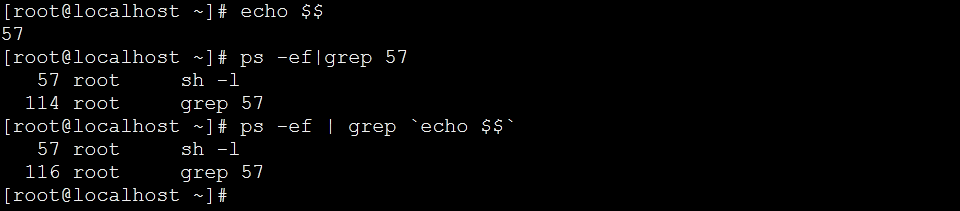
In the above program, 57 is our PID. ps -ef captures the first line of your system’s full process list by allowing extended regular expression (regex), also grepping for PID besides the PID. The | (vertical bar) allows this dual capture. | is the extended regex separator.
$@
$@ (dollar at the rate) means all parameters passed to the Bash script. All arguments get double-quoted individually. For instance, if a Bash script receives two arguments, the $@ variable is equivalent to $1 $2.
Each positional parameter expands as a separate field – the first parameter would be joined with the first part and the last parameter would be joined with the end part of the whole word. However, if there’s no positional parameter, the special variable @’s expansion produces zero fields, and it’s even when you double-quote @.
$*
The special variable $* (dollar star) signifies all variables written in a single string. All arguments are generally double-quoted.
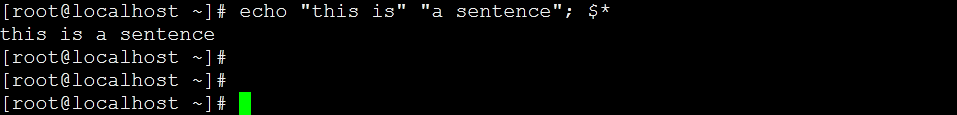
In the above example, we wrote two separate parts within double quotes ending with a ; (semicolon). Bash concatenated both of the parts making it a single argument. As you enter a space in a Bash client, Bash interprets that particular space as a separator.
When you begin with a Bash script, you can pass arguments. The script handles the arguments passed to the same. For whatever reason, if the script doesn’t handle arguments, there is no consequence to either declaring or not declaring many, or any variables at all to the Bash script. Other variables used in passing arguments are $1, $2, and so on.
$#
$# (dollar hash) is a special variable used in Bash that expands to the positional parameters’ decimal number. $# contains the total number of arguments supplied to the Bash script or the shell. When arguments are directly passed use the following syntax.
This is like the argc in C programming.
Now, let’s consider the following example to understand this concept further.
In the above example, bash -c receives an argument written after the command. Here the _ (underscore) denotes a placeholder. At first, we wrote the command without passing any arguments. Hence, the output showed 0. Then it displayed the outputs as 1 and 3 for passing 1 (x) and 3 (x, y, z) arguments respectively. The original arguments are x ($1), y ($2), and z ($3).
Note: The command name (parameter 0) is not counted under the number given by ‘#’. This is because ‘#’ is a special parameter and not a positional parameter.
$0
The special variable $0 shows the filename of the running script. So, when you type:
This produces the following output.
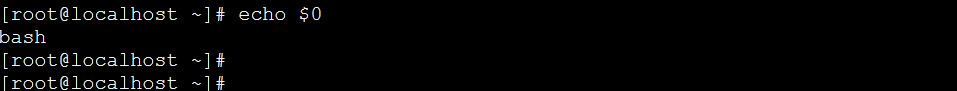
The output shows “bash” as our current script’s filename.
$?
$? is a special variable that displays what the exit code is of the latest command. Once you know the exit code of a statement you can continue with the script in multiple directions. If you get the exit code as 0, it generally means the previous process terminated successfully. In case the exit code is 1 (or more than 1) it often signifies the process ended with a negative outcome or an error. The command is:
Now, let’s understand this with the code snippet shared below.
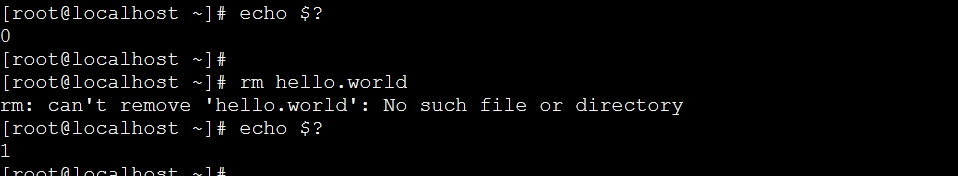
My last executed code was a success, hence after executing the command, I got 0 as the output. Next, we got an error “rm: can’t remove ‘hello.world’ : No such file or directory”. This produced 1 as the output after running the command. Here we tried to delete a file “hello.world” using the rm command. But hello.world doesn’t seem to already exist in our shell. That’s why we received an error.
$!
$! (dollar exclamation) is a special variable that contains the PID of the latest job that has been backgrounded. ! expands to the most recently executed background or asynchronous command’s process ID. The shell treats some parameters specially. These can only be referenced; assigning values to them is not allowed.
Let’s see the syntax for using the variable and its output.
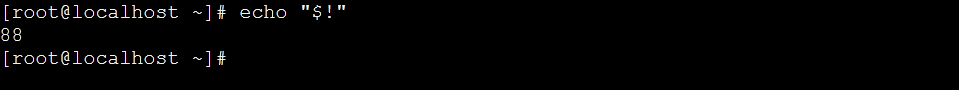
From the above output, we can see that the last background command’s PID was 88.
$-
$- (dollar hyphen) is a special variable that returns the flags used in the current Bash shell. $- contains the shell’s flags in use in the terminal. These flags determine the function of your shell. Let’s have the syntax and its output.
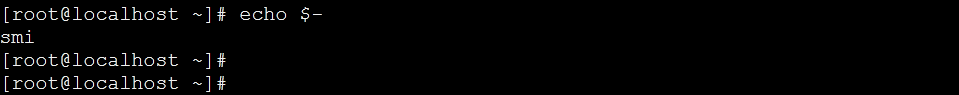
We can see -s, -m, and -i flags are active in our current Bash shell. Below are some flags and their meanings.
- -s : -s is the short form of stdin. This reads commands from stdin.
- -m : -m is the short form of monitor. This enables job control.
- -i : -i is the short form of interactive. It means the shell currently in use is interactive.
- -n : -n is the short form of noexec. It means you can only read commands in a script and cannot execute them.
- -a : -a is the short form of allexport. This exports all defined variables.
- -D : -D lists all the double-quoted strings prefixed by $, however, it doesn’t let you execute commands in the script.
- -C : -C is the short form of noclobber. It prevents you from overwriting files through redirection.
- -B : -B is the short form of brace expansion. This enables brace expansion function in Bash.
$_
$_ (dollar underscore) is a special Bash variable set to the latest argument of the last executed command. The syntax is:
Below is an example to understand this special variable.
$ echo $_
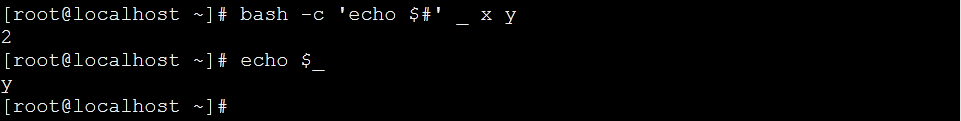
From the above example, you can see that we passed two arguments x and y. So, y is the last argument of the latest command executed. Hence, executing $_ variable we got y as the output.
The Conclusion
Today, you have learned about the usages of 9 special Bash variables, namely $$, $@, $-, $_, $?, $0, $!, $*, and $#. These all are different from each other and have different functionalities. We also provided their syntaxes and examples showing how to use them in the terminal. While going through this article if you practice the programs in your terminal it’d help you understand the concept of special Bash variables better. Hope you find this tutorial on Bash special variables informative and helpful.
from https://ift.tt/3cCrVlh




0 Comments