RAM is a temporary memory but the most essential and fundamental part of computers. It is placed on a motherboard and comprises charged or discharged capacitors, stopping working as power is plugged out. It is an acronym of “Random Access Memory”, it manages hundreds of processes (that a user is undergoing) efficiently and effectively.
It is a fact that the acronym may just know people, but not how it works. When you perform any task on windows, such as opening a file or folder, it displays the result on your screen alongside a copy of the same action created on RAM, and it utilizes a few bytes of memory. The more programs/applications are running at a time, the more memory you require, and if it is not available, the system starts lagging and sometimes crashes. One can also say that RAM is a short-term memory of a PC; because it stores data for a specific period.
When you execute any operation on your computer, RAM supports displaying or providing the output as soon as possible. When you run any program, only its core components are loaded in RAM at the start. However, other parts are loaded only when needed. For instance, if you run too many programs simultaneously and do not have sufficient memory, the unallocated processes will take help from the hard drive, which degrades the performance of your PC.
Types of RAM
The volatile memory known as RAM is divided into two major categories:
- Static RAM: It uses less power and fast processing capability; however, it cannot hold as much data as dynamic RAM can do.
- Dynamic RAM: DRAM can hold more data and therefore uses more power, making DRAM processing slow compared to SRAM.
Here we will discuss some indicators that can be a sign of memory failing.
Indicators of bad failing of PC RAM
Various indicators show your system has some problem with RAM:
Indicator1: Performance lag
One of the significant indicators of bad failing RAM is the performance lag of your system. Over time, the computer components start degrading. You face problems, like losing system performance, frequent interruption in opening files or starting new processes, freezing; this performance degradation is due to RAM problems.
Indicator2: Hindrances to install new programs
Another sign of failing memory is that you are unable to install new programs quickly. For instance, you want to install new programs, but some error causes the program to stop installation. If this problem continues even after re-installing the operating system, your RAM is not functioning correctly.
Indicator3: Memory Check
Another indicator that might help you detect RAM failure is checking the memory installed on your PC.
You can find the installed memory by searching “Control Panel“ in the search bar:
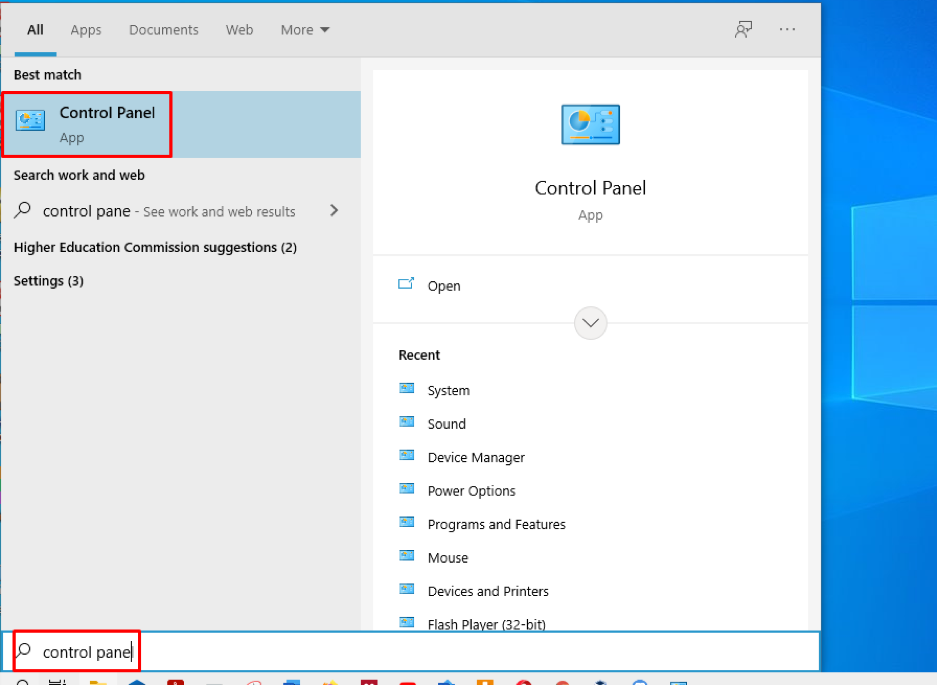
And then search “System” in the control panel:
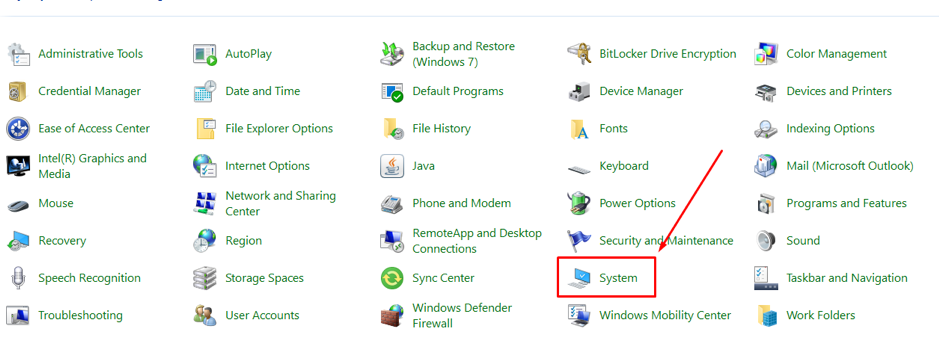
After opening the “System” section, you will find the installed RAM there:
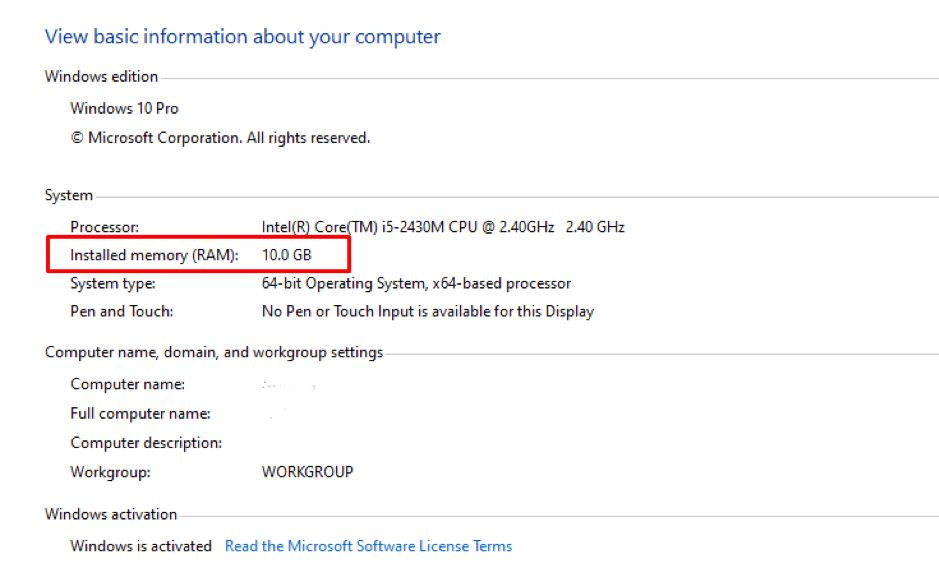
Apart from these indicators, there are some misjudgments regarding the memory check; there may be multiple cases in this situation.
Games or some applications do require more memory and a high-quality graphics card too. If your system performance falls as soon as you are into it, there may be several reasons behind this cause:
- Your installed memory does not meet the game’s minimum requirement or any other high-consuming memory application.
- The most common reason behind performance lag during gaming is that your running application requires a high-quality graphics card that your system does not have.
So, one must check the minimum requirements of the run application to avoid this missed judgmental thought.
Memory failing issues and their solutions
Issue1: Memory Slots
If you face any memory-related problem, the memory slots malfunctioning could be one of the causes. For example, if the memory slot of the motherboard is defective, the RAM chip installed on that slot will not work effectively, and the system performance will indeed be disturbed.
The above-stated challenge can be resolved by changing the memory slots of RAM chips. If you have only one space, you must check your RAM chip first; if the chip is working fine, the problem is in the place where memory is installed.
Issue2: Installing new memory
If you have installed new memory, you still face memory overload or system performance lag problems. Then there may be two reasons behind this:
- Defective RAM: The installed new memory may be a defective one.
- Memory Slot: Another reason behind, maybe the RAM is plugged in a defective memory slot.
So, to check, you must undergo few steps:
Solution1: Remove and Test:
The first step you should do is remove the newly installed memory and go for a hardware test of the chip. If the memory works perfectly on other systems or has passed the test, the problem lies in the memory slot. Since most computers do not support aftermarket memory slots, you might have to replace the whole board.
Solution2: Windows Memory Diagnostic Tool:
The most common way to check for problems is by running “Windows Memory Diagnostic“. You can launch the built-in application using the search option in your taskbar:
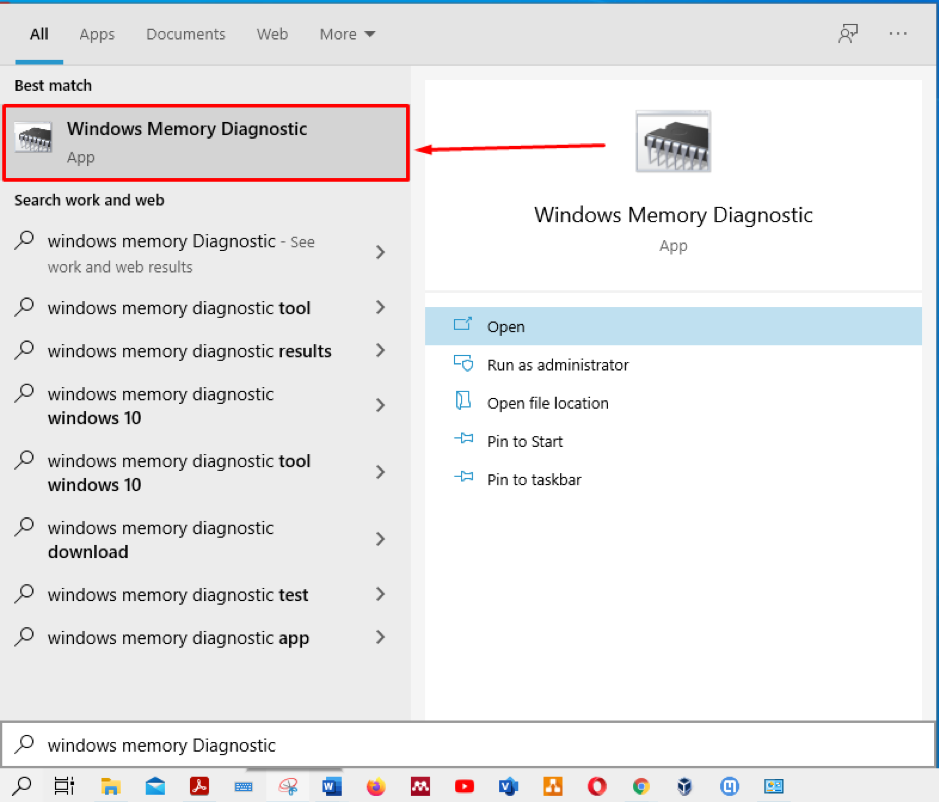
You can run it to check for issues in RAM. If you are using two memory chips, remove one chip, restart your PC, and run the “Windows Memory Diagnostic“.
Solution3: Increase your RAM
If you still think that you have performance problems even after diagnosing the chip slots. Then you have a low memory issue; the applications or the processes you run daily may require high memory. So, you must install new RAM to increase memory, and the problems will be solved.
Conclusion
Although RAM is a temporary memory, it is an essential part of the hardware. It helps increase the efficacy rate of the system if and only if you have installed enough memory.
This post discussed how you could fix your system if you face memory failing problems. In some cases, it can be set by using the built-in “Windows Memory Diagnostic” application. However, few issues are due to memory shortage, so it is strongly recommended to increase your memory. Moreover, memory slots can also be the cause of bad failing RAM.
from Linux Hint https://ift.tt/3A4UDoL




0 Comments