You have undoubtedly run into the terrible CrashLoopBackOff if you have utilized Kubernetes (k8s). Several forms of k8s configuration errors can result in a CrashLoopBackOff. A CrashloopBackOff refers to a pod that starts, crashes, and restarts again. A CrashLoopBackoff occurs when a program in your container fails. The program in your container could terminate for several reasons. Maybe you are attempting to run your server that won’t load the related configuration file. Perhaps you are attempting to deploy an application that crashes owing to an inability to connect to some other service. Kubernetes will repeatedly reboot the pod in an attempt to retrieve from CrashLoopBackoff issues, and although there is something profoundly wrong with your program that a simple reset will not fix it. Almost all of the time, you will need to correct your image or the application you’re trying to execute.
Causes of CrashLoopBackOff state in Kubernetes
CrashLoopBackoff is a terrible one since it is a container that contains a large number of faults that are all neatly masked beneath the same error condition. There could be a lot of Kubernetes secrets set up in the cluster. The current memory limit set in the secret-watcher pod is insufficient for managing Kubernetes secrets. Due to a lack of memory, Kubernetes destroyed the pod. Checking pods in the CrashLoopBackOff state is comparable to examining pods in the Pending state. Still, it may take a bit of additional understanding of the container workload that you are creating.
But for now, we are going to help you in managing the Kubernetes CrashLoopBackOff state.
Pre-requisites
To manage CrashLoopBackoff in Kubernetes, we have used the Ubuntu 20.04 operating system. However, you can utilize any other of your preferred Linux distributions as well. Also, to run the Kubernetes service on the Linux operating system, you must have installed a minikube cluster on it.
Method to view and manage the CrashLoopBackOff state
Now is the time to launch the terminal of your Linux distribution. This task is the simplest one. You can open it by visiting the application section and searching it or using the most common shortcut key of “Ctrl+Alt+T”. By checking into any of these methods, you will be able to launch the command line terminal. After launching the command line terminal, you have to start the minikube cluster; you have to type the below-cited command in the command-line shell for this particular purpose. Hit the “enter” key for its execution.
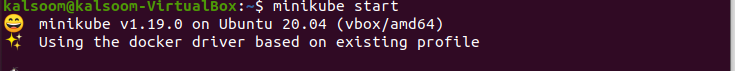
You will get the output same as shown in the above-attached image. It will show the version of the minikube cluster. You can update it as well according to your requirements. This whole process will take a few minutes, so please do not quit the terminal; otherwise, the process will be terminated, and you will be required to start it again. Now you have to view all the namespaces with the help of the kubectl command. So, execute the affixed command to check it out.
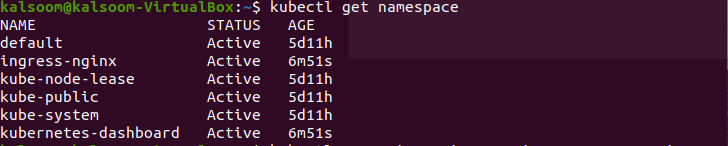
In the output of this command, you can check the status, age, and names of the namespace. Now the most important step is here that is essential for the guide. You have to check the status of pods that can be either as “Running”, “Failed”, or “Crashloopbackoff”. To view their status, you have to run the below-cited command in the terminal.
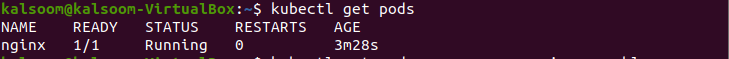
You can view the pod’s status from the execution of the command if you need full information about the pod by using the following appended command.
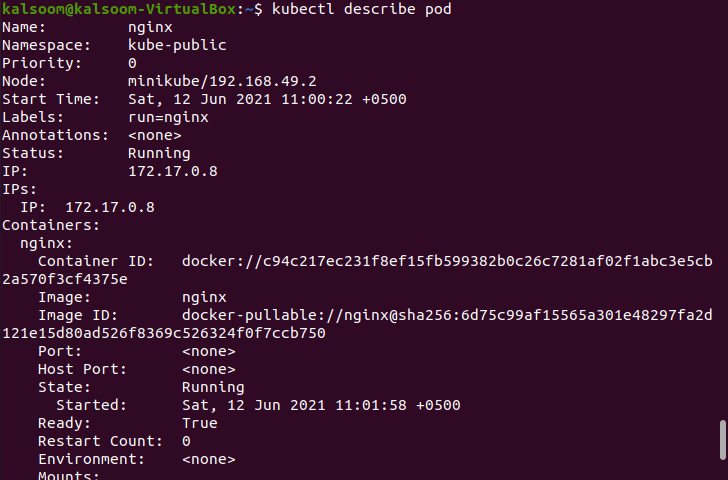
The output of this command has great importance. It will show you the main reason for the “Crashloopbackoff” and failed pods. By analyzing the reason, you can easily get it fixed. Let us suppose we have a pod with a status of “Crashloopbackoff”, you can get its information by executing this command. It will help you to fix it.
![]()
The out will display the complete information regarding this pod.
Conclusion
In this tutorial, we have tried to explain the basic concept of Kubernetes“Crashloopbackoff”. Also, we have elaborated on how to view its status and how to get it fixed. I hope now you can easily manage “Crashloopbackoff” in Kubernetes.
from Linux Hint https://ift.tt/3qQlFwx




0 Comments