Installing the PIP and PIP3 Tool
In the Ubuntu 20.04 operating system, Python packages are added in base system installation. Always use PIP in an isolated container, instead of using it globally, so that installing a new package only works for the existing project and does not affect other areas of the system.
Step 1: Update Your APT
As always, first, update and upgrade your APT.
Step 2: Add Universe Repository
Add the universe repository in your apt and the get-pip.py script to install the Python 2 PIP tool.
Step 3: Install PIP for Python 3
Install PIP for Python 3 using the following terminal command.
Step 4: Verify Installation
Once the installation is completed, you can verify the installation by executing the following two terminal commands.
Step 5: Replace Keyword
Now, you should be able to search the Python packages using the following terminal command. Replace scrapy with your desired keyword.
Step 6: Install Python Package
Install the searched Python package using the following terminal command.
Step 7: Uninstall Excess Tools
You may remove or uninstall any unnecessary tools that have been installed by executing the following terminal command.
Step 8: Additional Commands
For additional commands, execute the following terminal command. Replace pip3 with pip.
Uninstalling PIP
You can remove the PIP and PIP3 tools from Ubuntu via the following terminal commands.
Conclusion
This article showed you how to install PIP and PIP3 packages on Ubuntu 20.04, some tips for basic usage of the PIP and PIP3 utilities, and how to uninstall these tools from Ubuntu 20.04.
from Linux Hint https://ift.tt/3fkHvBx



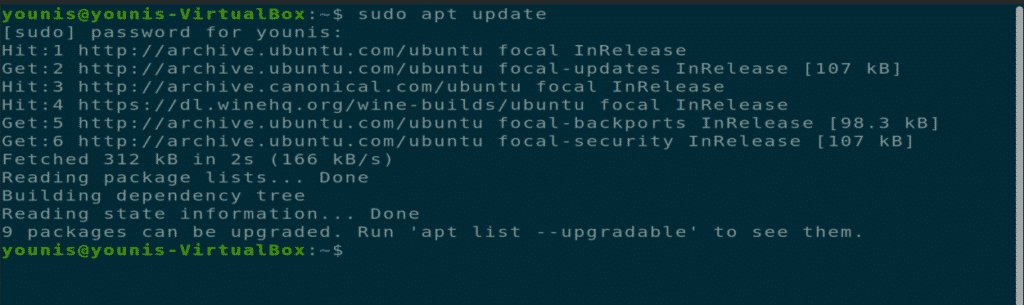
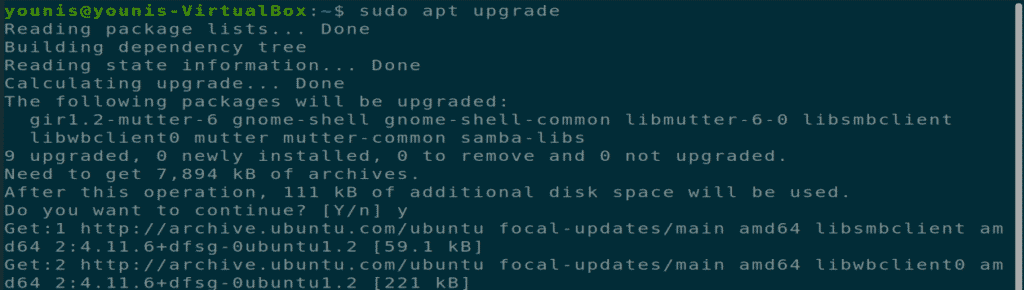

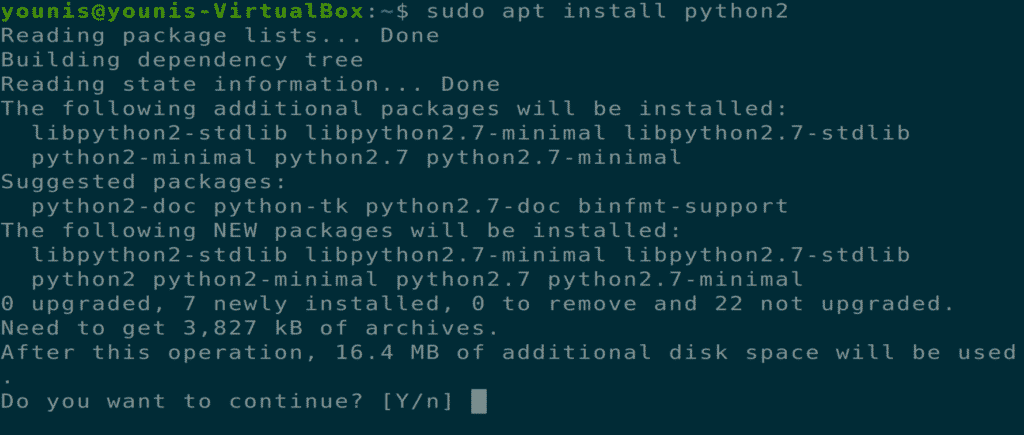
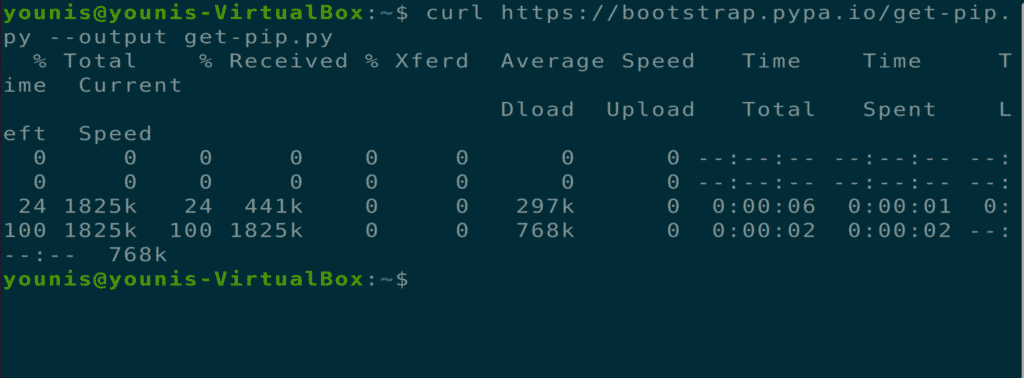
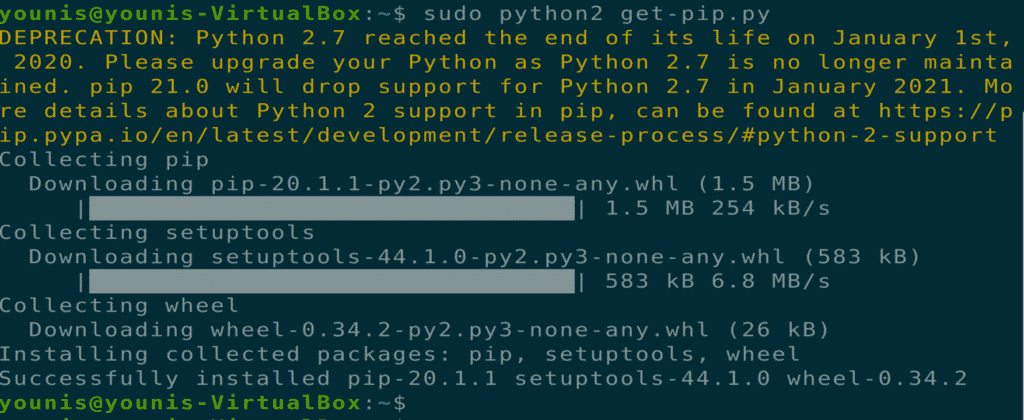
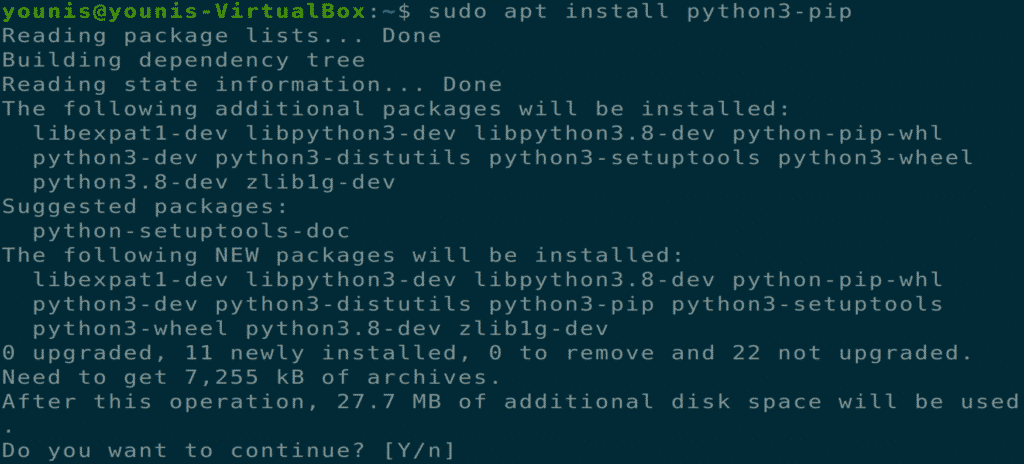
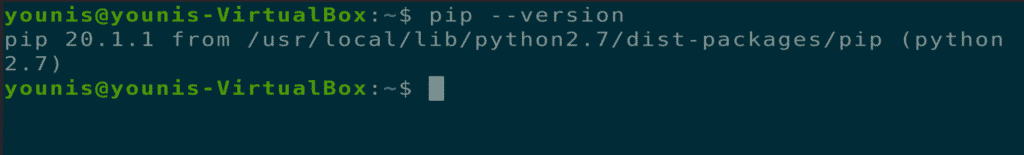
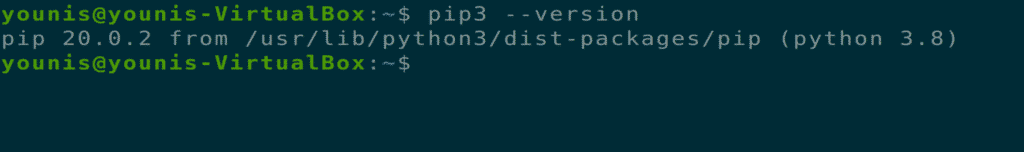
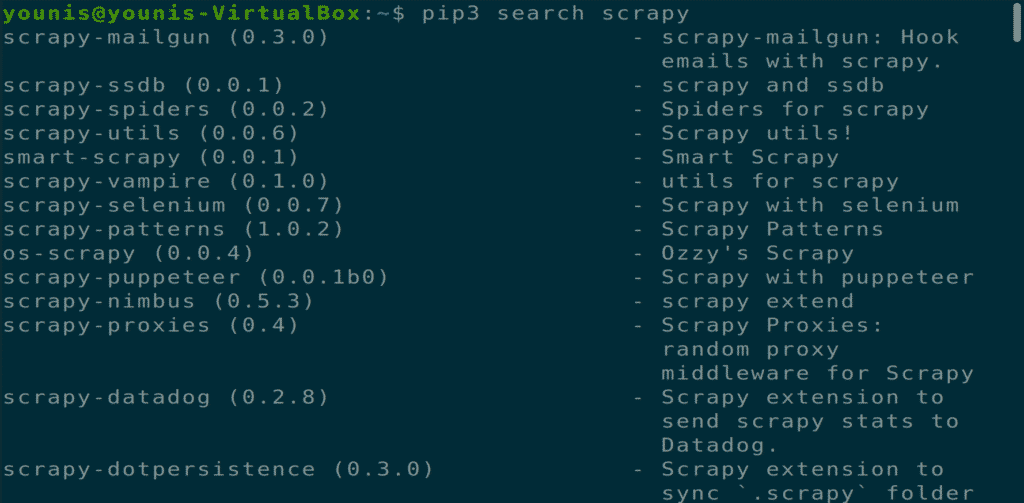
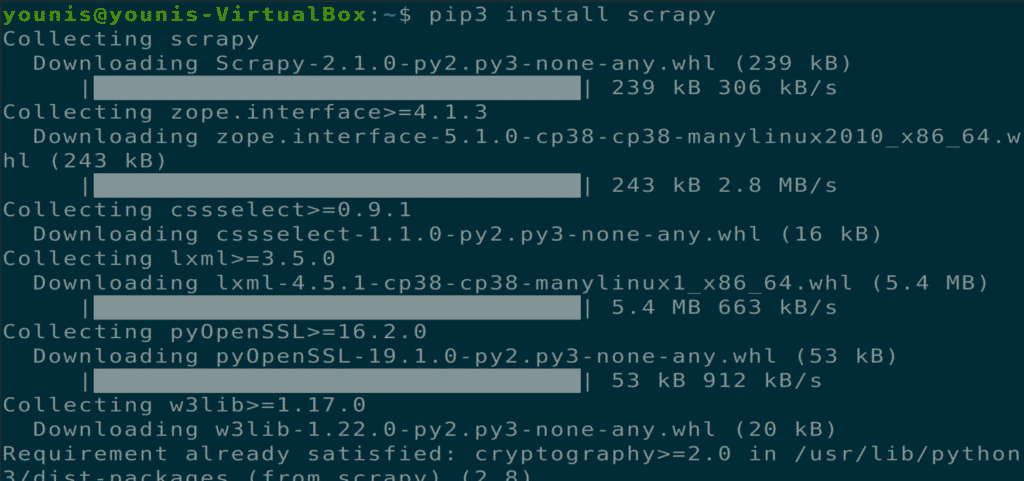
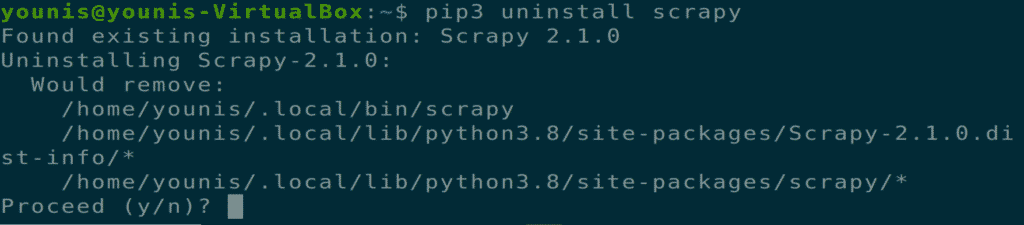
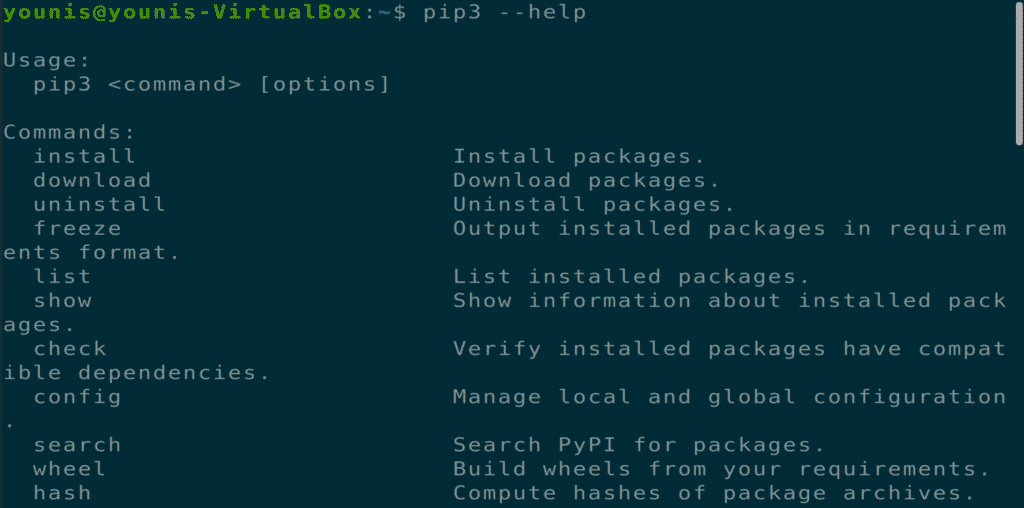
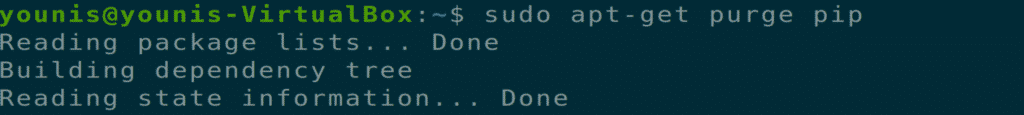
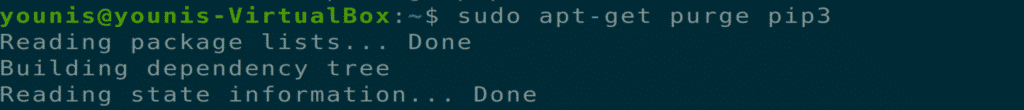
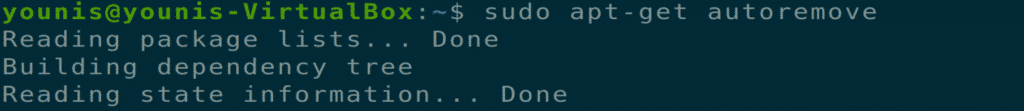

0 Comments