The Linux command uptime is capable of showing the current time, the total uptime time, the quantity of logged in users and the average number of uninterrupted executed processes. This tutorial shows the few ways in which the command uptime allows to print the information.
Linux Command for Uptime
To begin run the command “uptime” without flags as shown in the screenshot below:
The first column shows the current time, the second column shows the system is up, the third column should the total uptime (the server was available without interruption for 8:56 hours when checked), the fourth column shows the number of logged users, the load average.
Note: System load averages is the average number of processes that are either in a runnable or uninterruptible state. A process in a runnable state is either using the CPU or waiting to use the CPU. A process in uninterruptible state is waiting for some I/O access, eg waiting for disk. The averages are taken over the three time intervals. Load averages are not normal‐ized for the number of CPUs in a system, so a load average of1 means a single CPU system is loaded all the time while on a4 CPU system it means it was idle 75% of the time. (source: https://linux.die.net/man/1/uptime).
To show since when was the device online without interruption (the uptime chronological origin) add the -s flag:
The last option given by the uptime command is -p and it shows the total of uptime.
Additional information on the uptime tool:
OPTIONS
-p, –pretty – show uptime in pretty format
-h, –help – display this help text and exit.
-s, –since – system up since, in yyyy-mm-dd HH:MM:SS format
-V, –version – display version information and exit
FILES
/var/run/utmp information about who is currently logged on
/proc process information
The Linux command for uptime doesn’t have too much option, yet you can get additional descriptions of this tool on the man page or online at https://linux.die.net/man/1/uptime.
There are related commands recommended by uptime’s man page such as ps and top for which you can read Using ps command on linux or Top’s man page.
I hope you found this brief article on Linux Command for Uptime useful, thank you for reading it.
from Linux Hint https://ift.tt/2uFZiRt



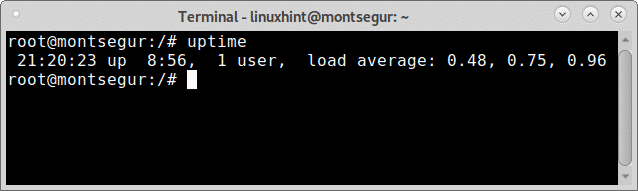

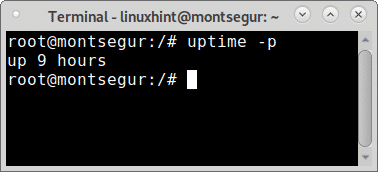

0 Comments