Syntax:
Example:
In this example, we will create a PySpark DataFrame with 6 columns and 5 rows and display the dataframe in a tabular format using the show() method.
import pyspark
#import SparkSession for creating a session
from pyspark.sql import SparkSession
#create an app named linuxhint
spark_app = SparkSession.builder.appName('linuxhint').getOrCreate()
# create student data with 5 rows and 6 attributes
students =[{'rollno':'001','name':'sravan','age':23,'height':5.79,'weight':67,'address':'guntur'},
{'rollno':'002','name':'ojaswi','age':16,'height':3.79,'weight':34,'address':'hyd'},
{'rollno':'003','name':'gnanesh chowdary','age':7,'height':2.79,'weight':17,'address':'patna'},
{'rollno':'004','name':'rohith','age':9,'height':3.69,'weight':28,'address':'hyd'},
{'rollno':'005','name':'sridevi','age':37,'height':5.59,'weight':54,'address':'hyd'}]
# create the dataframe
df = spark_app.createDataFrame( students)
# dataframe
df.show()
Output:
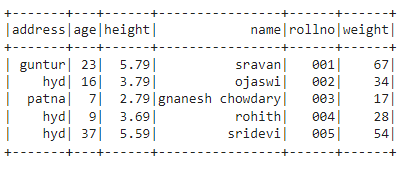
Example 2:
Let’s display the dataframe using the collect() method
import pyspark
#import SparkSession for creating a session
from pyspark.sql import SparkSession
#create an app named linuxhint
spark_app = SparkSession.builder.appName('linuxhint').getOrCreate()
# create student data with 5 rows and 6 attributes
students =[{'rollno':'001','name':'sravan','age':23,'height':5.79,'weight':67,'address':'guntur'},
{'rollno':'002','name':'ojaswi','age':16,'height':3.79,'weight':34,'address':'hyd'},
{'rollno':'003','name':'gnanesh chowdary','age':7,'height':2.79,'weight':17,'address':'patna'},
{'rollno':'004','name':'rohith','age':9,'height':3.69,'weight':28,'address':'hyd'},
{'rollno':'005','name':'sridevi','age':37,'height':5.59,'weight':54,'address':'hyd'}]
# create the dataframe
df = spark_app.createDataFrame( students)
# Display
df.collect()
Output:
Row(address='hyd', age=16, height=3.79, name='ojaswi', rollno='002', weight=34),
Row(address='patna', age=7, height=2.79, name='gnanesh chowdary', rollno='003', weight=17),
Row(address='hyd', age=9, height=3.69, name='rohith', rollno='004', weight=28),
Row(address='hyd', age=37, height=5.59, name='sridevi', rollno='005', weight=54)]
We can also use for loop with collect() method to iterate row by row
Syntax:
print(iterator)
To display particular columns, we have to specify the column name with iterator using [] operator
Syntax:
print(iterator[‘column1’], iterator[‘column2’],…….)
Example:
This example will iterate multiple columns in a dataframe with the collect() method.
import pyspark
#import SparkSession for creating a session
from pyspark.sql import SparkSession
#create an app named linuxhint
spark_app = SparkSession.builder.appName('linuxhint').getOrCreate()
# create student data with 5 rows and 6 attributes
students =[{'rollno':'001','name':'sravan','age':23,'height':5.79,'weight':67,'address':'guntur'},
{'rollno':'002','name':'ojaswi','age':16,'height':3.79,'weight':34,'address':'hyd'},
{'rollno':'003','name':'gnanesh chowdary','age':7,'height':2.79,'weight':17,'address':'patna'},
{'rollno':'004','name':'rohith','age':9,'height':3.69,'weight':28,'address':'hyd'},
{'rollno':'005','name':'sridevi','age':37,'height':5.59,'weight':54,'address':'hyd'}]
# create the dataframe
df = spark_app.createDataFrame( students)
# Display name column with for loop
for i in df.collect():
print(i['name'])
print("------------------------------------")
# Display height and weight column with for loop
for i in df.collect():
print(i['name'],i['weight'])
print("------------------------------------")
# Display all column with for loop
for i in df.collect():
print(i)
Output:
ojaswi
gnanesh chowdary
rohith
sridevi
------------------------------------
sravan 67
ojaswi 34
gnanesh chowdary 17
rohith 28
sridevi 54
------------------------------------
Row(address='guntur', age=23, height=5.79, name='sravan', rollno='001', weight=67)
Row(address='hyd', age=16, height=3.79, name='ojaswi', rollno='002', weight=34)
Row(address='patna', age=7, height=2.79, name='gnanesh chowdary', rollno='003', weight=17)
Row(address='hyd', age=9, height=3.69, name='rohith', rollno='004', weight=28)
Row(address='hyd', age=37, height=5.59, name='sridevi', rollno='005', weight=54)
We can also get the particular Row using the collect() method using an index.
In PySpark DataFrame, indexing starts from 0.
Syntax:
Example:
In this example, we are collecting first, second and fifth rows.
import pyspark
#import SparkSession for creating a session
from pyspark.sql import SparkSession
#create an app named linuxhint
spark_app = SparkSession.builder.appName('linuxhint').getOrCreate()
# create student data with 5 rows and 6 attributes
students =[{'rollno':'001','name':'sravan','age':23,'height':5.79,'weight':67,'address':'guntur'},
{'rollno':'002','name':'ojaswi','age':16,'height':3.79,'weight':34,'address':'hyd'},
{'rollno':'003','name':'gnanesh chowdary','age':7,'height':2.79,'weight':17,'address':'patna'},
{'rollno':'004','name':'rohith','age':9,'height':3.69,'weight':28,'address':'hyd'},
{'rollno':'005','name':'sridevi','age':37,'height':5.59,'weight':54,'address':'hyd'}]
# create the dataframe
df = spark_app.createDataFrame( students)
#display first row
print(df.collect()[0])
#display second row
print(df.collect()[1])
#display fifth row
print(df.collect()[4])
Output:
Row(address='hyd', age=16, height=3.79, name='ojaswi', rollno='002', weight=34)
Row(address='hyd', age=37, height=5.59, name='sridevi', rollno='005', weight=54)
We can also get the particular column in a Row using the collect() method using an index.
In PySpark DataFrame, indexing starts from 0.
Syntax:
Example:
In this example, we are going to get values from the first row – first column, third row – first column
import pyspark
#import SparkSession for creating a session
from pyspark.sql import SparkSession
#create an app named linuxhint
spark_app = SparkSession.builder.appName('linuxhint').getOrCreate()
# create student data with 5 rows and 6 attributes
students =[{'rollno':'001','name':'sravan','age':23,'height':5.79,'weight':67,'address':'guntur'},
{'rollno':'002','name':'ojaswi','age':16,'height':3.79,'weight':34,'address':'hyd'},
{'rollno':'003','name':'gnanesh chowdary','age':7,'height':2.79,'weight':17,'address':'patna'},
{'rollno':'004','name':'rohith','age':9,'height':3.69,'weight':28,'address':'hyd'},
{'rollno':'005','name':'sridevi','age':37,'height':5.59,'weight':54,'address':'hyd'}]
# create the dataframe
df = spark_app.createDataFrame( students)
#display first row first column
print(df.collect()[0][0])
#display second row first column
print(df.collect()[2][0])
Output:
patna
Conclusion
In this article, we covered the usage of the collect() method with different scenarios. Finally, we understand that the collect() method is used to get the data Row by Row in the PySpark DataFrame.
from https://ift.tt/3r4Ot5c




0 Comments