Using for Loop:
For implementing the Python code, we install the “Spyder” software version 5. A new project is created for coding. For creating a new file, we tap the “Ctrl+N” from the keyboard. The name of the new file is “untitled.py8”:
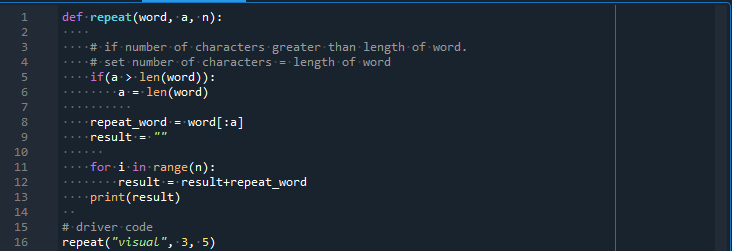
We define the function. It contains two parameters, “a” and “n”. Here, “a” represents the number of characters. If “a” is greater than word length, set “a” and word length equal to each other. Now, we use a slice function to save the repeating characters in the string “repeat_string”. An empty string is initialized here. After this, we apply the “for” loop. The loop iterates the result and repeat_string to “n” number of times. In the end, we call print statements. The string we want to repeat is “visual”:
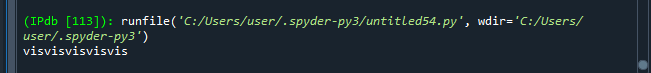
In the output, a new string “visvisvisvisvis” is produced by repeating five times the first three words of a given string.
Use the Repetition Operator “*”:
The elements of the string are repeated by the use of the “*” operation. In this instance, we declare a function named “repeat”. This function takes the values of words, “b” and “n” as arguments. The len() function is used to find out the length of the word. We apply the if condition here. If “b” is greater than the word length, set “b” equal to the word length:
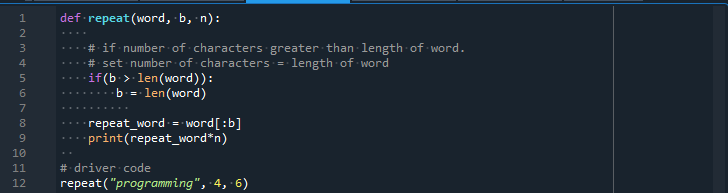
We use the slicing process here. We use slices to store the repeating elements in a string. The variable used for this process is “repeat _word”. Now, the repeat _string is multiplied by n. We utilize the “*” operator. The word used for repetition is “programming”:
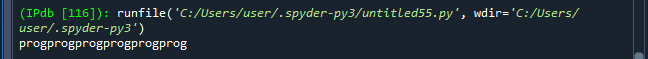
We get the first four characters of the word “programming” six times.
Use split() Function (Static Input):
The string is repeated by using the split() method. In this step, the input is static. For static input, enter an additional space at the termination of the string. In this example, we create a string named “visual programming”. We stored this string in a variable, “string1”. Again, we create a new variable, “multpr” for the number. This number shows how often we want the defined string to be repeated. Now, we multiplied the defined string “visual programming” by the number “5”. By this, we obtain the iterated element of the string. These repeated elements are saved in a separate variable named “repeated_string”:
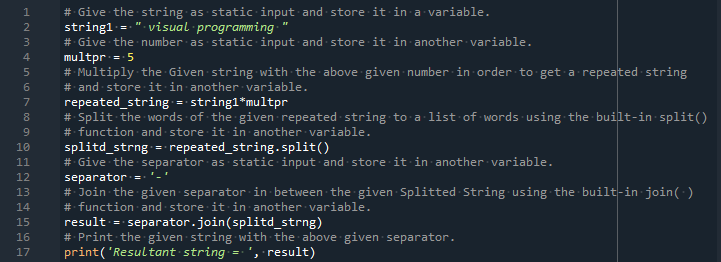
The split() method is used to split the elements in the specified repeating string into a list of words. This is also stored in a variable. We enter the delimiter as a static input and save it in a “separator” variable. Now, we use another built-in function, join(). It is used to join the specified delimiters with the defined splitd_string. The join() has one parameter. In the end, we use the variable “result” in which there is a repeated string:
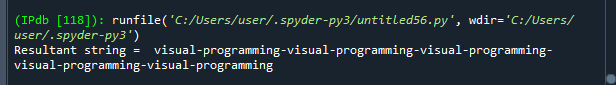
By the print statement, we get the 5 times of the given string “visual programming”. And the elements of the string are separated by using the “-” symbol.
Use split() Function (User Input):
In this code, the user enters the string. The entered string is saved in a variable. Here, the variable for storing that string is “str”. After this, the user entered the number. Similarly, that number is also stored in a new variable. The variable for saving the number is “multpr”. It is an integer in type:
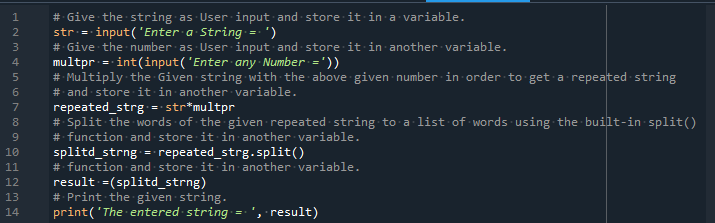
Now, we perform an operation. The specified string is multiplied by the entered number to obtain the iterated string. This repeated string is saved in another variable named repeated_str. Next, we apply the split() function. It is a built-in function. This function repeats the elements of the entered string. The repeated elements are stored in the splitd_string variable. Then, we want that repeated string, so we call the print statement:
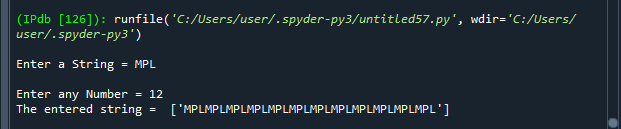
The user entered the string “MPL”, then the user entered a number which shows how many times the string goes for repetition. We have 12 times MPL as an output.
Conclusion:
In this article, we have explained various approaches to repeating the strings. We repeat the word or string by using a “for” loop. If we repeat a specified element, we utilize the “*” repetition operator. We apply the split() function for two types of input: static input and user input. You can choose any method to repeat the string. We hope you found this article informative. Please check out Linux Hint for more helpful articles.
from https://ift.tt/3rgkaKf




0 Comments