In web APIs, the information we send and receive is usually in the form of a dictionary string. To utilize this information, we extract consequential data. For this, we have to convert this information to dictionary format for more operations. JSON provides several techniques for serializing and deserializing “JSON”. The process of changing the string to “JSON” is called serializing. And the process of converting the JSON to a string is known as deserializing. Serialization is the opposite of deserialization. Several methods are used to convert strings to JSON.
Using json.load() Method:
In Python, the json.load() function is used to convert the string to JSON. Different changes occur in data types when converting a string to JSON. We use the json.loads() function to exchange a string into the dictionary. To use the json.load() function, we need to import the JSON module provided by Python. There is a built-in module in Python, which is called JSON.
To execute the codes in Python, we have to install the software “Spyder” version 5. First, we create a new project. For this, we pressed the “new file” option from the menu bar of Spyder 5 software. After that, we perform coding:
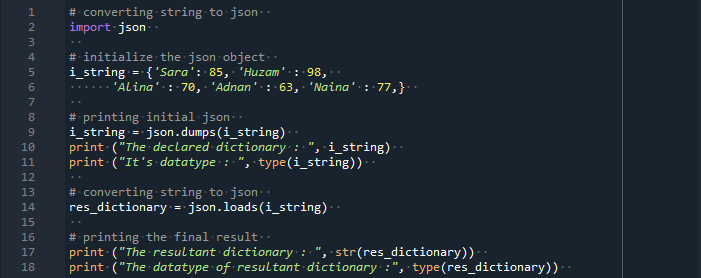
In this instance, import the built-in JSON module first for converting the string to a JSON file. We create a JSON object by the variable “i_string”. This object contains marks of different students. We initialize that object. Next, we use the json.dumps() function. This function converts that object to a JSON string. Then, we print out the data and class of the object. After this, we utilize the json.loads() function to exchange the string and also turn it into a dictionary. Now, we have to run the code:

The print statement prints the resultant dictionary and its data type by converting its type to a dictionary. If the specified string contains an array, it will change the array to a type list.
Use eval() Function:
To convert the string to JSON, we utilize the eval() function for this purpose. In this code, the “JSON” module is imported before converting the string to JSON. After that, we initialize the string that needs to be converted. In this string, we take marks of boys and girls in a computer subject. We specify the appropriate marks. The variable we used for this string is named “i_string”. We call print statements to get the value of the declared dictionary. And also, we get the data type of that dictionary:
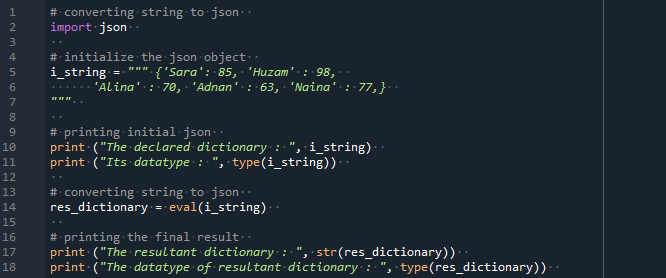
Now, we translate the string to JSON by using the eval() function. There is one parameter passed in this function. In this argument, we pass the string that needs to be converted. In the end, we apply the print statement to obtain the resultant dictionary and its data type:

When we run the above program first, we get the declared dictionary and its data type. Then, we get the resultant dictionary and its data type. The resultant string is converted to JSON.
Fetch the Values:
In this step, we translate the string to JSON. After converting, we get the values of the elements of the string.
First, we import a “JSON” module. Then, we take a string. In this string, we take marks of different students in math. The variable used for the string is “i_dict”. Now, we convert this string to JSON. For the conversion, we use json.loads() function:
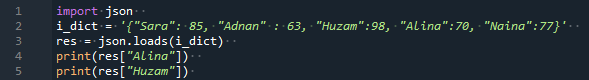
The json.loads() function contains one argument. In this parameter, we passed the variable of that string which we want to convert into JSON. Then, we used the names of students “Alina” and “Huzam” to get their corresponding marks. These names are passed in a return statement:
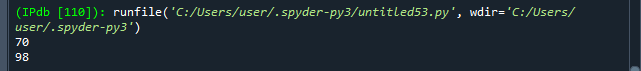
In the output, we get the marks of students “Alina” and student “Huzam”. Their marks are 70 and 98.
Conclusion:
In this article, we have discussed different methodologies of converting the string into JSON. The JSON files contain information that is readable for humans. The json.load() function converts the string to JSON. There are various changes happening in the data types during conversion. Next, we use the eval() function for the conversion of string to JSON. Now, you have a variety of options to complete your work. We hope you found this article helpful. Check out Linux Hint for more useful tips.
from https://ift.tt/3137H1B




0 Comments