But worse yet, after waiting all that time it could turn out that you’re using the wrong operating system, and you can’t even get the accounting software to run in the first place, let alone carry out all those calculations.
The solution, of course, is to get yourself a brand-new good quality laptop that runs like a dream and has been tailored to meet all of your accounting software needs.
The good news is that there are plenty of great laptops out there that are up to the task. And better yet, we’ve handpicked our top few favorites to show you.
But we totally get that choosing one can be tricky, which is why we also have a handy buying guide for you that will walk you through the key things to think about before you buy.
Let’s get straight to it!
Reviews Of Laptop For Accounting
ASUS VivoBook 15
This laptop is a bestseller with the leading online retailers, and for good reason too. It ticks all the boxes for use for accounting, and it’s available at a very reasonable price.
It’s the standard size for a traditional laptop, which means not only does it have a good size screen, enabling you to see plenty of rows and columns of data at the same time, but it also has a dedicated numeric keypad on the right-hand side.
And the screen resolution is excellent, coming in at 1920 x 1080, it’s Full High Definition, so there’s no question that you’ll be able to read any data clearly.
It runs on the Windows 10 operating system, which means it’s primed ready for whatever accounting software you prefer to use. It’s also compatible with Google Classroom, which is great for students of accounting.
And it’s very speedy too, with its 10th generation Intel Core i3 processor, it can process data at speeds of up to 3.4 GHz. This is also helped by the high levels of RAM, coming in at a very healthy 8 GB. Easily able to carry out calculations at great speed.
And speaking of speed, there also happens to be 128 GB of on-board storage, which is all SSD rather than HDD, so boot-ups are speedy too (more on that in our buying guide later).
And it has plenty of other great features too, such as its exclusive Ergolift design for an improved typing position, and an ergonomic backlit keyboard.
Then, if you want to take the laptop out and about, there’s a fingerprint reader for security, and it has good battery life provided that you switch off the keyboard lighting which can drain the battery somewhat. And it’s very lightweight to carry around, coming in at just under 4 pounds.
Amazon occasionally has deals on this particular laptop, simply click on “Check price” to see if there’s a deal on now.
Pros
- Great screen size at 15.6 inches
- Excellent screen resolution, Full HD
- Runs on Windows 10 operating system
- Great processing unit & plenty of RAM
- Ergonomic keyboard with numeric keypad
- Great for taking out and about to classes
Cons
- The backlit keyboard can drain the battery, but this can be switched off when not needed
- 15.6 inch Full HD (1920x1080) 4-way NanoEdge bezel display with a stunning 88% screen-to-body ratio
- Compatible with Google Classroom; run Google Classroom on Microsoft Edge or Internet Explorer 11
- Latest 10th Gen Intel Core i3-1005G1 CPU (4M Cache, up to 3.4 GHz)
- 8 GB DDR4 RAM and 128 GB PCIe NVMe M.2 SSD
- Ergonomic backlit keyboard with fingerprint sensor activated via Windows Hello
ASUS TUF F17 Gaming Laptop
If you’re leaning towards laptops with a bigger screen than the usual 15-inch standard, then this could be the laptop for you. The screen is 17.3 inches wide, which will enable you to see more rows and columns of data at a time compared with your more usual 15.6-inch laptop.
It’s also an incredibly easy screen to read, thanks to the Full High Definition resolution at 1920 x 1080, and the IPS display which makes the screen visible from any angle.
And the other super relevant advantage of such a big laptop is that it features a numeric keypad on the right-hand side.
And being a gaming laptop, it comes with excellent specs. For instance, it features a quad-core 10th generation Intel i5 processor, which boasts impressive processing speeds of up to a whopping 4.5 GHz.
And when that’s combined with its 8 GB of RAM, that means your laptop will be able to carry out complex calculations at great speed.
We were also impressed by the on-board storage, which is 100% SSD rather than HDD (more on that in our buying guide later). And there’s a lot of it too, coming in at a whopping 512 GB. This means that you won’t have to rely solely on cloud storage for your files, and can safely save a copy to your laptop too.
It runs on the Windows 10 operating system, which means it’s primed ready for whatever accounting software you prefer to use.
It has some nice bonus features besides, such as a backlit keyboard, and a top-notch integrated graphics card, which is great for gaming and watching movies.
Of course, the drawback to having such a large laptop is that it weighs more and becomes less portable for taking out and about. This laptop weighs just under 6 pounds.
Pros
- Very large screen at 17.3 inches
- Excellent screen resolution, Full HD
- Runs on Windows 10 operating system
- Impressive CPU & processing power
- Excellent on-board storage capacity
Cons
- Premium product at a premium price
- Weighs almost 2 pounds more than a standard size laptop
- NVIDIA GeForce GTX 1650 Ti 4GB GDDR6 Graphics up to 1585MHz at 80W TGP
- Quad-core Intel Core 15-10300H Processor (8M Cache, up to 4.5 GHz, 4 cores)
- 144Hz17.3” Full HD (1920x1080) IPS-Type display
- 512GB PCIe NVMe M.2 SSD | 8GB DDR4 2933MHz RAM | Windows 10 Home
- Durable MIL-STD-810H military standard construction
HP 15 Laptop
Now, this is a great best-selling laptop
It’s a great size for accounting because its screen is 15.6 inches wide, enabling you to see plenty of rows and columns at the same time. And it has a very handy numeric keypad on the right-hand side.
The screen has a great resolution, too – Full High Definition, no less. And it’s an IPS display which means you can view it from any angle, and the screen is anti-glare, which means you can even read it clearly in direct sunlight.
It has some great specs, starting with the 11th generation Intel Core i5 processor, which gives you great speed for processing all your accounting data. And when coupled with the more than ample 8 GB of RAM, your accounting calculations are carried out at great speed.
Speaking of speed, the on-board storage is SSD rather than HDD, which means that you won’t be kept waiting for boot-up. And it has a 256 GB capacity, which is very generous, giving you more than enough room for all your files.
It runs on the Windows 10 operating system, which means it’s primed ready for whatever accounting software you prefer to use.
And it’s a great little laptop for taking on the go, thanks to its impressively long battery life, coming in at 7 hours and 15 minutes on a full charge, and it’s fast to charge too, taking as little as 45 minutes.
But the real stand out feature is that it’s environmentally responsible, and is Energy Star certified, which makes it a great laptop for the environmentally conscious.
And it comes backed by a full 12-month warranty, which is very good to know.
Amazon occasionally has deals on this particular laptop, simply click on “Check price” to see if there’s a deal on now.
Pros
- Large 15.6” screen & numeric keypad
- Excellent screen resolution, Full HD
- Runs on Windows 10 operating system
- Impressive CPU & processing power
- Excellent on-board storage capacity
- Comes backed by a 12-month warranty
Cons
- Not a budget laptop (but not too expensive)
- TAKE IT ANYWHERE – With its thin and light design, 6.5 millimeter micro-edge bezel display, and 82% screen to body ratio, you can take this PC anywhere and see more of what you love (1).
- REVOLUTIONARY ENTERTAINMENT – Enjoy ultra-wide viewing angles and seamlessly perform multi-monitor set-ups with a 15.6-inch, Full HD, IPS, micro-edge, and anti-glare display (2).
- IMPRESSIVE GRAPHICS – The Intel Iris Xe Graphics gives you a new level of performance with crisp, stunning visuals, plus the convenience of a thin and light laptop (3).
- UNSTOPPABLE PERFORMANCE – Get things done fast with the 11th Generation Intel Core i5-1135G7 processor, which delivers instant responsiveness and best-in-class connectivity (4).
- MEMORY AND STORAGE – Get up to 15x faster performance than a traditional hard drive with 256 GB PCIe NVMe M.2 SSD storage and experience improved multitasking with higher bandwidth thanks to 8 GB of RAM (5).
2021 Newest Dell Inspiron 3000 Laptop
Here’s another great laptop that ticks all the boxes…
It has a large 15.6-inch screen, so you can view all those rows and columns of data, and on a high definition display resolution too, so everything’s crisp and clear.
The keyboard features a handy numeric keypad on the right. It runs on Windows 10, so you can use all your favorite accounting software with it.
The specs are great with a multi-core Intel brand CPU, and you can buy it with different levels of RAM and on-board storage, starting with 8 GB of RAM, which is more than enough to process your software’s complex calculations.
And you can choose between SSD or HDD on-board storage, or a combination of the two (more on this in our buying guide later). Even at the lowest capacity available, it’s still pretty good at 128 GB.
The battery life is excellent, and it’s also very lightweight at under 4 pounds, so is great for taking on the go.
Pros
- Large 15.6” screen & numeric keypad
- Excellent high definition screen resolution
- Runs on Windows 10 operating system
- Features a multi-core Intel brand CPU
- Great options for RAM & file storage
Cons
- We would prefer a faster, newer CPU
- 【Dell Inspiron Laptop】8GB high-bandwidth RAM to smoothly run multiple applications and browser tabs all at once; 128GB PCIe NVME M.2 Solid State Drive for ample storage space.
- 【Processor】Intel Celeron Processor N4020 (2 cores, 2 Threads, 4MB Cache, up to 2.8 GHz)
- 【Display 】15.6-inch HD (1366 x 768) Anti-Glare LED-Backlit Non-touch Display, Intel UHD Graphics with Shared Graphics Memory
- 【Tech Specs】802.11ac 1x1 WiFi and Bluetooth, 1 x SD Card Reader, 1 x USB 2.0, 1 x Wedge-shaped lock slot, 1 x Power, 1 x HDMI 1.4b, 1 x RJ-45, 2 x USB 3.1 Gen 1, 1 x Headphone & Microphone Audio Jack, Win10 Home
- 【Included in the package】Mousepad from PConline365
Acer Aspire 5
Talk about flying off the shelves – there have been well over 32,000 individual customer reviews on Amazon for this product. More than I have ever seen before.
And we can see why it’s so popular. It has a great screen, 15.6 inches wide and in Full High Definition. And that’s great for accounting because you’ll see all those rows and columns of data easily and clearly, with minimal scrolling.
It has a speedy AMD Ryzen 3 dual-core processor, and 4 GB of RAM, thus meeting the minimum requirements for processing all your accounting calculations.
It runs on Windows 10, so you can run all your favorite accounting software on it.
It features SSD for your on-board storage rather than HDD (see buying guide) so booting up is done in a snap.
And there are some nice bonus features, such as a good quality integrated graphics card, and excellent battery life, coming in at 7.5 hours.
Pros
- Large 15.6” screen & numeric keypad
- Great high definition screen resolution
- Runs on Windows 10 operating system
- Features a speedy dual-core processor
- Has an SSD for on-board file storage
Cons
- Has just 4 GB of RAM rather than 8 GB
- AMD Ryzen 3 3200U Dual Core Processor (Up to 3.5GHz); 4GB DDR4 Memory; 128GB PCIe NVMe SSD
- 15.6 inches full HD (1920 x 1080) widescreen LED backlit IPS display; AMD Radeon Vega 3 Mobile Graphics
- 1 USB 3.1 Gen 1 port, 2 USB 2.0 ports & 1 HDMI port with HDCP support
- 802.11ac Wi-Fi; Backlit Keyboard; Up to 7.5 hours battery life
- Windows 10 in S mode. Maximum power supply wattage: 65 Watts
Best Laptop For Accounting: A Buyer’s Guide
As promised, here’s your buying guide. You can use it as a handy checklist to ensure you’ve thought of everything before you buy.
Microsoft Windows Operating System
Whatever laptop you get needs to be able to run the software that you’re going to use, and more often than not when it comes to accounting apps, most of what you will need will run on the Microsoft Windows operating system, whether you’re using Microsoft Excel, Sage, or Quickbooks.
So what that means for you is that you will have to invest in a Windows laptop, and steer clear of Apple based laptops that run on MacOS, and Chromebooks that run on the Chrome operating system.
Sure, these operating systems do have their own versions of alternative accounting software, but there’s no need to make things difficult for yourself by using different software to everyone else.
Numeric Keypad
You’re going to be entering a lot of figures into the laptop, and this is far quicker and easier when you have a dedicated numeric keypad to hand. It will even allow you to enter numerical data one-handed, leaving one hand free to sip coffee etc.
Smaller laptops and 2-in-1 laptops aren’t big enough to house a numeric keypad, and you will need at least a standard size laptop, if not bigger. This means that you should go for a laptop that’s at least 15 inches in size. Laptops that are just 14 inches in size simply don’t have the room for a numeric keypad.
Large, Easy to Read Screen
When you are using a laptop for accounting purposes, you will often want to be checking several rows or columns of data at a time. Therefore, the bigger the laptop screen is the better.
That way you can compare data in different sections of a spreadsheet or database with minimal scrolling or freezing of panes, or zooming out so much that you can’t read it.
To that end, we would recommend going for a laptop that has a screen of at least 15 inches.
And the other factor that will make the data easy to read is screen resolution. The higher the screen resolution, the clearer and crisper the screen is to read.
Most brand-new laptops these days have a Full High Definition resolution, or Full HD, which is perfect for ensuring that you can read the data on the screen accurately.
Plenty of Speed
You will need your laptop to carry out some pretty complex tasks when it comes to accounting calculations, and the last thing you want is to be sat waiting and frustrated for the machine to do its thing…
What you need is a laptop with a good, high speed processing unit, and plenty of RAM. You should look out for a multi-core processing unit such as the Intel i3, i5, or i7, and it should be at least 5th generation or newer. Or the equivalent.
You will also need a minimum of 4 GB of RAM, although 8 GB is strongly recommended. This will also help the laptop to process data in a timely fashion. Moreover, it will also help you to run several apps at the same time.
You can get laptops with higher amounts of RAM, but to be honest, 8 GB is more than enough for most tasks.
When it comes to boot-up speed, this depends on what type of on-board storage you have to hand. Luckily, most laptops these days feature solid state drive (SSD) storage, which is way faster than the old hard disk drive (HDD) equivalent.
Other Things To Consider
If perhaps you are attending accounting classes with your laptop, then you’re going to need a laptop that is sufficiently portable and lightweight. Luckily, most brand-new standard size laptops these days weigh only about 4 pounds.
And taking the laptop out and about will also require a good battery life. Most laptops these days have a battery that will last at least 3 to 4 hours on a full charge, but this does vary according to how intensively it’s being used.
Watching movies on the laptop will really drain the battery, but using accounting software, not so much.
from Linux Hint https://ift.tt/3fmiEQ3









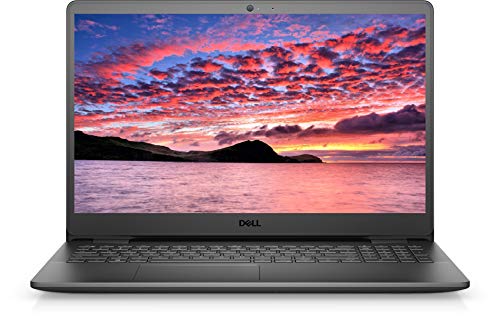
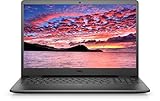



0 Comments