Before understanding how to scan QR codes with Discord, we should know why we have to do this. First of all, it saves our time, and we can log in to the computer from our mobile application without typing our ID password. Logging in to your Discord is very easy with the help of a QR code. So, let’s see the procedure to do it:
First, we have to open the Discord login page on your computer, and there are two options to login: the first option is by first ID password and second with the help of QR code.
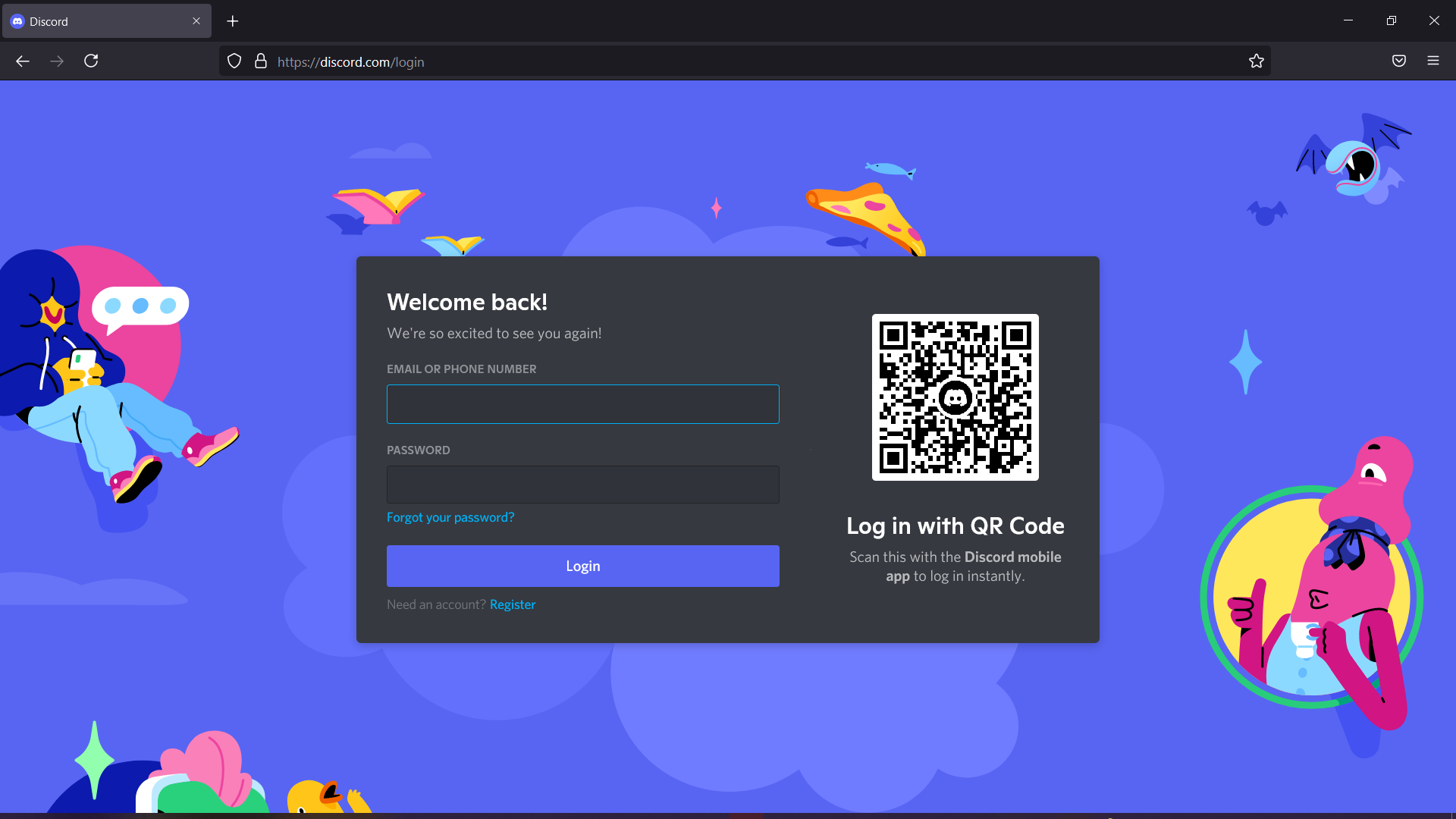
You also need to open a discord application on your smartphone.
After this, log in to your application on the smartphone. If you already have logged in to the application, this step is not for you; skip it.
Now, go to the Discord settings option in your smartphones by clicking on the profile picture at the bottom right corner.
In the Settings list, tap on the Scan QR code, and it will open your camera to scan the QR code.
Now, scan the QR code which is being displayed on your computer screen.
You will get a popup message on the smartphone to accept or reject this login by tapping the “yes” button. It will open your Discord on your computer without entering any login credentials.
Conclusion
So, it was a brief explanation on how to scan QR codes with Discord and logging in to your Discord account quickly. This QR code gives excellent accessibility to log in to your account as soon as possible. If you liked this guide, make sure to visit our LinuxHint website to know more about Discord.
from Linux Hint https://ift.tt/36J2dbW




0 Comments