Major Reasons to Change Your Keyboard Keycaps
There can be some personal reasons for changing keyboard keycaps. However, I won’t recommend changing the keycaps of a new keyboard. In case you have an older keyboard and want to give it a new and refreshing look, you can go for it. Here are some reasons why you need to change the keycaps of your keyboard.
Aged and Worn Out Keycaps
This can be a primary reason behind changing the keycaps. Most of the mechanical keyboards are made with ABS (acrylonitrile-butadiene-styrene), and this material is known to fade over a short period.
Comfort and Keycap Profile
Keycaps have different profiles, and different keycaps have different feels. These feels might be in their texture, such as wet, stiff, and slippery. While the profile of the keyboard also impacts your way of typing.
Customization/Personalization
Everyone will love to give their keyboard a new look after some time. Also, the majority of the keycaps look simple. You can give it a fresh and attractive look by changing the keycaps with different patterns and designs. To be honest, this is the most inexpensive way to give your keyboard a new look.
How to Choose the Best Type Of Keycaps for Your Keyboard?
The selection of the best keycaps for your keyboard should be made based on various factors. Here are some factors that you need to check out before buying keycaps for your keyboard:
Compatibility
The very first thing that you need to know about the keycaps is whether they fit into your keyboard or not. This can be done by checking the size and layout of the keyboard. Mainly there are 2 layouts of the keyboard, namely ISO and ANSI. Their identification is also quite simple. The “Enter” key in the ISO layout is in “L” shape. Similarly, function keys also have different sizes in different keyboards.
Stem

The plastic part of the keyboard that connects the switch to the keycap is known as the stem. You cannot use the keycap if it doesn’t fit into the stem of your keyboard. And in the case of mechanical keyboards, there are different stems for specific switches, e.g., round, cross, and rectangular. Cherry MX stems are quite popular in gaming keyboards nowadays.
Printing Methods
Keycaps have different types of characters printed on them with various methods. Some keycaps start fading after some time. Printed keycaps are not so expensive, while dye-sublimated and double-shot keycaps are costly. If you are looking for the best one in the market, you can go for double or triple-shot keycaps.
Typing Feels
Your keyboard’s typing feels, and its sound depends upon the keycaps used. ABS keycaps are supposed to make more noise as compared to PBT keycaps. You can prefer PBT keycaps if you want your keyboard to make less noise. Also, the rough surface of your keycaps prevents slipping of the fingers.
Backlighting
This is also obvious, a backlit keyboard will require keycaps like that. Most of the keycaps available in the market are opaque except double-shot and triple-shot keycaps. So, you must choose wisely.
Quality of the Keycaps
The quality of the keycaps can be examined upon the basis of the material of the keycap, thickness, and the printed method as discussed above. You can go for a keycap with medium thickness and makeup of durable material.
Best Places to Find Keycaps for Your Keyboard
Keycaps for the keyboard can be found on various online marketplaces. You can find the better ones by searching over the internet or visit any renowned store near your place. I listed below some online marketplace where you can find keycaps easily. You can visit them at your convenience. 

MechanicalKeyboards.Com

Amazon.Com

Alibaba.com

Banggood.Com

MaxKeyboard.Com

WasdKeyboards.Com

Replacing Keyboard’s Keycaps Step by Step
Now, I will be guiding you in replacing your older keycaps with the new ones. First of all, you need to pull out the older keycaps from the keyboard. All this needs to be done gently, or you will break your other keyboard components. Here I am mentioning all the accessories that you will need to replace the keycaps with new ones.
Accessories Required to Replace the Older Keycaps with New Ones
Keycap Puller
For pulling the older keycaps, you will need a keycap puller. Keycap puller is relatively easy to use, but make sure to use it gently. They are available in different sizes, but the function is almost the same. Generally, there are two types which are ring pullers and wire-pullers. You can go with wire-pullers as they are flexible. If you don’t get a wire-puller, you can use a ring puller too.
O-Ring
O-Rings are silicon/rubber rings that are used in dampening the sound of keys. If you own a mechanical keyboard and it makes a lot of noise, then you can use O-Rings to reduce the noise by placing them beneath the keycaps.
Key Lock Outs
Key lock-outs are tiny plastics that are used to prevent the keys from extreme pressing. These can be easily installed by removing the keycaps and then placing them under.
How to Remove Older Keycaps from Your Keyboard?
The first thing that I will recommend is to take pictures of your keyboard at every step to remember the positions and layout of the keyboard.
While removing the older keycaps, start with single stem letter keys, which are easy to remove. This will also create room for removing bigger keys at the end.
Use the key puller carefully by placing one hand under the keyboard and pull the keys with the other hand by properly gripping it. Be extra careful while removing the bigger keys like Spacebar, Enter, etc., and grip them from the center, then pull using intermediate force. If you don’t get a key puller for removing the keycaps, you can use a fork or a screwdriver in place of that. But you need to be extra careful, or you will screw things up.
How to Install New Keycaps on Keyboard?
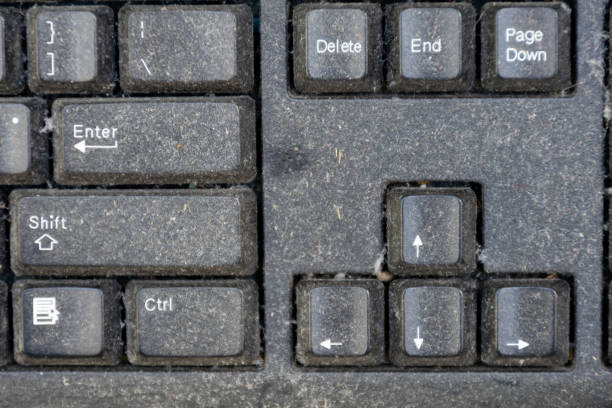
Now, you have removed the older keycaps, and the newer ones are ready to be installed. But wait, is your keyboard full of dust? Well, you are not an exception here. Almost every keyboard is filled with dust when keys are removed. You can take a dry brush to blow away the dust. After proper cleaning of the keyboard, you can start putting on new keycaps on the keyboard.
Installing new keycaps on the keyboard is not a difficult task but also not too easy. The only thing that should be noted is that the new keys bought should be compatible with the keyboard. Start with the bigger size keys as it will be difficult to install them because of less room for adjusting. Just put the keycap over the stem and then push it gently. Don’t apply too much force. Do the same with the rest of the keys.
If it takes excessive force to adjust the keycap, check again if it is compatible with your keyboard. As suggested, take pictures of your keyboard and check it when installing to avoid confusion.
Conclusion
So, this was all about replacing older keycaps with new ones. This job is not so heavy but can be confusing if not done correctly. I hope your doubts regarding changing keycaps are cleared after reading this post. Also, if you are still stuck in the question, “Do keycaps make a difference?” My answer will be YES.
Signing Off
from Linux Hint https://ift.tt/3awGlTB







0 Comments