However, the year 2020 was special for the manufacturer. The reason being, the newest Dell XPS 13 Developer Edition became the first system in the market with preinstalled Ubuntu 20.04 LTS. The computer manufacturer was facing tough competition from Lenovo in the OEM Linux space for quite some time.
Lenovo had already started certifying both Ubuntu and Red Hat for their select P laptops. The new release balanced the odds. That said, the purpose of this article is to help you find the best Dell Linux Laptop. Below are our top recommendations based on popularity, user reviews, and Linux-support. Let’s take a look!
1. Dell XPS 13 Developer’s Edition 2020
The Dell XPS 13 has been the Rolls Royce of Dell Linux machines for a while. Developers and power users alike, looking for the best Linux laptop, prefer it over other models. Last year, Dell upped the ante a notch and introduced Dell XPS 13 Developer’s Edition 2020. It comes with a preinstalled Ubuntu 20.04 LTS, including several new additions such as Thunderbird 68.7.0 and LibreOffice 6.4.
This machine boasts an 11th Generation Intel® Core i5-1135G7 chip, support for up to 16 GB 4267MHz LPDDR4x RAM, and up to 2TBGB M.2 PCIe NVMe SSD compatibility. You can also choose between multiple displays depending on your preferences. The laptop has a shiny Platinum silver exterior and a contrasting black interior that feels premium. It’s also pretty lightweight and durable.
i5-1135G7 chip, support for up to 16 GB 4267MHz LPDDR4x RAM, and up to 2TBGB M.2 PCIe NVMe SSD compatibility. You can also choose between multiple displays depending on your preferences. The laptop has a shiny Platinum silver exterior and a contrasting black interior that feels premium. It’s also pretty lightweight and durable.
In case you are wondering, it has Dell’s class-leading Infinity Edge display along with a touch screen feature. The display bezels are thin, giving you much greater screen real estate to play. The best thing about this laptop is BIOS updates. Ubuntu 20.04 LTS natively notifies of every BIOS update. If an update is available, you will get a popup message via the fwupd service.
Overall, Dell XPS 13 Developer’s Edition 2020 is a perfect system for developers, sysadmins, and IT professionals. A base price of $989.00 offers great value for the money, considering the laptop specs.
Buy Here: Dell
Buy Here: Amazon
2. DELL Inspiron 15 3000

In case you are sick and tired of the two dozen XPS 13 configurations and looking for an affordable alternative, Inspiron 5 3000 is worth a shot. And the good news is, Dell is now selling a Ubuntu edition that comes with a preinstalled version of the operating system. As of writing this article, DELL Inspiron 15 3000 is the best dell Linux laptop on a budget.
Obviously, like all budget machines, this means making some sacrifices in the hardware and the overall performance, especially in areas where the CPU and RAM come into play. A lowly Celeron processor powers this laptop, and its 8 GB RAM won’t help multitask.
Still, Ubuntu OS is good to go with low-end hardware as its very efficient across different powers of systems. On top of that, you can easily dual boot with a Windows OS. Even though the SSD is merely 128 GB, it’s the latest and faster M.2 NVMe model. Therefore, the boot-up and loading of different applications are quick.
Finally, the plastic frame houses a 1080p display, which is very rare at this price point. Also, you get multiple full-size USB ports, an Ethernet port, an SD reader, and an HDMI. To conclude, Inspiron 15 3000 is no powerhouse. However, those wanting a budget Dell Linux machine for basic everyday tasks will find plenty to appreciate.
Buy Here: Amazon
3. Dell XPS 15

Coming in on the third spot is Dell XPS 15. Its cheapest configuration is a great option for general purpose use. In contrast, the expensive configurations can tackle intensive tasks, such as video editing, gaming, and programming.
Sure, it’s doesn’t come with a preinstalled Linux distro. However, all essential features, like sound, network connectivity, and ports, work right “out-of-the-box” with any Linux OS. Keep in mind; there is a minor compatibility issue on the newer 9560 model with its GPU. Still, the laptop is a very viable option with its integrated Intel graphics card.
There are two display choices for the XPS 15. An Ultra HD touchscreen or a Full HD non-touch screen. Both displays have excellent full color support. On a one-time charge, the non-touchscreen can last for a good 10 hour period. Ultra HD touchscreen, on the other hand, is a lot less considerate on power consumption.
The whole design is very stylish. Trackpad and keypad are solid all around. The aluminum build offers a clean look. The blackish carbon fiber palm rest with a nearly bezel-less display cements it as a visually modern machine. While Dell XPS 15 is pretty quiet on light usage, the fans get louder with the extra workload.
Buy Here: Amazon
4. Dell Precision 5530

The Dell Precision 5530 is a beast of a development machine. If you are looking for a relatively compact 15 inches laptop that works great with any Linux-based distro, Dell Precision 5530 may just be an ideal option. This one comes with an Intel Core i7-8850H Hexa-core 2.6 GHz processor, 8GB RAM, and a 512GB SSD in terms of specs.
The massive 15.6 inches display is actually very compact. Its 96 WH battery adds a little bit of heft, but you will surely love its over a dozen hours of battery life. The keypad and trackpad remind us of the XPS. That is to say; they are the best in the bunch. The keys are solid and with the perfect travel & touch. The same goes with the trackpad. While it’s not as large as on a MacBook, it’s still pretty slick.
The display is crisp with almost 1/8th of an inch bezel. There’s tons of display real estate, which allows you to tile windows and multitask like a pro.
So, if you’re looking for a laptop that includes the nicest keyboard on the market, and you don’t mind that it’s heavy, nothing will go wrong with Precision 5530. It’s a beast of a laptop that will surely serve you well for a long time.
Buy Here: Amazon
5. Dell Precision 5550
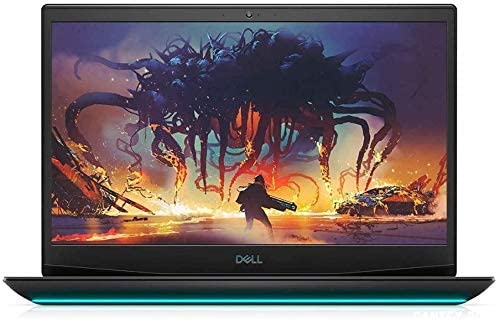
With the portability of a lappy and the processing power of a desktop, Precision 5550 is one of the latest offerings from Dell. It’s incredibly thin, super-fast, and super pricey – at the same time.
The 15.6 inches display is InfinityEdge. Meaning, it has one of the thinnest bezels on the screen that you will see in the market today. The 79 key backlit keyboard has a nice feel to it with ample key travel. Touchpad is exactly what you’d expect from the 55XX line.
Depending on your budget, you can go with any hardware specification. Take a look at Dell’s official website for more details on the hardware front. While you get all the latest ports – along with a fingerprint sensor – it’s interesting to note that there is no USB-A port on this device. Therefore, you may have to spend some more to get additional connectivity options.
That said, even the base configuration comes north of $2000. Sure, there are faster, more affordable mobile workstations in the market. But, no other dell Linux machine is as thin and lightweight. So, you are paying a premium amount for this portability.
Buy Here: Amazon
Buy Here: Dell
Buyer’s Guide – Picking the Best Dell Linux Laptop
This write-up assumes that you already know the basics of CPU, RAM, SSD, and other hardware specifications. Therefore, we are focusing on the more general aspects of choosing a Dell Linux machine instead.
Linux-Ready or Linux Compatible?
Dell’s Linux-ready laptops come with either a Red Hat Enterprise or a Ubuntu Linux. With Dell’s staple certifications and support, you can rest assured that these systems will work out of the box. So, instead of wasting time setting up your OS, you can focus more on creating value for your business. That’s why we recommend going with a Linux-ready system if possible.
Linux Compatibility
If Linux-ready laptops are out of your budget, check if your preferred model is compatible with the particular version of Linux Distro you want. A simple google search will let you know this information. Popular Linux distros have their own online hardware compatibility resources, such as Linux Mint, Ubuntu, and Arch. If the information isn’t there, you can always get help from fellow Linux users on online forums.
New or Used?
Thanks to Dell’s laptops’ popularity, there’s always a steady supply of old or refurbished machines in the market. In case you are on a tighter budget, a refurbished or even slightly used machine can save you a handsome amount with minimum disadvantages. Apart from minor touchups here and there, Dell’s refurbished laptops are often in tip-top condition. Just make sure the battery is new.
Final Thoughts
That’s all about the dell Linux machines. These days, choosing a Dell Linux laptop is pretty much similar to choosing any other laptop in general. However, the options mentioned in this article offer the best performance for the price. Some of them work right out of the box, while others need minor tinkering depending on your Linux distro. Just keep their hardware limitations in mind before purchasing to save yourself from disappointment. Thank you for reading.
from Linux Hint https://ift.tt/3em4EWY




0 Comments