Of course, the best GPU on a budget for some people falls in the range of $100 to $150. While for others, it’s anywhere from $150 to $300. For the sake of clarity, this article terms any graphics card priced under $300 as a budget option. We list out the top 5 best GPUs on a budget. These options provide excellent value for every dollar spent. Plus, they are more than capable of playing games at 1080p with a smooth frame rate on medium settings.
So, without further ado, let’s dive right in!
1. AMD RX 580 – 8GB
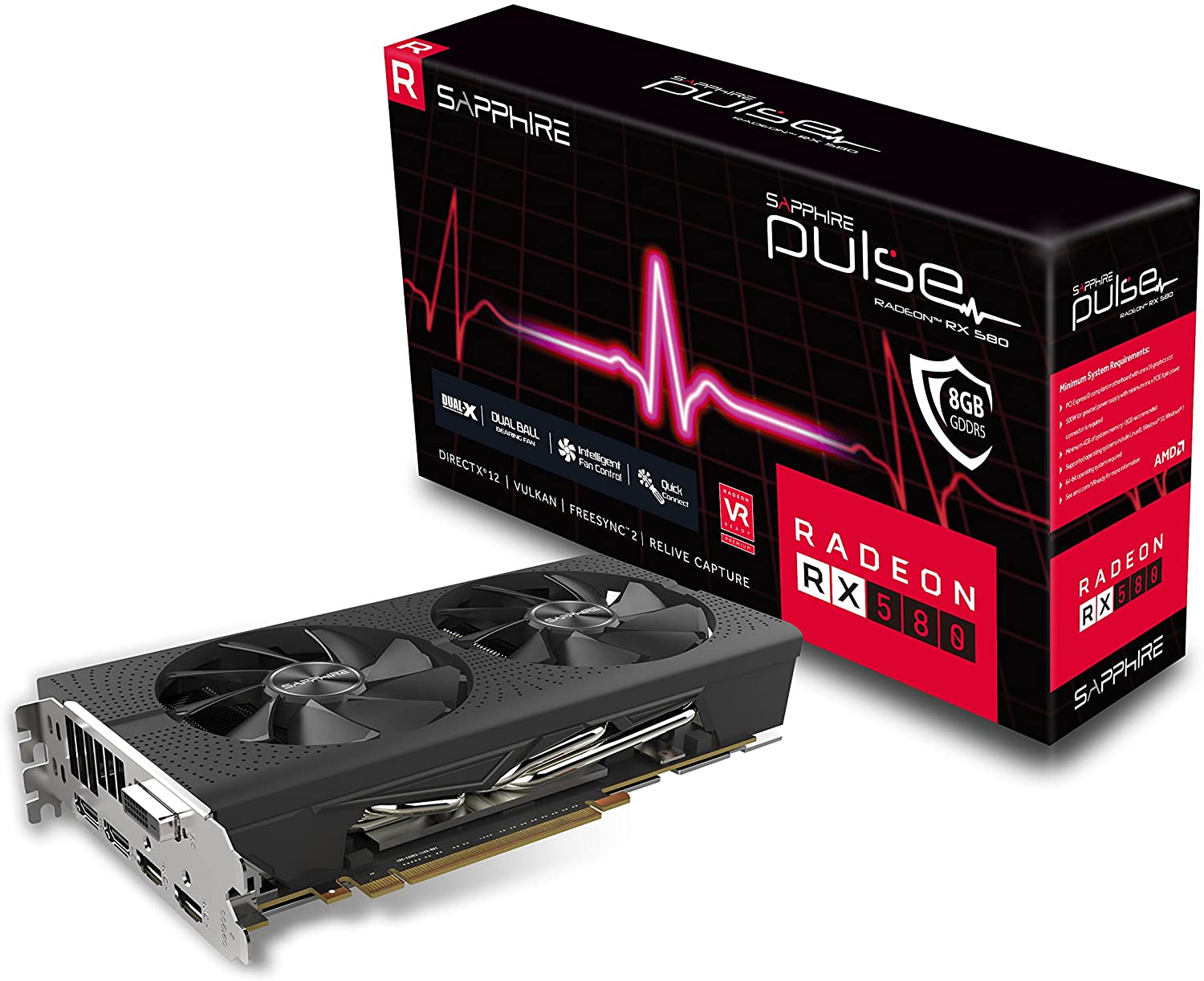
Believe it or not, the impressive AMD RX 580 8GB is now up for grabs at under 240 bucks. It boasts 2 HDMI ports, 1 DVI-D port, and 2 DisplayPorts along with an 8GB of GDDR5 VRAM. In theory, it should hit 60fps in most games at 1080p resolution, making it a good option for console-quality graphics. Impressive, right?
As compared to the more popular GTX 1060 6GB, AMD RX 580-8GB performs much better in performance and still manages to cost less. Yes, there are some instances where the Nvidia GPU outperforms. However, that’s only noticeable in last generation DirectX 11 games. In the modern APIs and DirectX 12, the AMD silicon has the GeForce beat to the pulp.
So you take a step up a little in gaming resolution, better memory subsystem of the AMD RX 580 comes to the fore. With another 2GBs of GDDR5 VRAM and a broader 256-bit memory bus, the AMD RX 580 in 8GB trim is better capable of dealing with the rigors of high-resolution textures and pixel count.
Overall, it can handle most of the latest games on high to ultra-high settings. In rare cases, it even lets you play 1440p games. That’s why it’s the best-value gaming GPU in the market at the moment. However, it’s dual-fan design makes it slightly bigger in size.
Buy Here: Amazon
2. Nvidia GTX 1050 Ti – 4GB

The successor to Nvidia GTX 1050 is a powerful single fan GPU based on Nvidia’s Pascal architecture. It features a single HDMI port, a DVI-D, DisplayPort 1.4, and 4Gb of GDDR5 VRAM. In theory, it should also play all classic and modern games at 1080p and 60fps resolution. Although its 2GB VVRAM may create some problems!
It can be compared to AMD RX 580-4GB in performance, with both cards hitting the market only 6 months apart. In terms of size, however, the Nvidia card is tiny, virtually silent. The fact that it runs cool – even with a basic fan and heatsink – means that it can fit in small builds with no chance of reaching its thermal limits.
It has a 1290 MHz GPU speed. Overclocking is possible, of course. Moreover, with EVGA Precision X 16, you can add another 150 MHz to the core clock speed. At the same time, GDDR5 proves quite capable of +350MHz and more. Combined with increased power and thermal targets and higher fan speeds, push the GTX 1050 Ti performance up approximately 10 percent.
Another advantage for this Nvidia card over the RX 580-4 GB is that it uses half the power: 75W instead of 150W. What Nvidia has managed to get from the minuscule 75 Watts offered by the PCI Express power line is quite exceptional in this price range.
Buy Here: Amazon
3. AMD Radeon RX570 – 8GB

Coming in third place is another AMD GPU. It has a dual-fan design, an HDMI, a DVI, and 3 DisplayPort 1.4 for scalability. The RX 570-8GB utilizes AMD’s Polaris architecture that provides a more than decent boost over the aging RX 400 series. Nevertheless, it obviously cannot beat vastly superior (and expensive) Vega architecture.
That certainly doesn’t mean RX 570 is a slouch in performance. It packs a formidable 8 GB GDDR5 VRAM. So you should expect excellent performance in games like Fortnite, GTA5, and FarCry: New Dawn. Being an 8 GB package, you should be able to manage some of the 1440p @60fps gaming as well. Though the resolution may differ depending on the specs of the rest of your machine.
What’s more, the AMD Radeon RX570 comes with a built-in DirectX12 benchmark. It supports multi-GPU setups, dual bios, and features an XFX double dissipation cooling design.
The central unit runs at 1168 MHz speed. Overclocking boosts it to a 1244MHz frequency. Moreover, with a TDP rating of 120W, it needs at least a 400W PSU with a 6-pin connector. So if your power supply is weak, consider investing in a better power supply for this mean machine to work.
Buy Here: Amazon
4. AMD MSI Gaming Radeon RX 5500 XT – 4GB

If you don’t want to spend money on dated budget GPUs, then AMD’s Radeon RX 5500 XT may just be for you. It was dropped last year, targeting AAA gameplay at 1080p resolution. Display outs may vary depending on the vendor. Nevertheless, GPU offers at least one DVI, DisplayPort, and HDMI like the rest of the titles in this list.
Talking about specifications, it includes 4GB GDDR6 memory with an effective base clock of 1435 MHz and a 128-bit memory bus for 224 GB/s of bandwidth. They mention a 1717 MHz Game clock and 1,845 MHz Boost clock speed on the MSI website, though we couldn’t verify this claim.
A nice little touch is the dual onboard BIOS. You can select which BIOS you need via a switch on the top. However, the default BIOS automatically increases the power limit to 135W. The second BIOS comes auto-tuned for quieter operation, bringing the watt limit back to 120W. The card also depends on an 8-pin connector to juice it up, which seems slightly overkill.
That said, the Radeon RX 5500 XT introduced AMD’s latest RNDA architecture, trumping Nvidia’s RTX 2060 Super in performance by almost 10 percent at that time. Although it draws more juice from the power supply, it’s 1440p gameplay is much smoother and remains a viable alternative to ray tracing-capable yet pricey RTX 2060 Super.
Buy Here: Amazon
5. GTX 1650 Gaming X 4GB

In case your budget doesn’t allow GTX 1650 Super or 1660, but you still want an NVidia card, GTX 1650 Gaming X 4G is a good alternative. It replaces Nvidia GTX 1050 Ti and offers better performance for an additional $100 cost. It has 3 DisplayPorts, an HDMI 2.0B, and a 128-bit memory interface along with 4GB GDDR6 VRAM.
When compared to 1050 or 1050 Ti, 1650 has additional memory bandwidth and CUDA core. Secondly, it clocks in quite a bit higher. And thirdly, its Turing architecture provisions concurrent FP32 and INT calculations. That alone can boost performance up 10 to 30 percent over the Pascal architecture GPUs.
This card goes well with your G-Sync monitor and produces great frame rates in various eSports at 1080p @60fps resolution. Of course, it cannot compete with the AMD chips in the same price range, but it’s certainly more power-efficient and better factory overclock. Besides, it uses the tried and tested dual fan design.
All in all, the GTX 1650 Gaming X 4GB should run all the recent AAA titles at decent framerates. For more demanding titles like Metro Exodus, however, you may have to lower the card settings. As for the price, believe it or not, this card has almost doubled in price since its launch. That’s why it’s one of the more expensive ones on our list.
Buy Here: Amazon
Buyer’s Guide for the Best GPU on a Budget
When you are on a budget, consider these factors for the graphics card.
VRAM
VRAM is different from your system RAM. It’s a dedicated memory for your graphics card. As you may have noticed in our reviews, you need at least 4Gb of VRAM to run 1080p @ 60fps resolution smoothly. Anything low, and you run into the risk of not meeting the base memory requirements. In that case, you have to lower down the settings in your games to get good frame rates.
Cooling
Most low budget graphics cards have smaller fans and heatsinks. If you overclock them, they aren’t efficient in maintaining a low temperature. A card with bigger aluminum heatsinks, copper heat pipes, or a dual fan design is better at keeping the temperature down while overclocking. Moreover, make sure your system has enough ventilation, even if you are not overclocking.
Power
Different graphics cards have different TDP ratings. So check it out before the purchase. Make sure your PSU has enough wattage to provide the juice your card requires without any bottlenecks. Otherwise, you may have to replace the PSU. And in some cases, replacing PSU may cost you more than a budget GPU. If you are running multiple AIO coolers, fans, storage devices, and other peripherals, you will need extra power to fulfill your needs.
IO Connectors
Check the IO ports of the graphics card you are purchasing. It should have at least one DVI, HDMI, and DisplayPort to get that 144Hz refresh rate smoothness. Make sure both your card as well as the monitor support this connectivity to enjoy your gaming experience.
Final Thoughts
Our buyer’s guide for the best GPU on a budget ends here. A graphics card is the lifeline of your high-performance rig. So whether you’re going for an AMD or Nvidia model, make sure you have done your homework. All the options listed above are a great purchase in the low $300 budget range. Give them a shot, and we are sure you won’t be disappointed. That’s all for now. Till next time, folks!
from Linux Hint https://ift.tt/34MbX4D




0 Comments