Javascript is a scripting or programming language of the web. Strings are an important part of the variables in any programming language. We often need to manipulate or extract some specific string according to our needs or somewhere we don’t have to show all the text. You must have seen some data (if we specifically talk about strings) on the web that are not fully shown on the screen. How did that happen? How can we get some specific part of a string? So, let’s take a look at what is a string and how we can take a substring of that string.
String & substring
A string is simply a text or characters which can include alphabets, numbers, or symbols.
A substring, as it’s in its name. A subpart of a String.
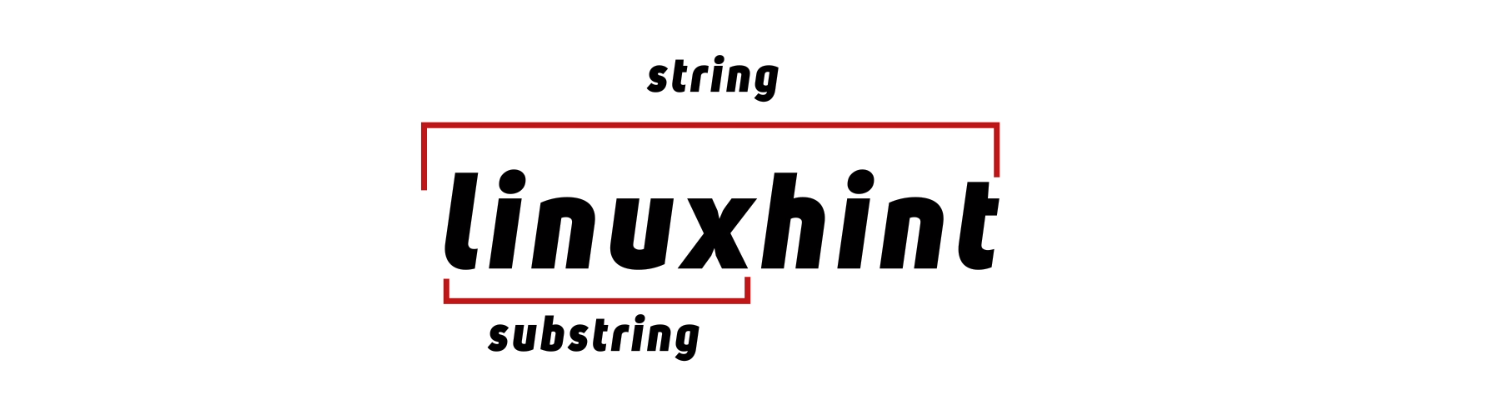
If we talk about string in javascript. Javascript has some built-in functions for manipulating string. One of them is substring() a function that serves our purpose. If we want to extract some specific parts from a string. We can use substring() function.
Syntax:
The syntax for the substring() function is
startIndex is the index from where you want to start the string.
endIndex is the index where you want to end the string.
Examples:
If we suppose a string, like “linuxhint”. We want to just get the “Linux” from the “linuxhint”. So, we will do that using substring() function in javascript like this
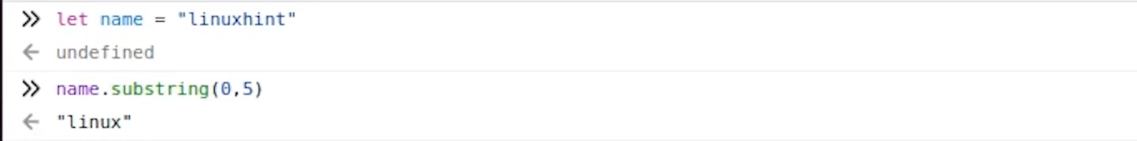
Now, if you notice that it doesn’t include the 5th index element. But, it picked the 0th index element. Which implies that startIndex gets included. While endIndex doesn’t get included.
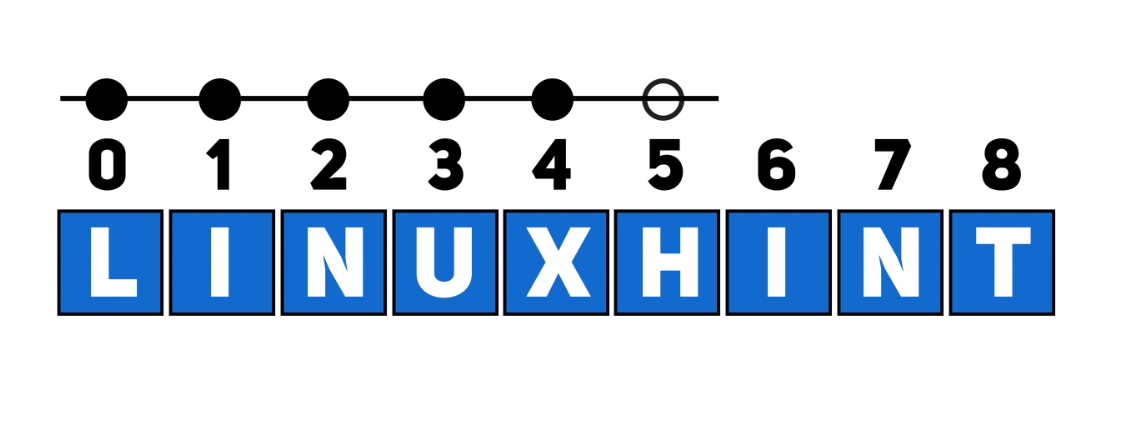
So, now if we want to pick the “hint” from “linuxhint”. Although there are only “0” to “8” indexes. But, we will give “9” as a value to the endIndex.
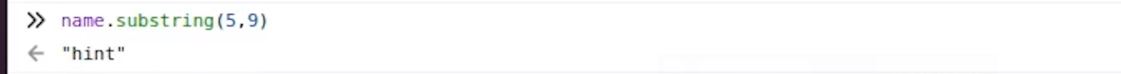
We can give it only one value as well.
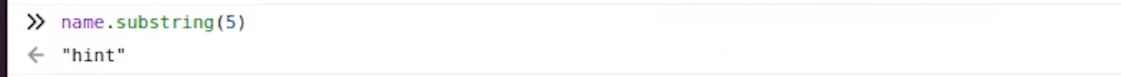
It will start from that index and continues until the end of the string.
Alright! Now, we have seen the syntax and how does it work. Let’s see some of its exceptional cases.
Exceptional Cases
Let’s try to give a startIndex greater than the endIndex and some negative values to see how does it respond.
startIndex > endIndex
If we give it a startIndex greater than the endIndex.
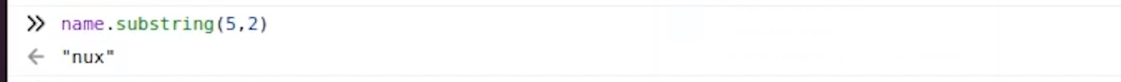
It has swapped both values and printed the string from the 2nd index to the 5th index.
So, if we write either name.substring(5, 2) or name.substring(2, 5).
name.substring(5, 2); // “nux”
name.substring(2, 5); // “nux”</td>
It will print out the same output.
Negative values
substring() function doesn’t take negative values. If we give it a negative value. Since there is no negative index. It takes it as a “0”. Either we give a negative value to the startIndex or the endIndex. This function considers it a “0”.
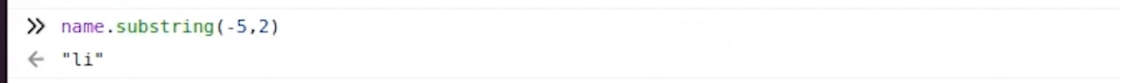
If we give a negative value to the endIndex. The function will swap the values. Because negative value will be converted to “0” and “0” will be the lowest value.
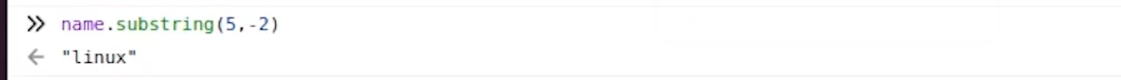
And, if we give a negative value to both of the indexes. The function will print an “” empty string.
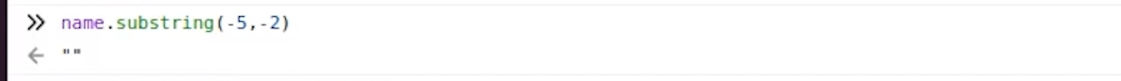
Pro tip
By the way, here is a pro tip. We can use string.length function within a substring() function.
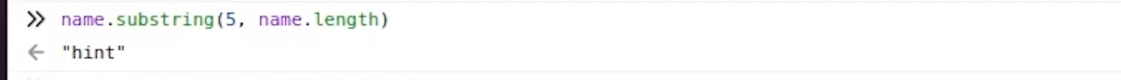
Or we can give it a string.length – [value], like
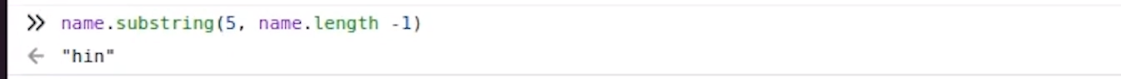
Conclusion
So, after reading this article, you should have a profound knowledge of the substring() function. Because you have learned all about the substring() function. All of its exceptional cases and how can we manipulate the string according to our needs. So, have fun with the strings.
from Linux Hint https://ift.tt/3j09R5B




0 Comments