If you are a Linux user who enjoys listening to music while you are on your computer, then you are in luck, because there are variety of music players available for Linux. In this article, we are going to discuss the five best music players available for Linux.
1. Spotify
Spotify is popular music streaming service with millions of daily active users across several platforms, and unlike many Linux music players, this one sports a slick, modern user interface. You can easily search for your favorite albums with the search option. Unfortunately, Spotify has high system resource demands, and it might be slow on old machines.
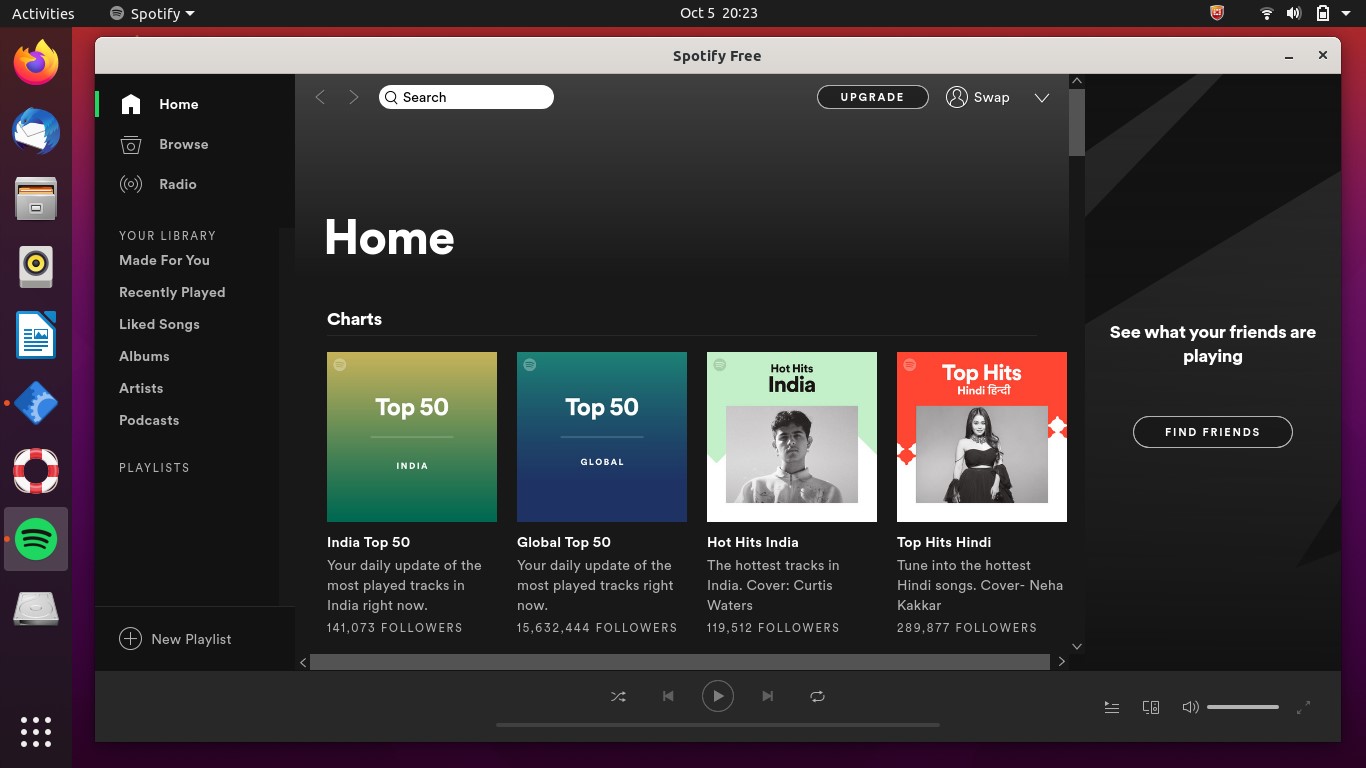
The music collection is great, with many genres of music available from thousands of musical artists from across the world, and you can also play music from your local music library.
You can download Spotify on your machine as follows:
2. Google Play Music
If you have used Google Play Music on your Android phone, then this app should feel familiar. You can play music offline from your local library or from online stations and music libraries. Google Play Music is an open-source desktop music player from Google, and it has a beautiful user interface.
You can access all the music files from your account by logging into your Google account. The music player has rich features such as HTML5 audio support, customizable themes, desktop notifications, media keys support, Last.FM scrobbling support and background music play support.
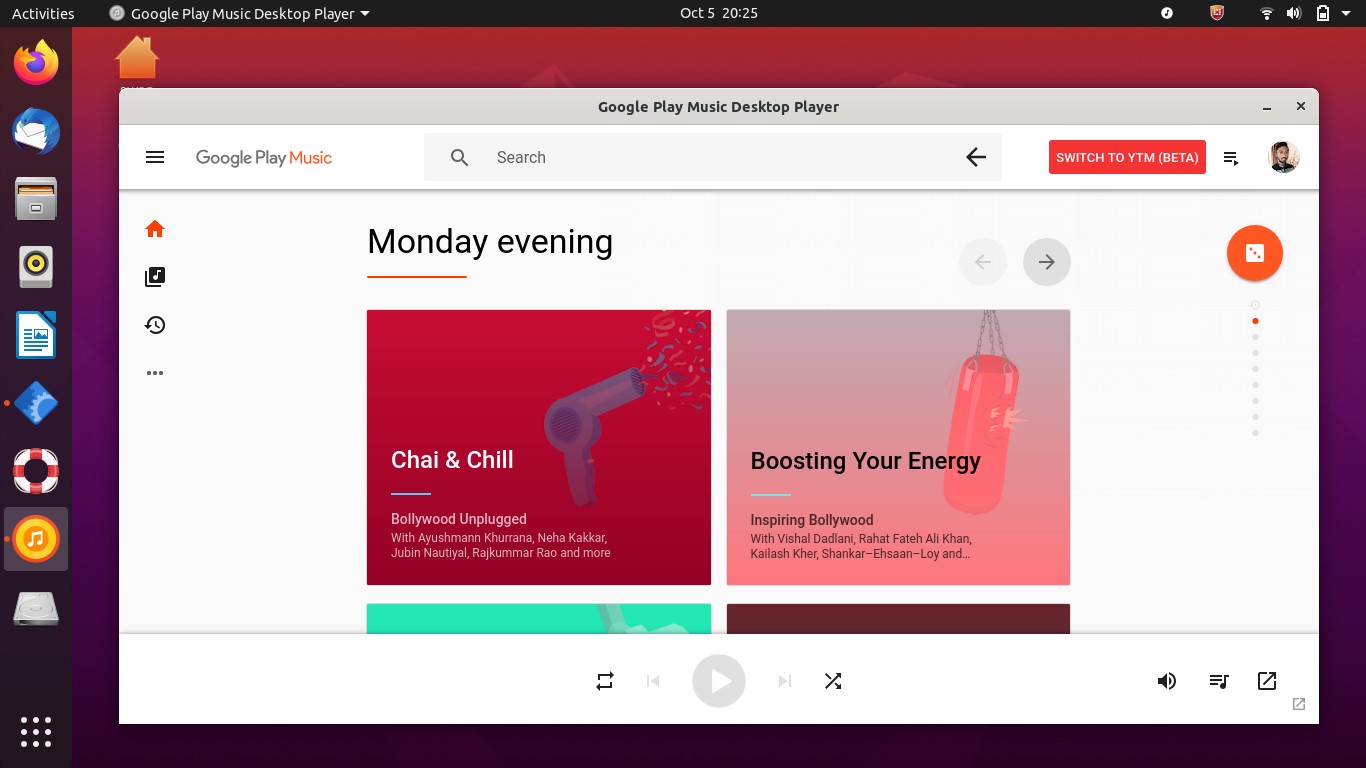
Google Play Music is available for download in the Ubuntu software center and in the snap store. It is important to note, however, that this player is going be replaced by YouTube Music, and it will no longer receive support from Google.
Download Here
3. Apple Music
Apple Music is now available for almost all Linux distributions, and it is becoming one of the most widely used music apps on the Linux platform. It has great music streaming services, with specially curated playlists for every occasion.
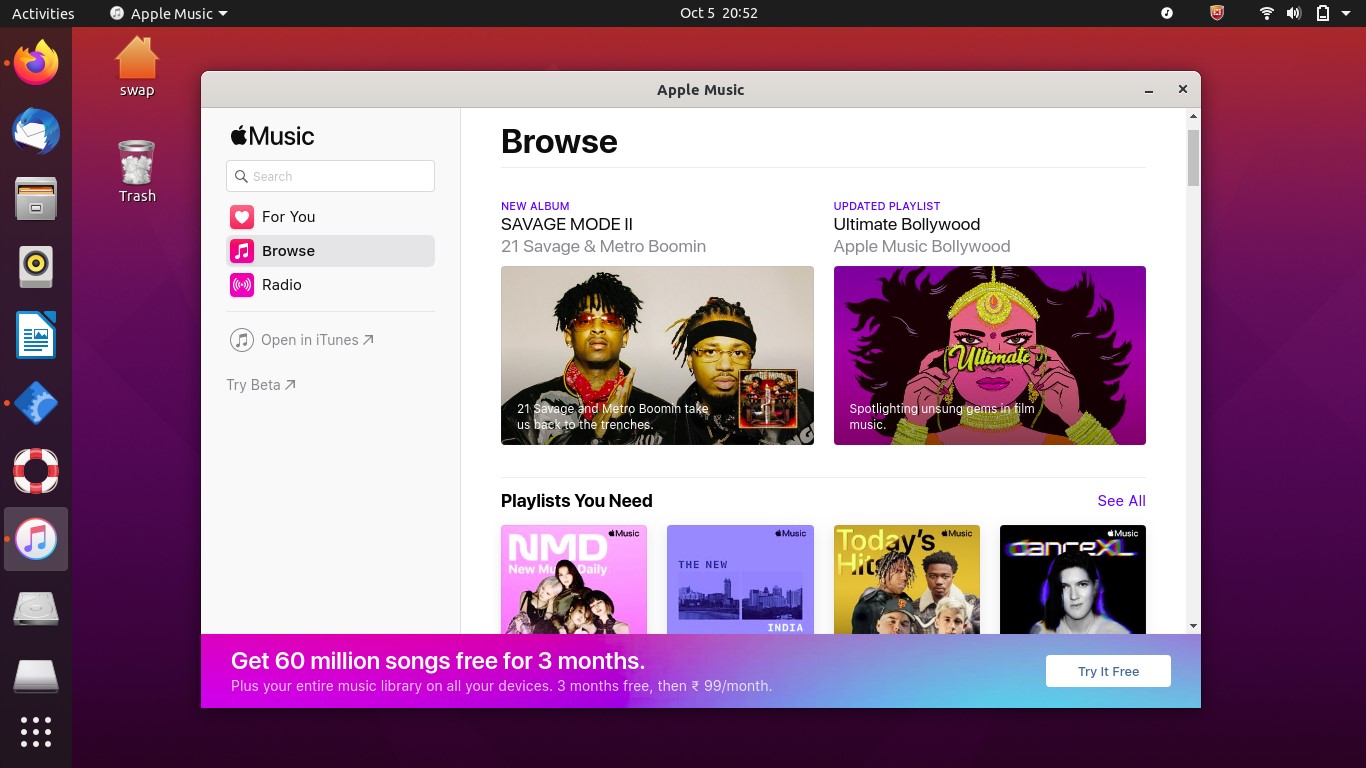
You can access original and exclusive content that is specially curated by editors. Furthermore, you can listen to various radio stations from around the world and stream millions of songs without ads.
You can download Apple Music from the snap store or the Ubuntu software center.
Download Here
4. YouTube Music
YouTube Music is the desktop version of the music streaming app from Google, which will soon be replaced by Google Play Music. This music player has all the features of Google Play Music.
You can view the song lyrics while listening to a song, but you need to have a premium subscription for ad-free listening. YouTube Music offers media keys, a customizable dark theme, MPRIS integration, a simple interface, last.fm scrobbling support, desktop notifications when the track changes and customizable shortcuts.
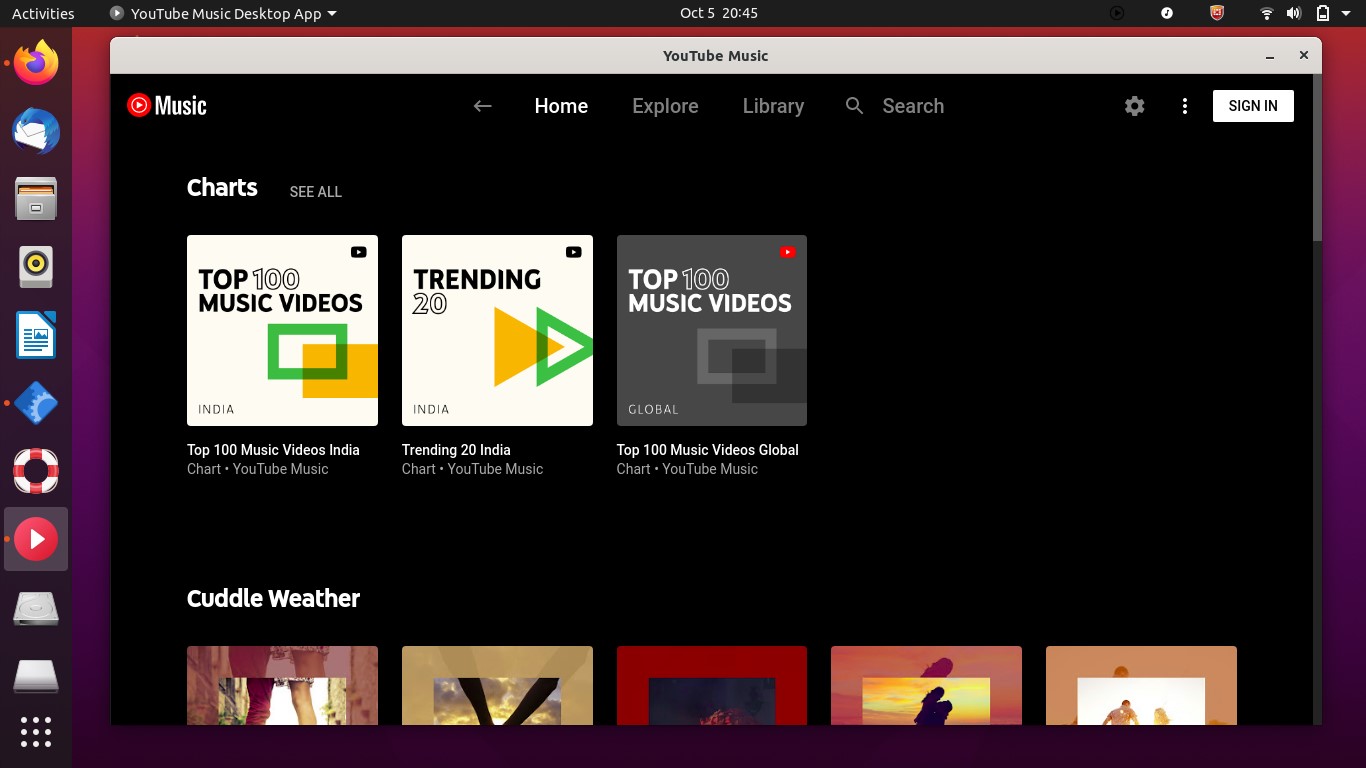
This music player is very well-integrated with all the Linux distributions, and it is very easy to use.
Download Here
5. Museeks
Museeks is a simple, clean, easy-to-use music player. Its minimalist design is not loaded with many features, but the player is very useable. Furthermore, because it does not require powerful hardware, it works well on old machines.
Museeks supports dark mode customization, support for all widely used audio formats, queue management, playback speed control and sleep mode blocker.
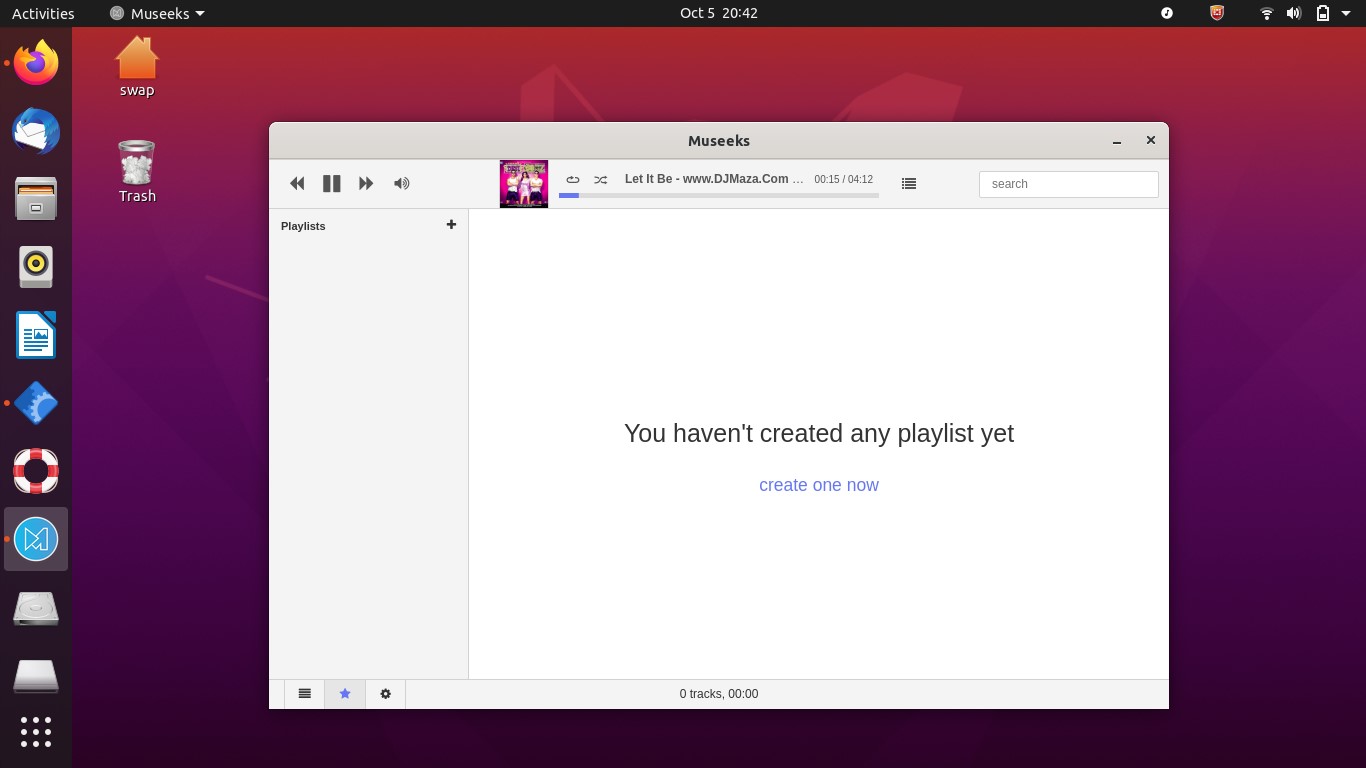
To install Museeks on Linux, run following commands in the terminal.
For 64-bit:
$ sudo dpkg -i museeks-amd64.deb
For 32-bit:
$ sudo dpkg -i museeks-i386.deb
6. Clementine
Clementine is a cross-platform music player that was written in Qt. It is a feature-rich music player that supports OneDrive, Google Drive and DropBox so that you can play media files stored on the cloud directly from your music player.
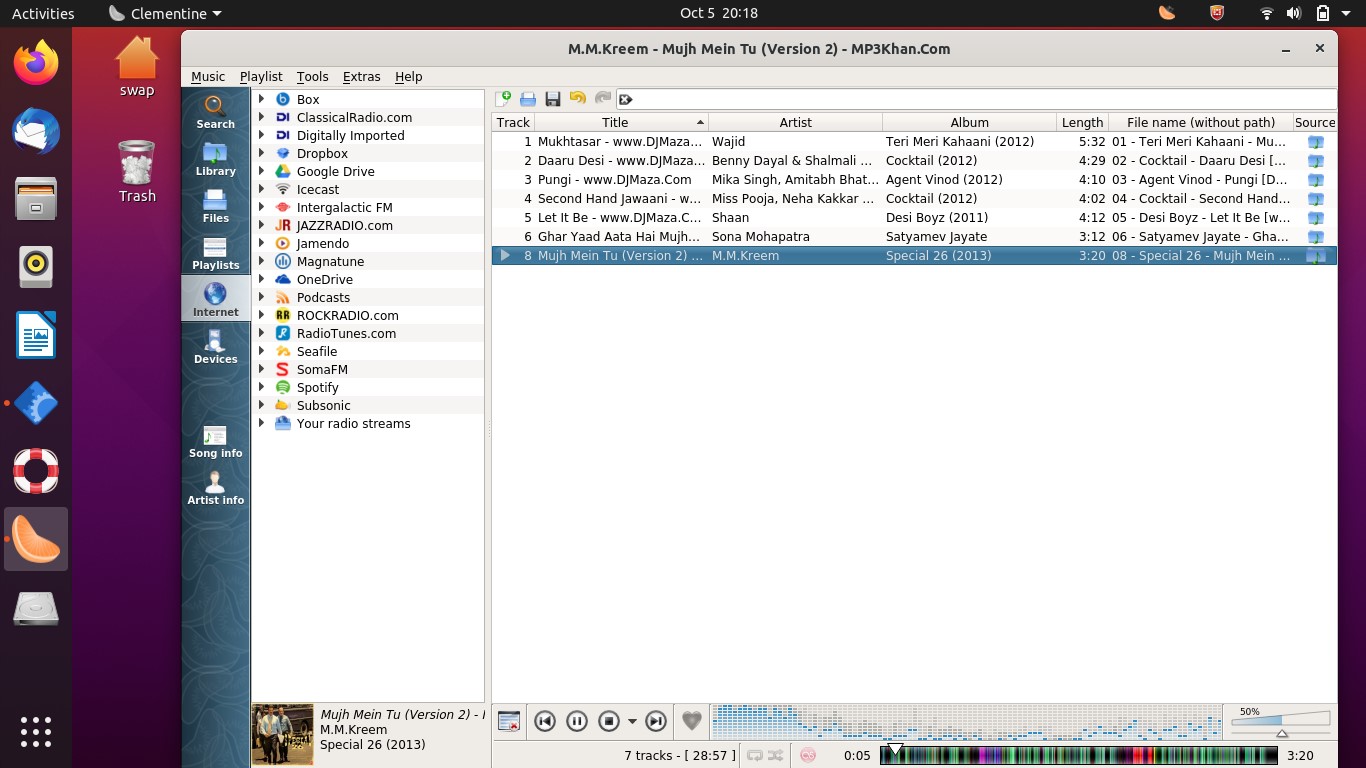
Clementine also supports online media streaming from radio stations like Jamendo, Sky FM, Rockradio.com, Soma FM and Jazzradio.com, as well as various podcasts, and it supports desktop notifications, playing and ripping audio CDs, importing music from external drives and many other features.
$ sudo apt-get update
$ sudo apt-get install clementine
7. Rhythmbox
Rhythmbox is free, open-source music player available for Linux and its distributions. It comes pre-installed with various Linux distributions, including Ubuntu. It is a great music player for listening to music offline from your local library.
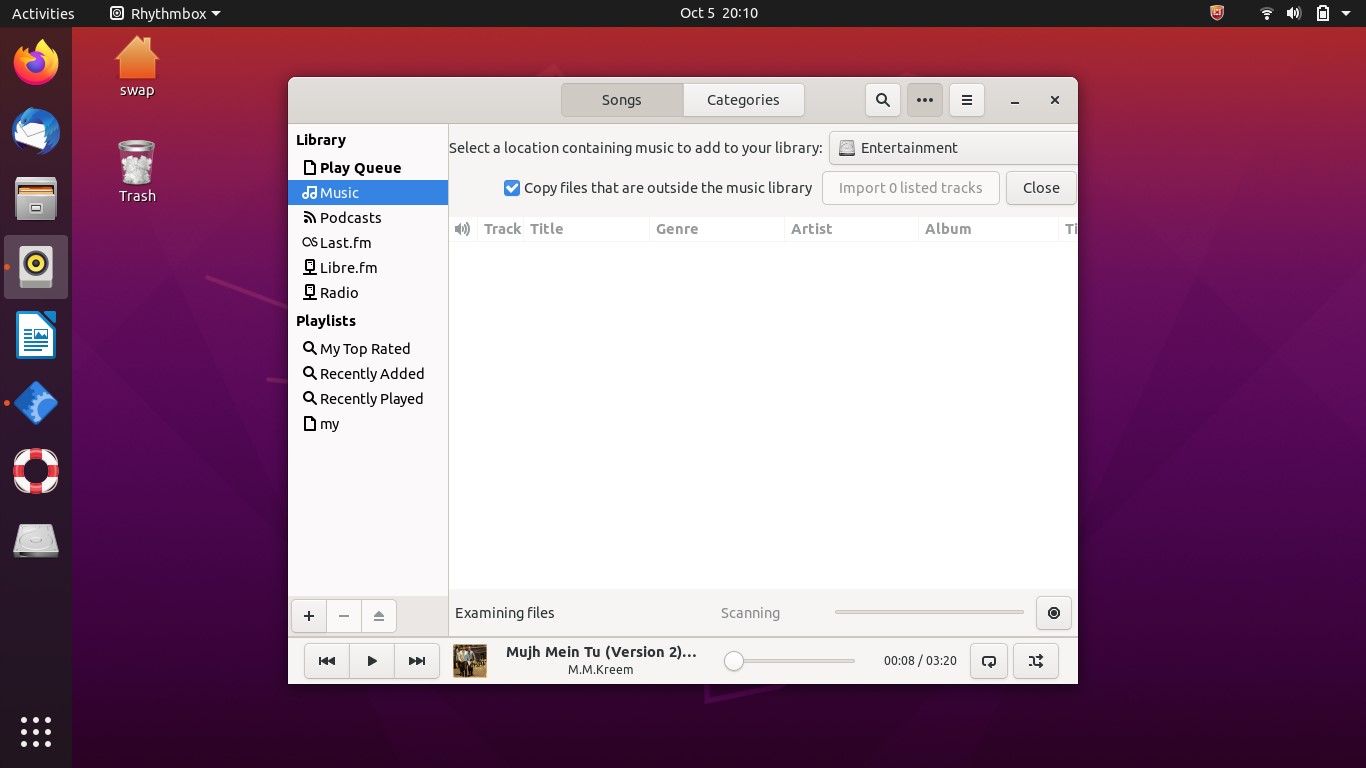
Rhythmbox was especially built for the GNOME desktop environment, but it also works well on other desktop environments. There is drag-and-drop support for creating static playlists, and it allows users to read and burn audio CDs, search for songs and internet radio stations, and transfer music to other devices.
To install Rhythmbox on Linux, run following commands in the terminal.
$ sudo apt-get update
$ sudo apt-get install rhythmbox
It can be difficult to find the right music player. In this article, we discuss some of the most popular options, but there are many other music players out there. Feel free to share your views with us at @linuxhint.
from Linux Hint https://ift.tt/35FKxx4



0 Comments