Ubuntu Installer:
The Ubuntu 20.04 installer has some new changes. The first thing it does is to checks the disks and the installation media (i.e. USB thumb drives, CD/DVD) for errors. If no errors are found, the Ubuntu 20.04 installer should start as usual and you can install Ubuntu 20.04 LTS from there. This new feature will help avoid many of the installation problems we’ve faced in the earlier versions of Ubuntu.
The Installation type wizard is redesigned in Ubuntu 20.04 LTS.
Ubuntu 20.04 LTS has some optional advanced installation options (Advanced features) if you want to erase the disk and install Ubuntu on your computer.
From the Advanced Features section, you can do an LVM based Ubuntu installation. You can also install Ubuntu using the ZFS filesystem format. ZFS support is still experimental but it’s there if you want to try out.
If you use LVM, you can encrypt the Ubuntu installation for improved security.
Redesigned Login Screen:
The GDM login screen of Ubuntu 20.04 has been redesigned. It’s also very responsive.
GDM login screen user selection UI:
GDM login screen password input UI:
Redesigned Lock Screen:
The lock screen of Ubuntu 20.04 LTS has also been redesigned. You don’t have to click and drag up the lock screen to go back to your work anymore. Just a simple click will do the trick. It’s very responsible as well.
GDM lock screen UI:
GDM lock screen password input UI:
New Wallpapers:
The first thing you will notice once you login to your Ubuntu 20.04 desktop is a new wallpaper.
Ubuntu 20.04 LTS also comes with a new set of default wallpapers.
UI Changes and Performance Improvements:
Ubuntu 20.04 LTS comes with GNOME 3.36. So, you will find a lot of UI changes here and there due to the new GNOME version. The GNOME shell UI is now more responsive than ever.
Ubuntu 20.04 LTS uses a new color scheme, a new theme, and a new icon set by default.
Ubuntu 20.04 LTS folder icons:
New app icons of Ubuntu 20.04 LTS:
New app icons of Ubuntu 20.04 LTS:
Ubuntu 20.04 LTS comes with 3 color schemes. Light, Standard, and Dark. Standard is the default color scheme.
Standard color scheme of Ubuntu 20.04 LTS:
Light color scheme of Ubuntu 20.04 LTS:
Dark color scheme of Ubuntu 20.04 LTS:
Do Not Disturb Mode:
If you don’t want any new notifications to pop up while you’re working on something important, you can toggle ON Do Not Disturb from the notification window of Ubuntu 20.04 LTS.
Fractional Scaling:
You can do fractional scaling of the UI components and text on Ubuntu 20.04 LTS from the Settings app.
To enable fractional scaling toggle ON Fractional Scaling from the Display tab of the Settings app.
New Kernel:
Ubuntu 20.04 LTS comes with Linux Kernel 5.4.
The Linux Kernel 5.4 has a lot of new features and improvements.
The Linux Kernel 5.4 has improved AMD Ryzen CPU support, added AMD Navi 12 and 14 GPU support, added exFAT filesystem support, added Realtek RTL8125 network driver support, improved XFS support and so on. For more information, check the Linux Kernel 5.4 changelog.
Amazon App not Included:
Most of the Ubuntu users did not like the idea of including the Amazon app by default on Ubuntu. Finally, Canonical listened to the Ubuntu fans and did not include the Amazon app on Ubuntu 20.04 LTS by default. So, Amazon products won’t pop up in the Application search results from now on.
Ubuntu Software Center is a Snap App:
Ubuntu Software Center app has been converted to a snap app on Ubuntu 20.04 LTS. Other than that, it’s the same Ubuntu Software Center app.
Some of the Default Apps on Ubuntu 20.04 LTS:
GNOME Terminal app running on Ubuntu 20.04 LTS:
Nautilus File Manager running on Ubuntu 20.04 LTS:
Mozilla Firefox web browser running on Ubuntu 20.04 LTS:
Mozilla Thunderbird mail app running on Ubuntu 20.04 LTS:
LibreOffice Writer running on Ubuntu 20.04 LTS:
System Monitor app running on Ubuntu 20.04 LTS:
To Do App running on Ubuntu 20.04 LTS:
Calendar app running on Ubuntu 20.04 LTS:
Cheese webcam app running on Ubuntu 20.04 LTS:
Gedit text editor running on Ubuntu 20.04 LTS:
Videos app running on Ubuntu 20.04 LTS:
My Thoughts:
Ubuntu 20.04 LTS comes with a lot of new features and improvements. The UI looks a lot better now. What I liked the most is that Ubuntu 20.04 LTS UI is very responsive. You should give it a try. I hope you will like it too. Thanks for reading this article.
from Linux Hint https://ift.tt/3aPZrC1




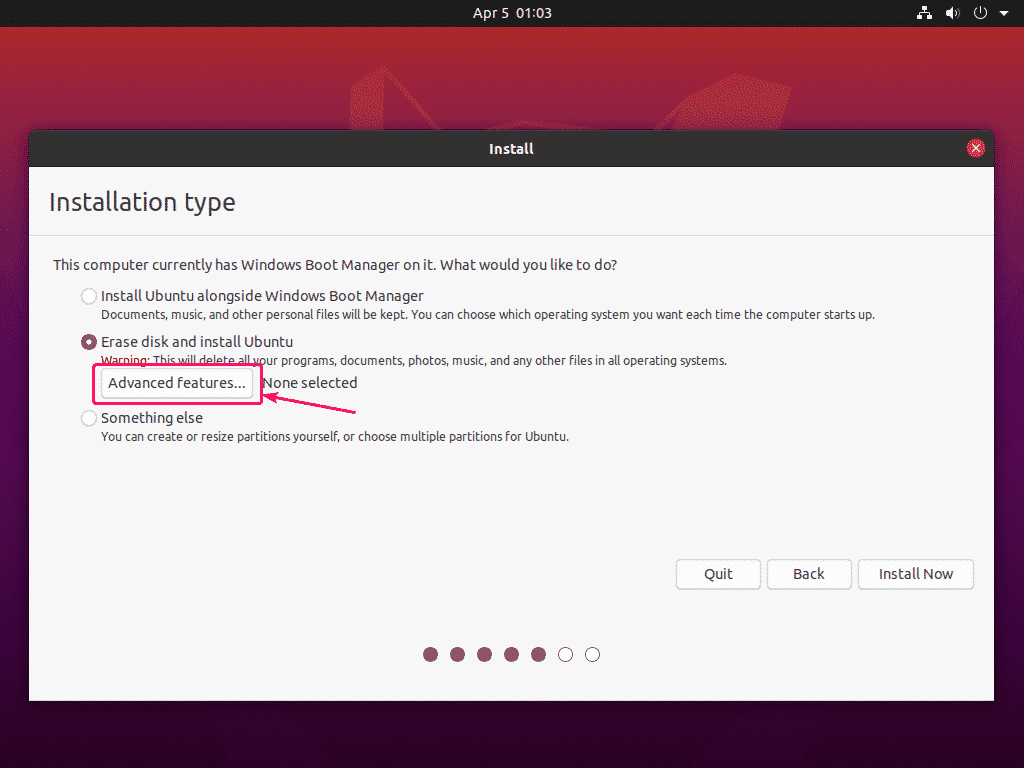


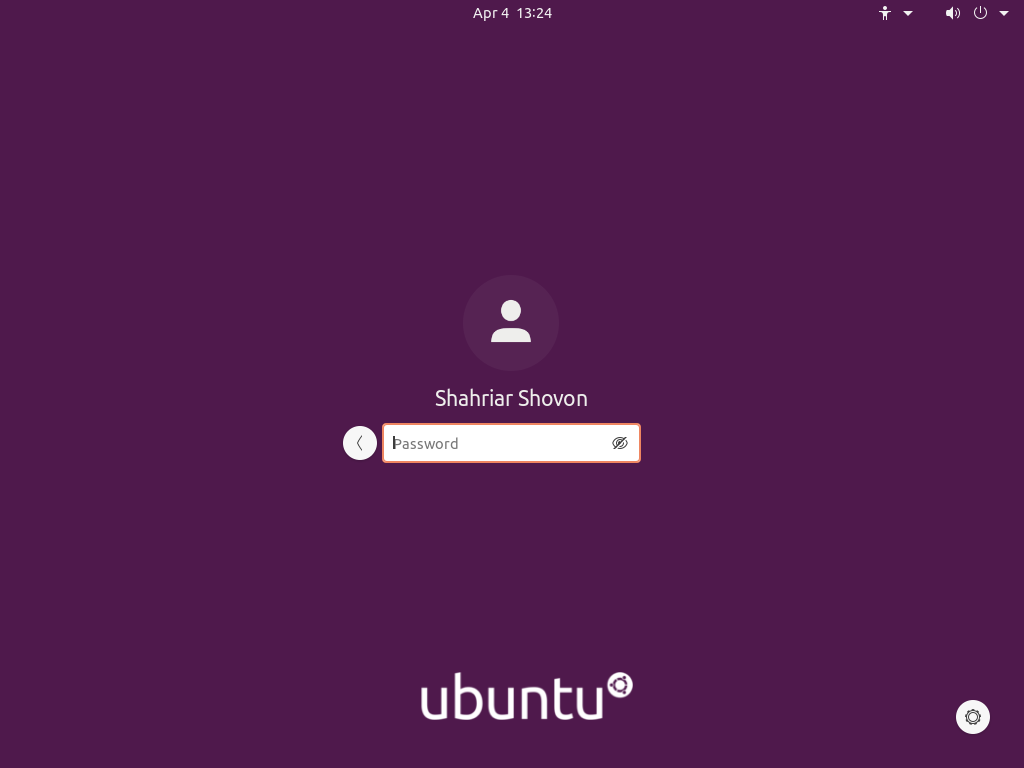
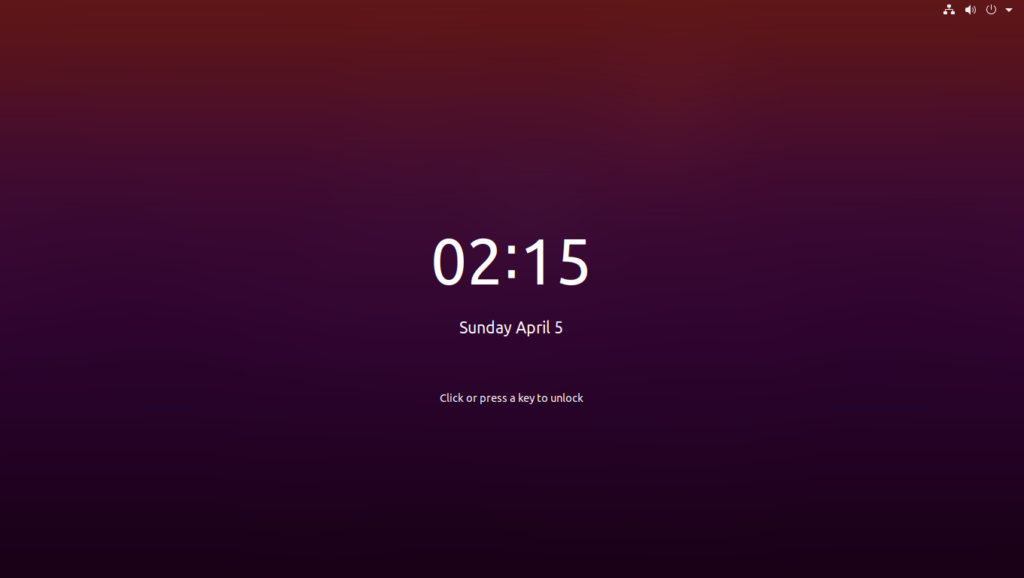
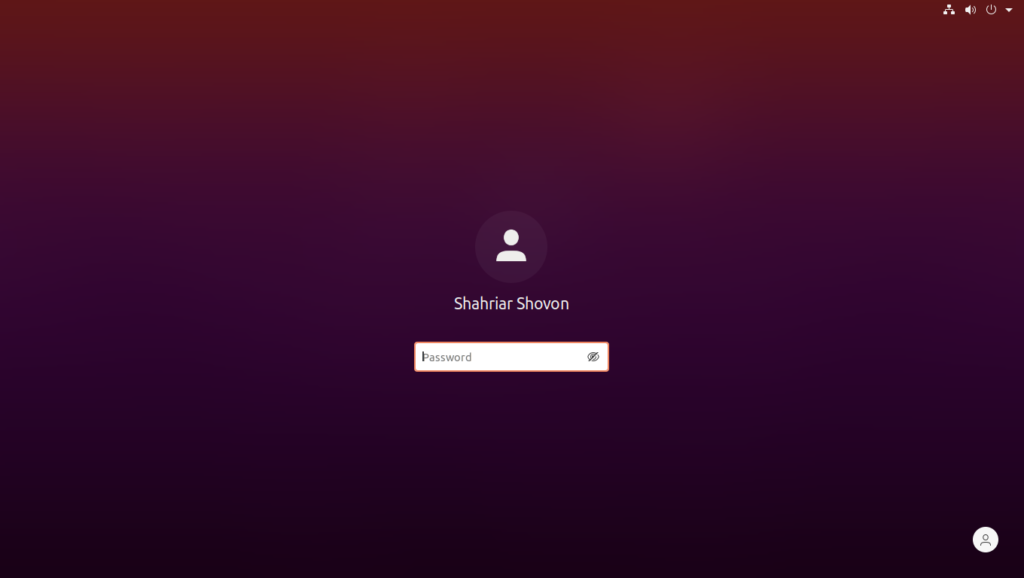
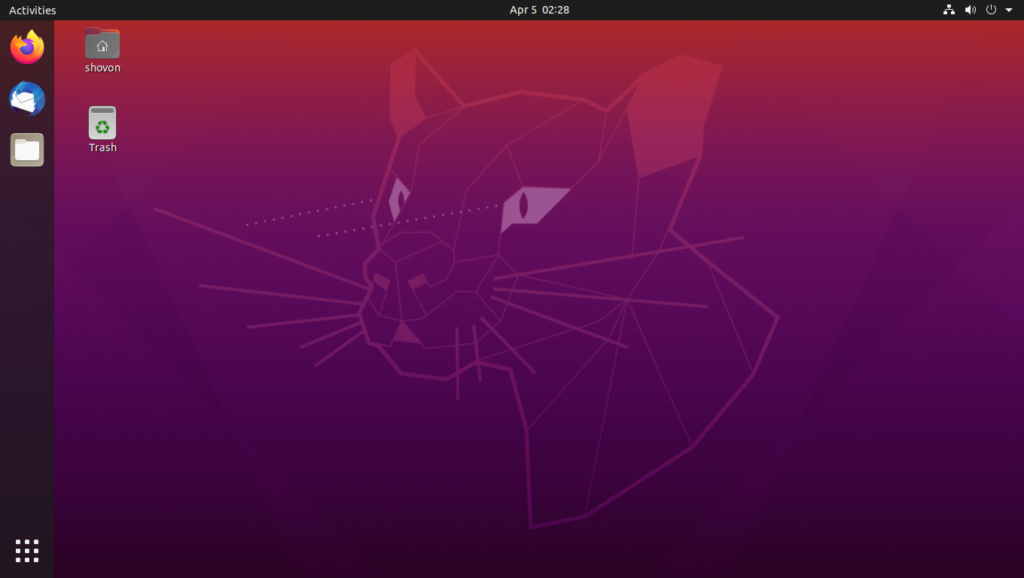


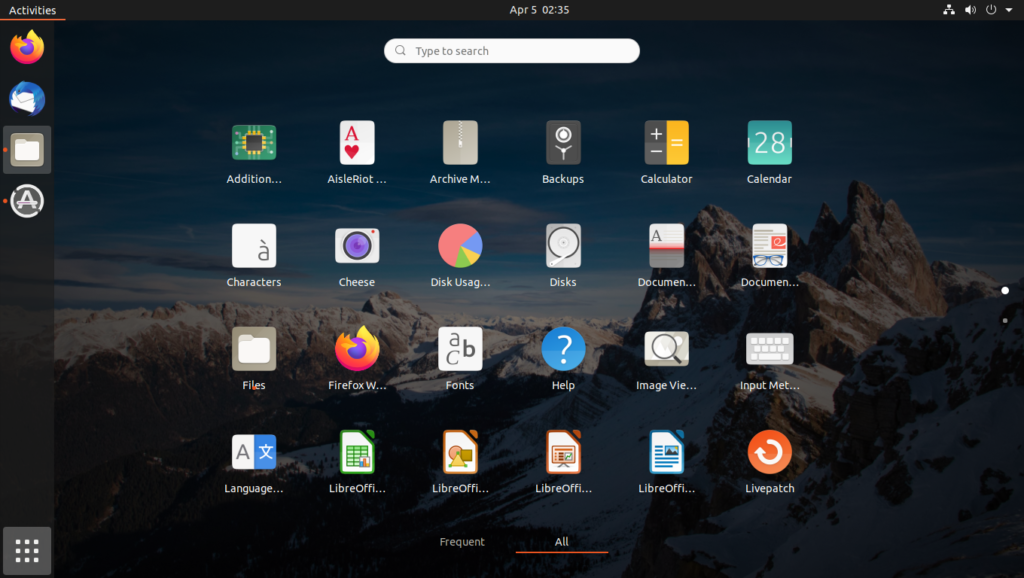
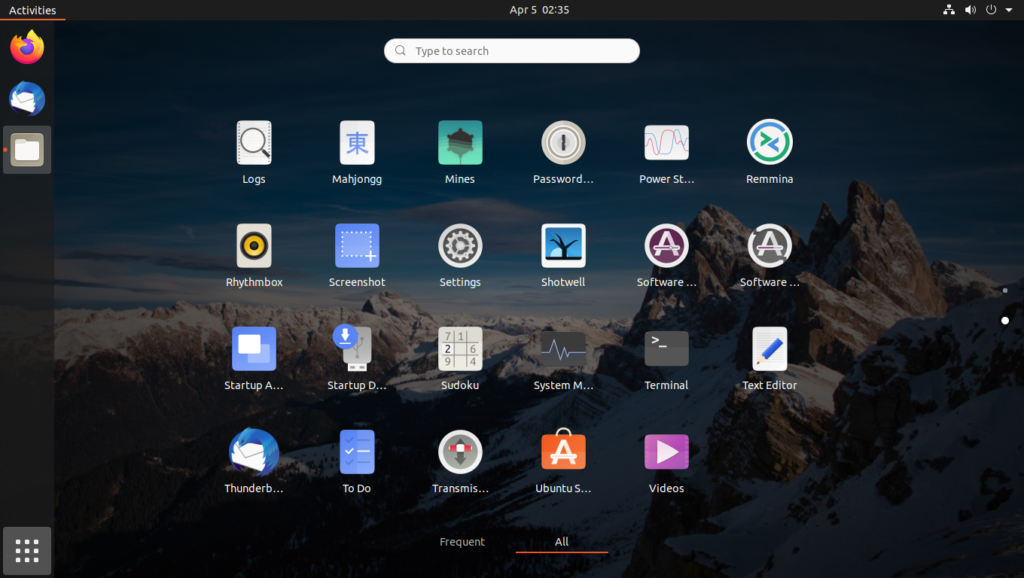
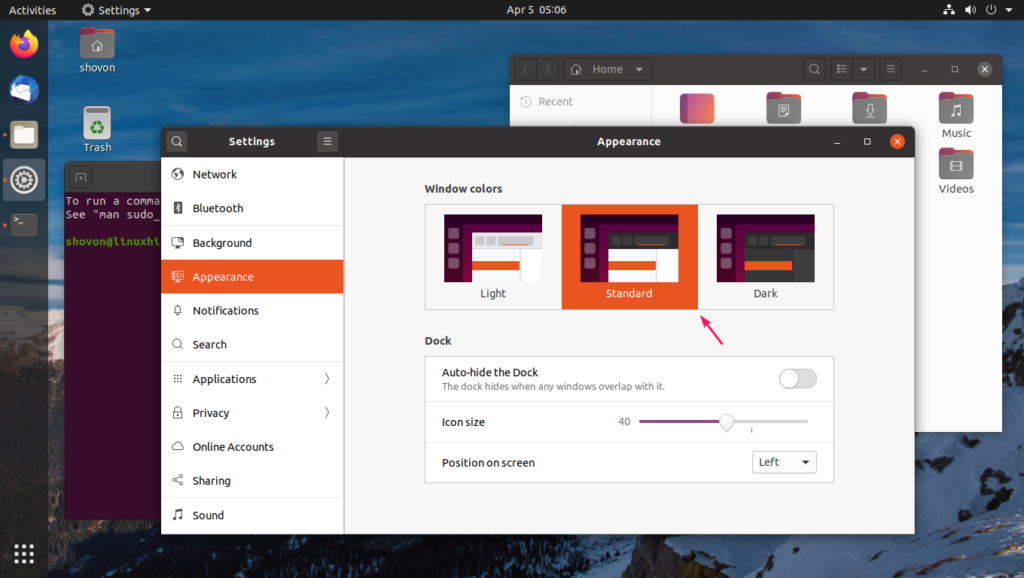
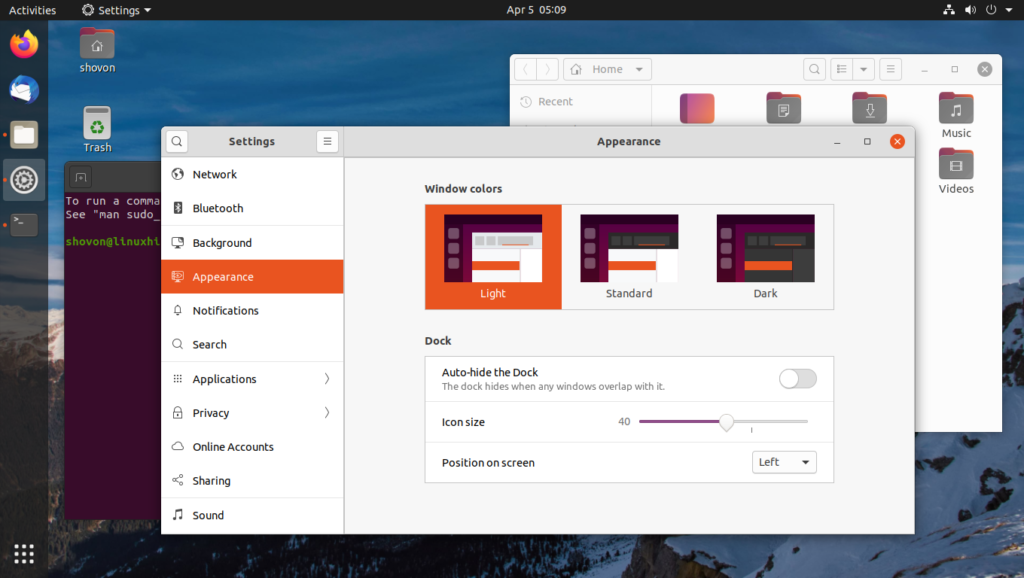
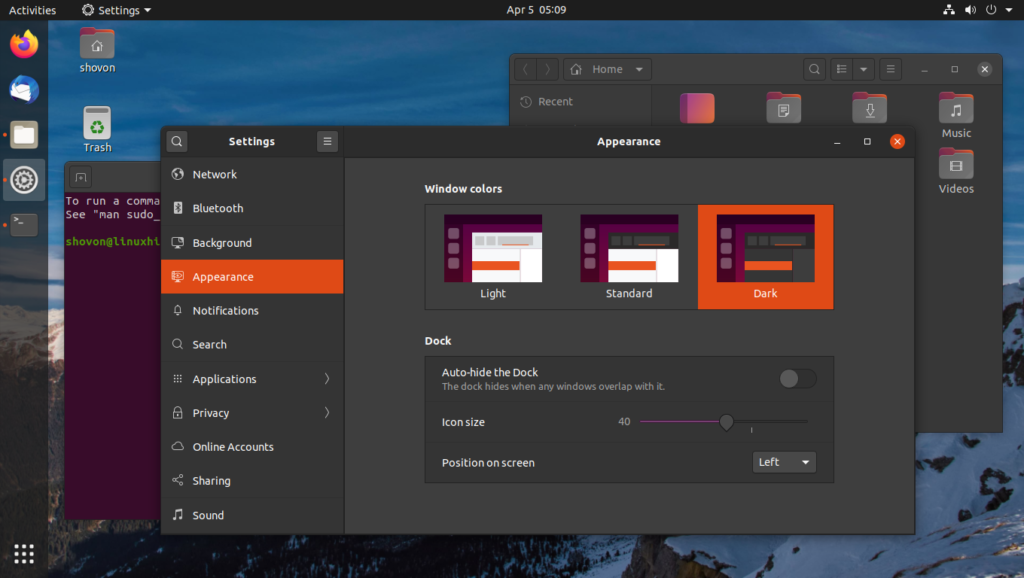

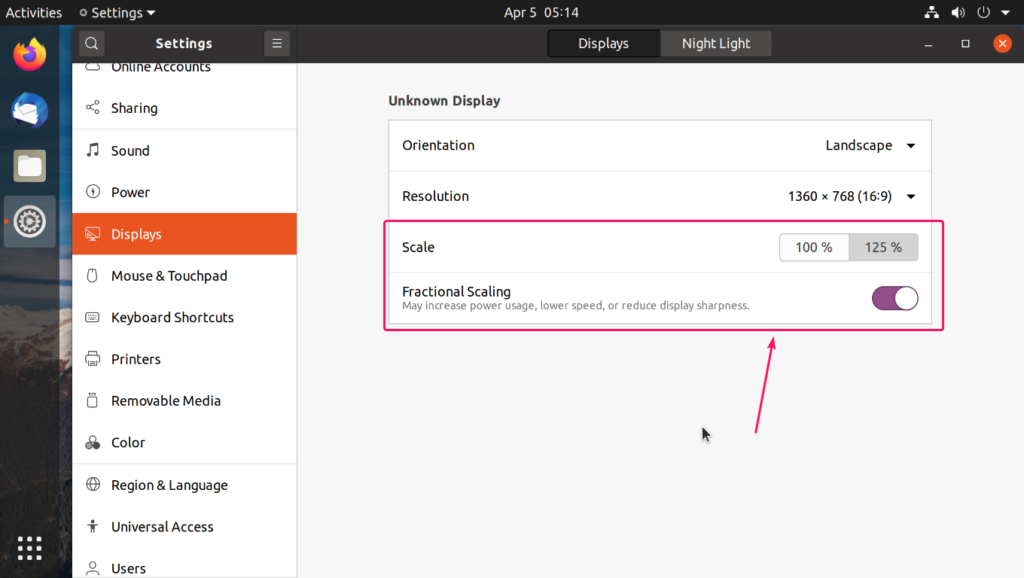

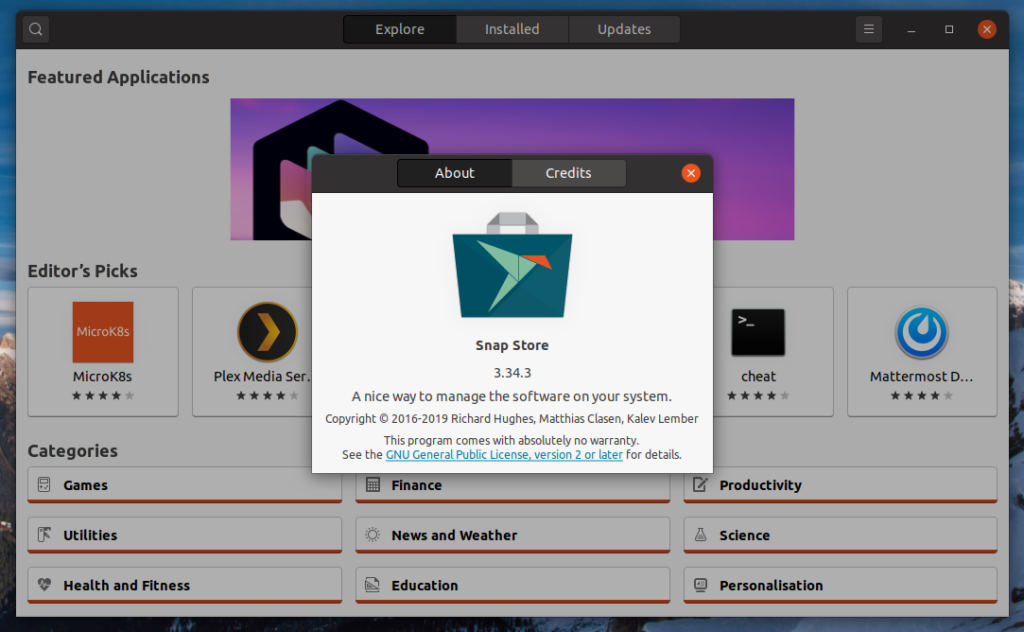
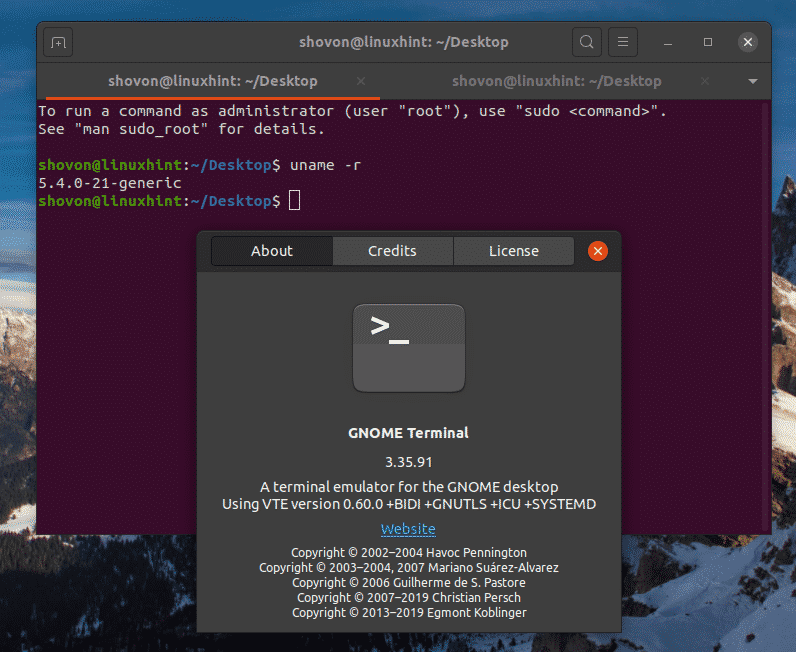

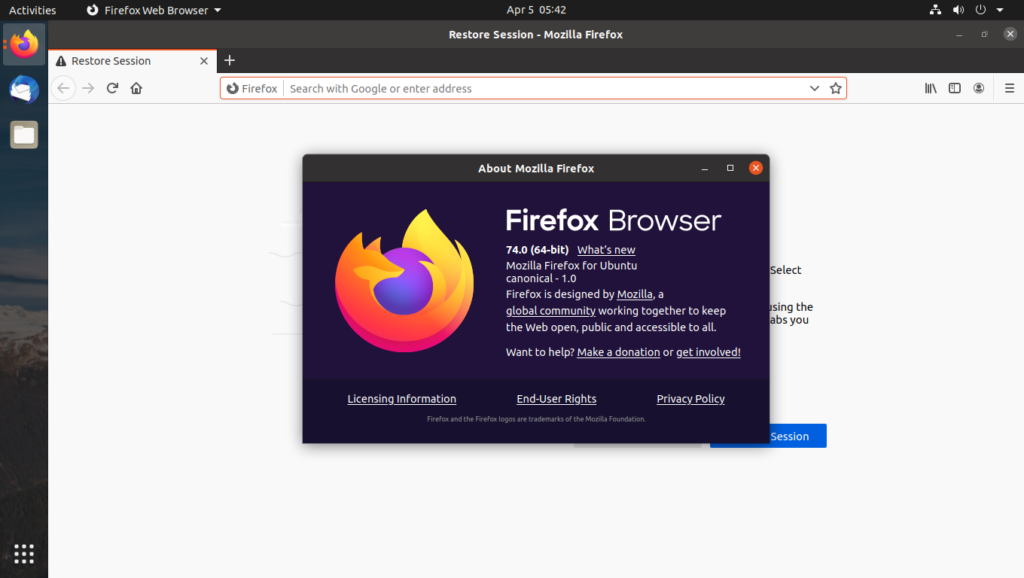
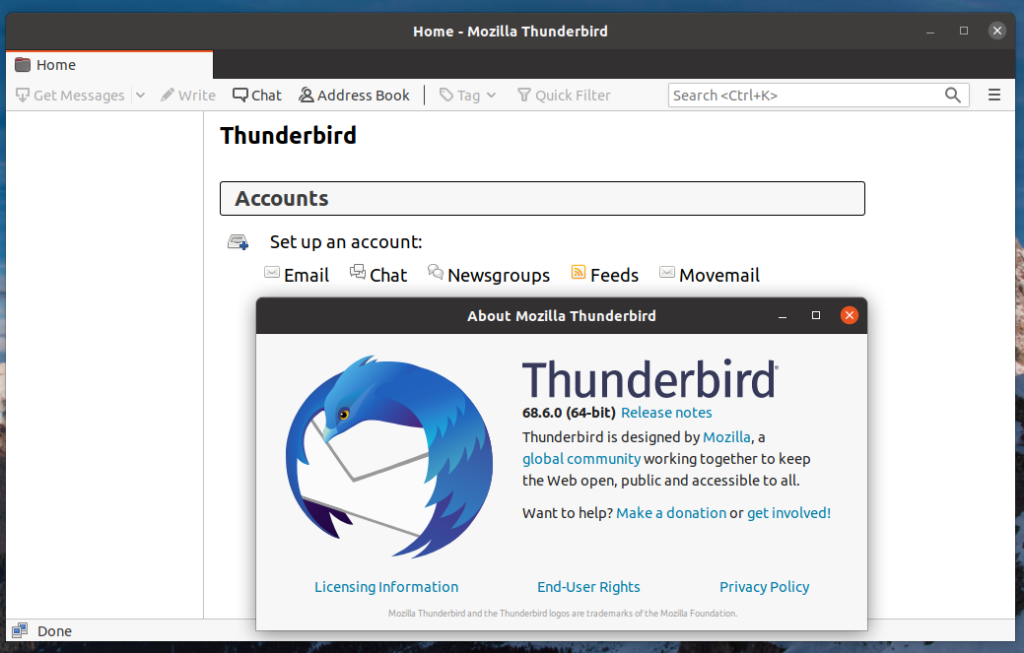
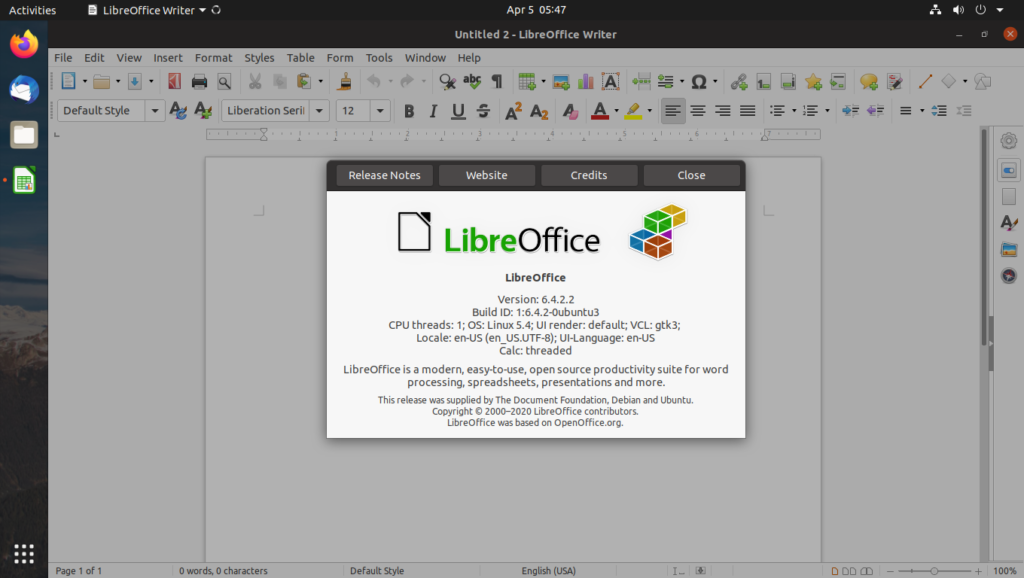

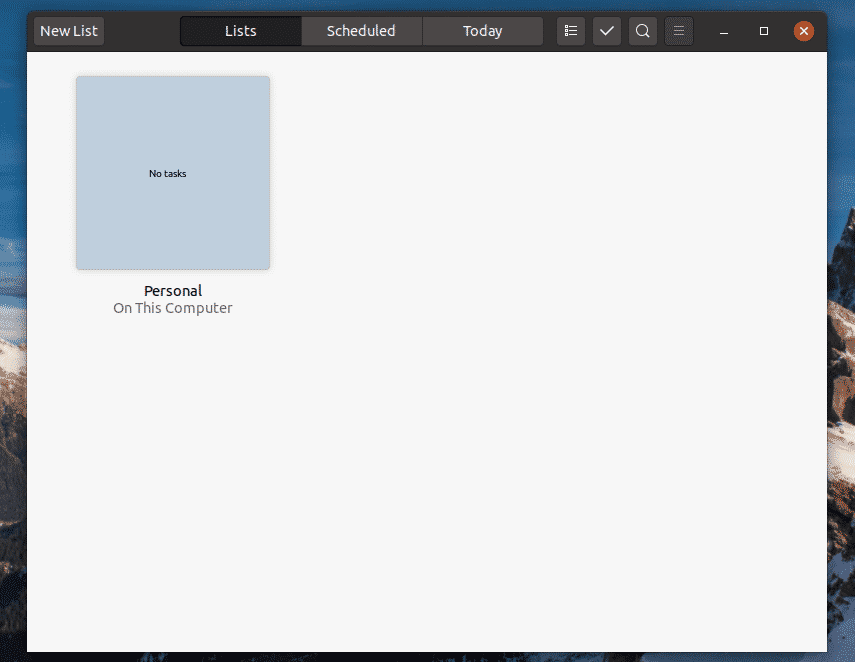

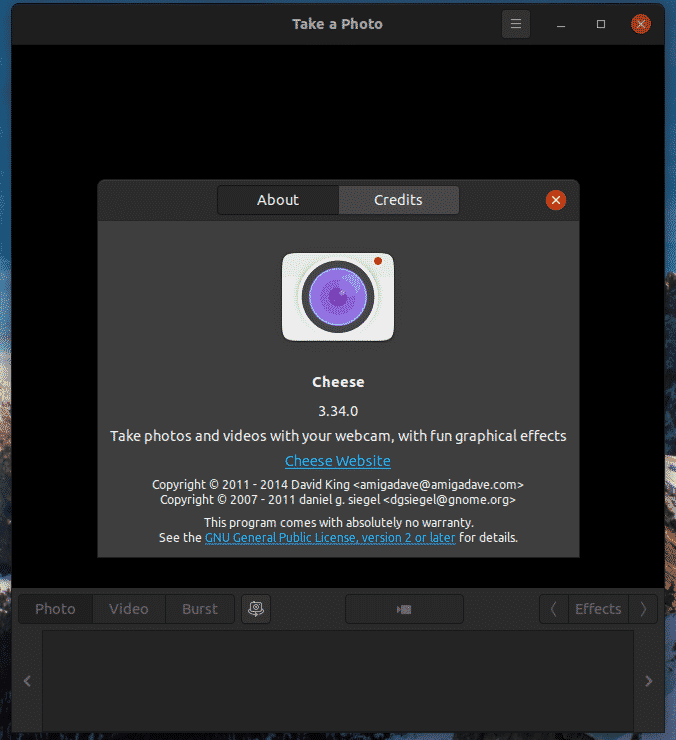



0 Comments