However, there’s one convenient solution that allows you to keep your web browsing private: Tor Browser. In this article, we explain what a Tor browser is and provide step-by-step instructions to help you get started with it.
Tor Browser Definition
Technically, a Tor browser is any web browser that allows you to connect to the Tor anonymity network, a free and open-source project whose goal is to enable anonymous communication.
However, there’s really only one Tor browser you need to know about, the official Tor Browser developed by The Tor Project, a research-education non-profit organization responsible for maintaining software for the Tor anonymity network.
The Tor Browser is based on Mozilla Firefox ESR, and it includes the Tor proxy, which facilitates the actual connection to the Tor network, as well as the TorButton, TorLauncher, NoScript, and HTTPS Everywhere Firefox extensions.
The goal of the Tor Browser is to provide a bullet-proof solution for routing traffic through the Tor network, one that doesn’t give users much chance to accidentally deanonymize themselves by making a mistake during installation or configuration.
Users can simply launch the Tor Browser just like they would launch any other web browser, wait for it to automatically start Tor background processes, and enjoy private web browsing.
ELI5: How Does the Tor Browser Work?
When you enter a website URL in a regular web browser, the browser finds the corresponding IP address and establishes a connection with the server hosting the website you want to visit.
Because the server is most likely hundreds or even thousands of miles away, data packets must pass through multiple routers during their journey, including routers belonging to your internet service provider.
In many cases, data packets hop from router to router unencrypted, leaving you completely exposed and vulnerable to surveillance. Depending on what you do on the web, a malicious third party could discover your real identity, obtain private information, and even track your personal messages—all without you knowing about it.
The Tor Browser anonymizes web traffic by passing it through a layered (like an onion—hence the logo) network of nodes until it reaches the last node in the chain, the so-called exit node. From the point of view third-party observers, all traffic seems to be coming directly from the exit node even though it originates somewhere else.
That’s why the users of the Tor Browser often appear to be located in a completely different part of the world than they actually are.
Is the Tor Browser Safe and Legal?
The Tor Browser is open-source software developed by a non-profit organization whose chief goal is to fight for people everywhere to have private access to an uncensored internet, states its crowdfunding page.
The developers of the Tor Browser go to considerable lengths to make Tor Browser as safe as possible, but despite their best efforts, some vulnerabilities have been found in the past. Such vulnerabilities are virtually always patched within 24 hours, making their real-world impact fairly insignificant.
As far as Tor Browser’s legal status goes, the answer is crystal-clear: the Tor Browser is legal and free to download and use. What’s not legal, however, are some of the services accessible through the Tor network, many of which have been used to represent the dark web by mainstream media.
To stay safe and avoid breaking any laws while using the Tor Browser, all you need to do is keep it updated and avoid services that revolve around illegal activities, such as drug trade.
How to Install the Tor Browser on Linux?
Because the Tor Browser is based on Mozilla Firefox, it runs flawlessly on all popular Linux distributions. To install it:
- Go to the Tor project download page and click the Linux icon to download the Tor Browser for Linux.

- Extract the content of the downloaded file.

- Open the terminal and navigate to the extracted folder and go the directory called Browser.
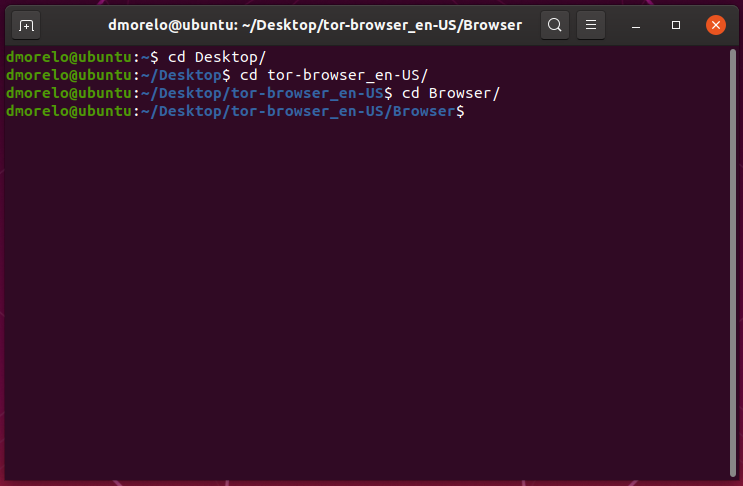
- Launch the Tor Browser using the following command:
./start-tor-browser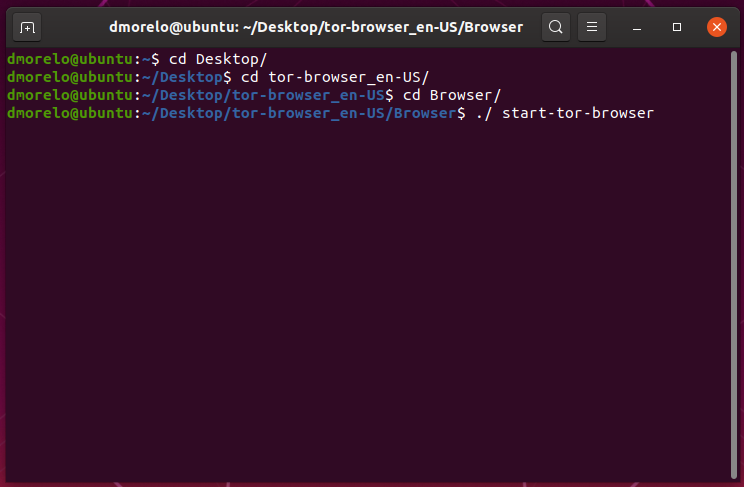
- Select the Connect option.
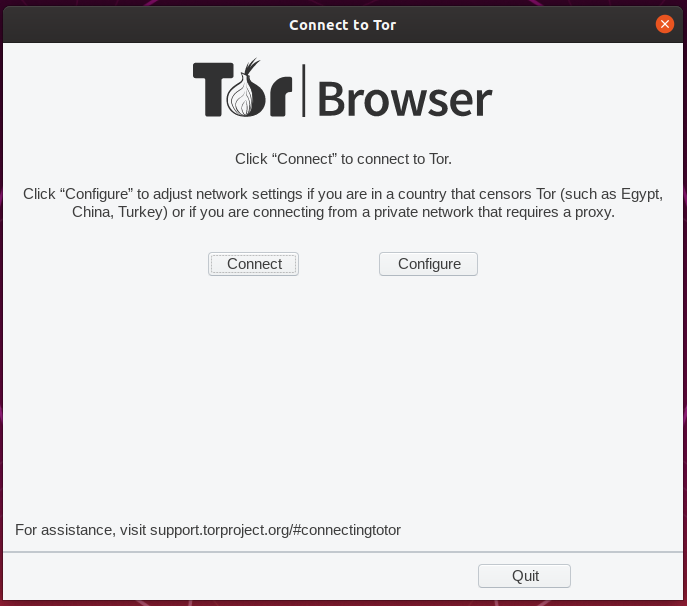
Even if your distribution has the Tor Browser in its software repositories, we still recommend you install it by following the instructions above to keep its footprint on your system as small as possible.
How to Use the Tor Browser?
Most users can simply launch the Tor Browser and instantly start using it just like a regular web browser.
For example, you can use the Tor Browser to visit What Is My IP Address. The IP address displayed on the website should be different from your real IP address, which is how you can tell that the Tor Browser is doing what it’s supposed to do: hide your real identity.
Because the Tor Browser is encrypting your traffic and routing it through multiple nodes, you can’t expect the same speeds and latency as you would get with a regular web browser, making more bandwidth-intensive tasks, such as video streaming, painful at best.
In addition to anonymously accessing regular websites, the Tor Browser can be used to access .onion services, which are basically hidden websites reachable only via the Tor network. Wikipedia maintains a fairly comprehensive list of .onion services, and you can use it to start exploring the dark web. Just be careful what you click on because not all .onion services are legal.
Conclusion
Privacy and anonymity are quickly becoming rare commodities on the internet, which makes tools like the Tor Browser that much more important. Without requiring you to pay a monthly subscription fee, the Tor Browser can help you defend yourself against tracking and surveillance so you can explore the web freely and without any limitations.
from Linux Hint https://ift.tt/35DS6D6



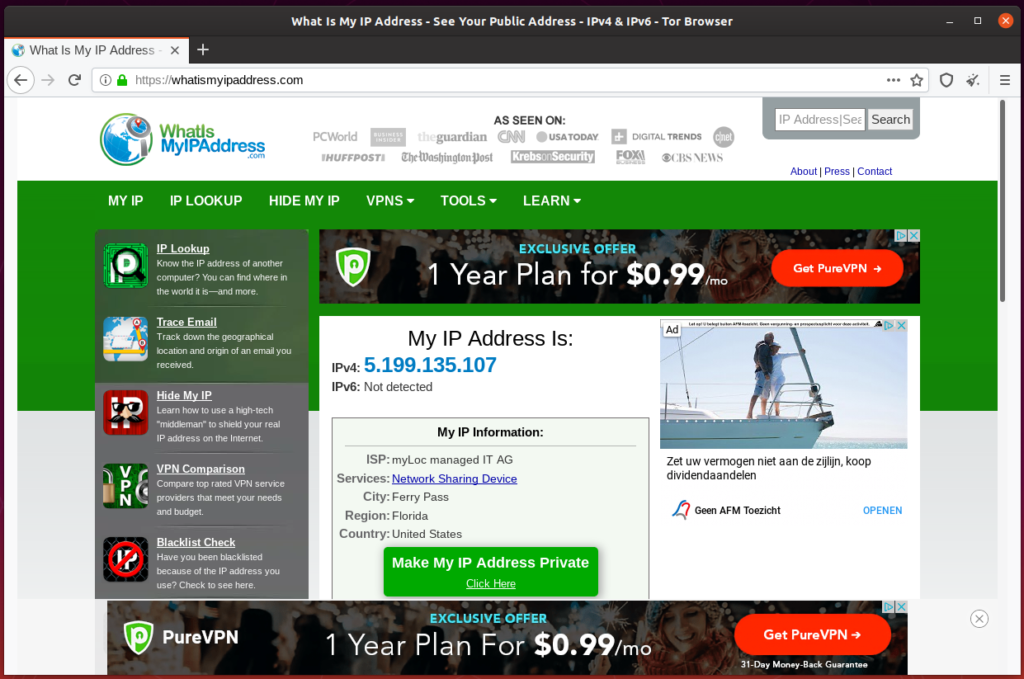

0 Comments