Roblox being an online multiplayer platform, also offers some amazing features like voice chat. This feature was added to Roblox in 2021. Using the voice chat feature, you can communicate with your teammates while playing multiplayer games in Roblox. These days a spatial voice beta feature is there in Roblox that allows the verified Roblox account to voice chat with each other, but there is an age limitation. To learn about the Roblox voice chat feature and the steps to enable it, follow me through this guide.
- Voice chat feature is available for users with age 13+
- Not all Roblox experiences support voice chat
Requirements For Voice Chat on Roblox
Following are the requirements for the users to turn on the voice chat on Roblox:
- The age of the user must be 13+
- Email ID must be verified
Apart from that you also need a microphone.
How to Enable Voice Chat on Roblox
You can enable the voice chat on Roblox by following these steps:
Step 1: First, verify your age from the account setting:
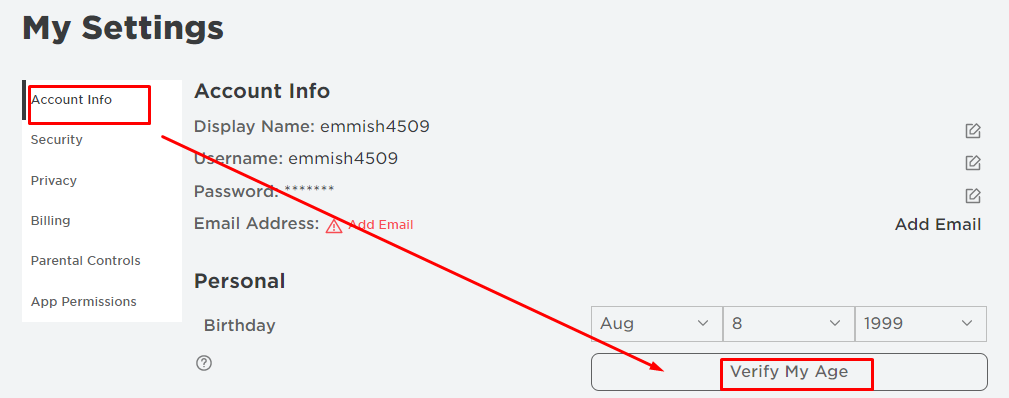
Step 2: Go to the Roblox Account settings and tap on the Privacy tab; in the Privacy tab, look for the Enable voice chat option under the Beta Features and turn the toggle on:
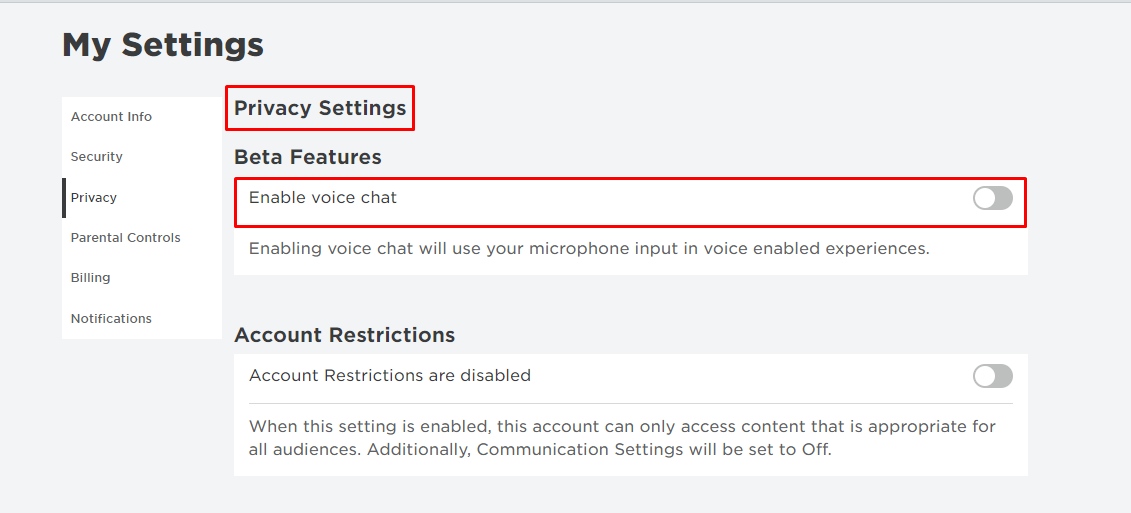
How to Use Voice Chat on Roblox
Enabling the voice chat feature on Roblox is pretty easy, but it’s not for every game; some games that support this feature are written below:
If the chosen game supports this feature, then open the game and follow these steps to voice chat with your opponent:
Step 1: Go to the Roblox menu present on the top left of the screen, click on the microphone icon, and start speaking:
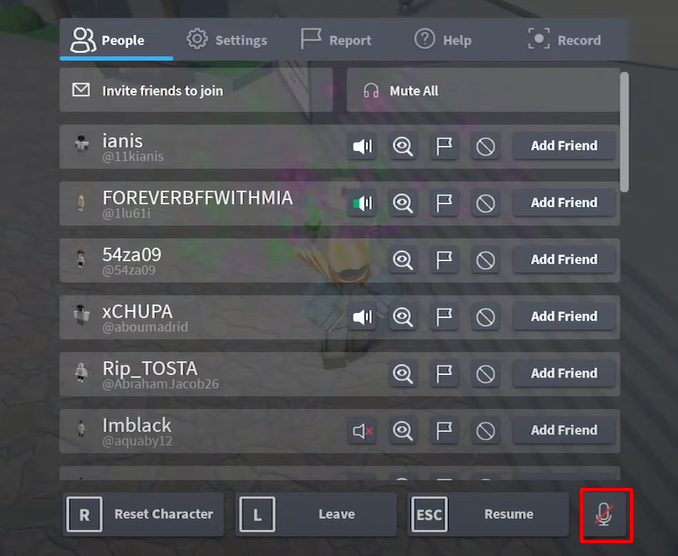
Step 2: If you would like to mute anyone in the game, click on the microphone button in front of their name or click on Mute all:
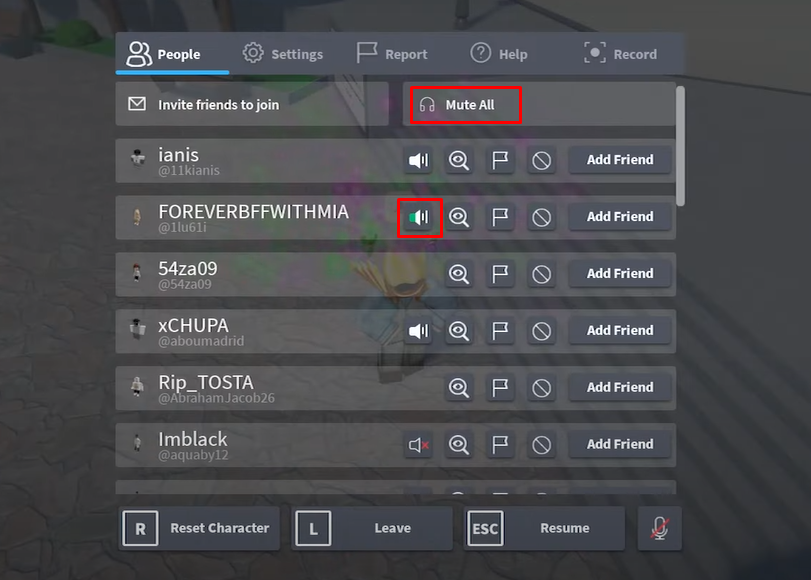
How to Turn off the Voice Chat on Roblox
You can follow the below guideline to turn off the voice chat on Roblox:
Step 1: Go to the Roblox account settings and click on the Privacy tab:
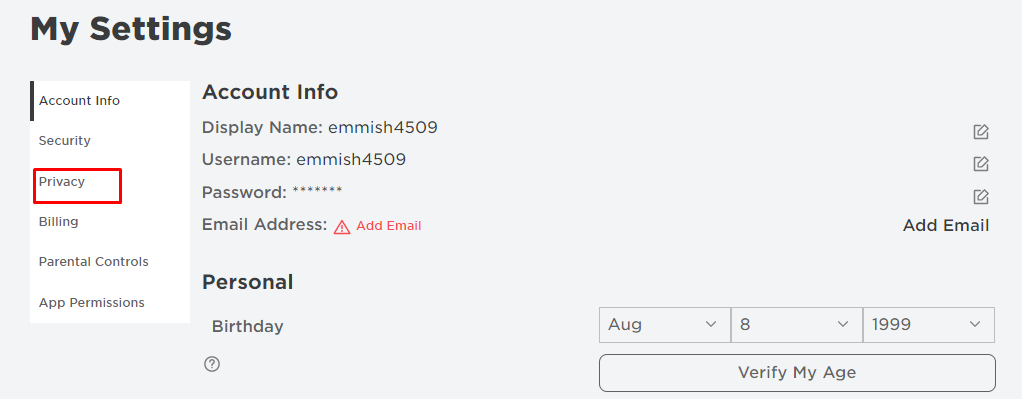
Step 2: In the Privacy tab, turn the toggle off for the voice chat under the Beta Features:
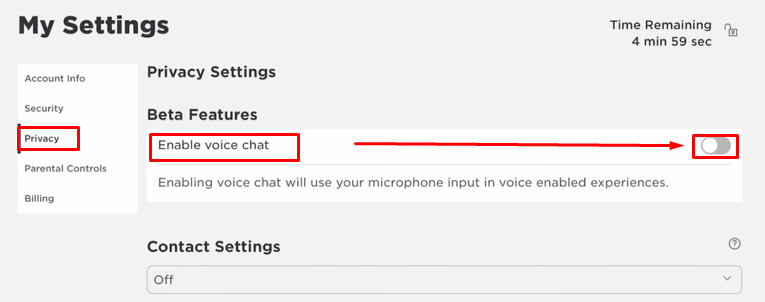
Conclusion
As discussed above, we can use the voice chat feature in Roblox, but there are some points to ponder, i.e there is an age limitation which means if you are 13 years old and above, then you can enable the voice chat feature. Other than that, the voice chat feature does not apply to all the games in Roblox. The developer team of Roblox is still working on enabling this feature for all the games in Roblox.
from https://ift.tt/ViwLoma



0 Comments