Web Browsers is one of the most widely used application by the millions of users worldwide. There are many reasons behind internet browser such as hassle-free access to wide range of information under one single window, social networking, and online streaming sites with video content in various categories.
Ubuntu comes pre-loaded with Mozilla Firefox web browser which is one of the best and popular browsers alongside Google’s Chrome web browser. Both have their own set of features which make them different from each other.
In today’s world, we are becoming more and more depending on internet to carry out daily tasks. Hence, you need a good reliable web browser to perform these tasks.
In this article, we are covering 10 best web browsers which can be used on Ubuntu and other Linux distros in 2023. If you are looking for fastest browser, browser for web development or a secure web browser where you can block ads then you are at right place.
1. Google Chrome
This web browser doesn’t need any introduction as it is the best web browser you will ever find for any operating system platform. It has been tough competitor to Mozilla Firefox which is default web browser on most of the Linux Distros including Ubuntu. You might have heard of Chromium web browser which is an open-source project supported by Google and Google Chrome and a closed source web browser based on Chromium.
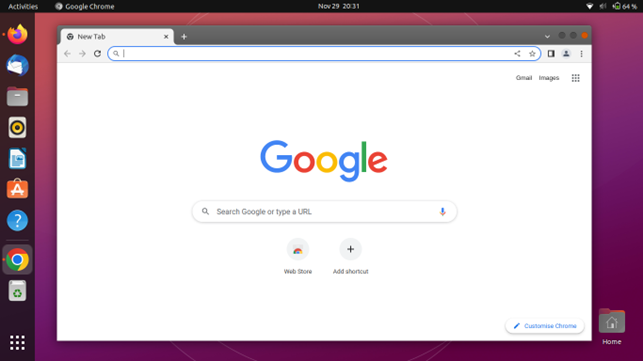
If you ask me one reason to switch from Mozilla Firefox or any other web browser to Google Chrome then it would be seamless access to Google account. You can easily sync your bookmarks, browser history, calendar, and emails between your mobile phone and Chrome browser on your Ubuntu desktop. Apart from that, for users’ data security it comes with malware blocker which is must have feature today.
Google Chrome ships in with built-in flash player which enhances your browsing experience while surfing multimedia content online. It also comes with lot of plugins and extensions that can be used to improve the browser features. It is an all-rounder web browser you will ever find for Ubuntu or any other operating system.
Download Google Chrome from Here
2. Mozilla Firefox
Firefox ships in as a default web browser with most of the popular Linux distros as it is one the best and stable web browsers alongside Google Chrome web browser. Firefox is popular for its support for thousands of plugins and extensions that makes it a feature-rich web browser with almost every feature to offer. It is also a default web browser on latest Ubuntu 22.04 LTS
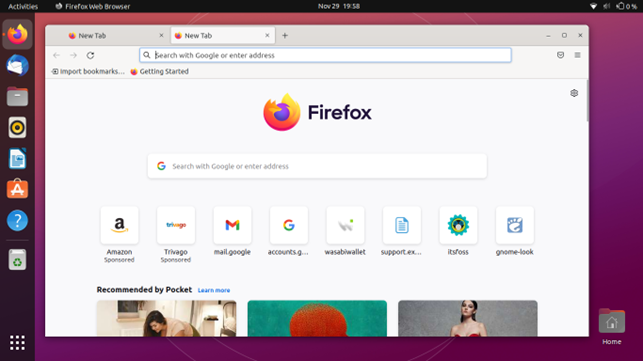
Mozilla Firefox is reliable internet browser used by millions of users every day. It has clean and modern looking user interface which is very easy to use. Despite being open-source web browser, it offers some of the best privacy protection features.
3. Brave
Brave is an open-source web browser which is famous for its ad blocking and tracking feature. Developed by Brave Software Inc., web browser is based on Chromium open-source project backed by Google Inc. and it uses Blink engine for seamless browsing experience.
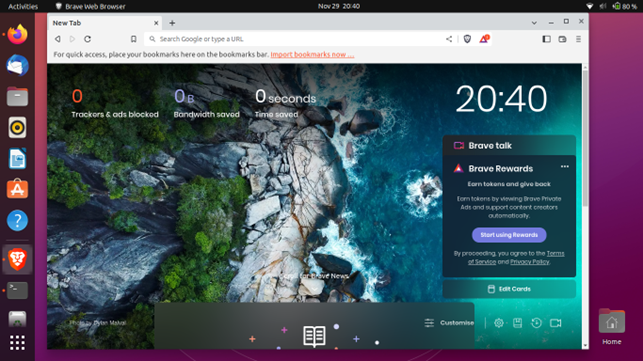
By blocking ads and website tracker for you, Brave pays to Websites and YouTube creators on behalf of you. In return, you get fast and secure browsing without getting involved in the risk of compromising your important data on internet.
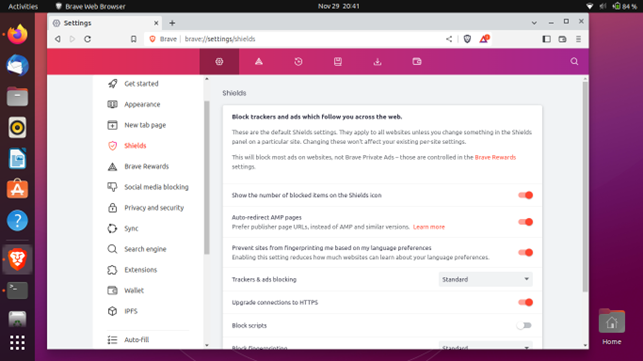
Over the years, developers of Brave web browser have brought so many improvements to overall browsing experience on this unique browser and they have also made additions to its features. This web browser works really well with latest Ubuntu 22.04 LTS.
4. Opera
Opera is very popular closed-source web browser which was first released way back in April 1995. Opera uses Blink engine for web page layout and fast browsing. It is one of the fastest and most secure web browsers which is available for multiple platforms such as Windows, Linux, Mac, and Android mobile platform.
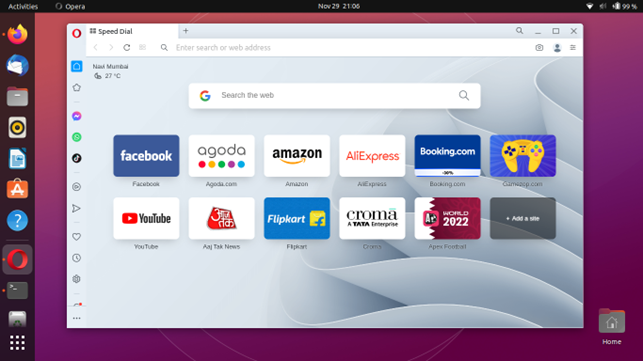
Opera is one of the most secure browsers you will ever find for Linux. It ships in with unlimited free VPN service which helps to browse on internet with enhanced safety and security. It also comes with dedicated malware blocker. It also comes with built-in ad blocker which makes sure web pages load faster as compared to other web browsers.
You can download and install Opera web browser on Ubuntu directly from its Software Centre.
Download Opera Web Browser from Here
5. Vivaldi
Developed by Vivaldi Technologies, Vivaldi is a free cross-platform web browser which is specially developed for heavy internet users. This browser adopts some popular features from Opera 12 which was based on Presto layout engine. You will find many similar features from older version of Opera web browser and My Opera.
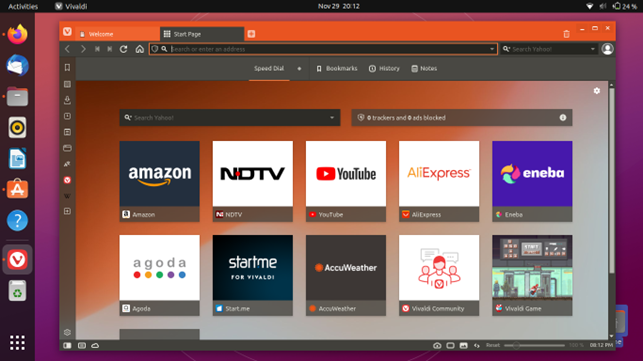
Vivaldi is one of the most flexible web browsers out there which gives you full control over customization with features like tab management, customization to create your own unique experience, keyboard shortcuts, mouse gestures, quick commands through command line, and a bookmark manager.
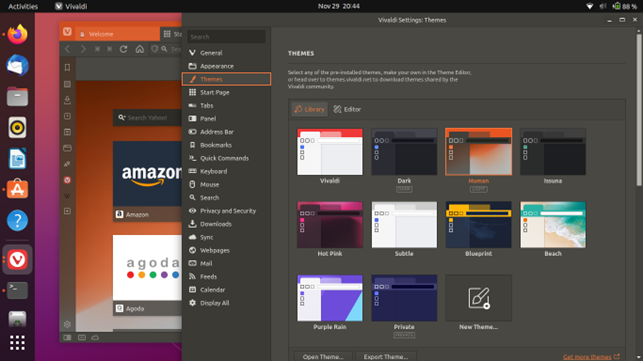
It also features set of built-in tools such as Notes which you can use to take down notes while surfing on web, Capture Screenshot of full web page or a particular area, and Image properties tool which can be used to get in depth information about the image like copyrights, histograms, etc.
6. Microsoft Edge
Popularity of Microsoft Edge web browser is growing rapidly. Many Windows users are now preferring Microsoft Edge over Mozilla Firefox thanks to speed and feature that it offers.
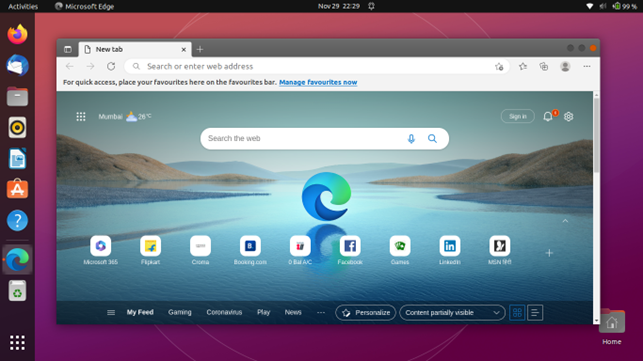
Now Microsoft Edge is also available for Linux and its distros with full-fledged features similar to that available on Windows. If you use both Windows and Linux then this browser is must have for you, because this makes syncing process more convenient.
Download Microsoft Edge from Here
7. Falkon
Falkon (formerly known as QupZilla) is a free and open-source web browser developed by KDE. In August 2017, Qt-based QupZilla web browsers name changed to Falkon with some under the hood changes like change in build system from qmake to Cmake.
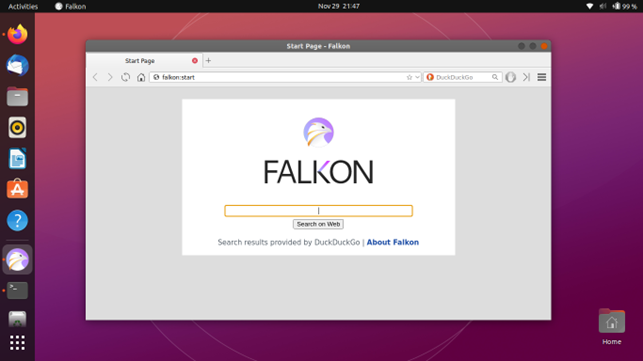
Falkon web browser offers feature like several icon sets matching users’ desktop operating system, web feeds, bookmarks, speed dial home page, screen capture, DuckDuckGo as default search engine and built-in Ad-blocker for users safety.
Apart from that, it sports really good user interface which is easy to navigate and user friendly. It is a lightweight browser for Linux which works effortlessly on computer systems with minimal hardware.
Falkon web browser is directly available in Ubuntu software centre for download and install.
8. Midori
Based on Webkit rendering engine, Midori is a free lightweight web browser which is available for various Linux distros such as Ubuntu, Xcfe desktop environment, and many more. Being a lightweight web browser does not stop Midori from competing with most of the web browser listed here in terms of features on offer.
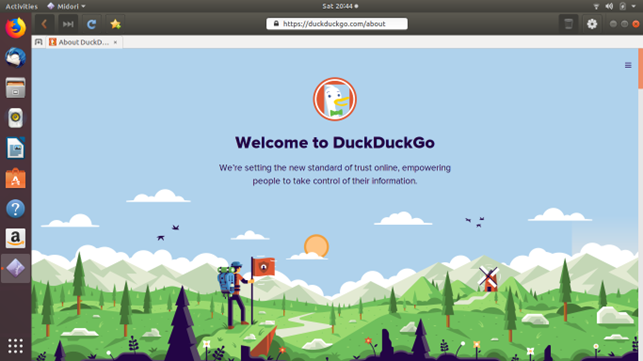
Some of the notable features Midori offers are seamless integration with HTML 5 and CSS 3, speed dials, private browsing, tab management, and speed which is shoulder-to-shoulder with Google Chrome. Apart from that, it has a very beautiful user interface which is designed and crafted with latest technologies.
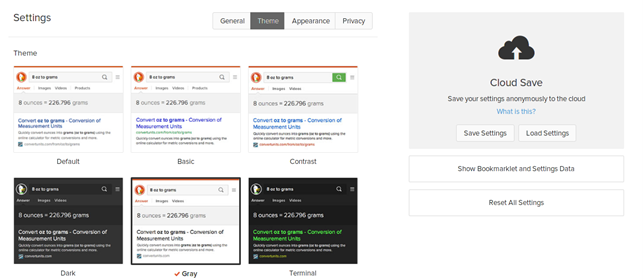
Modori ships in as a default in many Linux distros including Elementary OS. Its user interface is fully customizable and supports RSS feeds, mouse gestures. It also comes up with built-in Ad-blocker for faster browsing and security.
$ sudo apt-get update -qq
$ sudo apt-get install midori
9. GNOME Web (Epiphany)
GNOME Web (earlier know as Epiphany) is web browser developed by The GNOME Project for GNOME desktop environment and it is also available for most of the Linux distros including Ubuntu. Despite being a lightweight web browser, it sports an excellent user interface which is fast and user friendly.
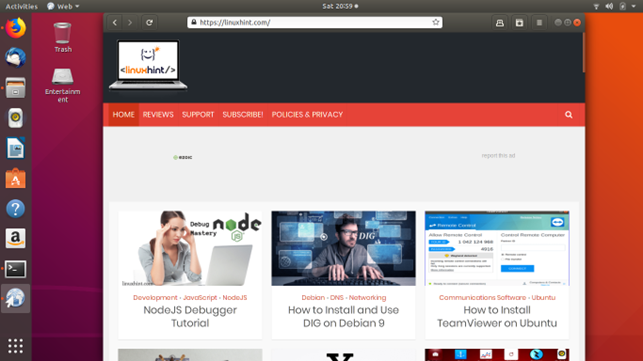
GNOME Web is a Webkit based web browser which offers features like GNOME integration, bookmarks, support for web application mode, and many more. As it is a lightweight you can’t expect lot of features in it as compared to other browsers listed here.
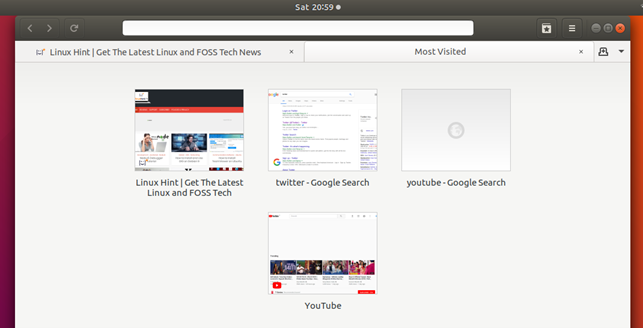
This web browser also comes with read mode support for distraction-free version of web page so that you can only focus on reading. In read mode, you can adjust text size, change background colour, and customize layout for comfortable reading experience.
$ sudo apt-get update
$ sudo-get install epiphany-browser
10. Slimjet
Slimjet is another web browser on our list which is based on Chromium project but it is a closed-source web browser. Name of the browser is divided into two parts which show the primary objective behind its development. Slim for its lightweight nature while jet indicates that it is one of the fastest browsers out there.
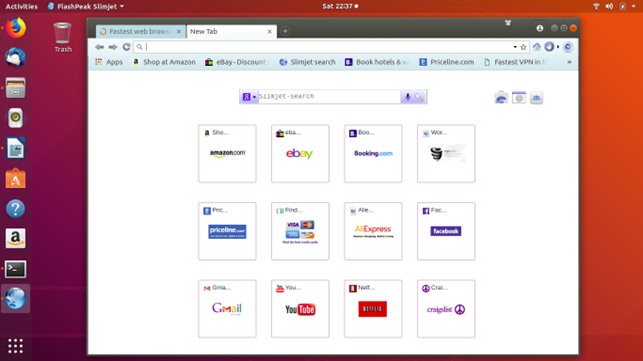
Slimjet is the only browser that automatically blocks the ads without any plugins, extensions or tweaks. Apart from that it offers features like YouTube video downloader, download manager, automatic form filler, customizable toolbar, online video recorder, support for plugins and themes, mouse gestures, and many more.
If you are on older releases of Ubuntu where Google Chrome has stopped support then this could be really good Chrome alternative for you. It has some similar features to Google Chrome web browser and you can integrate your Google account to sync your bookmarks, history from your mobile phone web browser.
-
- For 64-bit DEB based systems
$ sudo dpkg –i slimjet_amd64.deb
-
- For 32-bit DEB based systems
$ sudo dpkg –i slimjet_i386.deb
Conclusion
So, these are the 10 best web browsers that you can use on your Ubuntu PC as in 2023. Web browser listed here are all tested on latest Ubuntu 22.04 LTS edition. If you have older version, don’t worry most of them will work fine on older releases also.
from https://ift.tt/JRsHUzW




0 Comments