RetroPie is a gaming emulator that allows users to play different emulator games like PlayStation, NES, SNES, and so on. The aim of RetroPie is to provide retro gaming support for Raspberry Pi systems so that the user can use the device as a gaming machine. However, to play games on RetroPie, you should need a game ROM that needs to be put inside the RetroPie directory so that you can then play it on your device. To learn more about RetroPie you can check this article.
If you are looking for help on how you can download free ROMs for RetroPie, follow this article’s guidelines.
But, before moving toward the process, let’s first discuss ROMs.
Disclaimer: This guide is purely for learning purpose. You can install ROMs on RetroPie if you own them. Downloading ROMs from online sources is illegal.
What Are ROMs
Usually, in the computer world, ROM is known as Read Only Memory but in the gaming world, ROM is an image of your original game that you create to play certain games. You can play any game you want on RetroPie if you manage to insert the game ROM into your device. For further details about ROMs, you can check out the article here.
RetroPie ROMs Categories
RetroPie can load and control ROMs, providing users the freedom to download ROMs of different categories, which are as follows:
- Public Domain Category: These are ROMs that are easily available to the public and legally there is no harm in downloading them.
- Copyrighted Category: These are the ROMs that are owned by existing people and they require a License and are illegal to download in some countries.
- Homebrew Category: These are the ROMs that are created individually or by small groups. It is not mandatory that all ROMs that come under Homebrew category are legal to download.
- Abandonware Category: ROMs that come under this category are not defined legally, the owner of these ROMs hasn’t licensed them or are not available for copyrights.
What Types of ROMs RetroPie can Run
Some of the well-known ROMs of different consoles RetroPie can run are listed below:
- Atari
- Genesis
- Game boy
- Arcade
- Dreamcast
- NES
- SNES
- Commodore
Free ROMS to Download for RetroPie
There are multiple websites to download legal ROMs for RetroPie and below are the links of some websites where you can freely download ROMs. However, before downloading any ROM, make sure that what type of game you want to play on RetroPie since there are different category games you can play.
How to Download Free ROMs For RetroPie?
Before moving towards downloading Free ROMs for RetroPie, make sure that you must install RetroPie on your Raspberry Pi device. If not, follow the link to learn how you can install it on your Raspberry Pi
After ensuring that you have RetroPie installed on your device, you must learn how you can add ROMs to RetroPie. You can follow the article’s section Play games on RetroPie here to find out the method to create a ROMs directory.
Raspberry Pi Partition Expansion
Game lovers who feel the need to collect so many ROMs will require storage expansion to store all these ROMs on their SD cards. To expand the partition on SD Card, follow the below-mentioned steps:
Open the raspi-config window by using the below command line:
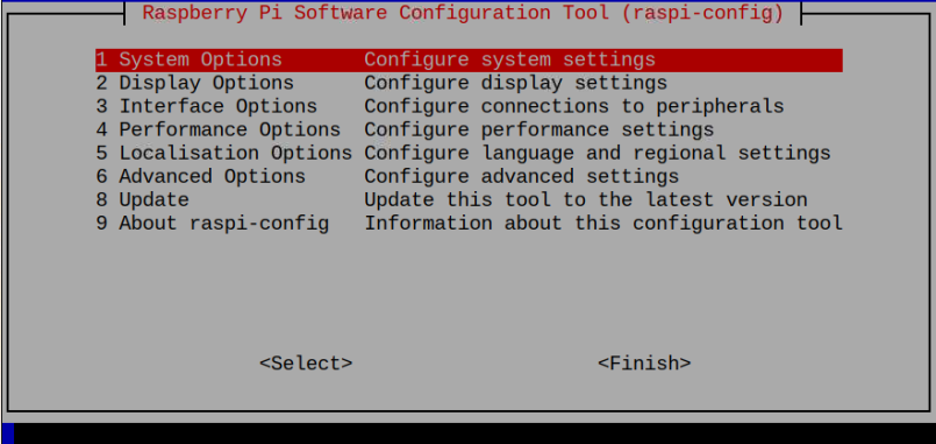
Then from the Advanced Options, select the Expand Filesystem to ensure full space of SD card is utilized.
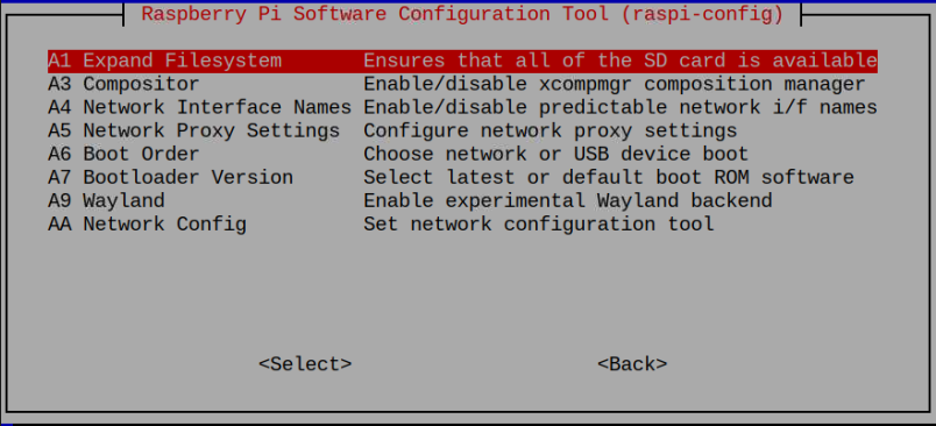
Reboot the system to successfully apply the changes to expand the partition.
That’s it for this guide!
Conclusion
ROMs are images of games that allow you to play games on the RetroPie system. In this guide, you will learn how one can download ROMs for their favorite games through different websites and insert them inside the RetroPie folder. You should follow this article if you are new to RetroPie and don’t know about adding games to your RetroPie.
from https://ift.tt/lE4F8Rw




0 Comments