Additionally, using this module tends to make the code easier to read and maintain. Itertools is a built-in package in Python that enables us to manage the iterators effectively. They simplify the process of iterating across iterables like lists and strings. The Islice() is one such Itertools feature. This section is devoted to the islice approach in its entirety.
Syntax of the Itertools.Islice() Function in Python
The Itertools library’s “islice()” function extracts a segment from an iterable object between the elements specified by the function’s start and end arguments. It accepts an iterable object as input. The following is the general syntax of the itertools.islice() function in Python:
The functionality of the parameters specified in the itertools.islice() function is discussed in the following:
Iterables: Iterables are objects that produce iterators. Lists, tuples, strings, and dictionaries are some examples of common Python iterables.
Start: Start value establishes the location to start slicing from; examples of natural numbers are 0, 1, 2, 3, and so on.
Stop: Stop value establishes the place at which the slice ends; it slices up to the given number (exclusively). It may also be a natural number.
Step: Step describes the value’s increase or decrease.
The islice method of Itertools returns an iterator that, upon iteration or traversal, returns the individual values. Although the start, stop, and step values for the slice method can all be negative, this is not acceptable for the islice function which yields a ValueError.
Example 1: Program of Using the Itertools.Islice() Function with the Stop Parameter
We simply explained the working of the itertools.islice() function. The stop parameter is a single value given together with the iterable.
i = itertools.islice(range(12), 5)
for values in i:
print(values)
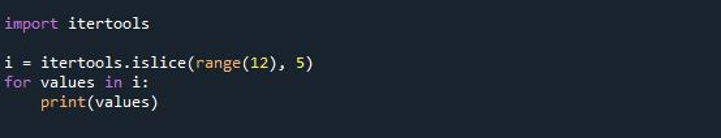
As already discussed, the islice() function is provided by the itertools module in Python. So, we have to include this module while deploying the islice() function. Here, we first added the itertools with the import keyword. Then, we defined a variable “i” to which we assigned the itertools.islice() function. The itertools.islice() function takes the range method as an input. The range value is also defined in the range method.
After that, we passed the stop parameter value to the islice function. The for loop is used to cycle over each value in the variable “i” and assigned to the new variable – “value”. The print method generates the result obtained from the “values” variable.
The outcome we have from the previous Python script is as follows:
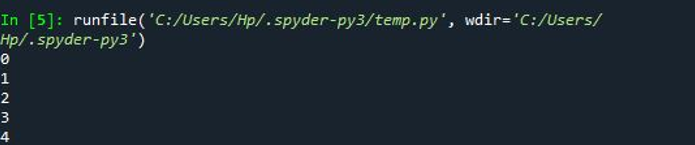
Example 2: Program of Using the Itertools.Islice() Function with the Start and Stop Parameter
Here, we introduced another example of the itertools.islice() function. This time, the itertools.islice function takes the two parameters which are the start and stop parameters.
iterate = itertools.islice(range(9), 0, 7)
for element in iterate:
print(element)
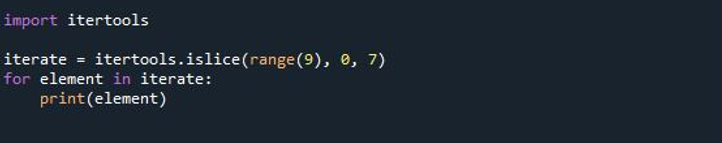
We started our Python script by importing the module Itertools for utilizing the islice() function. Then, we established a variable with the name given as “iterate”. To the variable iterates, we have given an itertool.islice() function where the range method sets the range value and the start and the stop parameters value are assigned. The slicing takes place from the 0 starting index and stops at index 7 as we passed these values inside the function.
Then, we cycled the loop over each value in the iterating variable provided by the itertools.islice() function with the help of the for loop. We printed the results using a print statement.
The following is the result generated from the islice function with the start and stop index:
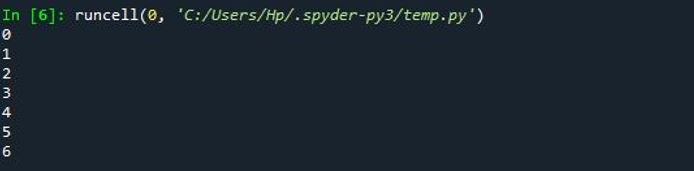
Example 3: Program of Using the Itertools.Islice() Function with the Step Parameter
As in the aforementioned illustrations, we passed the start and stop index values to the itertools.islice() function. Now, we have another parameter called the step parameter. We can also pass this step parameter along with the start and the stop index values. Let us implement the step parameter in the subsequent example:
x = islice(range(15), 2, 8, 1)
for item in x:
print(item)
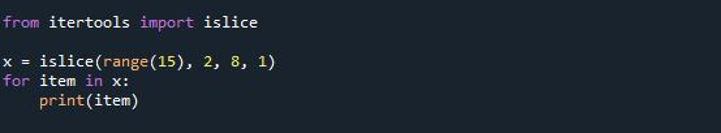
There, we introduced another technique to import the islice package from the Python Itertools as you can see in the script implementation. After importing the module of islice, we generated the variable as x. The variable is called the itertools.islice() function and sets the range value with the range method. Also, the itertools.islice() function sets the start index value, the step-index value, and the stop index value. Through the loop, we examined each value provided by the itertools.islice() function and printed the results.
The previous Python script generates the subsequent output:
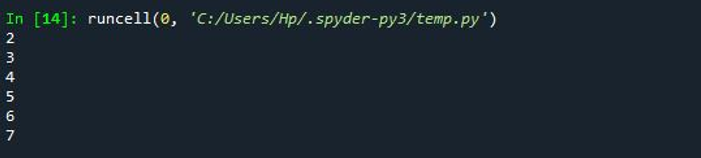
Example 4: Program of Using the Itertools.Islice() Function to the List
Using the list() function, the iterator can be converted very efficiently. Let us discuss this with the following example code:
sliced_value = itertools.islice(range(50), 0, 51, 2)
sliced_List = list(sliced_value)
print(sliced_List)
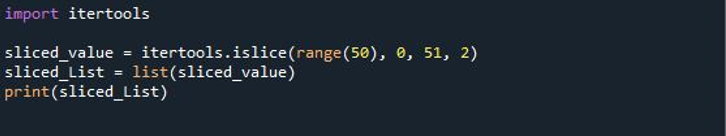
We first included the Itertools module in our script. Then, we have a variable “sliced_value” to which the itertools.islice() function is assigned. The itertools.islice() function takes the range method with the start, step, and stop values as an input. We created another variable “slice_List” where we have to invoke the list method. To the list method, the variable “slice_value” is passed as an input. This converts the islice value to the list values.
You can see that the list is generated in the following output:
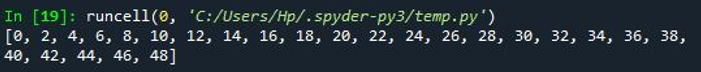
Conclusion
The islice() method is discussed in this guide which is provided by the Itertools module of Python. The islice() technique uses an iterator to cycle over a list without requiring a memory because the elements are created as needed. It is a built-in function that you will use frequently to subsequence other sequences, and it frequently pairs with the various functions mentioned in the tutorial.
from https://ift.tt/ny65zqI




0 Comments