Unblocking Someone on Roblox
When you block someone from your friend list it doesn’t remain your friend any longer and cannot contact you by any means on Roblox. To unblock someone just go through the given steps:
Step 1: Login to your Roblox account and go to the Account “Settings” by clicking on the gear icon on the top right corner:
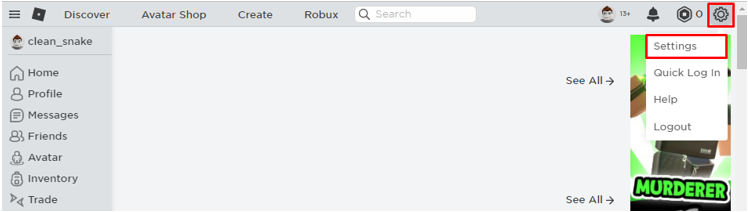
Step 2: Next click on the “Privacy” option from the menu on the left:
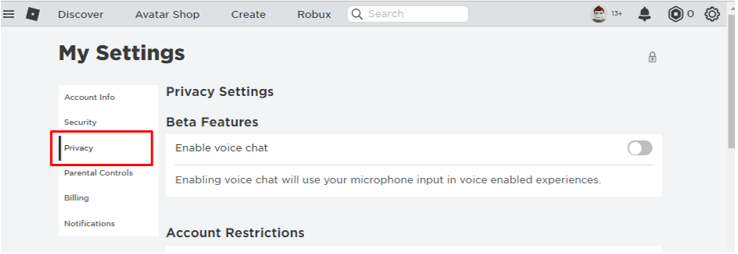
Step 3: Now scroll down the webpage and you will see the “Blocked Users” option, click on the “Show” icon to see all the blocked users:
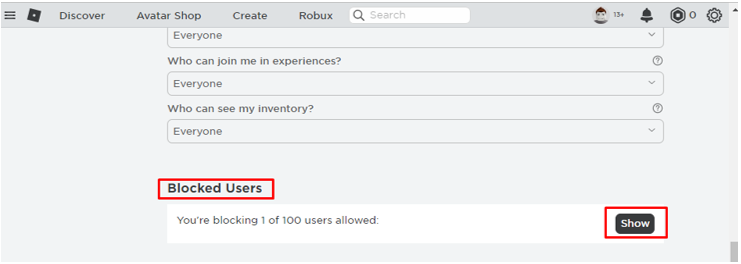
Step 4: Next, click on the “Unblock” button to unblock the player:
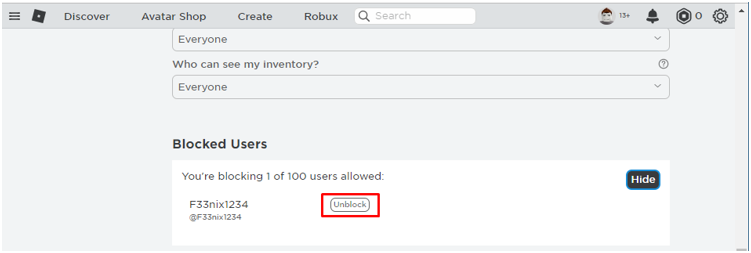
If you are under 13 and have parental controls turned on, then you need to turn it off and then you can unblock the user.
To turn of the pin for parental control simply go to the “Parental Control” and turn it off by using the toggle icon:
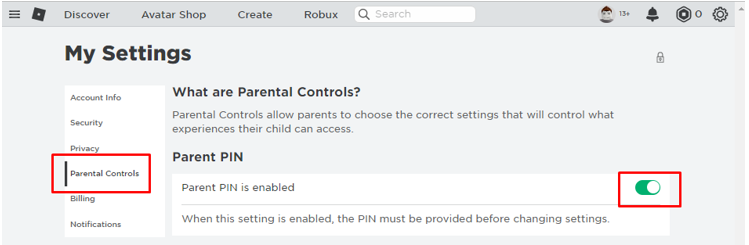
To turn off the parental control one must enter the Pin, and then press in the “Unlock” icon:
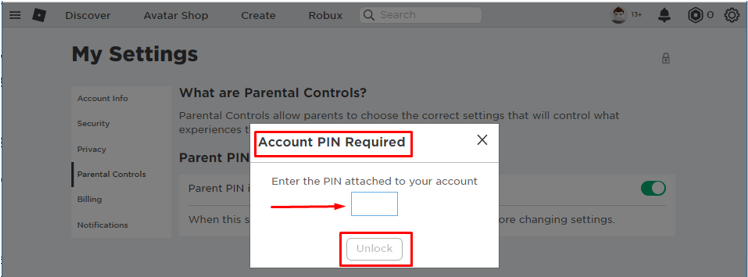
Now you can unblock the respective user, also remember that after unblocking any player it doesn’t add the respective player in your friend list. So, you must search that player in the search bar of Roblox by the player username and then send the friend request. Roblox also has a limit for the number of users one can block and that is 100, the process of unblocking someone from Roblox mobile application.
Conclusion
To get rid of any annoying player that is either a stranger or added to your friend list, the best way is to block that player. Doing this will not only remove that player from your friend list but also end the option of contacting you through chat or game invites. However, if you want to unblock someone just go to the privacy option of your account settings and click on the unblock option under the Block Users option.
from https://ift.tt/WpUFlNr




0 Comments