Initializing a string variable in C++:
So now let us look into the string variable’s outs and about in the C++ programming language. First, we must see how a string is initialized in C++. To store an alpha-numeric variable, we use a string data type, so the data type is defined first, then the name of the variable. After this, the information consisting of alphanumeric characters will be written in double quotes. Below is an example of how to initialize a string variable in C++ :
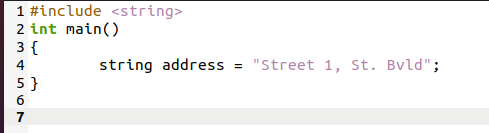
As you can see in the above example, we gave the data type first, then we wrote the name of the variable, after that, we wrote the content of the variable in double-quotes. The string header file must be added to use all related functions to a string variable in the C++ programming language as defined in the string.h library. The content of the string may vary from length to length, so sometimes we have to get a hold of this length and to calculate or find the length, we must use some functions or ways to do so.
Several techniques to find the length of a string in C++ in Ubuntu 20.04:
Sometimes the contents of a string are very long, and we may have to keep a check so that we can manage the memory load of our program or code. So we will discuss several ways.
Using the string size() function in C++ in Ubuntu 20.04:
There are several functions defined in string header files that help us regarding the data type of string variables; one of them is the size() function. Now we will see how we use this function in the C++ programming language in Ubuntu 20.04. To do that, we have to make a C++ executable file so for that opens the terminal from the search bar, write the “touch” command with your file name and write a code in that file in which we will initialize a string variable and hard code some data in it and use the size function to find its length after making that file.
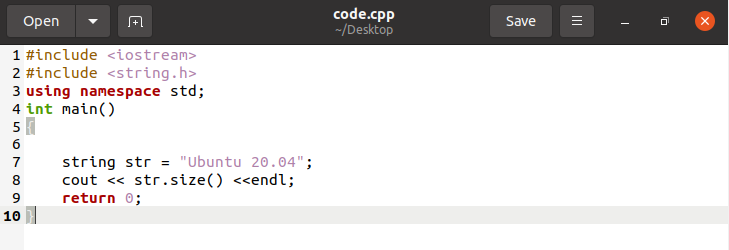
Return to the console and use the command “g++” with your file name and the “.cpp” extension to build the file. This command will create a file with the extension “.out.” Now, run that file by typing “./” followed by your “.out” extension.
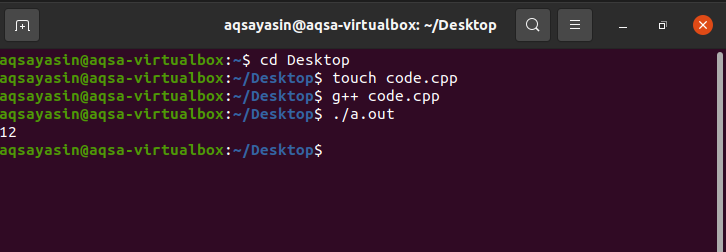
The output shows the string length that is 12. It is one of the simplest techniques to find the length of a string. The str() method shows the simplicity of the core functions already present in the library header files used in C++ programming.
Using the string length() function in C++ in Ubuntu 20.04:
As we discussed, the string header file contains many functions related to the string data type; one of them is the length() function which also calculates the length of a string variable. Now we will look at how to use this function in C++ in the Ubuntu 20.04 environment. To do that, we have to make a C++ executable file so for that opens the terminal from the search bar, write the “touch” command with your file name and write a code in that file in which we will initialize a string variable and hard code some data in it and use the length function to find its length after making that file.
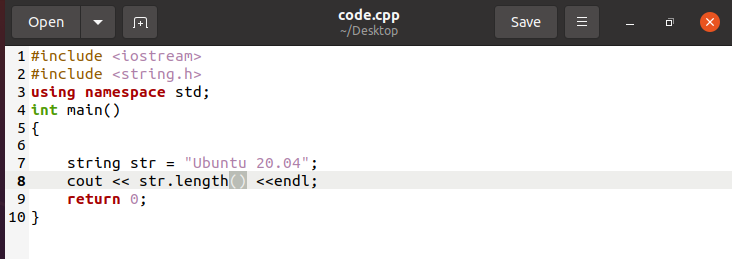
Return to the console and use the command “g++” with your file name and the “.cpp” extension to build the file. This command will create a file with the extension “.out.” Now, run that file by typing “./” followed by your “.out” extension
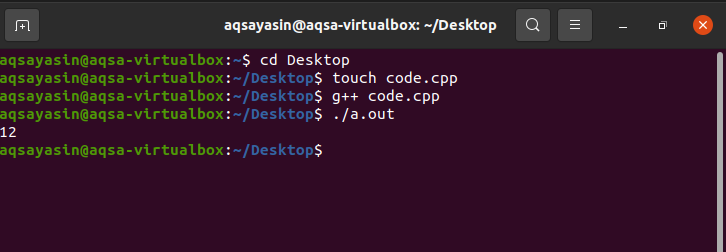
The length() function gives out the exact length of the variable in the output. It is also one of the simplest techniques to find the length of a string and reflects the back thought process of how the libraries were created to assist in these cases.
Using the strlen() function in C++ in Ubuntu 20.04:
The strlen() is also used for calculating the string length. It takes the string variable as a null-terminated string parameter, also called a C-string, meaning no null values should be present. Now let us look into the syntax and how to implement this function. To do that, we have to make a C++ executable file so for that opens the terminal from the search bar, write the “touch” command with your file name, and write a code in that file in which we will initialize a string variable and hard code some data in it and use the size function to find its length after making that file

Return to the console and use the command “g++” with your file name and the “.cpp” extension to build the file. This command will create a file with the extension “.out.” Now, run that file by typing “./” followed by your “.out” extension.

As you can see, the output shows the length of the string correctly, and we have another efficient way of finding it. Although it has more arguments than the above methods, it proves to be an effective example for finding the length of the string variable.
Using for loop in Ubuntu 20.04:
Starting the for loop at 0 and running it till the end of the string, this way we can calculate the length of a string. To do that, we have to make a C++ executable file so for that open the terminal from the search bar, write the “touch” command with your file name, and write a code in that file in which we will initialize a string variable and hard code some data in it and use the for loop to find its length after making that file.
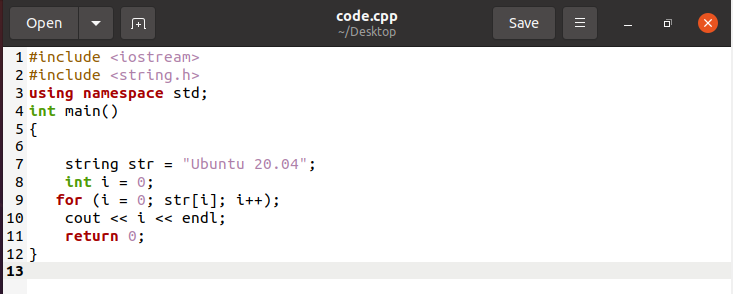
Return to the console and use the command “g++” with your file name and the “.cpp” extension to build the file. This command will create a file with the extension “.out.” Now, run that file by typing “./” followed by your “.out” extension
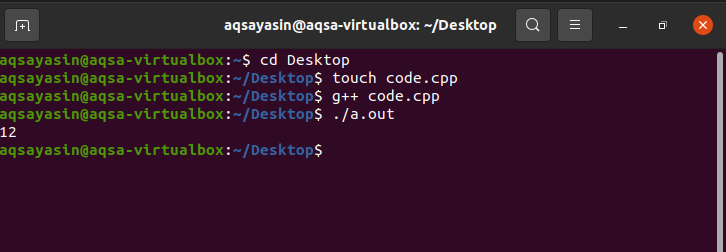
This also gives out the exact length of a string in the C++ programming language. Although this method is efficient, the effectiveness and ease are not there as it shows redundancy.
Conclusion:
In this tutorial, we learned about the data type “String”. The use of string in C++ programming has always been essential for storing large streams of data in one go and one variable. This article also discussed why we use string data type to store data in C++ programming. And then, we also shed some light on how we can find the string’s length using different functions defined in the string header file and another different method in C++ in the Ubuntu 20.04 environment.
from https://ift.tt/z9w4Spn




0 Comments