ASCII:
The widespread character encoding system for text data in computers is ASCII. The ASCII encoding system is based on the telegraph character encoding system. In 1963, the American National Standards Institute published it as a computing standard. It also uses several non-printing control characters that were designed for use with teletype printing terminals in the first place. Binary is a collection of 0s and 1s that all computers use to interconnect.
On the other hand, Computers have their language, much like English and Spanish utilize the same alphabet but have entirely different terminology for the same things. ASCII is a standard that allows all computers to communicate in the same language. ASCII is significant because it established a standard computer language. ASCII tables are well-known in the computer world because they function as an encyclopedia between computer’s hard drives and people. Information is stored on the hard drive using magnets (or transistors) that have only two states: on and off. ASCII tables are used to convert sets of eight zeros and ones (or bytes of data) to the letters “a” and “a” and the number “4”. Tables are the core of any computer system; we can read text documents on my computer. Digital computers use binary codes divided into groups of 8 instead of 7 digits or bits.
A byte is a set of eight digits. Because digital computers use 8-bit bytes, ASCII codes are typically stored as 8-bit fields consisting of 7 data bits and a parity bit to represent special characters or to check for errors. With the introduction of the 8-bit system, the number of characters that can be represented in a code has increased to 256. IBM launched the eight-bit system, often known as extended ASCII code, in 1981 for use with its first type of personal computer. This extended ASCII code was quickly adopted as the accepted norm for personal computers. For machine and control directives like “start of the text,” and “form feed,” 32 code combinations are employed. Numbers and different punctuation marks are utilized in the following group of 32 combinations.
Another batch of 32 combinations handles uppercase letters and some extra punctuation, while the last 32 options handle lowercase letters. ASCII provides a generally accepted and understood character set for fundamental data transfers. It allows programmers to develop user interfaces that are intuitive to both people and computers. ASCII encodes a string of data as ASCII characters, which humans may read and present as plain text and by computers as data. The ASCII character set has been created to help programmers with certain tasks. Changing a single bit in ASCII character codes, for example, readily transforms text from uppercase to lowercase. In a data stream, string, or file, programmers can verify the most significant feature of characters in a series to see if they have ASCII values. In basic ASCII characters, the most significant bit is always 0; if it is 1, the character is not ASCII-encoded. The character codes for letters and digits are ideally suited to text manipulation and numerical computations or storage as raw data in programming approaches.
Now that we understand why we utilize the ASCII standard and why it is so essential. In the C++ programming language, we mostly use the ASCII format while typing conversions of characters and whole strings into an integer. Let us look at how we may incorporate the ASCII value standard into our C++ program in the Ubuntu 20.04 environment.
Printing ASCII values for Characters in C++ in Ubuntu 20.04:
Because all characters are encoded in an ASCII value, we’ll develop a program in Ubuntu 20.04 to output the ASCII value for the characters we enter. So, to access the desktop directory, get to the terminal from your Ubuntu desktop and type “cd Desktop,” then use the command “touch” to create a .cpp file with the name and extension of .cpp. Then locate and open your .cpp file on your desktop. Now we will write a code in that file to print the ASCII value of a character.
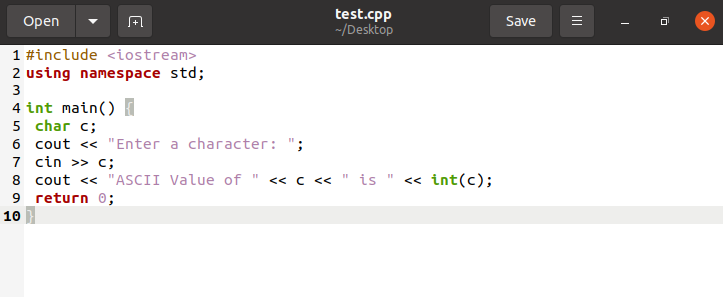
After pressing the save button present on the screen, you may close the file to save it in the directory. To create the output file, return to the Ubuntu terminal and type “g++” followed by your file name and the “.cpp” extension. A file along with the extension of “.out” will be created by this command if there are no faults in your code. Use “./” followed by your “.out” extension at the command prompt to get the desired output.
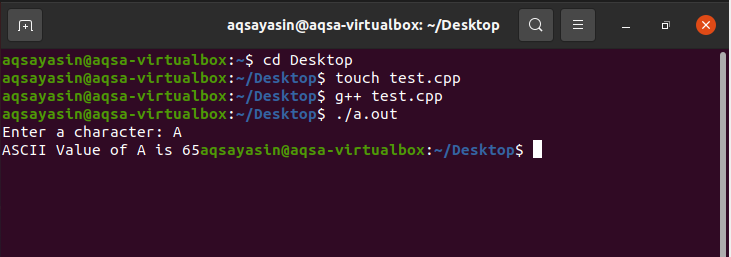
As the output suggests, we have successfully printed the ASCII value for the character “A” as saved in the computer’s hard drive.
Printing ASCII values of a string
Now we will print all the ASCII values of a string variable in a C++ program to have some adequate understanding of how a computer compiles a string variable when we give it one. We will first open our terminal and get to the desktop of the Ubuntu file directory by writing this command “cd Desktop” and then make a .cpp file by writing and entering the command “touch” with the name of your file and extension of .cpp. Then, on your desktop, locate and open your .cpp file. Now we will write a piece of code in that file to print all the ASCII values of a string variable.
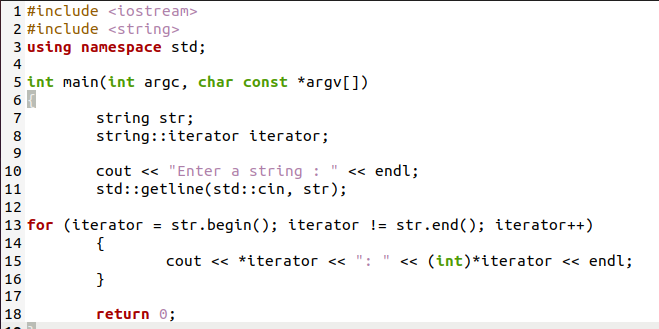
After this, the. cpp file should be saved and closed. Again, the terminal has to be reopened, and with this command “g++” along with your file name and extension, the file will be compiled. This will end in an output file with the extension of “.out” on the Ubuntu desktop for the .cpp file when it has been compiled. Now the output file will be executed by writing this command “./” along with your Output filename.
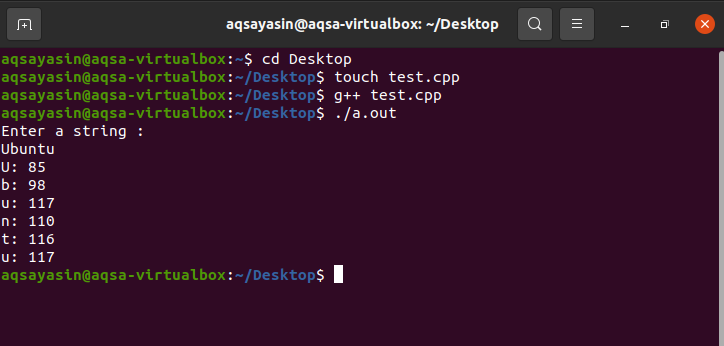
As you can see, the program displayed all the ASCII values of the String variable using a for loop and converting the string into an integer using type casting explicitly.
Conclusion:
We discussed the ASCII format and why it is so important in the article. We discussed how programmers use this format in their development and how it creates a medium for communication between computers and humans. We also implemented some examples of printing ASCII values of a string and character variable in the C++ programming language in the Ubuntu 20.04 environment.
from https://ift.tt/KeF9YoM




0 Comments