The Linux operating system and its distributions come with lots of different feature-rich and easy-to-use file managers that are also very friendly to use. Many users are unaware of the large range of file management options available or the full capabilities of the ones they are aware of. Like every other part of Linux, file managers provide a plethora of alternatives, and some of the preferred file managers will be discussed in this article.
Dolphin
Dolphin is one of the most recommended file managers. It includes several unique features, including numerous tabs and a split view that allows you to work with many directories simultaneously. It was created with simplicity and convenience of use in mind. It also provides versatility and customization, which implies that you have complete control over how you handle your files. It has a minimalist design that seems natural and uncluttered. In essence, you have complete control over how you handle your files.
The layout allows for quick viewing, moving, and deleting of files while still providing flexibility and modification and comes with a built-in terminal that allows users to use commands on the current folder. It is highly flexible, and users can install plugins to customize it for their needs. It also includes a git integration plugin for interacting with git repositories and a Next cloud plugin for synchronizing your files online.

Krusader
Krusader is a file manager capable of managing several files on any desktop at once and has an attractive interface that adds to the fun of using it. Its robust feature set aids in file management based on KDE Plasma Environment. It allows you to explore and execute all basic drag and drop operations on files using the mouse or trackball, utilizing the same keyboard navigation and command structure as Midnight Commander. It is a fantastic graphical user interface (GUI) based file manager with a twin-panel interface based on a Midnight Commander, a text-based file manager.

Nautilus
Nautilus is a GNOME Desktop environment’s primary file manager specifically designed for novices and those looking for simplicity. It has a graphical file manager that makes managing your files and apps a breeze. The popularity of this program can be attributed to its clean and straightforward user interface (UI) that comes with a ton of user-friendly functions. It comes with the most basic and important features such as a single directory window and a navigation bar, but you can expand its capabilities by installing different plugins. The user interface is basic and easy to use, and also provides the ability to undo potentially critical activities such as file deletion by accident.
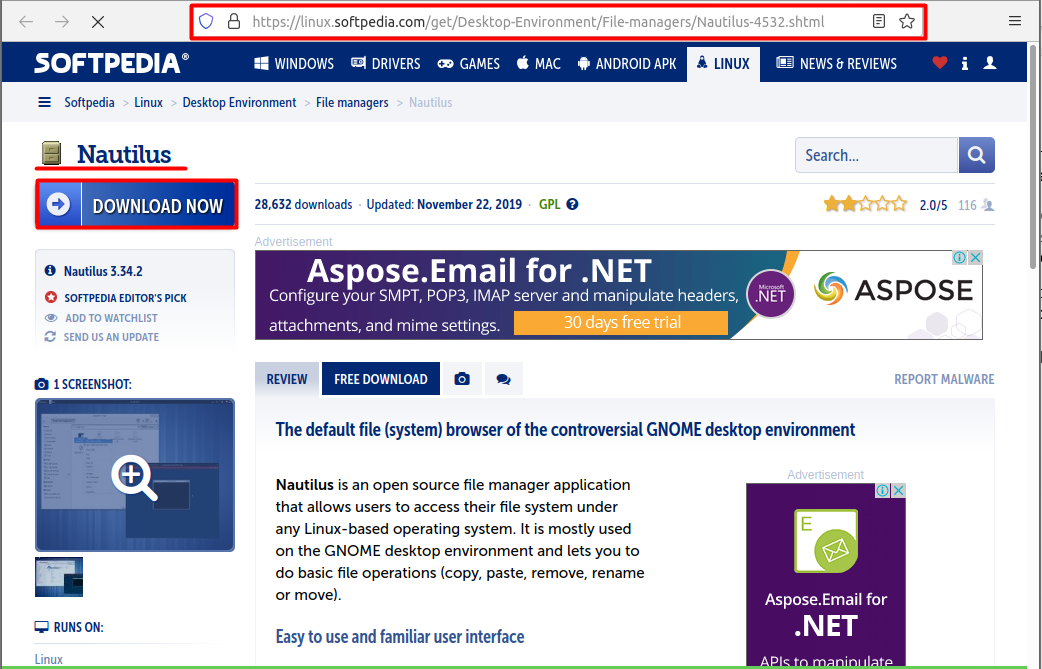
Konqueror
One of the unique features of the Konqueror file manager is that it can be used as both a file manager and a web browser. As a result, it is a flexible choice for many Linux users, particularly KDE users. This file manager comes with lots of options that are also versatile and powerful—for example, having the capability to find and delete files and directory trees that are no longer needed and to navigate and reorganize directory structures more efficiently.

Thunar
Thunar is a sleek, efficient, and robust file manager for XFCE and other popular Linux desktop environments. It has a minimum loading time and has a swift navigation capability. The user interface is straightforward and user-friendly, which provides a seamless user experience with a powerful settings editor that makes customizing choices easier. Overall, Thunar is an excellent choice for XFCE users and anyone searching for a small yet powerful file manager.
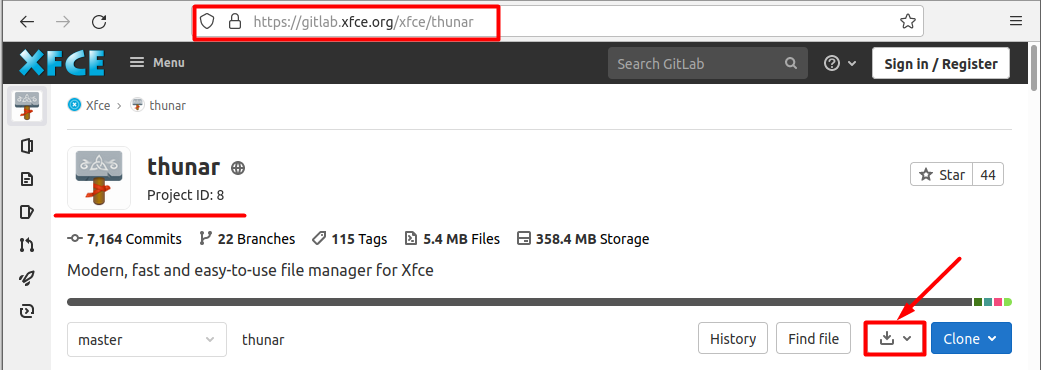
Conclusion
Linux has many file managers to choose from, all of which may help you increase your productivity. The easiest method to pick a file manager that works for you is to figure out what you need or try out a few different ones before settling on one. Most of your time spent on your computer is spent searching for files, creating new ones, deleting those you don’t want, and so on. File managers make things easy and enjoyable for you, especially if they are tailored to your preferences. So, this article has discussed some of the most commonly used file managers that can help you start your journey, or if you are already familiar, you might find a better file manager that you are currently using.
from https://ift.tt/3FluLYG




0 Comments