iPhones have such platforms where JavaScript is quite handy, however, it has many misuses like hijacking the browsers. For instance, inducing the marquis search spams in safari browsers. For such incidents, being a privacy freak, I usually keep my JavaScript blocked. So, if you feel JavaScript is of no use, you can block it for all the websites.
Unlike Chrome and edge for androids, safari doesn’t have the feature to run JavaScript on the customized list of sites, you can either turn it off for all the sites or allow it for.
In this brief step-by-step guide, we will discuss how to enable and disable JavaScript on iPhone (Safari). You have to follow only a few steps and then you will be able to either enable or disable JavaScript on your iPhone (Safari).
Disable JavaScript on iPhone(Safari)
Open Settings of iPhone
In this step, you have to open the settings application on your iPhone.

Open Safari
Once you open the settings then move down to find Safari from the menu items and once you find it tap on it to open its settings:

Open Safari’s Setting
After tapping on Safari then you have to tap on the advanced option.

Toggle JavaScript option
After tapping on the advanced option the following screen will be shown to you.

Now if it is turned on then simply tap on the toggle button to turn JavaScript off (from green to black). If the button is toggled (black) then it shows that JavaScript has been successfully disabled on your iPhone (Safari). Now you just need to simply go back to the main menu screen and start browsing again.
Enable JavaScript on iPhone(Safari)
If you want to enable JavaScript on an iPhone (Safari) then you simply need to follow all the above-mentioned steps and for the last step, you have to toggle the JavaScript button on (from black to green). Then in this way you enabled JavaScript on your iPhone (Safari) successfully.
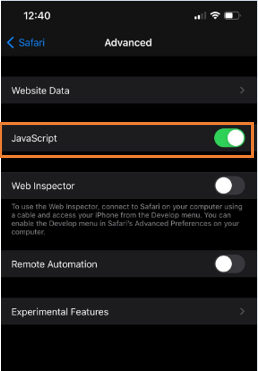
Conclusion
JavaScript is versatile and can be used everywhere. JavaScript makes web pages intuitive. In this article we discussed a step by step guide on how to disable JavaScript on iPhone (Safari), and also explained briefly how to follow all these steps to enable it again. If you disable JavaScript then you would not be able to achieve many of the website’s functionalities like animations and many more. Illustrations are also provided for each step to help you understand.
from https://ift.tt/3lNofTl




0 Comments