What is Discord Rich Presence?
Rich Presence is Discord’s new feature for interfacing the game with a locally running Discord desktop client. In simple words, it allows you to customize the “Now Playing “section to help people play games with you. It works on most operating systems (Windows, macOS, Linux). The Rich Presence makes your profile much more interesting and actionable while you play your game.
It shows the Rich game data that includes score, duration, current boss or map, and much more. You can spectate a friend’s game from their profile popout. You can also team up via beautiful chat embeds with real-time info about the team’s in-game status. Rich Presence is an open invitation for playing games together or spectating your friend’s game. According to Discord’s official webpage, The Rich Presence is designed for three things:
- Showing interesting, unique, and actionable data in user’s profile
- Allow friends to spectate each other’s game
- Join a friend’s in-game party or server directly from Discord
How to Use Discord Rich Presence
It easy to use rich Presence in Discord, and here is the simple process to enable it:
First, you need to create an application from the Developers page of Discord.
After creating an application, set it up to anything you need, like App icon, name, etc.
Once you set up everything, then click on the Rich Presence and Art Assets.
Now scroll down, and you will see the “Add Image” by which you can easily add Discord Rich Presence.
Remember that your image must contain the size of 512 X 512 or 1024 X 1024, which means you can add two images, i.e., small & large images.
Now open the Discord Rich Presence: Easy RP GitHub page and download all files (download the files per the operating system requirements).
After downloading the files, unzip, and you will see three files:
- Config.ini
- Easyrp.exe
- readme.txt
Right-click on config.ini and then select Edit with Notepad++. If you don’t see this option, then open the Notepad++ and open the config.ini in it.
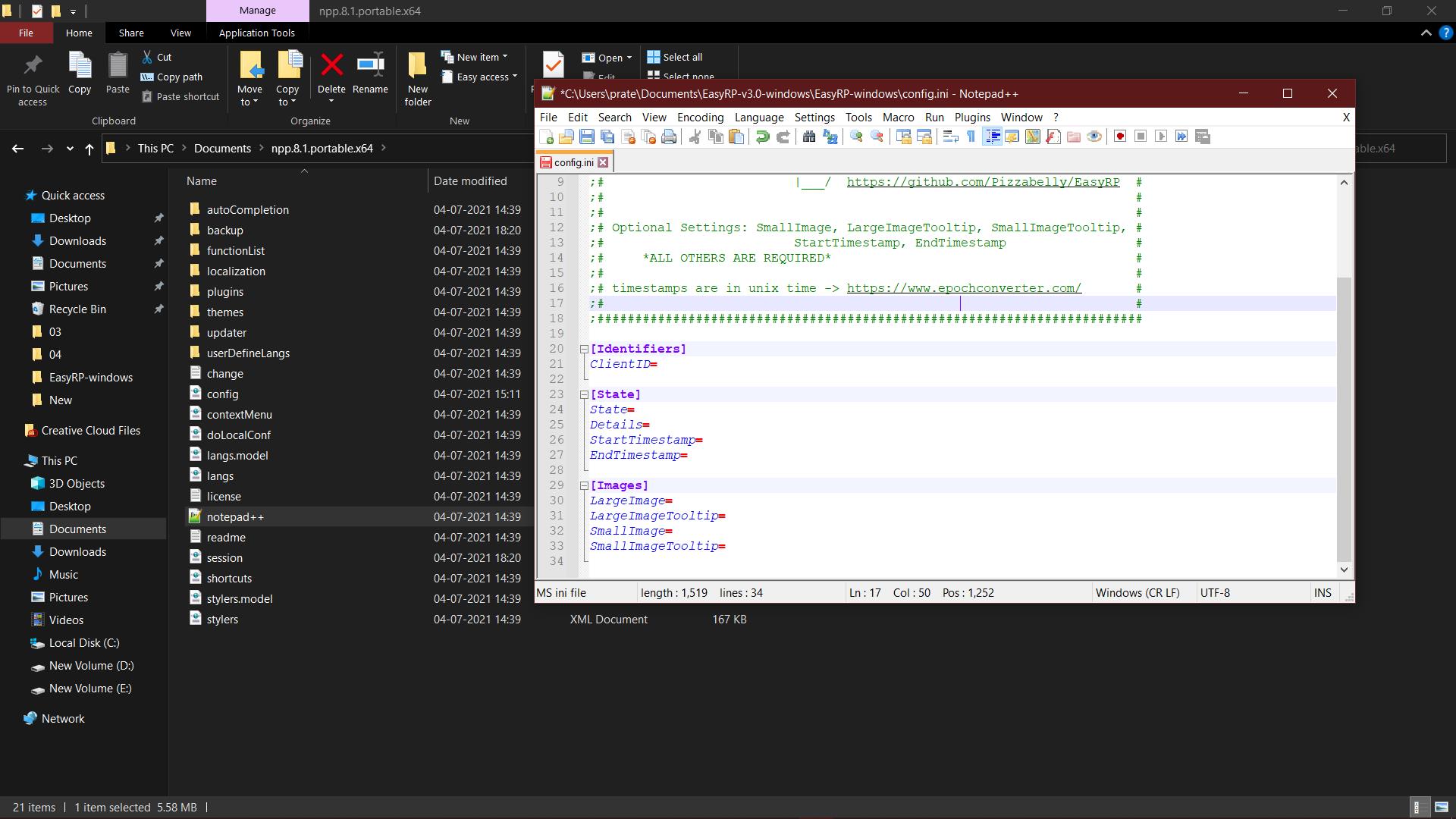
Now go back to the Application again and click on the General Information. In this section, copy the application ID and paste it into the ClientID section of config.ini.
After that, you can provide the Details and State lines in the config.ini, and you can put anything according to your requirements.
In the images section, provide the name of the large and small images. In this example, we put “largeimage” for the higher-sized image and “smalliamge” for the smaller-sized image.
In the Tooltip section, put any name you want because it will appear when someone hovers over that image.
After that, press CTRL and S to save the config.ini file and then close it.
Now, you have to double click on the ”easyrp.exe,” and the system will open a new window that contains all of the details saved in the config.ini.
Finally, open the easyrp file, and if you did everything correctly, then you will get something like this:

Conclusion
We hope that once you have understood the purpose and usage of Discord Rich Presence. It is a powerful tool for surfacing unique and interesting data in your Discord user profile. If you liked this tutorial, make sure you visit our official website as we have a huge list of tips & tricks related tutorials of Discord.
from Linux Hint https://ift.tt/3hKqLru




0 Comments