LaTeX is a powerful tool for creating scientific and technical documents. One element about working with such documents is the use of various types of arrows.
In this quick guide, we shall discuss various types of arrows and how you can use them in your LaTeX documents.
Types of LaTeX Arrows
LaTeX supports the following types of arrows.
- Single line left arrow
- Single line right arrow
- Double line left arrow
- Double line right arrow
- Single line up arrow
- Single line down arrow
- Double line up arrow
- Double line down arrow
- Maps to arrow
- Long maps to arrow
- Ne arrow
- Se arrow
- Left harpoon up
- Right harpoon up
- Left harpoon down
- Right harpoon down
- Nw arrow
- Left right arrow
- Up down arrow
LaTeX Arrow Commands
The following are the commands you can use to create arrows in LaTeX documents.
| Arrow type | Respective Command |
| Single line left arrow | \leftarrow |
| Single line right arrow | \rightarrow |
| Double line left arrow | \Leftarrow |
| Double line right arrow | \Rightarrow |
| Single line up arrow | \uparrow |
| Single line down arrow | \downarrow |
| Double line up arrow | \Uparrow |
| Double line down arrow | \Downarrow |
| Maps to arrow | \mapsto |
| Long maps to arrow | \longmapsto |
| Ne arrow | \nearrow |
| Se arrow | \searrow |
| Left harpoon up | \leftharpoonup |
| Right harpoon up | \rightharpoonup |
| Nw arrow | nwarrow |
| Left right arrow | \Leftrightarrow |
| Up down arrow | \Updownarrow |
The following code shows all the arrows mentioned above.
\documentclass{article}
\usepackage[utf8]{inputenc}
\usepackage{amsmath}
\begin{document}
$
\leftarrow \\
\rightarrow \\
\Leftarrow \\
\Rightarrow \\
\uparrow \\
\downarrow \\
\Uparrow \\
\Downarrow \\
\Leftrightarrow \\
\Updownarrow \\
\mapsto \\
\longmapsto \\
\nearrow \\
\searrow \\
\swarrow \\
\nwarrow \\
\leftharpoonup \\
\rightharpoonup \\
\leftharpoondown \\
\rightharpoondown \\
$
\end{document}
\usepackage[utf8]{inputenc}
\usepackage{amsmath}
\begin{document}
$
\leftarrow \\
\rightarrow \\
\Leftarrow \\
\Rightarrow \\
\uparrow \\
\downarrow \\
\Uparrow \\
\Downarrow \\
\Leftrightarrow \\
\Updownarrow \\
\mapsto \\
\longmapsto \\
\nearrow \\
\searrow \\
\swarrow \\
\nwarrow \\
\leftharpoonup \\
\rightharpoonup \\
\leftharpoondown \\
\rightharpoondown \\
$
\end{document}
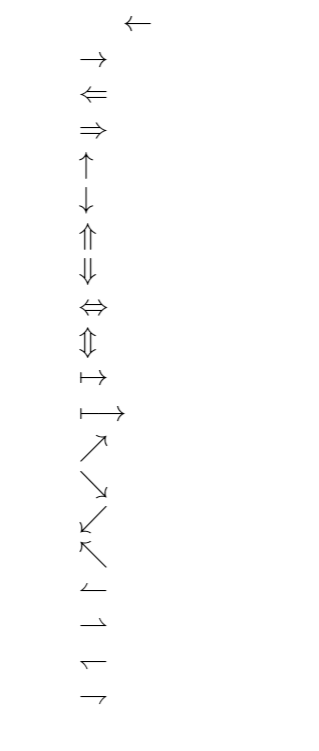
Conclusion
LaTeX provides us with powerful and easy-to-use shortcuts for creating symbols and arrows. To learn more, consider the LaTeX documentation.
from Linux Hint https://ift.tt/3zaLI4H




0 Comments