
There are two major categories of desktops: one is Virtual Desktop, and the second is Physical Desktops. Physical desktops are defined by their name, “Physical”; which means they require physical space to operate and can be used at one location at a time. If you want to get your physical Desktop at some remote location, you have to install software to do so. However, these software’s prone to faults that may put your whole system at risk. The interface that virtual Desktop provides is the same as physical Desktop, but both have a different working mechanism.
As the technology era is being updated day by day, companies are shifting their businesses to according technical innovation. The purpose of virtual desktop (VD) is to provide a safe and secure platform virtually so that organizations can easily maintain their system. The companies are attracted to few distinct factors of VD’s, like “low-cost maintenance of the system” and the “remote access for the employees”. And they provide strong reasoning that why VDs should be used. Let’s quickly look at the key advantages of switching to a VD environment:
The important and notable benefits of VD are drawn from the core working of the VD environment, such as you do not have to hire the employees physically, or to establish a system for your employees separately, you can just add them to your VD environment, and they can work from any place or any location. For instance, the companies do not have to install software for every client, they just keep the package on the server, and all the clients can access it. Moreover, organizations can block any specific client from using any software, or they may disable browsing permissions too. As the data is centralized in VD environments, the security is improved much. Organizations do not have to share any confidential information with their employees, hence in VD environment the chances of a security breach are nearly equal to zero.
Here, in this guide, we will provide details related to the top virtual desktop providers. Let’s begin with the popular one “Shells”:
Shells
It is one of the best Desktop virtual machines available; Shells is a powerful tool that works along with different devices such as computers, laptops, smartphones, tablets, and smart TVs. It provides a complete cloud-based system; you require a web browser to access your cloud workspace from anywhere. Firstly, create an account; for this, you can visit the official website of Shells to check the different subscription plans offered by them.
It may seem that this service is just for technical giants, but any individual from any profession can convinently avail this service, especially those who have to carry their physical devices to access their data somewhere else.
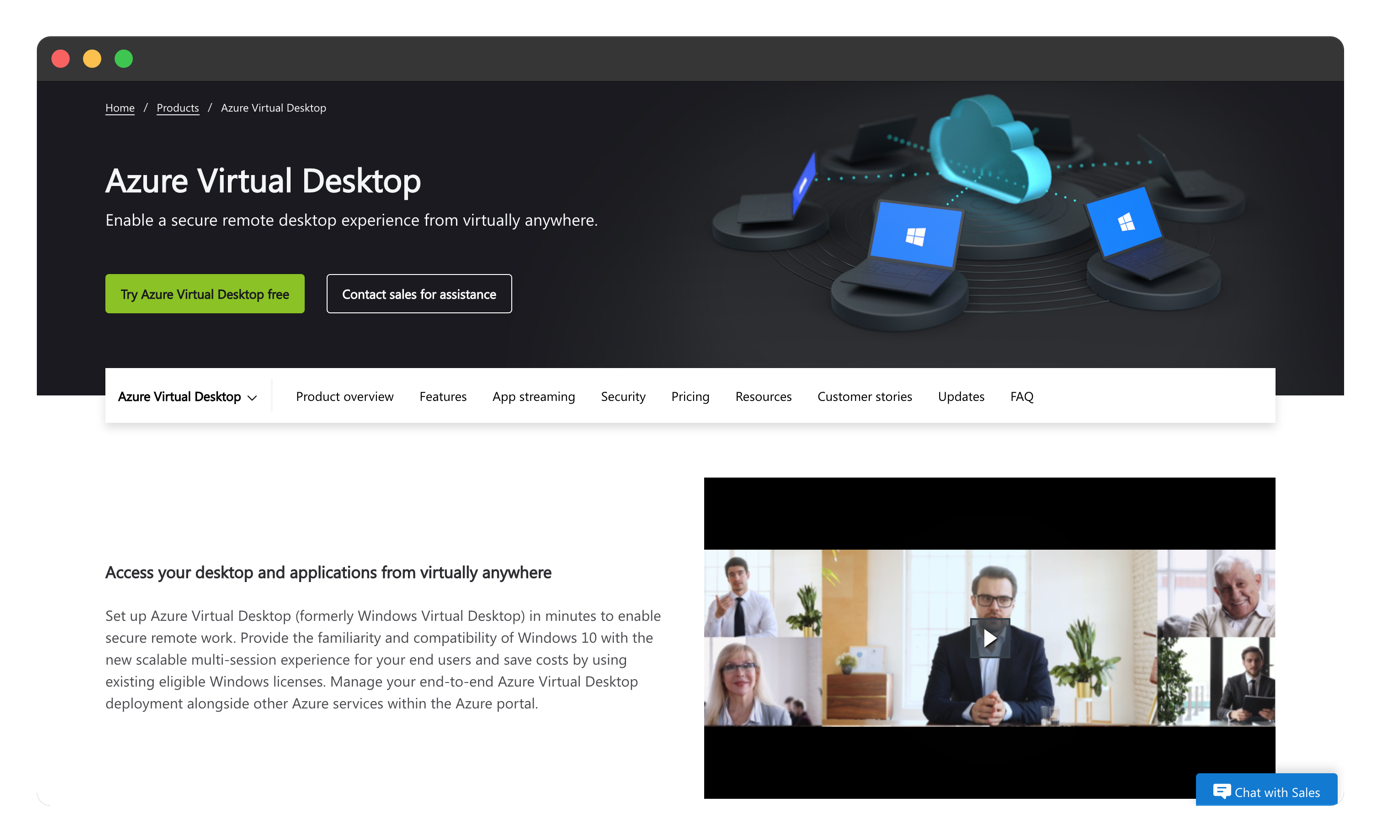
Pros:
- It provides support for a variety of Linux-based distributions such as Ubuntu, Lubuntu, Kubuntu, etc.
- As everything is on Cloud so, organizations can adopt the BYOD (Bring Your Own Device) policy, which will minimize the cost of hardware such as computers or laptops to employees.
- Shells provide real-time data sharing; for instance, users have to install Internet Relay Chat protocol on their VD’s to share files, information and can chat as well.
- Shells’ users have the liberty of action, which means that a coder can code on smartTV instead of having a computing device.
Cons:
- As the service depends on a cloud server and it is centralized, so if the server stops responding, then it would be unable to use any desktop.
Windows Virtual desktops and Azure:
Windows virtual desktop provides the facility to make multiple Microsoft Windows desktops using the Azure portal. Initially, the windows virtual desktop support was launched in 2019; it provides a virtual machine to every employee, and all the data stored on Cloud can be accessed. The Azure portal provides support for Windows and Linux distributions as well. Moreover, during the time of the COVID-19 pandemic, almost all the organizations started work from home and this situation gave windows virtual desktops more popularity. Some noteable strengths and weaknesses of the windows virtual desktops are mentioned below:
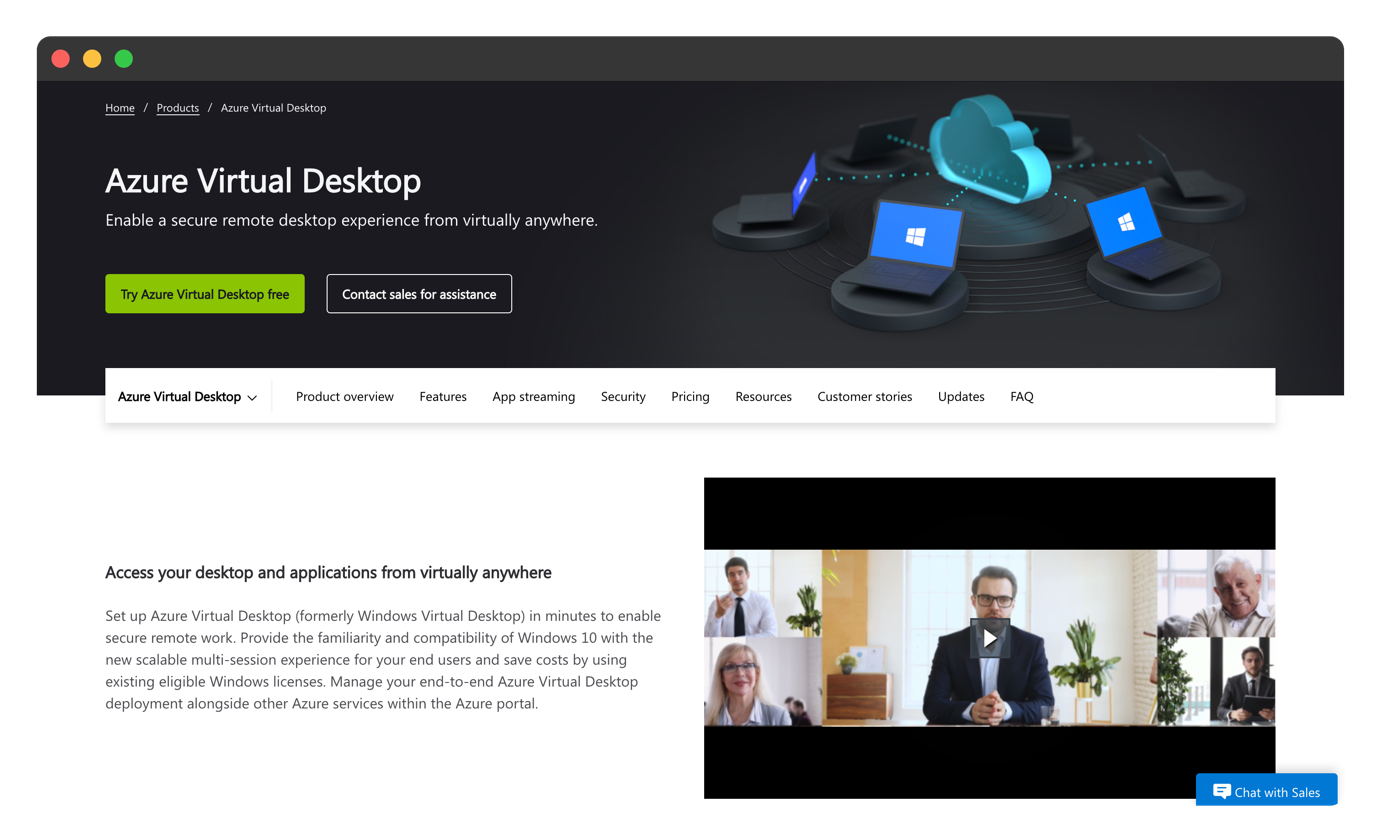
Pros:
- Windows is a widely used operating system and its virtual desktops allow organizations to improve their production rate; by ensuring to hire professional people if they are not available physically.
- No need to invest in a workspace, hardware utilities.
- It contains updated security protocols.
- Provides support for multiple devices.
Cons:
- If you are switching to Windows virtual desktops, it requires digital versions (EXE to MSIX) of your apps with digital authentication (digital signatures).
- It does not provide on-site option
- It supports only 64-bit limited versions of windows images. Like Windows-10 (Enterprise and Enterprise multi-session, windows 7 Enterprise, Windows Server 2016, 2012 R2, 2019).
Amazon AWS Workspaces
AWS (acronym of Amazon Web Services) provides virtual support of different operating systems such as Windows and Linux. Amazon started its web services back in the year 2006 and has achieved many milestones in the e-commerce field. AWS is the first service provider that launched the concept of Iaas (Infrastructure as a service) as an offer to help large and small size companies to decide about their storage solution. As with other desktop cloud service providers, AWS supports various devices that include laptops, computers, mobile phones, and much more.
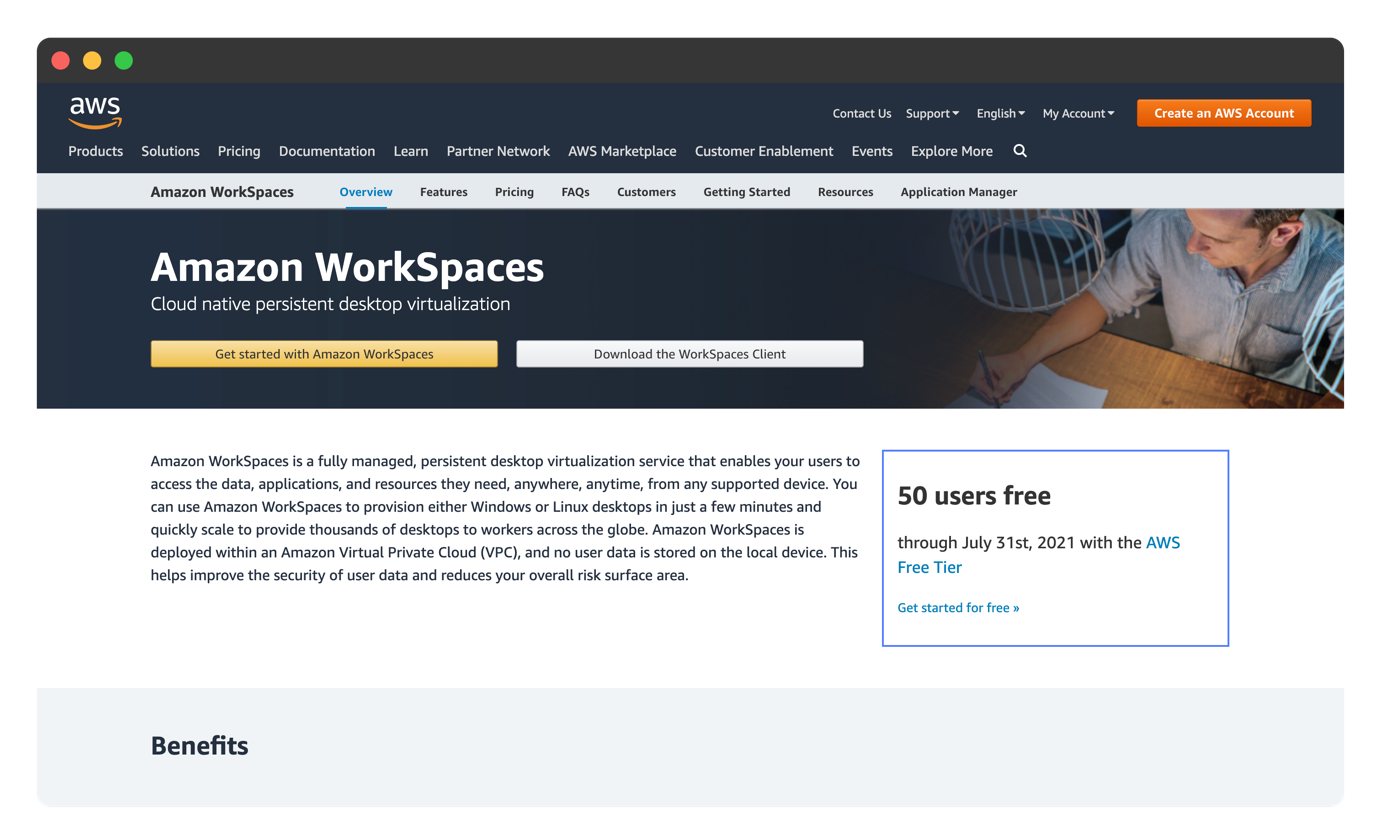
Pros:
- AWS asks for two-factor authentications for login.
- The service is interruption-free even if the endpoint machine has low specifications.
- It consumes less memory and sometimes works fine even at low internet speed.
- Excellent customer support.
- Pay according to usage.
Cons:
- Sometimes the Multi-authentications email comes late, and AWS does not provide any other medium to verify the two-factor authentication.
- Region-specific services: the services that are offered in the USA may not be available in your region.
- Difficult to switch; for example, from AWS to Azure, both the service providers have their own policies. So, a complete system design may be required to shift.
- Various technical features are paid.
Citrix Virtual Desktop
Citrix is an American-based company that provides virtual desktop services. Citrix allows you to connect to different other VD service providers such as Azure, AWS. Moreover, it allows you to deliver secure applications to any device; further operations on apps such as updates ana maintenance is managed by Citrix. Citrix cloud has resource locations, which are known as zones; zone consists of different resources as per your need, and if the connection between Cloud and zone is broken, it becomes very hard for Citrix to provide interruption-free service.
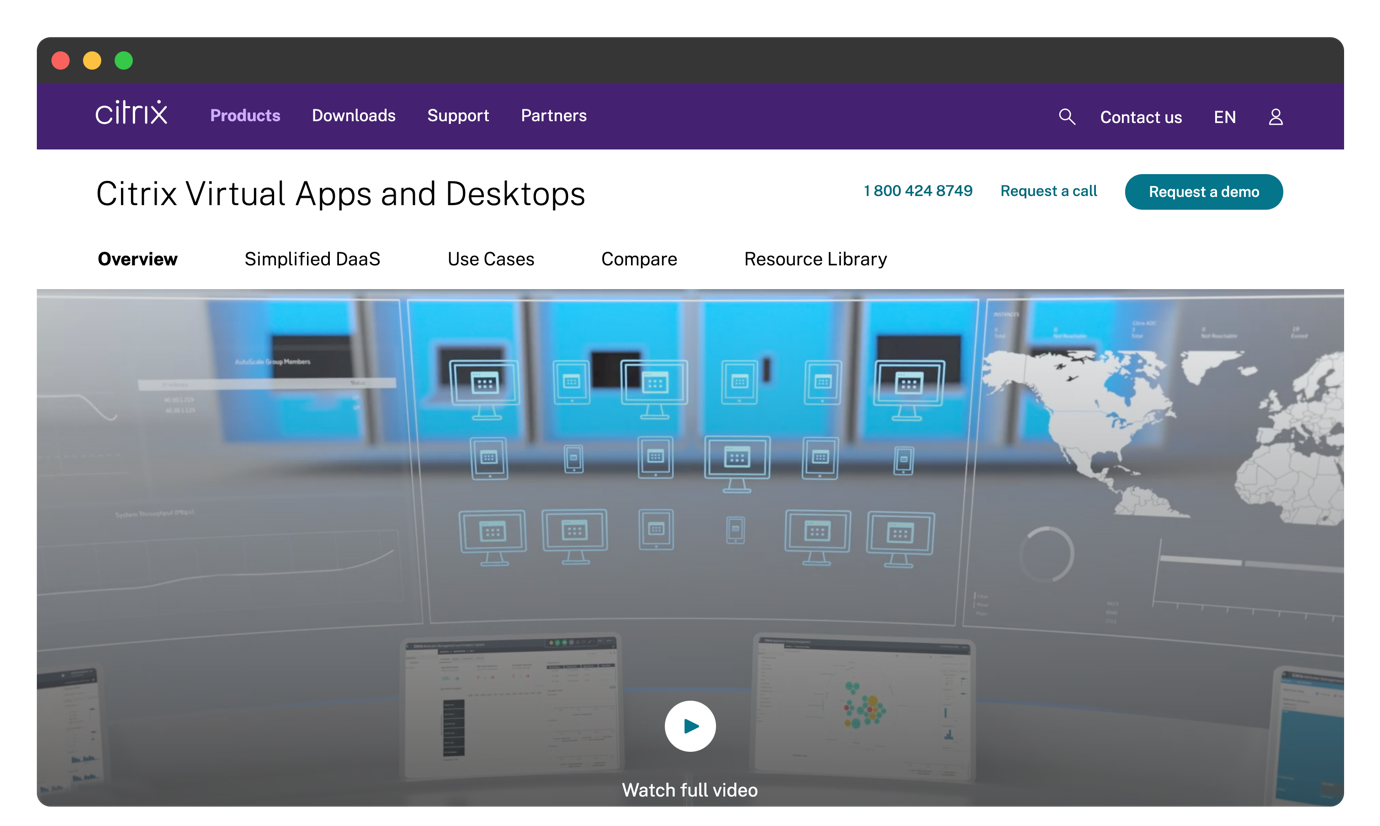
Pros:
- Security is updated at a central point, which makes the service secure for data.
- It provides easy deployment of Azure-supported apps on Citrix.
- Comes with outstanding BYOD support.
- Citrix VD provides a user-friendly environment to maintain or expand.
- Secure, as data get encrypted and never stored on server.
Cons:
- Its implementation requires a high skillset at an endpoint.
- Limited Users (25 min)
- You may encounter troubleshooting issues.
Conclusion:
Virtual Desktop services have emerged as a leading contender in the field of computing. Especially, the pandamic forced an uncountable number of organizations to shift their businesses online, which resultantly increased the number of VD clients. There are multiple service providers, such as Amazon, Microsoft, Shells, Critix and VMWare Horizon Cloud.
In this guide, we have briefly discussed virtual desktops and their importance in the current situation. Moreover, you can find enriched detail about the virtual desktop providers: such as Shells, AWS, Azure, and Citrix. Each service provider does have some fors and againsts, but Shells provide a long list of supported operating systems and have many distinctive features to adopt.
from Linux Hint https://ift.tt/3xQkD6F




0 Comments