Celestia
Celestia is a free and open source simulation software that renders a 3D view of space using a database based on known scientific facts. It can show the layout of stars, constellations, distance in light years, and solar system. It can also zoom into the current view and draw appropriate scales to give you some idea about distances between various space bodies. Other main features of Celestia include a built-in catalog of known space entities, official and third party add-ons, real time positions of planets and natural satellites, planetarium view, interactive controls, user made custom galaxies and so on.
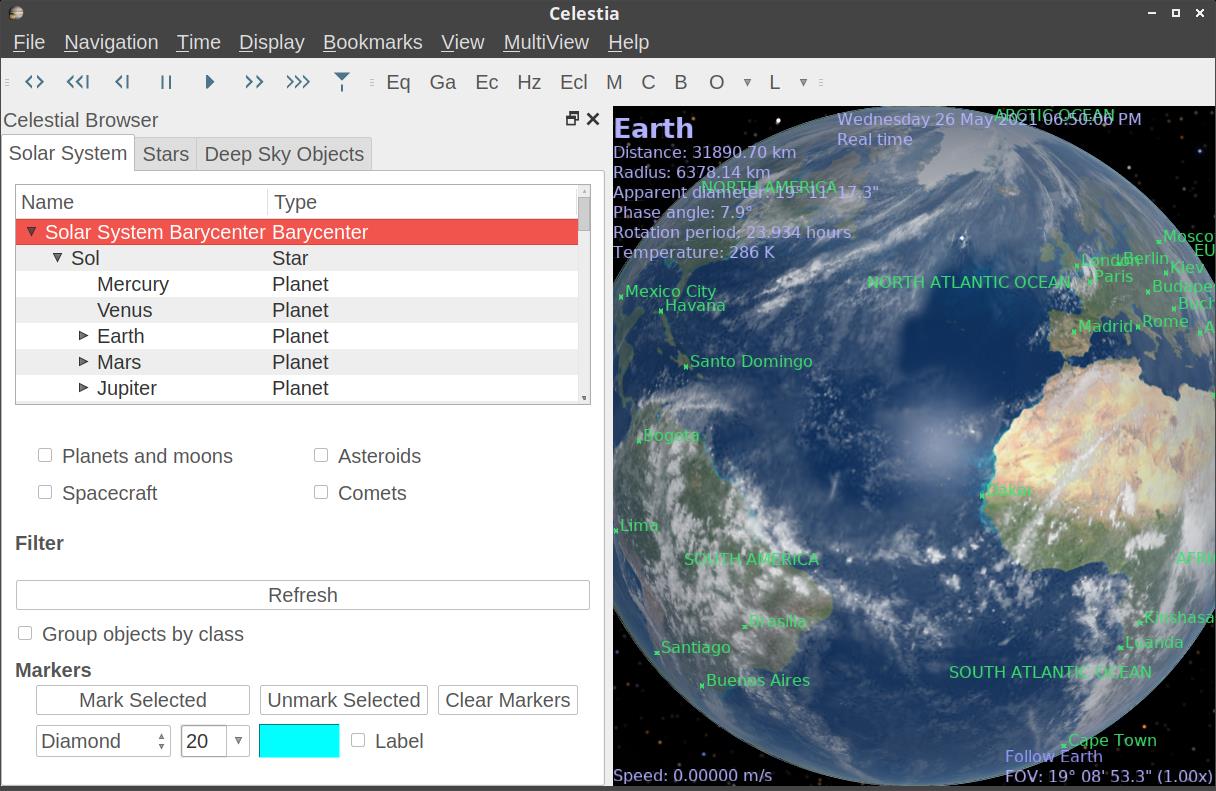
You can download Celestia in Ubuntu by adding a repository from here. Packages for other Linux distributions, including a universal AppImage file can be downloaded from here.
GCompris
GCompris is a children friendly application suite that includes numerous educational apps that can be used for both learning and entertainment purposes. The sub-applications or activities are designed mainly for kids aged between 2 and 10. These activities can help children improve their knowledge in a variety of ways and include exercises for mathematics, computer user interfaces, reading, puzzles, vector drawing, electric simulation, geography, memory training and so on.
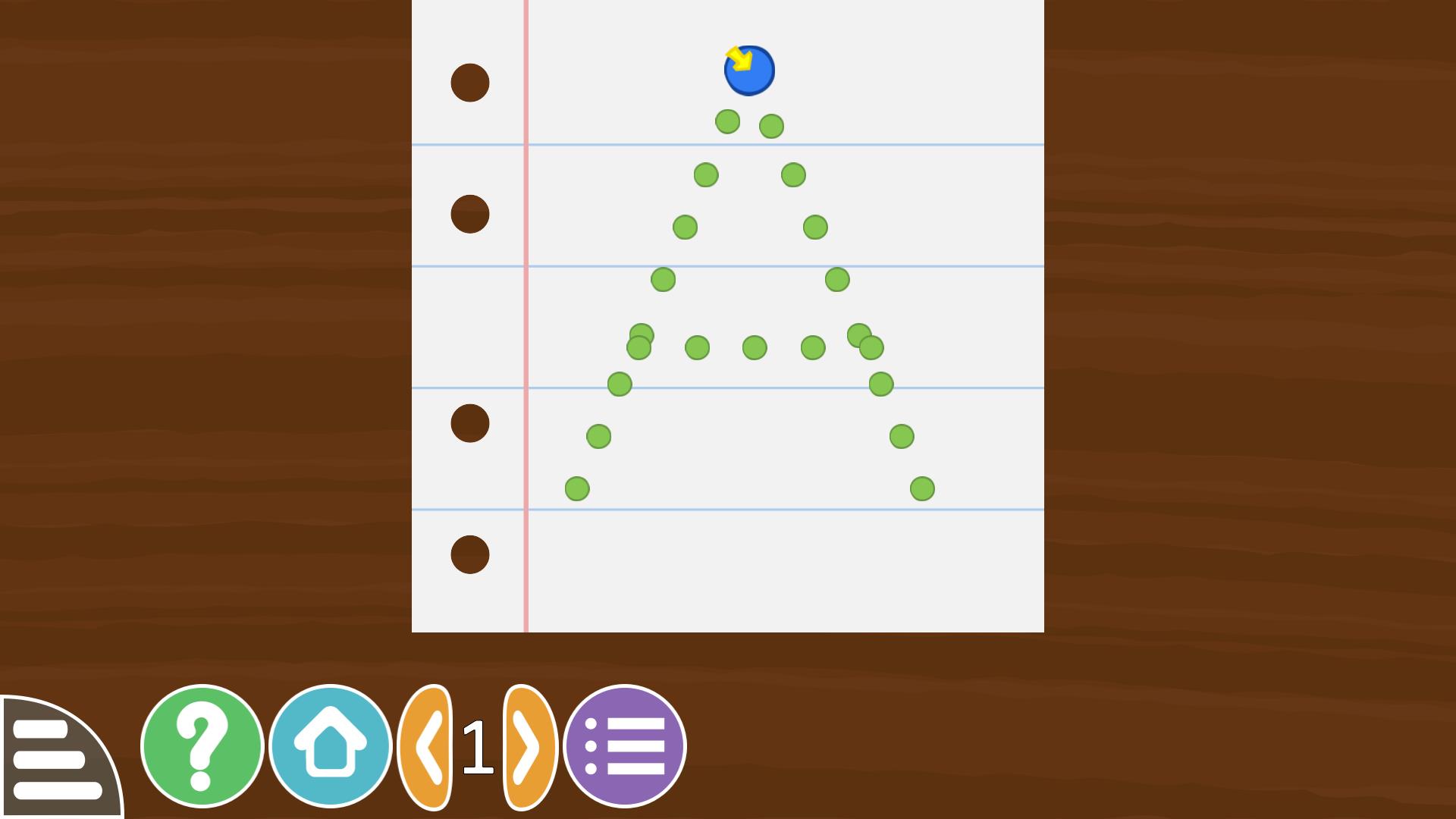
To install GCompris in Ubuntu, use the command below:
You can download GCompris in other Linux distributions from package manager or you can compile it from source code available here.
Scratch
Scratch is a free and open source educational software developed by MIT for people aged 8 and above. It helps you in creating interactive animations, activities and stories through its drag and drop interface. It can also help in improving basic coding skills, creativity, logical and systematic thinking, algorithm creation, understanding flow charts and other structured layouts.
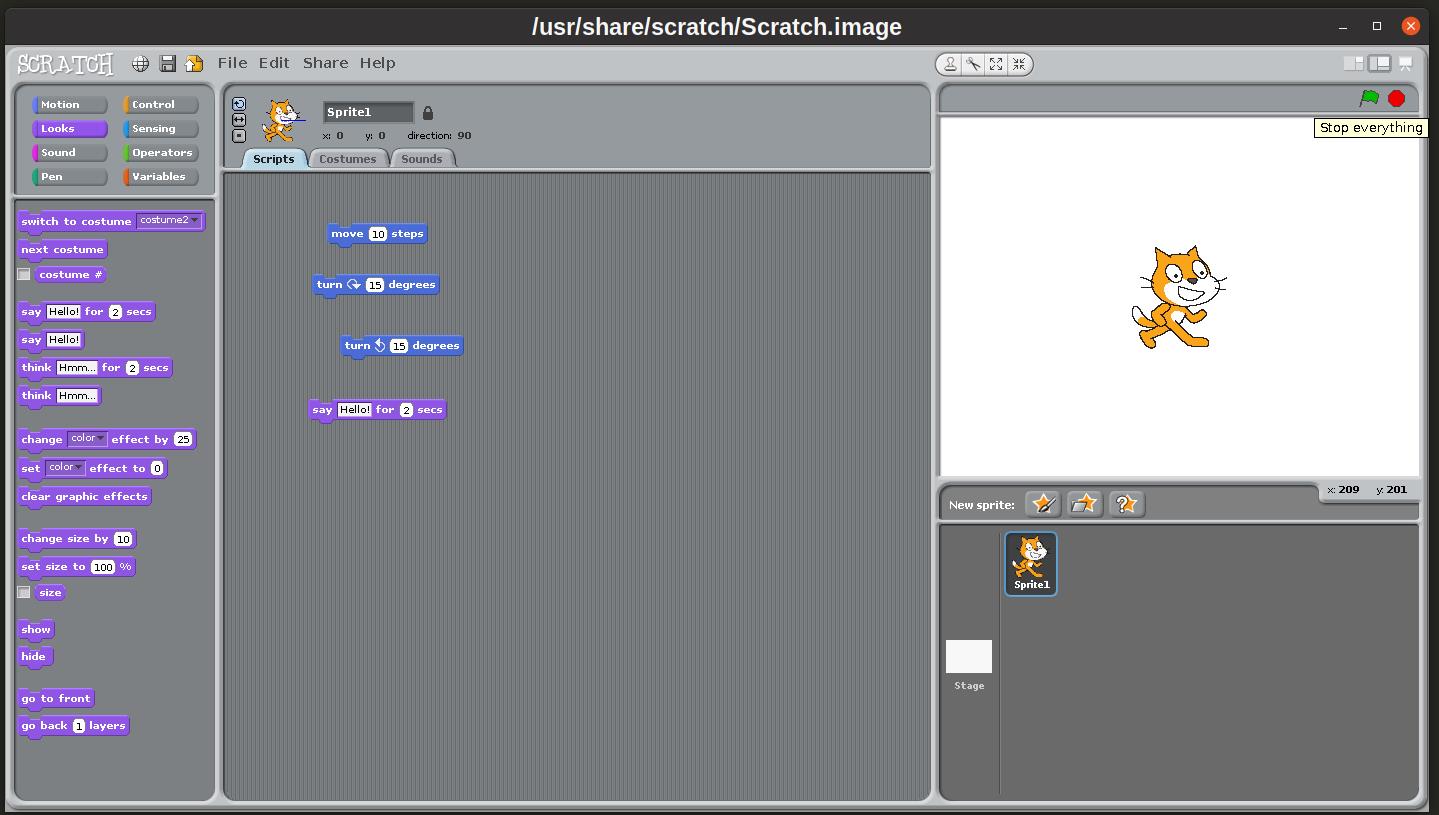
To install Scratch in Ubuntu, use the command below:
You can download Scratch in other Linux distributions from package manager. You can also compile it from source code available here.
KDE Educational Software Collection
“KDE Edu” is a set of free and open source educational software that can help children learn new topics and improve their knowledge and skills by using numerous activities available in the software suite. The user interface for these apps is specially designed for school going children and young people between age 3 and 18. These applications allow you to explore space, do mathematical calculations, play educational games, improve vocabulary, explore geographical locations, and so on. A full list of these apps can be found here.
To install these applications in Ubuntu and other Linux distributions, just visit this page and click on the respective application folder. You will be redirected to installation instructions. Some of these applications also have flatpak packages and links for them are available in installation instructions.
Stellarium
Stellarium is an open source application that can be used to simulate a planetarium. It can show a 3D view of sky, constellations and stars, nebulae, milky way, planets, natural satellites, panorama view, simulated eclipses, positions of space bodies, fisheye view, sunset and sunrise times, artificial satellites, ocular simulation, photo-realistic sky, binocular view, telescopic view, and so on.

To install Stellarium in Ubuntu, use the command below:
You can download Stellarium in other Linux distributions from package manager. More download options, including Snap and AppImage packages are available here.
Anki
Anki is a free and open source flashcard program that can help you remember things. You can be used to create and show a variety of flashcards using text, audio and images. You can use Anki to prepare for exams, learn new languages, create cheat-sheet decks, and so on. Anki can sync with cloud services, so that your flashcards are always with you. It can handle hundreds of thousands of cards at lightning fast speed and can be used to create flashcards for large projects.
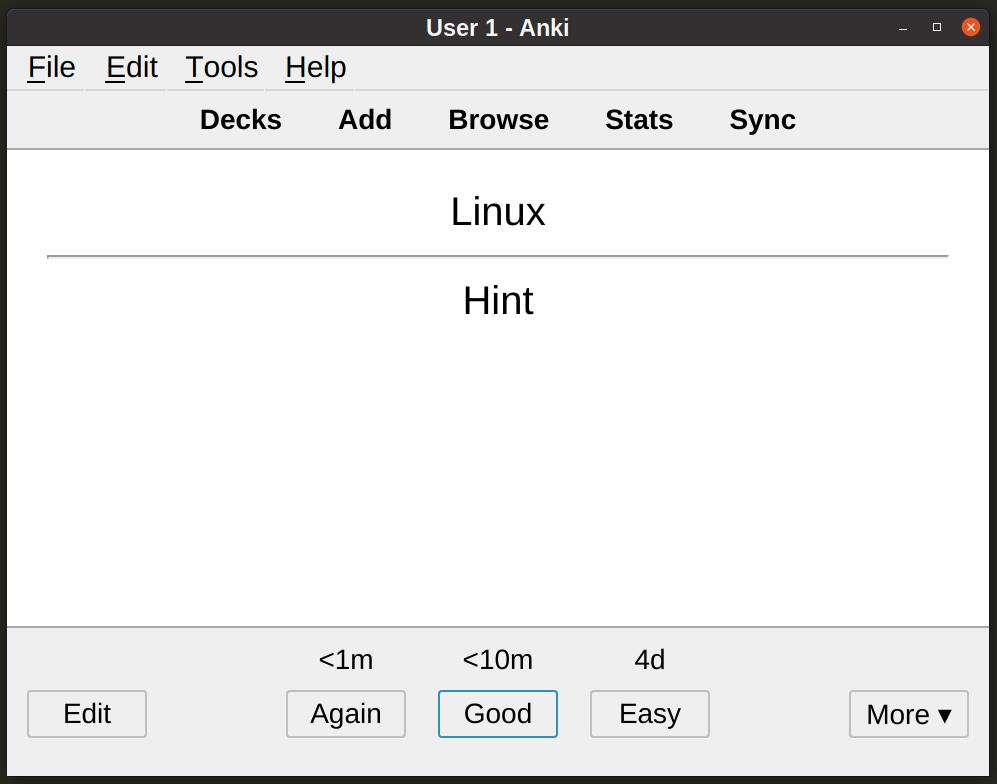
To install Anki in Ubuntu, use the command below:
You can download Anki in other Linux distributions from the package manager. More package download options are available here.
Conclusion
These are some of the most useful educational and learning apps available for Linux. All these apps are open source and include a lot of useful activities. The KDE education project is the most versatile of them all covering a wide range of topics.
from Linux Hint https://ift.tt/3zh8Uz8




0 Comments