This tutorial will show you how to use conditional statements to check if a variable is empty and then perform an action after the fact. Such actions can include looping a block of code until the variable is not empty, quit or simply alert the user that the variable is empty.
Before we get started, it will be useful if you are familiar with basic Bash scripting.
Bash Basic – Variables 101
Variables are core building blocks of any real programming language, and Bash uses variables. Variables are data containers used to store values for use in later sections of the program.
To create a simple variable in Bash, we use the name of the variable.
For example:
$i_am
Once you have the variable initialized, you can assign the value to it by using an equal sign as:
i_am=ubuntu
Once it has been declared and assigned, you can call it by simply referencing it by name as:
echo $i_am
This will return the value stored in the variable, as shown in the screenshot below.
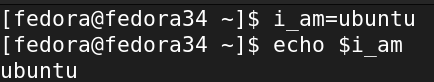
NOTE: Referencing a variable in both single quotes and double quotes returns different results. A variable inside single quotes will become a string literal, while in a double quote, it gets the treatment of a variable name.
Here’s an example:
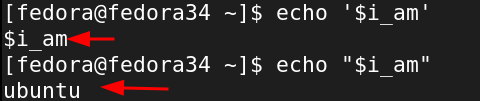
Now that we have the basics of variables in Bash, we can proceed to conditionals and checking for an empty variable.
For a detailed guide on how to create bash variables, consider the resource below:
https://linuxhint.com/variables_bash/
Bash Basics – If Statements
If statements are another fundamental programming block and Bash would be a cripple without them. They allow us to perform an action if a condition is true or false.
Let us take a quick recap of how to use Bash if, if…else and if…elif…else
The if Statement
The general syntax for using an if statement in Bash is as shown below:
if {condition}
then
do
fi
We start an if statement by calling the if keyword. We then follow by specifying the condition to check. The condition can be a simple or a complex expression as long it evaluates to true or false.
Next, we set the keyword that specifies the code block to run if the condition evaluates to true.
Finally, we close the if statement using the fi keyword.
If…else statements
A bash if…else statement specifies an extra action if the condition evaluates to false. The general syntax is:
if {condition}
then
do
else
do
fi
An Example Use Case
Allow me to use a simple example to illustrate the use of if statements.
The if statement is as shown below:
num=1
if [[ $num -gt5 ]]
then
echo "$num is greater than 5"
else
echo "$num is less than 5"
fi
The output is as shown below:
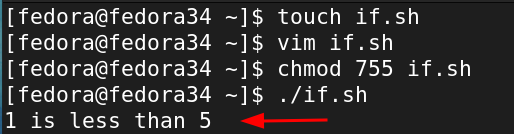
Since we now have the basics of if statements ironed out, let us proceed with this tutorial.
Check if statements in details below:
https://linuxhint.com/bash_conditional_statement/
How to Check if Variable is Empty
A popular and simple way to check if a variable is empty is to use the -z option in the condition statement.
The -z $var returns true if a variable is empty and false if not.
The general syntax for such a test is:
if [[ -z $var ]]
then
do
else
do
fi
Example Script
Let us illustrate a simple script that emulates the cd command and navigates the specified directory.
Consider the script below:
echo "Enter path to navigate to: "
read _path
while [[ -z $_path ]]; do
echo "Please provide a path"
done
echo "Navigating to $_path"
cd $_path
Once we execute the above query, we get the output as shown below.
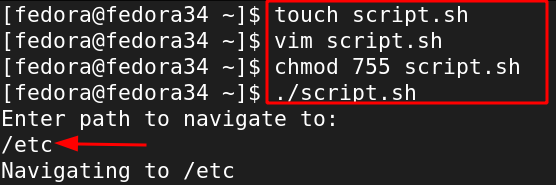
The script starts by asking the user to enter the directory to navigate to. It then checks if the variable is empty. If empty, it recursively asks the user for a path until the variable is not empty.
Once the path is available, it navigates to the set directory and prints the status.
Conclusion
This short tutorial showed you how to check if a variable is empty using the -z flag. This checks if the length of the variable is 0 and if 0, the variable is empty. This can be very powerful when you need the value of a variable to be true before proceeding.
You can also combine the above statement with other expressions to create a complex tool if the variable is empty or not.
Thank you, and Happy Scripting time!!
from Linux Hint https://ift.tt/2TczWar




0 Comments