Features
Let’s shed some light on which features you will be getting out of Strimio.
For starters, it has a super-pleasant user interface that is very reminiscent of Spotify. Currently, it has two themes that you can choose from, the Light and Dark, but more options are promised to be on the way.
Strimio provides its users access to tens of thousands of streams with a bunch of handy tools that allow them to sort and organize their favorites easily. You can create a private library and add streams to it with a simple click. On top of that, this library is also portable, meaning that it is automatically synced to all your preferred devices. You can create folders within your private library to further organize and assemble your favorite streams.
Another convenient feature called “Strimio Connect” lets you play live streams on external devices, such as Chromecast, Android TV, and Sonos. Furthermore, if you want video streams, you can get a premium subscription and watch them on any of the external devices we have just mentioned.
Using Strimio, you will be able to add custom streams to your library as well. Supported formats for these custom streams are M3U, PLS, and M3U8. As mentioned earlier, Strimio will sync your custom streams to your library on its own as well. Strimio provides apt descriptions of your live streams by fetching their metadata, and the same goes for custom streams.
Strimio is backed by an active team of developers that make sure their product stays in shape regularly. There are updates made automatically in the background so that bugs are fixed, and new features are incorporated into the app without the user having to lift a finger! Except for a few features (like the Pro library and Strimio Connect), this streaming app is totally free of cost. If you want the premium features, you can get the pro subscription for $4.99 per month.
Installing Strimio
The installation process is easy and quick. Ubuntu users can get it directly from the Snap Store. Alternatively, run the following command in your terminal:
With that done, you have successfully installed Strimio. Open it and you should see something like this:
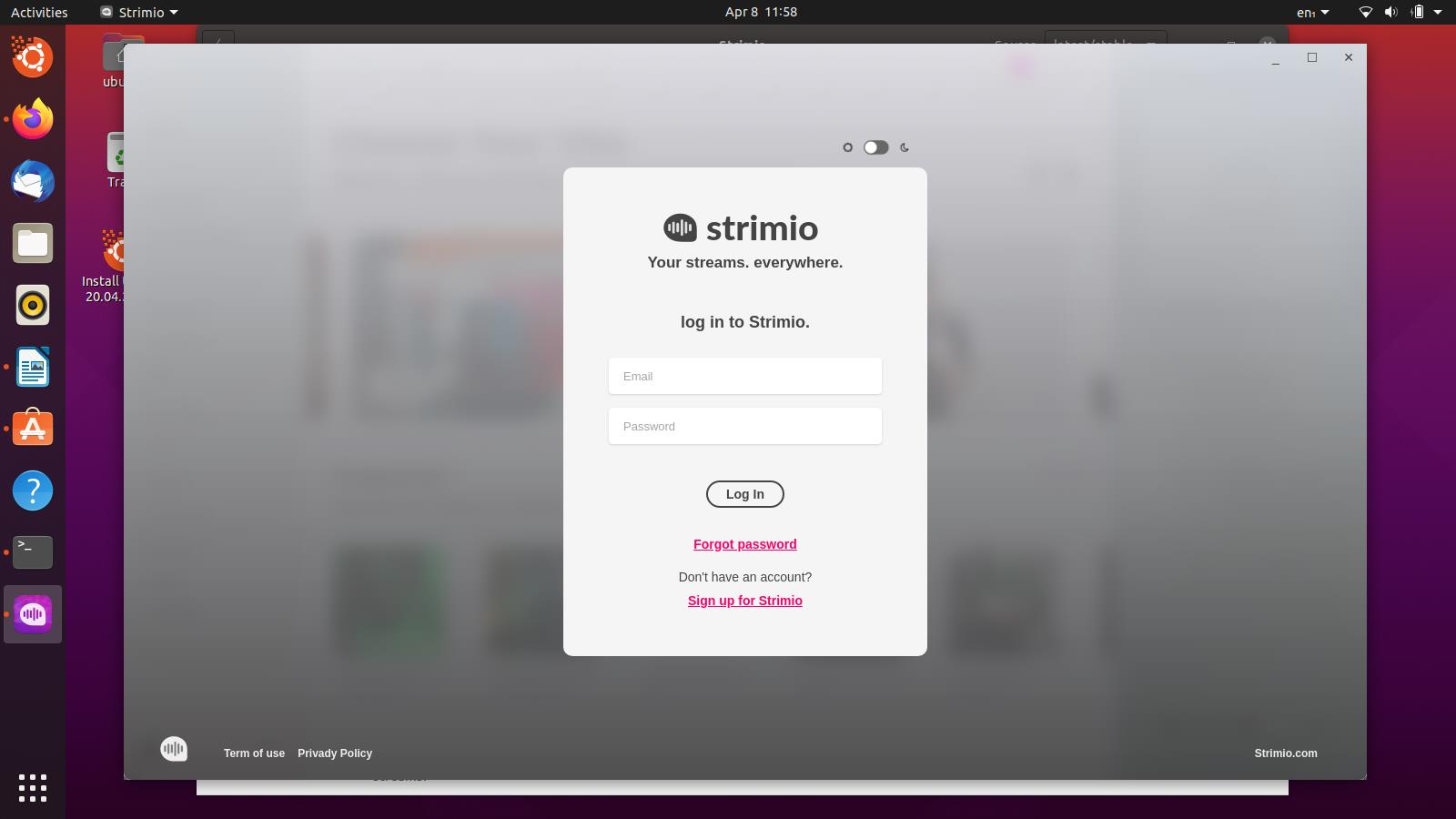
Make a new account if you do not have one already and start enjoying thousands of free live streams!
Using Strimio
We would like to shortly walk our readers through using Strimio and making use of its incredible features. So, let’s briefly explore the functionality of this streaming app.
After having logged in, you should see a screen like this:
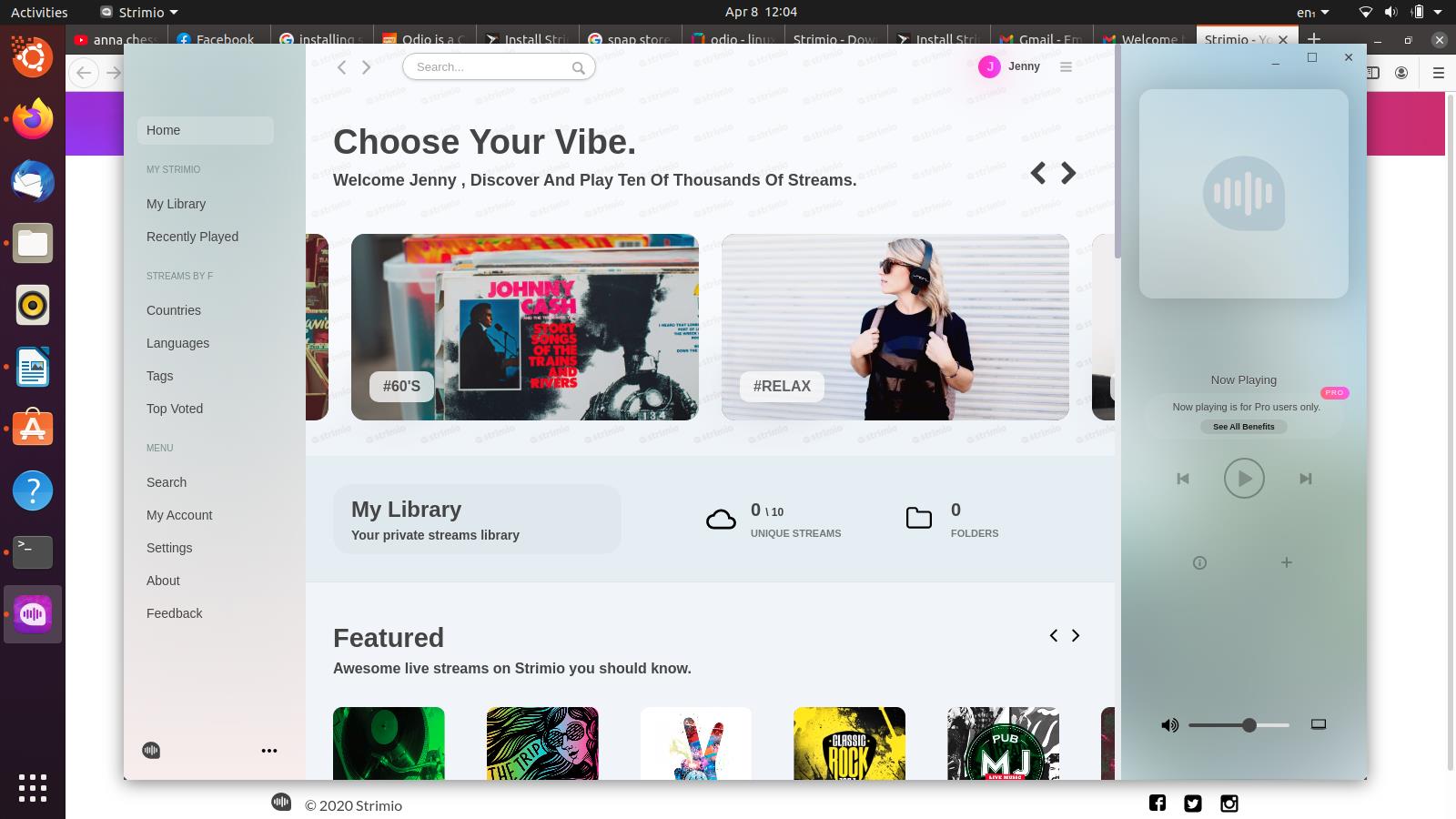
As you can see, the user interface is pretty eye-catching. It’s also highly intuitive as all the options are shown in the list on the left side of the screen. You can explore each sorting category, for example, filter the results by selecting the country and language of the streams you want to play.
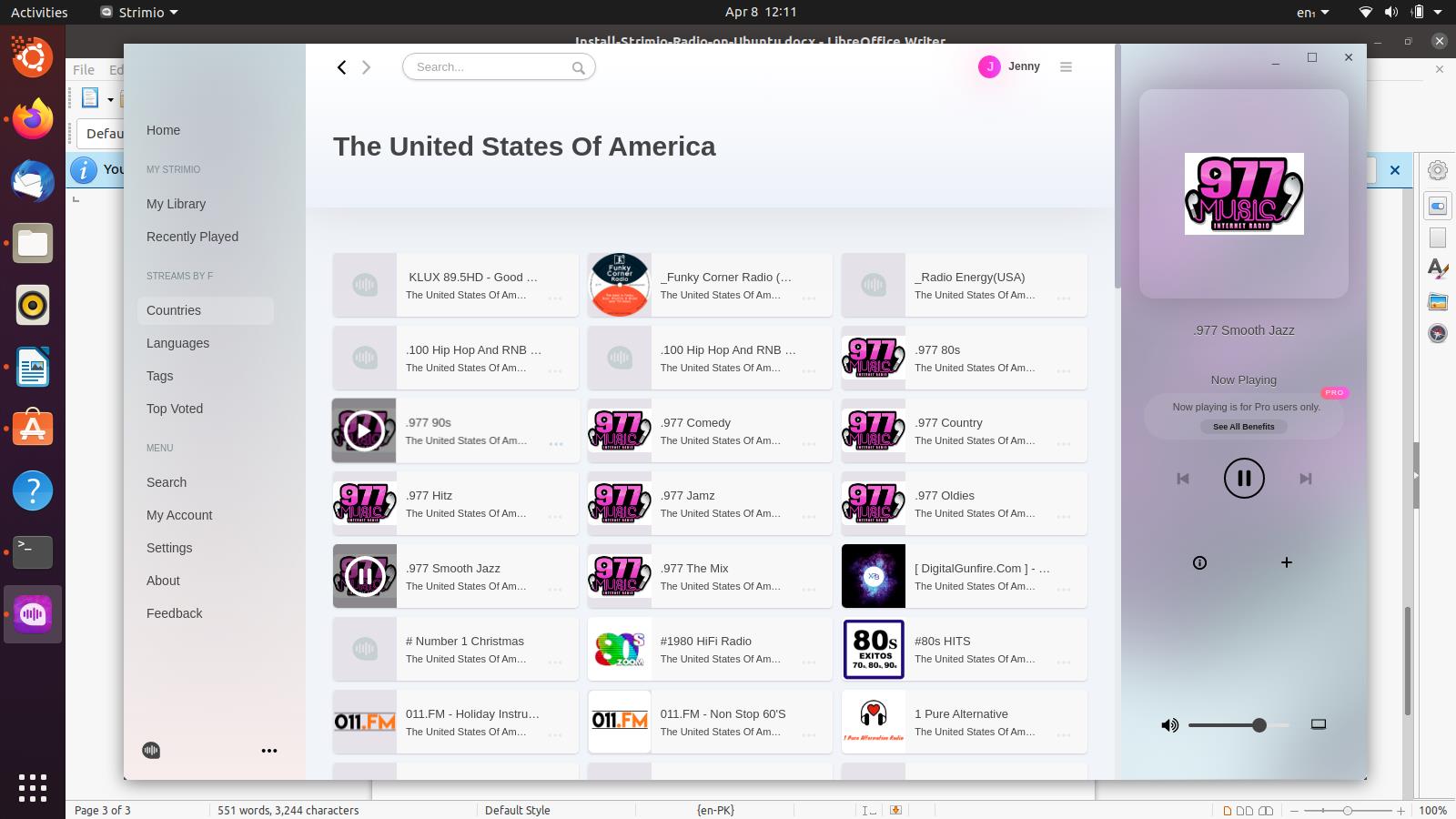
You can easily add your favorite streams to your private library. Simply click on the three dots next to the stream name and select the “Add to Library” option.
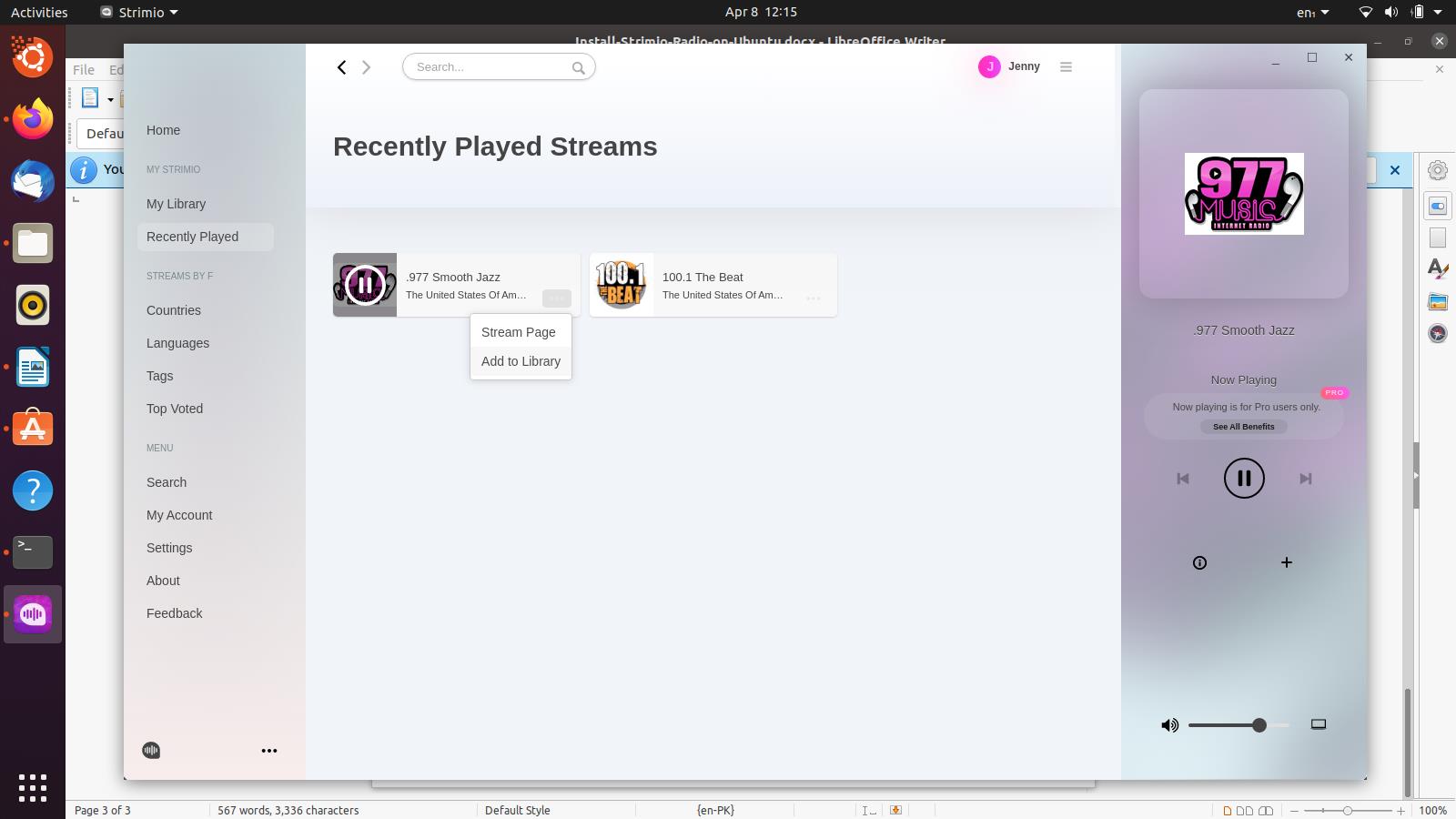
Furthermore, you can click the “My Account” tab to configure your profile. You can change your password, email, or subscription plan.
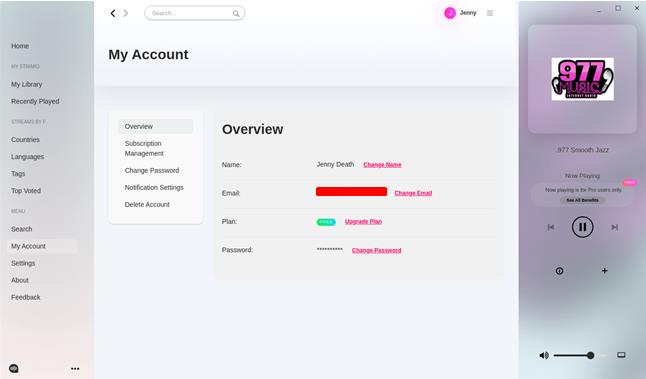
You can go to the “Top Voted” tab and see what’s popping in the market lately. You will be presented with a list of streams that are popular and loved by people on the platform. As I have mentioned earlier, there is a lot to explore and enjoy in Strimio, so feel free to play around with more features yourself.
Additional Details About Strimio & FAQs
Strimio was founded in 2020 by a small group of passionate developers. Actually, the initial project called “Odio” is where Strimio originated from. One could say that Strimio is a better, more refined version of its predecessor. It is currently available for all common operating systems such as Windows, Linux, and macOS. They do, however, plan to extend their horizons even further by soon releasing new mobile and browser versions as well.
Strimio is free and shows no advertisements of its own, unlike Spotify that actually stops whatever you are playing for ads. This is one of the key things that put Strimio ahead of its rival streaming applications. However, if you do hear commercials while listening to a stream, it is because the broadcaster is playing ads, not Strimio.
You can get the Pro version of Strimio for either $4.99 per month or the yearly subscription for $49.99. The premium subscription allows you to create a Pro library and play streams on external devices through Strimio Connect. Video streams are also a subscription bonus among the ability to play them on Android TVs, etc. Lastly, if you wish to play a specific live stream that is not available on Strimio, you can suggest that they add it by emailing them at support@strimio.com.
Conclusion
In this article, we reviewed a fine streaming service called Strimio. We went into great detail over its features, functionality, and how to install it. Hopefully, you will now be able to catch fun streams totally free of cost yourself using Strimio!
from Linux Hint https://ift.tt/2RBdve9




0 Comments