Oculus headset is just another device with the android system, which is quite flexible when it comes to modification. You can get any APK file (App) on your android system without much of a hassle. Similarly, it is possible to get non-store content (APK files) on Oculus Quest, thanks to SideQuest. SideQuest is a platform designed to gather non-store virtual reality content in one place.
This post sheds light on the SideQuest platform and sideloading and a step-by-step process to sideload an app on your headset. So, let’s begin with SideQuest:
What is SideQuest:
Content available on the Oculus store is professionally curated to ensure quality. The strict rule of curation and publishing fee keeps many hardcore developers away from getting prominence. But luckily, there is a platform that helps these developers be in the public eye called SideQuest.
The SideQuest is a platform where developers publish their creative content, including virtual reality games, applications, and experiences. It is a wonderful platform that manages the content just like any other online content store. Every app and experience are properly categorized to make them easy to find.
You will get tons of free games, pre-releases, demos, and paid content in one place. Apart from being a platform of non-store VR content, SideQuest is a tool also that we will discuss in the later section. Before that, we will learn about sideloading:
What is Sideloading:
We use a term called ” Sideloading ” to install some content onto your device from an unofficial source; we use a term called “Sideloading”. When relating to Oculus Quest hardware sideloading is the concept of installing content that Oculus/Facebook does not officially approve. If you get an application on your headset that is not from the official Oculus store, it would be called sideloading. As described above, SideQuest is the best platform to get unofficial content for your headset.
Let’s find out how to sideload on your Oculus Quest or Quest 2:
Setting up sideloading on Oculus Quest:
Anybody can sideload if they have a little know-how about technology. There are various sideloading ways, but SideQuest has made it easy with its own application, which is available on all platforms. It does require some setup; let’s see the step-by-step process of setting up SideQuest:
Step 1 – Get a USB Type C Cable:
Firstly, get a USB type C cable to connect your headset with your PC. If your PC does not have a USB type C slot, then you may need an adapter.
Step 2 – Register as a developer:
This is one of the essential steps for sideloading; without a developer account, sideloading would not work. So visit the developers’ page, login and to register as a developer organization, follow the steps:
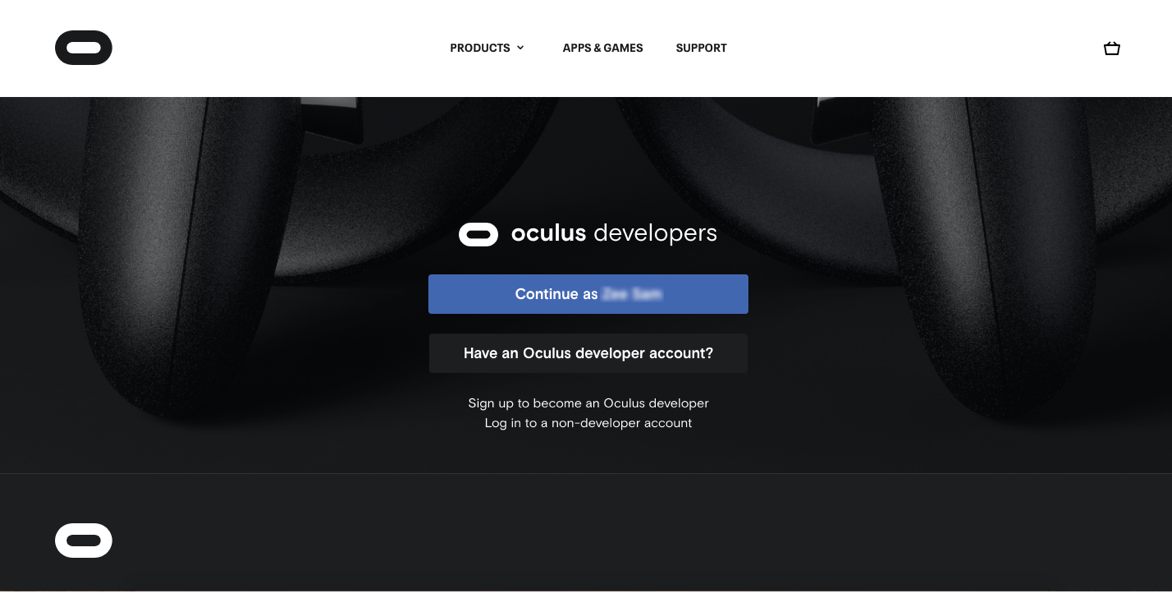
Step 3 – Allow developer mode:
After registering as developer time, enable your headset. The entire process can also be done on mobile through the Oculus app. Open app:
- Open settings
- Search your device and verify that your headset is connected
- Open “More Settings”
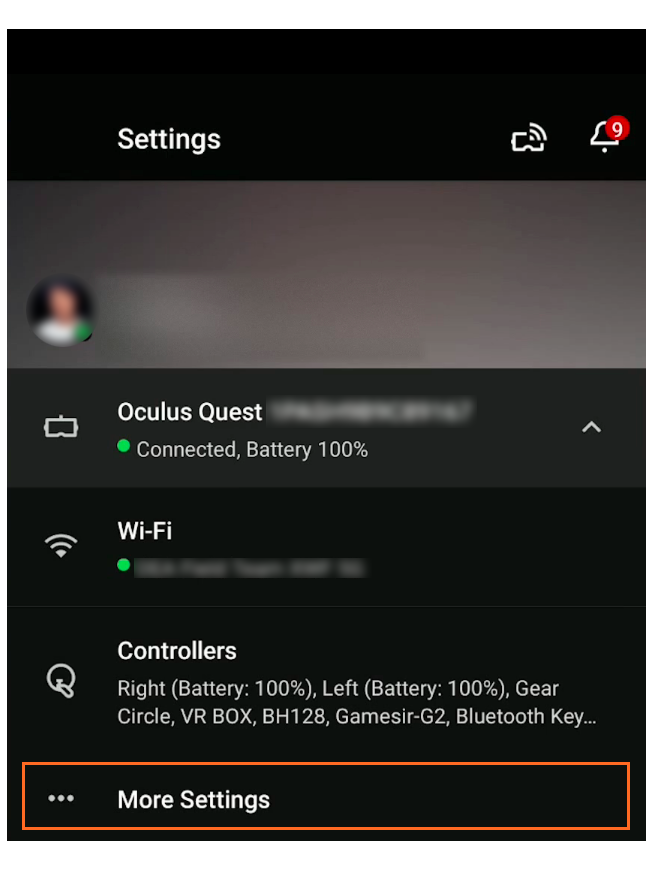
Click on “Developer Mode”
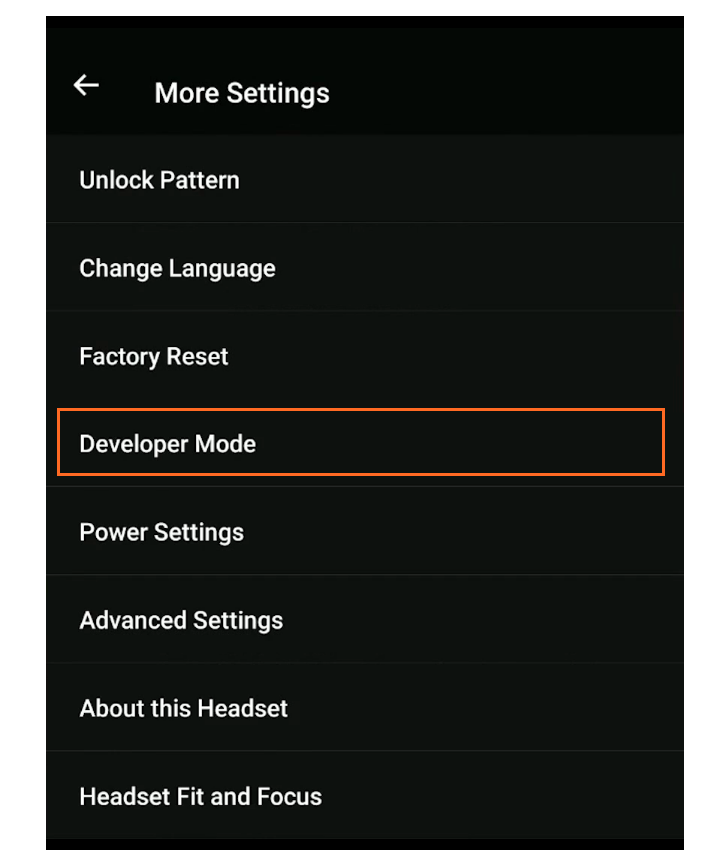
Turn the switch “ON.”
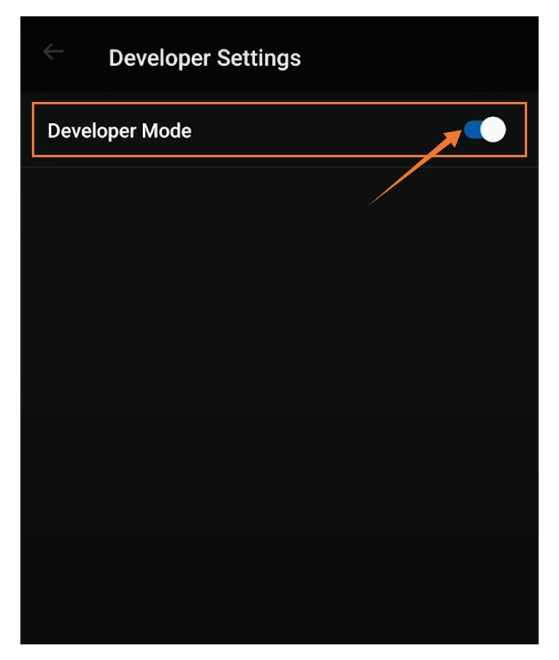
Restart your quest
Now, the quest will be in developer mode.
Step 4 – Install SideQuest:
Now, install SideQuest and download it from the website. SideQuest is a free to download application for all PC platforms.
Step 5 – Allow USB debugging:
It is also a one-time step:
- Open your SideQuest app on your system
- It is an optional step; if it is already done, then no need to set up a guardian
- Plug your Oculus into your system
- On the Oculus Quest screen, you will get a prompt saying, “Allow USB Debugging.”
- Press Ok
The above procedure is a one-time process and is only required to do it again if you change your machine.
How to sideload on Oculus Quest through SideQuest:
Time to sideload an application or game on your headset once the above process is completed. Virtual reality games and experiences are available on your SideQuest application that can be downloaded and installed on your Oculus Quest. You can also get VR apps from other sources, but to install them, you still need SideQuest.
Connect your Oculus Quest with your PC and open the SideQuest application. If the Quest is properly plugged in, the status will be in green color.
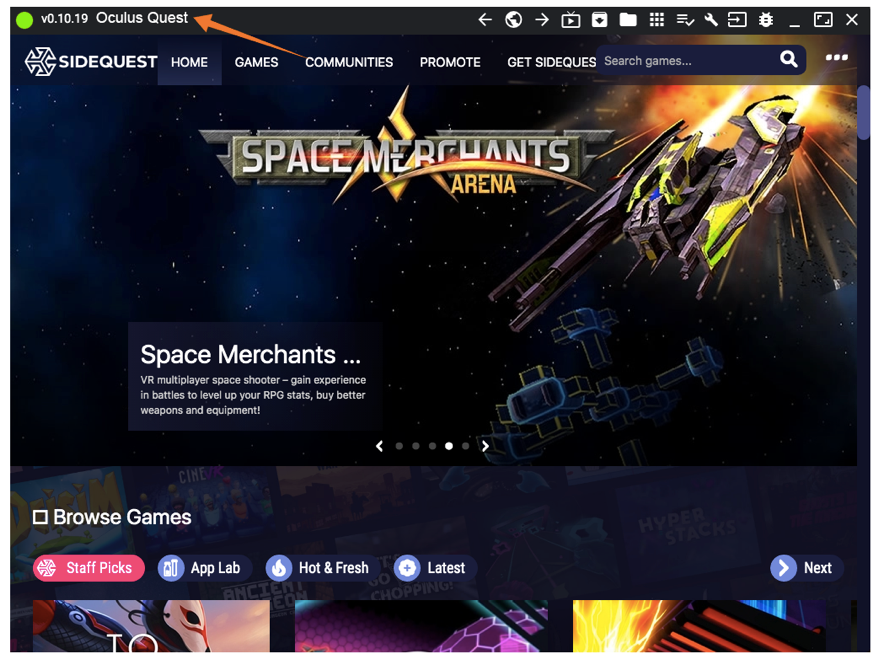
You can browse applications and games in the SideQuest app.
Select a game and open it and then click on the “INSTALL TO HEADSET” button:
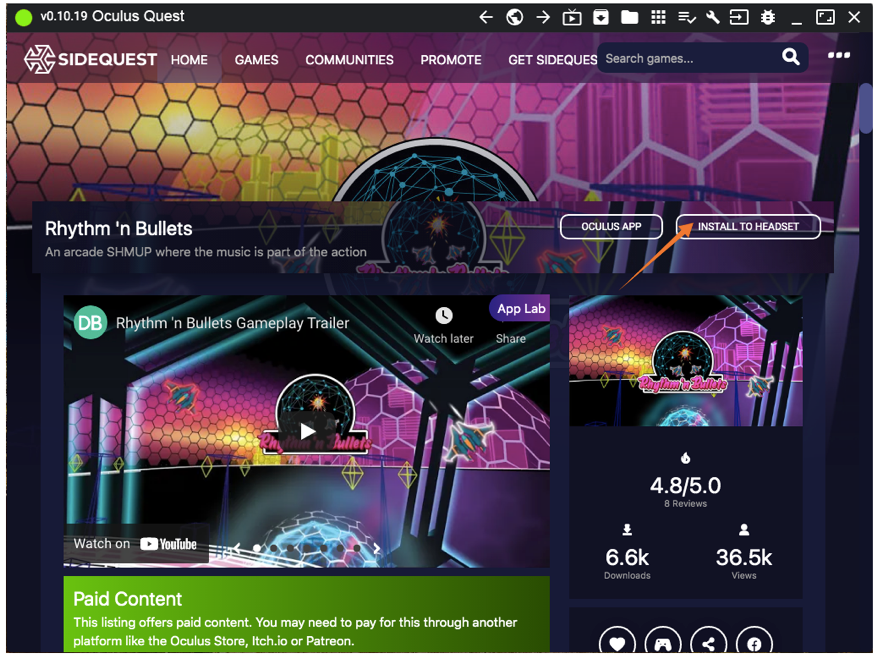
And that’s all you need to sideload any virtual reality application on and game on your Oculus Quest.
How to sideload from an external source:
The game can also be installed from any external source; all you need “.apk” file of a VR game or experience, and then click on “Install APK file from a folder on a computer” in the SideQuest app and follow the procedure.
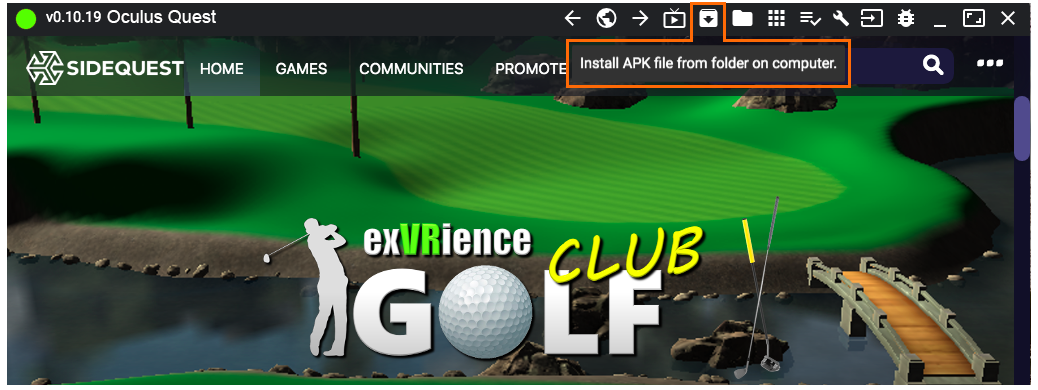
Once you are done with sideloading, you can launch games/apps from the “Unknown Sources” category in the game library of your headset.
Caution:
When you are sideloading content from an external source, you are installing content not curated by Facebook. Non-store content can potentially harm your device. Therefore, before downloading and installing content from an external source, make sure that you are downloading it from a safe source and following the content guidelines by Facebook.
Conclusion:
Being an Oculus owner, the best way to get any VR experience on your headset is download it from the Oculus store. But if you want to explore non-store content, then go for sideloading. Sideloading is a process of getting content on your device from an unofficial source. SideQuest is a PC application that has made the entire process of sideloading easy. In this post, we discussed how to sideload virtual reality applications on your headset.
App Lab’s launch has partially made sideloading official, which helps the developers publish their content without passing through the strict curation procedure. On the SideQuest platform, developers can even publish pre-releases and demos for the audience to let them try before they decide to go for a full purchase. It is recommended to get an application from a secure source because content from unknown sources can break your device.
from Linux Hint https://ift.tt/2RhBM8H



0 Comments