Slack is a very popular application used for communicating and collaborating with the team members of a company or an organization. Slack provides various workspaces for teammates to connect with each other at a single platform known as a channel. You can have an individual or group discussion in a channel, share files and images, and have a video or audio call for quick collaboration with your teammates and make quick decisions.
Slack is a cross-platform collaborative application, and it can be installed on all major Operating systems like Windows, macOS, and Linux Operating systems. We will learn the installation of Slack on the CentOS 8 system in this post. Let’s get started.
Installation of Slack on CentOS 8
Installing the Slack application on CentOS 8 is as easy as installing any other application. We will learn to install the Slack application on CentOS 8 by using the .RPM file.
Install Slack using the RPM file on CentOS 8
First of all, and as always, update your system’s metadata cache:
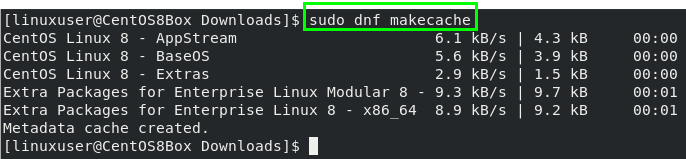 And update the system’s DNF package repository as well:
And update the system’s DNF package repository as well:
<
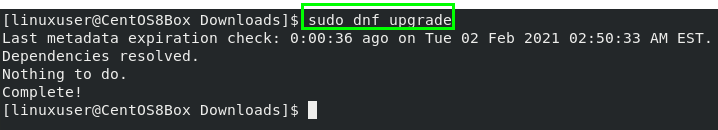
To install Slack on CentOS 8, we need to download Slack’s RPM file for CentOS 8 by visiting Slack’s official website. Visit the link given below:
https://slack.com/intl/en-pk/downloads/linux
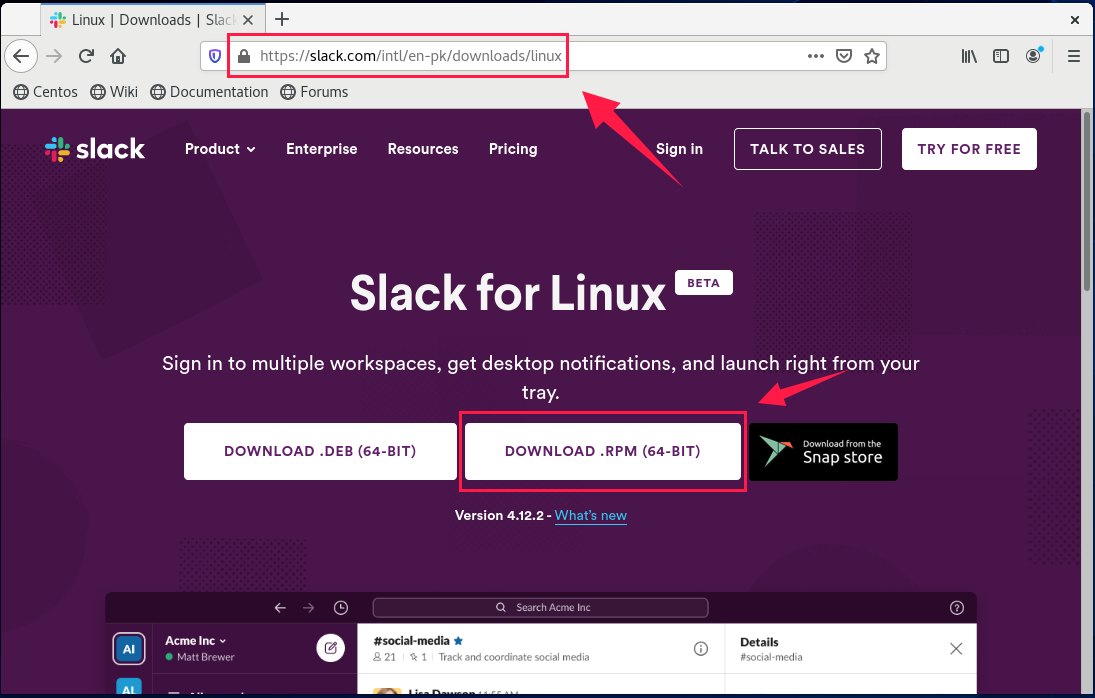
Click on the “DOWNLOAD .RPM (64-BIT)” button.
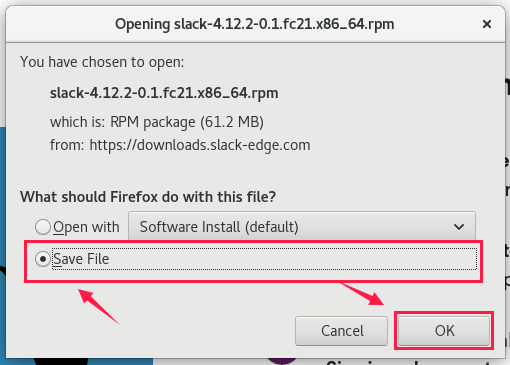
Save the file, and Slack starts to download.
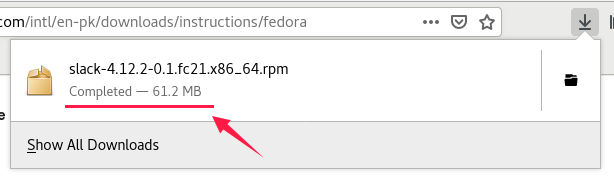
Once the RPM file is downloaded, open the directory in which the RPM file of the Slack application is downloaded.
Open the directory in the terminal by right-clicking in the directory and selecting the “Open in terminal” option.
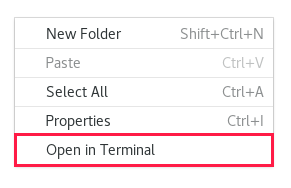
A terminal window will open like this.
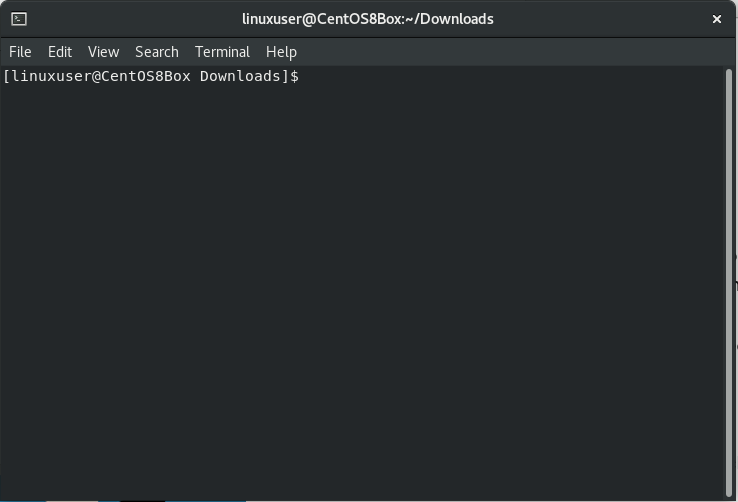
Now, type the following command in the terminal and make sure you are in the Downloads directory or the directory in which the RPM file of Slack is downloaded:
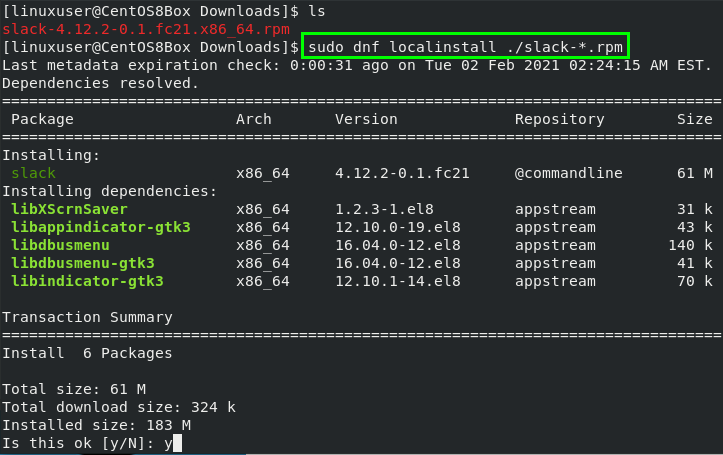 Type “y” and hit “Enter”.
Type “y” and hit “Enter”.
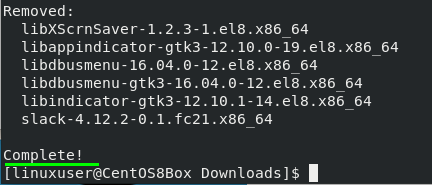
At this moment, Slack is installed on your CentOS 8 system.
Launch the Slack Application
After successfully installing Slack on CentOS 8, you can launch the slack on CentOS by searching for “Slack” in the activities and clicking on the Slack icon from the search results.
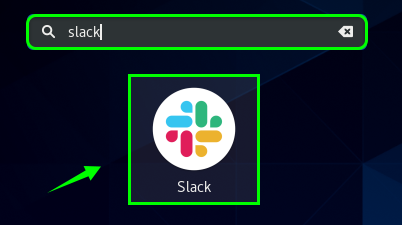
Here you can see the login screen of Slack on your CentOS 8 machine. Sign In to Slack and get started.
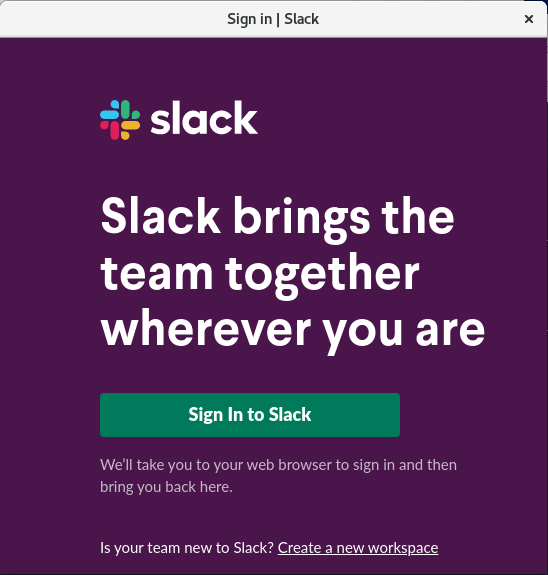
This is how you can install slack on your CentOS 8 machine.
How to update Slack on CentOS 8
Slack can easily be updated if you find its new version is released by typing the command given below.
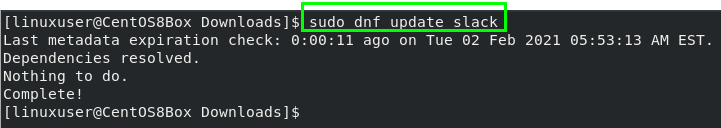
How to uninstall Slack from CentOS 8
If you want to uninstall or remove Slack from your CentOS 8 system due to any reason, You can do so by typing the command given below in the terminal of CentOS 8.
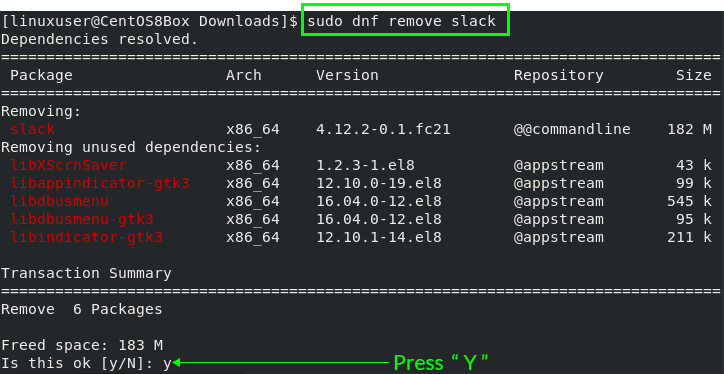 Type “y” to continue the uninstallation process of Slack.
Type “y” to continue the uninstallation process of Slack.
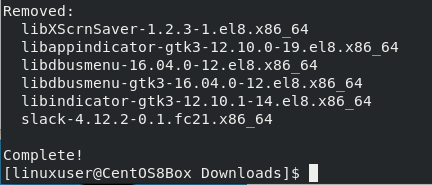
Slack will be successfully removed or uninstalled from your CentOS 8 machine.
Conclusion
Slack is rapidly growing, and many big organizations and companies are using it to collaborate and have quick decisions. In this post, we have provided you an easy-to-understand guide on installing Slack on CentOS 8 by merely downloading the RPM file of the Slack application for Red Hat enterprise Operating systems and installing it by running one simple command. If you want to learn more about Slack, feel free to visit the official Help Center of Slack on their official website.
from Linux Hint https://ift.tt/3eswJMt




0 Comments