The most essential part of a cutting machine is the cutting tool. The range of tools that you can use with this machine is constantly growing. The Cricut Maker supports a lot of cutting tools that can cut a wide variety of materials, including fabric and wood. This article covers every tool that comes with the Cricut Maker.
Fine Point Blade
The Fine Point Blade is used to cut complex shapes on light- and medium-weight materials, such as cardstock, vinyl, and posterboard.

Rotary Blade
The Rotary Blade is designed to cut fabric, such as fleece, cotton, denim, and more. The Cricut Maker Rotary Blade cuts accurately and precisely and can even leave the backing material untouched.

Knife Blade
If you are interested in cutting a thicker material, then it is recommended to use the Knife Blade. The Knife Blade can cut any material of thickness 2.4 mm. This tool is quite useful for cutting thicker materials, such as chipboard, basswood, and tooled leather.

Scoring Wheel
Tool housing is also quite convenient when it comes to the usage of the Cricut Maker. Tool tips are swappable with the click of a switch at the top of the device, including the Scoring Wheel. Scoring is the process of adding lines or notches to the surface of any material for marking or creasing. The Scoring Wheel adds sharp creases to light- and medium-weight materials, such as cardstock and acetate. The creases created using the Scoring Wheel can be used to fold the material more easily.

Wavy Blade
The Wavy Blade is another swappable tool that you can use to add decoration to materials such as vinyl, paper, posterboard, and cardstock. The Wavy Blades gives a wavy effect to any straight edge. This blade is ideal for vinyl decals, cards, envelopes, and gift tags.
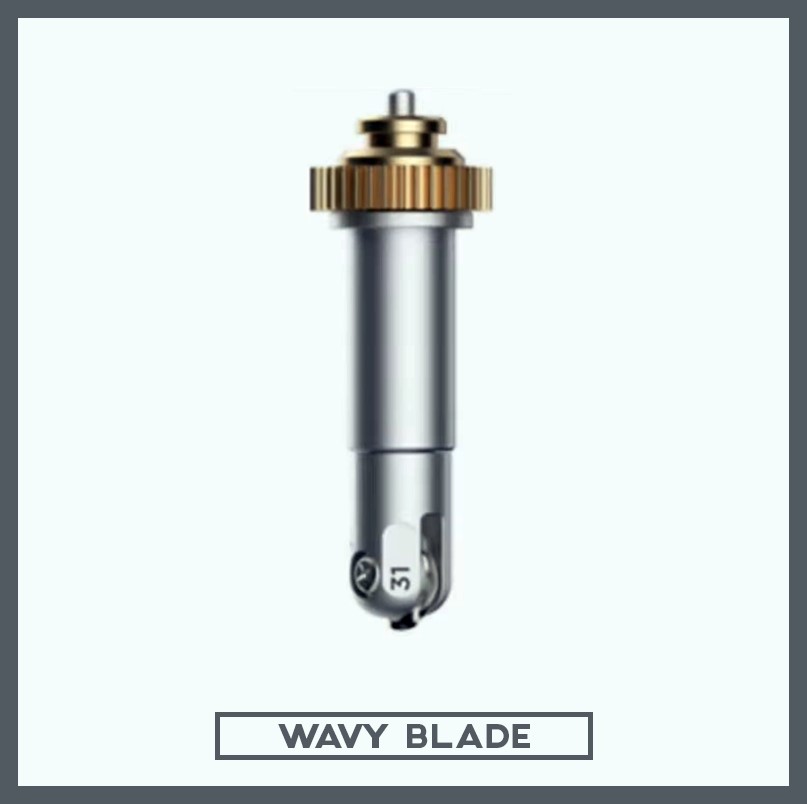
Engraving Tip
The Engraving Tip is a swappable tool that requires QuickSwap housing. As its name indicates, this tool engraves text, monograms, and embellishments in metal, plastic, and leather materials.

Debossing Tip
The Debossing Tip comes as a tool for QuickSwap housing. The Debossing Tip is used to add the debossing effect to foil posterboard, shimmer paper, coated paper, foil cardstock, and basswood. Simply snap the Debossing Tip to the QuickSwap housing, and the rolling ball of the tip will add a stunning effect to the materials described above.

Perforation Tool
The Perforation Tool makes peeling material easier. This tool is also a QuickSwap tool that allows you to create fine lines around your designs. Even curved shapes can be peeled off easily using this tool.

Scoring Stylus
The primary job of the Scoring Stylus is to add lines. This stylus is used in the “A” section of the housing. Using this tool, you can add fold lines on cards, envelopes, and boxes for 3D designs. The machine can hold the blade and scoring stylus at the same time to score and cut materials simultaneously.

Cricut Infusible Ink Markers
The Cricut Maker can also be used to draw designs, and for designing, you may need colored markers. The Cricut Maker provides various marker colors to make your designs more vibrant. The marker ink does not flake, peel, or fade. You can even draw designs on t-shirts and bags using this tool.

Conclusion
The Cricut Maker is not just another cutter. It is a multi-functional device that not only cuts but draws and scores, as well. This article listed some of the primary tools needed to cut, engrave, deboss, and draw on a range of materials using the Cricut Maker. The tools for the Cricut Maker are not limited to those shown in this article. The list continues growing, and manufacturers keep adding more tools and features to this well-rounded cutting machine.
from Linux Hint https://ift.tt/3ctq43b



0 Comments