Example 01: Remove Element using Prefixes Matching
Our first method; to remove a specific element from an array is prefixes matching. Login-in from any distribution of Linux you have been currently using and open the terminal in it. Create a file “input.sh”. Open this file from your home directory and write the below code in it.
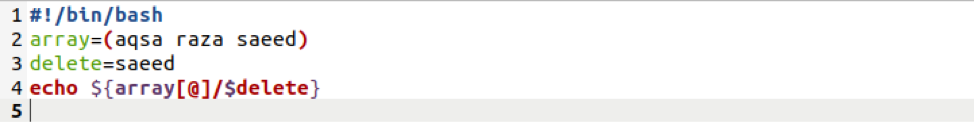
Let’s explain this code step by step. To delete a specific element, you have first to create an array. So, let’s create an array named “array” and assign it some values, as I have assigned it three values; aqsa, raza, and saeed.
Now we have created another variable, “delete,” and assign it a value similar to the one which is residing in the “array”. In reality, this technique is used to eliminate the prefixes’ elements resembling $delete, not essentially entire elements.
After that, we have been using the echo statement to print the elements of an array other than that of the same prefixes. Here is the code to do so:
When you have been working with strings, then you have to use the same script with a few changes as below:
You will see the output below. It will display all the elements of the array skipping the value similar to prefixes variable “$delete”.
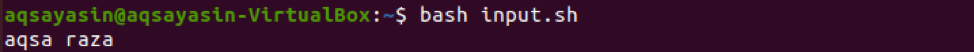
If somebody wants to remove more than one specific element from the array, they can easily do it easily. Just write the below code in the file. Let’s explain this code.
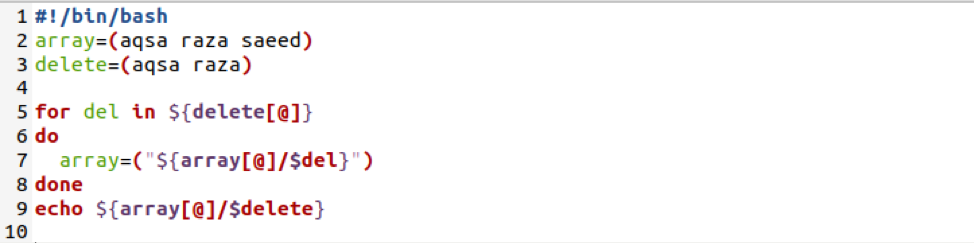
Assign the similar values from the array to the new variable as I have assigned two values to variable $delete.
Now we will use the “for” loop to match the prefixed values to the array with the variable $delete. The “for” loop will match the values to $delete and make another array that wouldn’t have similar values.
do
array=(“${array[@]/$del}”)
done
echo ${array[@]/$delete}
On execution, it will display the remaining value, which is “saeed”.
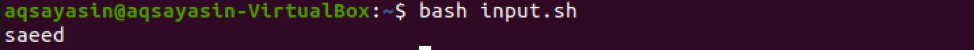
Example 02: Remove Element Using Unset Command
The other method is “unset,” being used to remove an element from a specific index and duplicate it to a certain new array. Throughout this scenario, it is not obligated just to unset. Since unset doesn’t delete an element, it simply assigns the null string within an array to a specific index. Write the below code in your file.
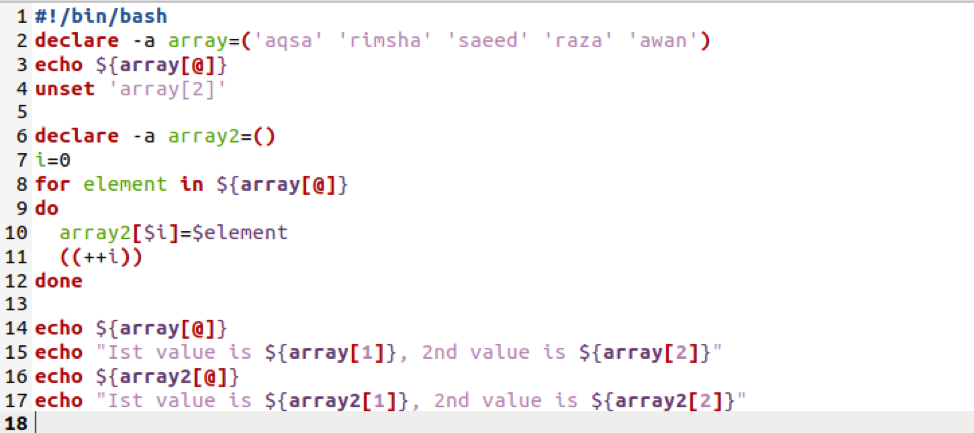
Here we have defined a global array with the keyword “declare” followed by “-a”. We have assigned some string values to it and print out all the values of an array.
echo ${array[@]}
We will unset the value at index 2 from an array and declare another empty array named “array2”.
declare –a array2=()
After that, add an increment variable i=0, using the “for” loop to check the element in the first array and assign values of the first array to the second array, which is “array2”.
for element in ${array[@]}
do
array2[$i]=$element
((++i))
Done
echo ${array[@]}
When you print the old array again, it will not display the unset element but all other elements. Let’s try some echo statements to check whether the unset element is at its place or not. The first echo statement will display the message along with the specific index number value from an “array”. You can see that as the first value is already there in the array, it is displayed, and the second value is unsettled; therefore, it doesn’t display.
Another echo statement has been written out in which we have displayed the contents of the second array “array2” as:
In the last and third echo statement, we have displayed the two specific values of the second array “array2” as:
On execution, you will get the below output.
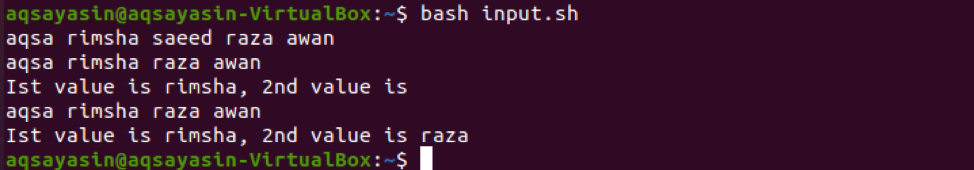
Example 03: Remove an Element Using the Sub Arrays
In this example, we will be making new sub-arrays to remove an element from the specified array. The description of the below code is given.
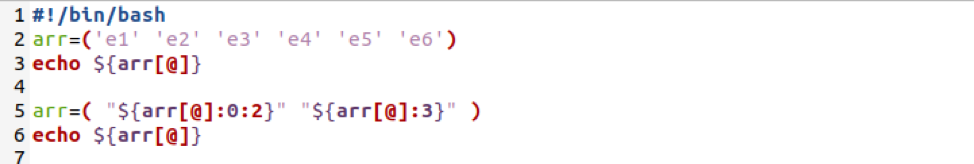
Let’s define an array “arr” and assign it some values as below:
Now print this array using the echo statement, and we will find the values of the array as output.
The very crucial and important step of this method is to make sub-arrays of the defined array. So let us make two arrays from the old array using the indexes as:
In the above code, we used the old array to define the new substring while setting the indexes. In “:0:2”, the first number after the colon represents the index value, which will be included in the sub-array, while the second index number after the colon will be excluded from the sub-array. This means that the new sub-array will not have the value of index 2 of real array “arr” which is “e3”. The “()” brackets are used to merge the sub-arrays and make a whole new array “arr” again. Now when you execute the file, it will display the old and new array as below.
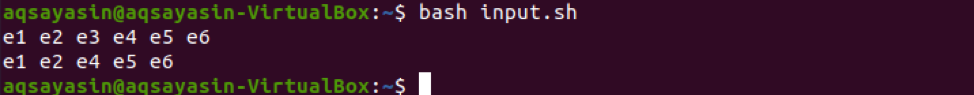
Conclusion
In this tutorial, we have efficiently tried three methods to remove an element from an array, e.g., using prefixes, unset, and sub-arrays. I hope this guide will help you understand removing an element from an array in bash.
from Linux Hint https://ift.tt/2NRbrgg




0 Comments