Rhythmbox is a GNOME-based music player, but it also goes pretty well with other desktop environments. Some notable features of Rhythmbox are:
- It can play music from your local drive, stream internet radio, and podcasts.
- It can make a smart playlist.
- It lets you enable gapless playback.
- It enables your audio CDs to be burned.
- It automatically searches artwork for the tracks.
- It also allows SoundCloud integration.
- It can display lyrics if they are present in the database.
Rhythmbox is now a default music player in many Linux distributions including Ubuntu. Aside from that, it can be installed if it is not present in your distribution by default using a couple of approaches. Let’s check how to get the Latest Rhythmbox on your Ubuntu device:
Installing Rhythmbox on Ubuntu 20.04 (LTS) and 20.10 using Ubuntu’s Software Center
The first method of installing a Rhythmbox audio player is less complex and easy. Just open the software store from the application as shown in the image below:

Then search Rhythmbox:

Now download it by clicking the “Install” button as shown in the following image:
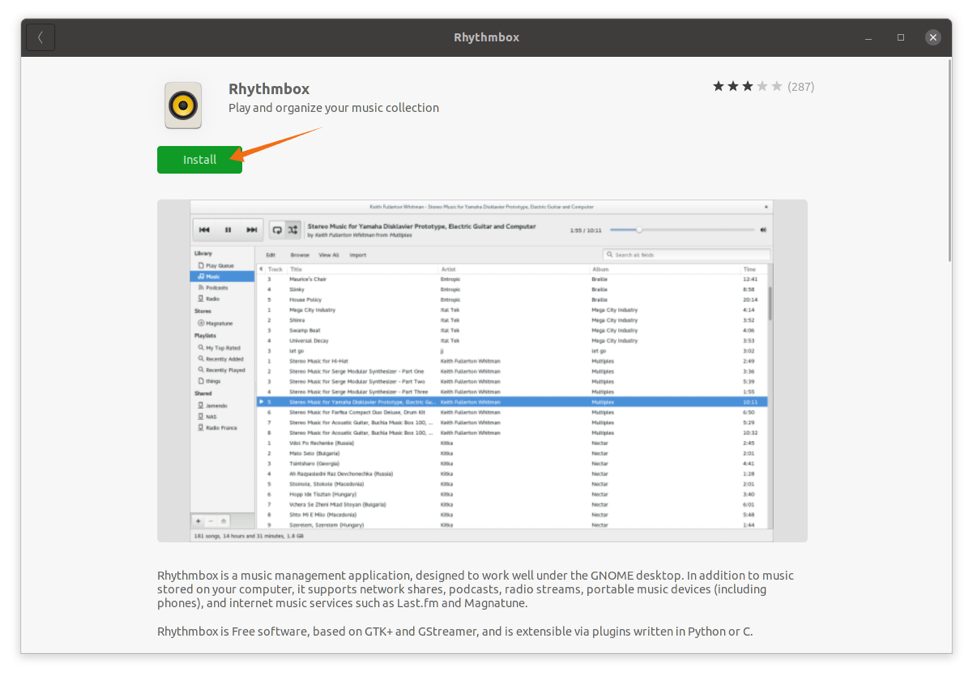
Once the downloading and installation is finished, the Rhythmbox app can now be viewed in applications:
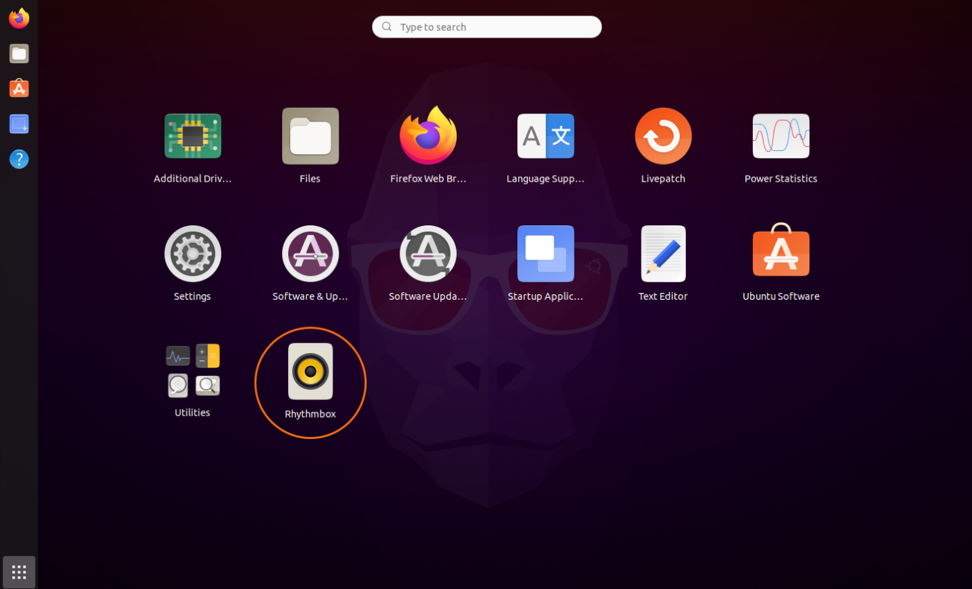
Open it:

Rhythmbox audio music player is now ready to use.
Installing Rhythmbox on Ubuntu 20.04 (LTS) and 20.10 using the terminal
In this approach, Rhythmbox will be downloaded using the terminal. Execute the below-mentioned command to download and install it:
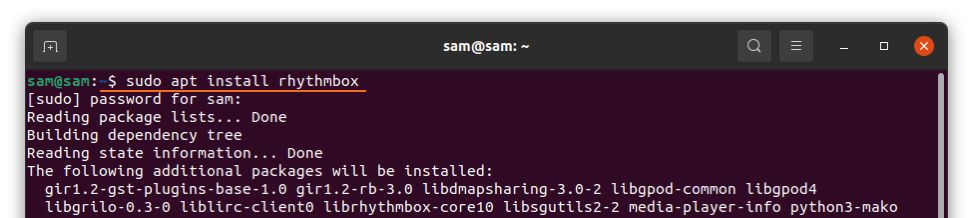
How to uninstall Rhythmbox from Ubuntu 20.04 (LTS) and 20.10
If the music player is installed using the software center, then to delete it, open the software center again and click on the “Installed” tab. Find Rhythmbox and click remove. The entire process is demonstrated in the image below:
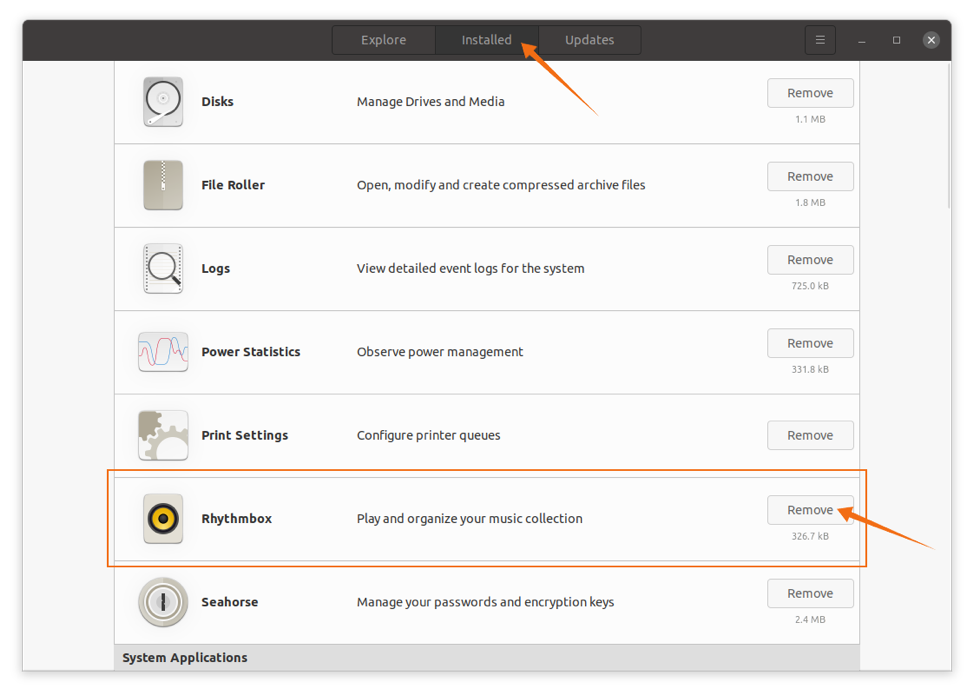
If it is installed using the terminal, then type the following command to delete Rhythmbox from your Ubuntu device:
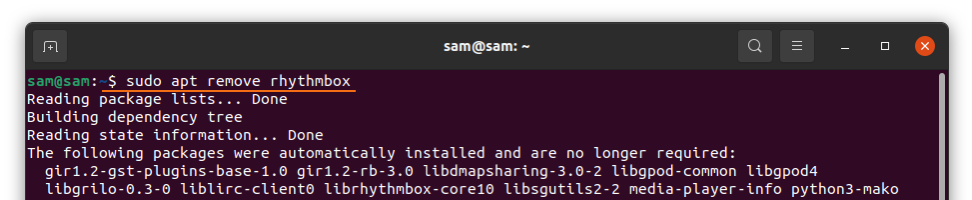
Conclusion
This post focused on installing a free, very stable, and popular audio music player Rhythmbox on Ubuntu that comes with a lot of built-in features. Rhythmbox can be installed from the software center and terminal as well with quite a convenience. Finally, we saw the procedure of deleting the Rhythmbox music player from Ubuntu distribution.
from Linux Hint https://ift.tt/37uceKP




0 Comments