There is a specific procedure to install Microsoft PowerShell on Linux. If you are a Debian 10 user, then read our article to learn how to install Microsoft PowerShell on Debian 10 without any errors.
How to Install Microsoft PowerShell on Debian 10?
First, open the Linux terminal. Click on the top left corner of the desktop and search “terminal,” then launch it.
Now, install the snapd in the system using the following command in the terminal:
Debian 10 has pre-installed snapd, or you can use the above command if you have deleted Snap from the system accidentally.
After executing the command, the system prompts to enter the sudo password to download snapd in the system.
Once you install snapd successfully, install the PowerShell by executing the following command in the terminal:
We have used a -classic command in the above command line because it is required as the snapd is published with classic confinement.
After the successful installation of Microsoft PowerShell on Debian 10, open it from the application menu or use the terminal for it.
Execute the following command in the terminal to launch PowerShell quickly:
Or
In case you want to view the version of your Microsoft PowerShell installed in the system, execute the command below in the PowerShell prompt:
Finally, the system will show you a result like this:
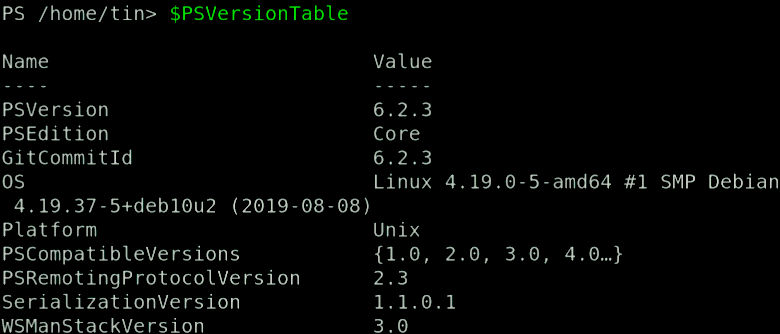
Conclusion
Linux already offers different command shells such as bash, zsh, and dash, but Microsoft PowerShell is a fantastic tool best suited for those users who have switched from Windows to Linux. We have covered complete detailed information to install Microsoft PowerShell On Debian 10.
from Linux Hint https://ift.tt/3ieAyom




0 Comments