It’s a great way to make room for your working station. It’s as powerful as a regular CPU but incredibly light and compact. Some versions can even fit in your backpack and aid people who are always on the move. Such wonders are great to set your working station anywhere you like.
You get the treats of upgradability, quiet functionality, and robust performance in such a small package. So, let’s take a look at five of the best Mini PC available today.
1. New Apple Mac Mini with Apple M1 Chip
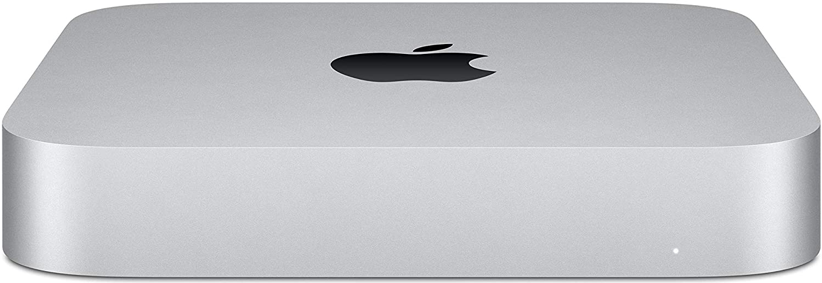
Ranking first, we have the Apple Mini. It is well known for its all-flash storage and great transfer features. It has the Apple-designed M1 chip installed, which is excellent for the CPU and GPU experience.
As for performance, the 8-core CPU ensures you get 3x faster performance to get tasks done quicker. An 8-Core GPU further makes this system render graphics 6x faster. This lets you enjoy all high-end graphic dependant games and other applications.
Apple has brought forward its snappy SSD storage, enabling you to launch multiple programs in one go without facing any delays. With Apple, you get 16GB of unified memory, with high bandwidth and low latency, for a smooth working experience.
But that’s not all!
This Mini Pc has a large fan and expanded vents. Perfect for handling draining workloads without heating up. If you have file transfer tasks, get them done quickly with the thunderbolt USB and Wi-Fi, taking full advantage of the bi-directional transfer.
Overall, Apple Mac Mini has a compact design, intensive work ethic, and a secure system to boot. That’s why it’s taking our first spot on the list of the best Mini PC.
Buy Here: Amazon
2. Intel NUC 8 Mainstream Kit

If you want the best mini PC for gaming, you have landed at the right place. Having the Core i5 8th Generation with up to 32 GB RAM to support heavy applications, this mini beast is ready for action.
The NUC 8 has Intel’s Iris Plus Graphics 655. It is an entirely customizable PC so that you can build your workstation to your liking. Select any chassis size, memory option, and storage configurations without compromising the product’s compact and portable nature.
What makes this possible? It supports an NVMe SSD along with a 2.5″ drive bay for an SSD or HDD that backs a 2TB worth of storage space.
Apart from its high speed, the NUC 8 doesn’t disappoint in visuals either. The system can handle triple displays, all in 4k Ultra HD, that too with premium content playback. There are comprehensive connectivity options as well, including the Thunderbolt 3, HDMI, and display ports.
The only setbacks of the NUC 8 Mini PC are the lack of ports due to its smaller size and a relatively louder fan. Though it is still way quieter than the bigger CPUs out there when faced with an intense workload. It supports Windows 10 and Cortana.
Buy Here: Amazon
3. ACEPC AK1 Mini-Computer

It does not get more compact than this! The ACEPC is close to the size of a standard smartphone! The lightweight and compact structure can be mounted anywhere. Either to the back of your PC or be shelved in the corner of a table.
ACEPC comes decked with an Intel Quad-Core Apollo Lake processor, loaded with 4GB RAM and 64GB worth of flash memory. Its brawny hardware is further equipped to expand storage in many ways to have applications carried out smoother.
Moreover, ACEPC Mini PC is known to max out in connectivity. It can offer lightning speeds up to 450 Mbps on the 2.4GHz band and 13000 Mbps on a 5GHz band. You can even connect it to multiple screens for maximum productivity.
If your one for great displays and streaming with fluid speeds, this mini PC will help to achieve just that. The ultra 4K HD display support allows connection to a big-screen TV for a quality home-theatre experience.
All in all, it’s a highly customizable mini PC with high-speed task performance. There’s ventilation for stress hours, and the mini PC works like a charm with Linux and Windows. However, we wouldn’t recommend this mini PC for processor-intensive media editing jobs or running the latest games.
Buy Here: Amazon
4. ASUS Chromebox Mini PC with Intel Celeron
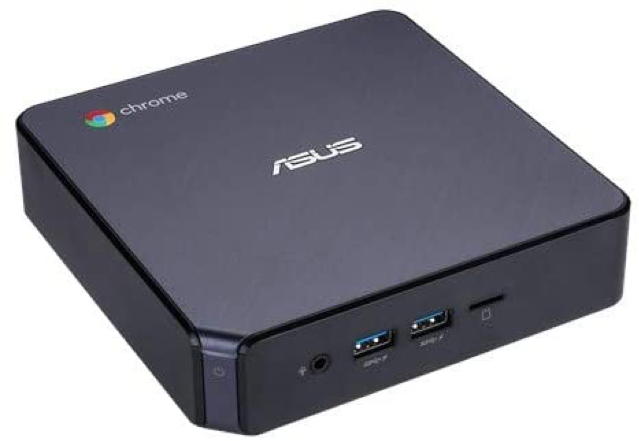
Next up, we have a Mini PC offering the ultimate android experience. The ASUS Chromebox allows you to align all your android devices. Sign in with your pre-existing Gmail account and get started. It’s quick and easy! Note: This system isn’t an update from the previously released Chromebook laptop.
Apart from the Android, the Intel Celeron can efficiently run Linux related apps on this system like a breeze. You get a 4GB DDR4 memory with 32GB SSD to play and work around with.
The ASUS Chromebox has gotten famous for its high-definition integrated graphics. It can support dual monitors using HDMI. The multiple ports allow expanded connectivity. Meanwhile, it also declutters your worktable through its power transmission over a USB Type C port.
The compact size also allows this Mini PC to be flexible in placement. You get the full google play support experience over any monitor or projector.
Nevertheless, keep in mind that not all Android apps are supported through the Chromebox. You will also need to have a pre-existing G-mail account to enjoy this system. This is because it requires you to sign in every time you start the setup.
Buy Here: Amazon
5. HP Business Desktop ProDesk 400 G5

Lastly, the compact HP business Desktop ProDesk lives up to its name. The system is hardwired to put in grueling hours of work. That’s because it has an Intel i5 Processor (9th Gen) and serves 8 GB RAM and 256GB SSD.
With the HP ProDesk, you can also customize storage and get extra RAM to deal with the workload. The Mini PC also gives you many ports to ace in all departments of connectivity. It also makes it easy for you to multi-task by letting you connect between multiple monitors.
The audio and visuals of this PC are quite impressive as well. It is worth the money in contrast to the other cheaper Mini PCs in the market. You get the entire Windows experience on a travel-sized PC.
Still, it does take up more space as compared to other Mini Pcs. Our further disappointment comes from the storage. It offers less expandable storage to work with than the other Mini PCs mentioned above.
Buy Here: Amazon
Buyer’s Guide for Best Mini PC
To get your hands on the best Mini PC out there, keep the following factors in your mind when purchasing one. It will help with making an informed decision, close to your liking.
Mini PC: what’s the use?
Mini PCs can be your work partner just as well as a regular desktop computer. Indeed it will lack in some technical departments when compared to a full-blown desktop PC.
However, the upgradable and expandable nature of a Mini PC is what makes it so versatile. Whether it be for gaming sessions, streaming, or work-related tasks, a mini PC can put up with anything at the end of the day.
Processor
Your Mini Pc should have the latest there is. But, of course, it should be within your budget. Usually, a Mini Pc should have a Quad-Core Processor.
Storage
This largely depends on your work requirement. Do search for SDD instead of HDD, as they are faster and work without moving parts.
The best Mini PC will give you control over expanding your Storage and RAM as per your requirement. That brings us to the crucial question: How much storage is enough for a standard user? Well, that depends on the use. However, for an average user 500Gb to 1TB usually suffices. As for RAM, pick out a larger memory if you plan to use complex apps.
Connection
The more ports you have, the better chances you have at connectivity. Some Mini PCs also allow you to connect to multiple monitors. Such mini PCs are ideal for multi-tasking. Further, a Mini PC should have at least three ports to add the necessary peripherals to a computer. Bluetooth connectivity is a perk, so be on the lookout for it.
Ventilation
The regular Desktop PCs are known to have huge fans and a very well-known whirring sound. A mini PC lets you enjoy ventilation but without the sound. However, make sure it has an effective cooling mechanism in place. Otherwise, you might end up with a heated up system and a slowed PC performance.
Final Thoughts
Using the best mini PC is a great way to declutter your workspace. It lets you expand your work by going small. These mini PCs mentioned in this article can fit your backpack or even a pocket. So you can take your work with you. These Mini PCs can easily take up pro gaming, extended business hours of work, or even heavy tasks like editing or streaming. Before purchasing, though, make sure your needs align with the hardware you’re setting your eyes on. Thank you for reading!
from Linux Hint https://ift.tt/39VbsH2




0 Comments