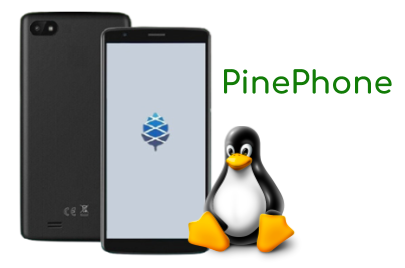
This phone is specifically designed for Linux enthusiasts and developers to offer full control over the phone. PinePhone is an exciting phone with optimized features, designs, and specifications for only $149. Still, many people are confused to go for PinePhone as an alternative to an iOS or Android device. Let us discuss every little detail of PinePhone in this article so that we can answer everything before this Linux phone.
What is PinePhone?
The PinePhone is a Linux phone designed and developed by Pin64, a Linux-based product Manufacturer Company since 2015. Currently, Pin64 is manufacturing and selling server clusters, tablets, laptops, and different Linux based products. In January 2020, Pin64 began to ship the first available version of Linux phones nicknamed ‘Braveheart’ and then released ‘Community Edition’ PinePhones. Now, Pin64 has released one more Community Edition that has postmarketOS and comes with extra storage and RAM.
Specifications of PinePhone
| Chipset | Allwinner A64 Quad Core SoC with Mali 400 MP2 GPU |
| RAM | 2GB of LPDDR3 RAM |
| Display | 5.95″ LCD 1440×720, 18:9 aspect ratio (hardened glass) |
| USB type | Type C (Power, Data and Video Out) |
| Bluetooth | 4.0, A2DP |
| GNSS | GPS, GPS-A, GLONASS |
| Camera | Rear: OV6540, 5MP, 1/4″, LED Flash, Front: Single GC2035, 2MP, f/2.8, 1/5″ |
| Storage | 16GB eMMC, expandable up to 2TB via microSD |
| Switches | 3 External switches: volume up & down and power |
| WiFi | 802.11 b/g/n, single-band, hotspot capable |
| Sensors | accelerator, gyro, proximity, compass, ambient light |
| Battery | Samsung J7 form-factor 3000mAh battery |
| Dimension | 160.5 x 76.6 x 9.2mm, 180-200g |
Linux in a Compact Device
PinePhone is becoming an excellent choice for many people because it is a compact Linux device. You can use various OS distributions. There are 18 operating systems available for PinePhone to use one of these according to your requirements. Some of these operating systems are designed specifically for mobile, such as Ubuntu Touch, Sailfish, etc. Some of them are based on the current Linux desktop, such as Fedora, Arch Linux, and Mobian (Debian). Here is a list of different Linux environment supported in the latest version of PinePhone:
| Ubuntu Touch (UBports) | Manjaro ARM | Sxmo |
| SailfishOS | Nemo Mobile | AVMultiPhone |
| Mobian | Maemo Leste | openSUSE |
| postmarketOS | Arch Linux ARM | LuneOS |
| PureOS | KDE Neon | GloDroid |
| Fedora | NixOS | Gentoo |
The installation process depends on the Linux OS, so some of them can be installed in both internal and microSD, while others can only be used by SD card. Some OS needs to write the disk image into an SD card, and others need to run the setup script on the computer/laptop for compiling the required file. However, performance is a major issue in the operating system of PinePhone because the current CPU and 2GB RAM is not enough for various Linux distributions.
Community Editions of PinePhone
As we have described previously, the first model of PinePhone was BraveHeart edition that came in November 2019 for sale (without having any OS installed). The sale was started on the official website of Pine64 and became a successful edition of a smartphone. This model has some differences from the latest models, and the major difference is that you can’t connect to the external monitor through Type-C USB. The latest version of PinePhone is Ubports Community Edition that was released in May 2020. This edition of PinePhone is loaded with the Ubuntu Touch, and it was sold out within a few weeks.
What is an ARM Architecture
ARM stands for the Advanced RISC Machine, but originally it was known as Acorn RISC Machine. Arm architecture is licensed to other electronic product companies to implement different architectures like systems-on-modules (SoM) or systems-on-chips (SoC), including radios, memory, etc.
PinePhone is based on Android smartphones, Arm architecture, and Raspberry Pi. However, it doesn’t mean that you can use any app from Play Store in the PinePhone because Android and Linux are two different operating systems. It is a fact that the Linux kernel is the base of Android, but that doesn’t make it a Linux distribution. Therefore Android apps are specifically developed for Android, and you can’t use them in Linux. However, there are two solutions for using Android apps in PinePhone:
- Use Android on PinePhone by using GloDroid in it.
- Use the software compatibility layer that works to install Android apps in the Linux system.
PinePhone Price, Warranty Policy, and Availability
If you buy PinePhone, then keep in mind that it has a warranty for only 30 days. You also require to flash the Linux distribution to a MicroSD card for testing all features of PinePhone. This Linux phone is not available in the retailer store like other smartphones. PinePhone is available on the official website of Pine64, and you can also purchase accessories and spare parts of PinePhone from this website. You can buy PinePhone by credit card, PayPal, and if you use a credit card directly, then payment will be processed through Stripe.
PinePhone consists of a lithium-ion battery, so when someone orders multiple products and PinePhone, it comes separately from other products. The price of the PinePhone is 150 dollars, and the price of the convergence package costs 200. Convergence package consists of increased RAM, double internal storage, and dock.
Conclusion
In this article, we have collected all of the information you need before purchasing PinePhone, the Linux based phone. The Linux phone is built by Pin64 which also manufactures laptops and computers. PinePhone is an excellent smartphone for Linux enthusiasts, and costs starting from $149. In case you love to use Linux, you can go for this smartphone because it supports almost 18 Linux distributions with appropriate specifications. If you are planning to buy PinePhone or have any queries about this Linux phone, please let us know in the comment section.
from Linux Hint https://ift.tt/3asTKN3




0 Comments