There are various uses of the `awk` command in Linux. For example, it can be used to print the content of a text file. The first line of many text files contains the heading of the file, and sometimes, the first line must be skipped when printing the content of the file. In this tutorial, we will show you how to accomplish this task by using the `awk` command.
Create a text file
To follow along with this tutorial, create a tab-delimited text file named booklist.txt with the following content. This file contains a list of books with their corresponding authors. In this tutorial, we will show you how to print different parts of this file after skipping the first line.
Command Line Kung Fu Jason Cannon
Linux Command Line Travis Booth
Bash in easy steps Mike McGrath
Unix in easy steps Mike McGrath
Example 1: Skip the first line of a file using NR and the ‘>’ operator
The NR variable indicates the number of records in a file. The following `awk` command uses the NR variable to skip the first line of a file. The value of NR is 1 for the first line. The following command will print lines for which the NR value is greater than 1.
$ awk '(NR>1)' booklist.txt
The following output will be produced after running the above commands. The output includes all lines other than the first line of the file.
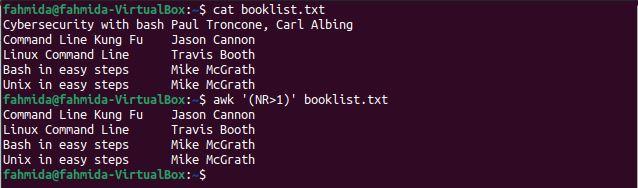
Example 2: Skip the first line by using NR and the ‘!=’ operator
The following `awk` command is similar to that in the previous example. However, the ‘!=’ comparison operator is used here instead of ‘>’.
$ awk 'NR!=1' booklist.txt
The following output will be produced after running the above commands. The output shows all lines other than the first line of the file.
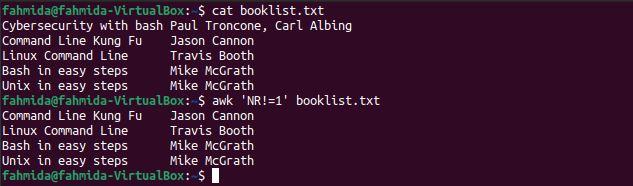
Example 3: Skip the first line of a file by using a conditional statement
The following `awk` command will print the lines of the file if the if statement is true. Here, the if statement will be true only when the NR value does not equal 1.
$ awk '{if (NR!=1) {print}}' booklist.txt
The following output will be produced after running the above commands. The output includes all lines except the first line of the file.
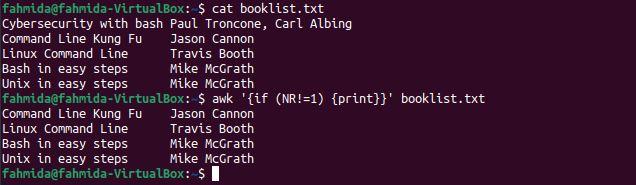
Example 4: Print the book names from the file but skip the first line
Two `awk` commands are used in this example to print all book names except the first. The `awk` command will read the first column from the file based on the field separator (\t) and send the output to the second `awk` command. The second `awk` command will print the desired output.
$ awk -F "\t" '{print $1}' booklist.txt | awk 'NR!=1 {print}'
The following output will be produced after running the above commands. The output shows all the book names except for that of the first book.
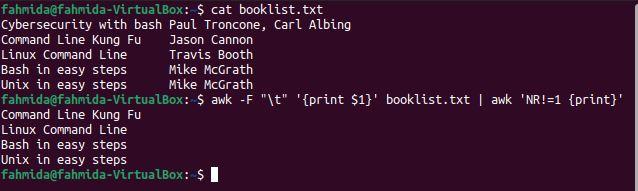
Example 5: Format the file content after skipping the first line
The ‘-F’ option, NR variable, and printf function are used in the following `awk` command to generate formatted output after skipping the first line. The command will divide the file content into columns based on \t, and printf will print the first and second columns when the NR value is at least 2.
$ awk -F '\t' 'NR>=2 {printf "%30s %20s\n", $1, $2}' booklist.txt
The following output will be produced after running the above commands. The output shows the formatted content of the file, excluding the first line of the file.
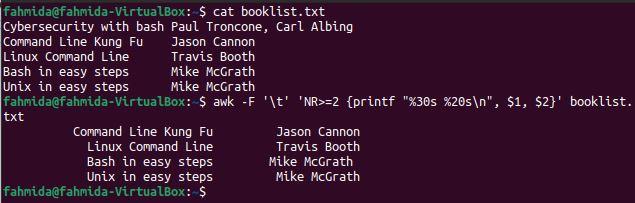
Example 6: Print the book names after skipping the first line using NR and NF
The following `awk` command uses the ‘-F’ option and NR and NF to print the book names after skipping the first book. The ‘-F’ option is used to separate the content of the file base on \t. NR is used to skip the first line, and NF is used to print the first column only.
$ awk -F '\t' 'NR>1 && NF=1' booklist.txt
The following output will be produced after running the above commands. The output includes all the book names in the file except for that of the first book.
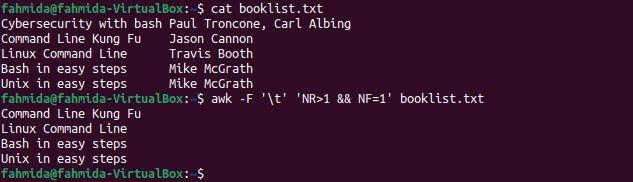
Example 7: Print the formatted author names after skipping the first line
The following `awk` command uses the ‘-F’ option and a conditional statement to print the author names after skipping the first line. Here, the NR value is used in the if condition. Here, “Author Name:\n\n” will be printed as the first line instead of the content from the first line. The author’s names from the file will be printed for the other values of NR.
$ awk -F '\t' ' {if (NR==1) printf "\nAuthor Name:\n\n"; else printf "%s\n", $2}' booklist.txt
The following output will be produced after running the above commands. The output shows the text, “Author Name:” with a newline, and all author names are printed except the first one.
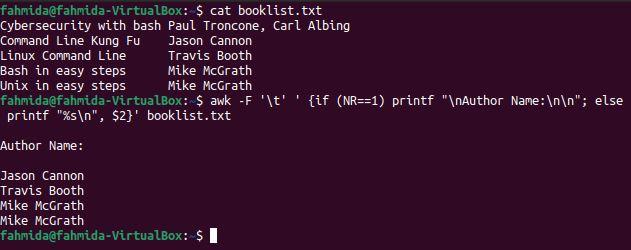
Conclusion
The first line of a file can be skipped by using various Linux commands. As shown in this tutorial, there are different ways to skip the first line of a file by using the `awk` command. Noteably, the NR variable of the `awk` command can be used to skip the first line of any file.
from Linux Hint https://ift.tt/36NfmSl




0 Comments