However, just because it’s inexpensive doesn’t mean you shouldn’t take its care. You need an enclosure of some sort for this purpose. So, whether you want to pack some extra capacity, better heat absorption, or protection against atmospheric anomalies, the best Raspberry Pi cluster case will hold your back.
These are our picks for the 5 best cluster cases for Raspberry Pi.
1. iUniker Raspberry Pi Cluster Case
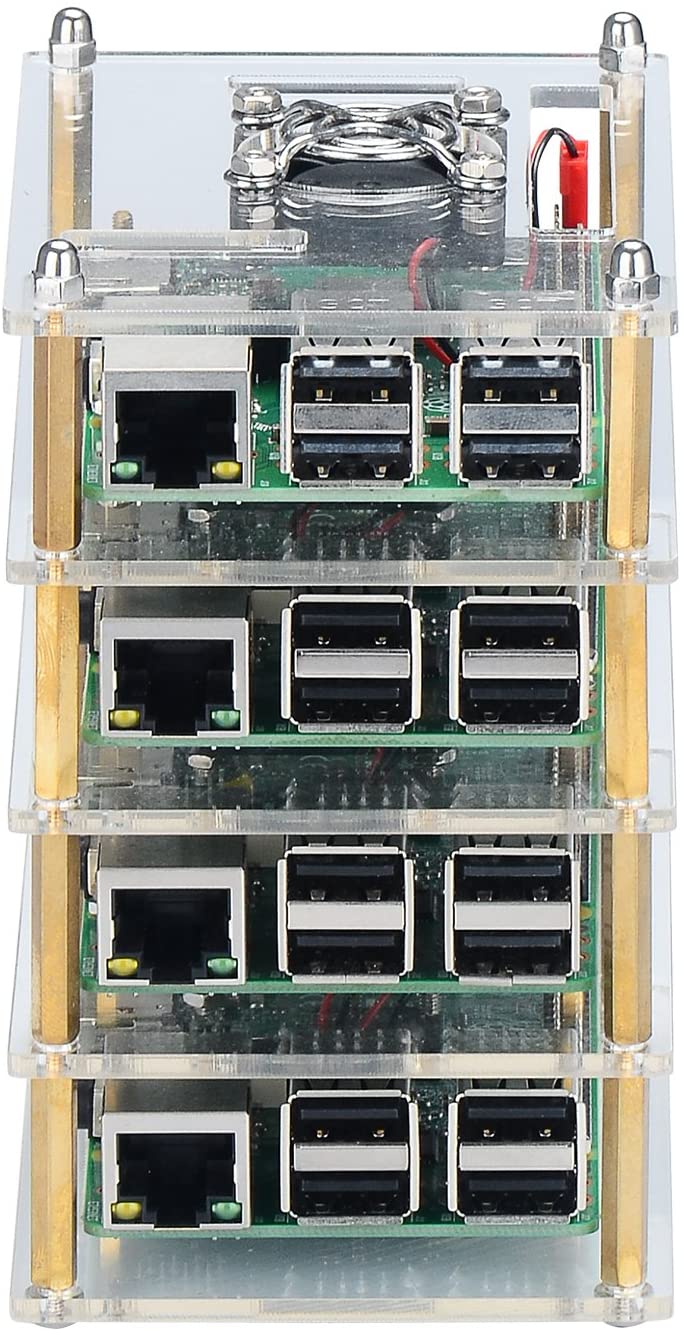
The best of the best iUniker Cluster case is here to turn your mess of a desk into a clean configuration. And with style! The only aspect that you need to take care of is the installation. As long as you follow the instructions manual, you should be fine. If not, well, don’t blame us!
It’s a complete stackable grained acrylic case giving you up to four layers of Raspberry Pi(s). In addition, it’s compatible with the current Pi as well as Pi 3 B+, Pi 3 B, Pi 2 B, and Pi B+. The setup is also very straightforward and clean. Besides, the kit comes with enough hardware to get the job done without any hassle.
Each layer contains a pre-built air vent that allows maximum air circulation and keeps the temperature within limits. The fans are silent. Although there’s an option to run the fans either in full speed or quiet mode, we didn’t hear any unusual sounds.
Visually, the iUniker Raspberry Pi Cluster Case is one of the nicest looking cases available in the market. Ports are easily accessible, which makes for a very clean and aesthetically pleasing look. The price is also very economical. Overall, we couldn’t find any faults with this product.
Buy Here: Amazon
2. Micro Connectors 4 Layer Stackable Case

On the second spot is the Micro Connector’s 4-layer acrylic case. It’s a sturdy, compact, flexible, and functional piece of hardware that looks great too. Mount it right on the wall or keep it nicely tucked away in a corner; this cluster case allows both configurations. How many cluster cases this choice offer?
An open-frame design gives easy access to all the PI modules like the display DSI, microSD, Camera CSI, etc., without opening the case. Plus, it’s stackable, so you can organize different PI clusters in a much better and easily manageable way.
The package includes a 40mm fan and heatsinks to cool down the temperature. Just make sure you’re installing the fans the right way. Besides, the housing also works as a passive cooler. Therefore you don’t have to worry about overheating when using the clusters for extended periods.
The only annoying part is struggling with the power cables when you put the lid on the cover. But, considering how attractive and functional this compact case is, that’s a minor gripe. It works great with Raspberry Pi 1 Model B+, Pi 2 Model B, Pi 3 model B/B+ Pi 4, and Pi Zero/zero w.
Buy Here: Amazon
3. GeauxRobot Dog Bone Stack Clear Case Box
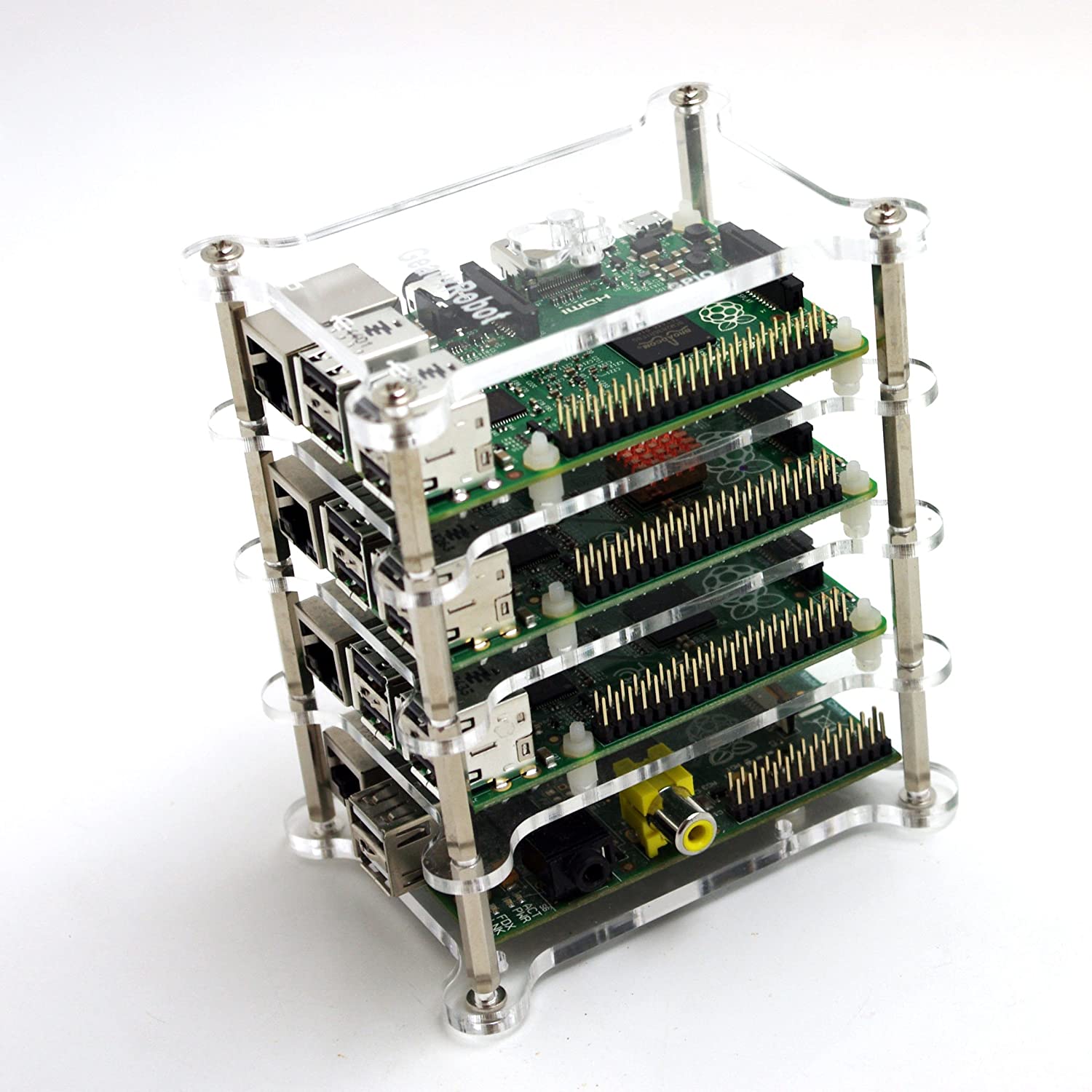
This is yet another economic 4-layer Cluster Case. There’s one difference, though. It has a dogbone configuration, which has much greater tensile strength. Plus, it is very versatile. You can keep on stacking new kits if need be in the future or just shrink it down if you don’t desire the extra layers.
It has precise and pre-drilled options that fit all the regular Raspberry Pi boards. Fans and heatsinks are not included in the package, but the enclosure can add it in the future. All the parts are neatly organized into separate bags for each layer. This is great because you don’t have to open up everything if you want to add just two layers.
Thick acrylic plates hold the boards well. The top and bottom plates are thicker than the three interior plates. Set up is easy, and once done, boards are easily accessible from all sides.
Our only disappointment is the instruction manual, which feels inadequate. Novices may struggle with putting everything together. There are no extra pieces, so if you misplace a tiny part, good luck with the installation! Overall, it’s a quality case with a classy look that comes at a very economical cost. This is highly recommended for home or professional networks.
Buy Here: Amazon
4. Yahboom Raspberry Pi Cluster Case

If you want a precisely machined and nicely cut cluster case for your Pi family, look no further. Yahboom clearly spent a fair amount of time on getting everything right. Screws fit (all Raspberry Pi models except zero), standoffs are of good quality, transparent acrylic construction is eye-pleasing, and there’s enough room for cooling.
PS. The package includes extra plastic standoffs.
Unfortunately, there’s no instruction manual. But you don’t need it anyway because the assembly is super easy. And the best thing is the tool-less installation. The plastic protection is a bit of a chore to remove. Once that is done, you’re all set to add up to six layers. There are SD card slots on every layer and a heatsink cutout at the bottom of the enclosure to cool down the equipment.
Once assembled, it’s not just an elegant design but also very transparent. You can clearly see the insides and monitor any changes in the RPI.
All in all, this is a solid multi-Pi case for playing around with. It’s multifunctional, convenient to set up, and comes at a very reasonable cost.
Buy Here: Amazon
5. Jun Electron’s Clear Stackable Case

If your budget is low and wants a cheap cluster case, this Chinese product is worth looking into. It’s a decent quality 4-layer rack that comes with enough “nuts and bolts” for clustering your Pis. Small nuts and spacers, however, require patience with assembly, as you should expect.
The best thing about this enclosure is that it comes with two big and one small heatsink for every layer. In total, there are eight big and four small heatsinks in the entire package. As it’s a semi-enclosed case, access to all the modules, ports, and cables is super easy.
Our only complaint is that the threading on some of the spacers isn’t properly aligned. Because of this, once you’ve put everything together, the case might wobble a little. Make sure you are assembling it on a flat surface, and all the corner posts are in line with each other.
That said, Jun Electron’s stackable case is compatible with the new Raspberry Pi 4 Model b, Pi 3 Model B+, Pi 3b, Pi 2B, etc. Keep in mind, though, you get what you pay for.
Buy Here: Amazon
Buyer’s Guide to the Best Raspberry Pi Cluster Case
Cluster cases for Raspberry Pi are a relatively new invention. Still, there are so many choices available in the market that separating the wheat from the chaff becomes a daunting task. In that case, consider these features to make the most out of your purchase:
Types
In terms of design, there are two main types of Raspberry Pi Cluster Cases. You can go for either an open-air design like the products mentioned in this article or a box enclosure. We prefer open-air design because it provides better air circulation and more room to add the peripherals.
Durability
Most cluster cases are made of transparent acrylic sheets. It’s a durable, low-cost, and long-lasting material. But some acrylic sheets get scratches easily. So make sure the enclosure you’re going for provides some scratch resistance, at least.
Heat Dissipation
When you’re stacking multiple Pi layers on top of each other, the most crucial factor to consider is overheating. High-end enclosures come with pre-built fans and heatsinks to get the job done. They are also designed to maximize airflow to give passive cooling to the equipment. If your Cluster case doesn’t include a fan, make sure there is enough room to place one nearby.
Versatility
How many layers your cluster case can hold? Of course, it depends on your use too. For typical office or homework, 2 or even 4 layers are more than enough. If you will need to expand the functionality of your Raspberry Pi configuration in the future, select a cluster case that provides enough versatility. So you can add more layers in the future.
Aesthetics
Lastly, consider the aesthetics. This is certainly not important for office work where the server is usually sitting in a dark room. Home users, though, should consider aesthetics merely for the eye candy.
Final Thoughts
A Pi cluster can start at two and grow into as many as a hundred. Nevertheless, for typical home and work use, a 4-layer best Raspberry Pi case is more than enough. We hope the products listed above give you enough options to choose the right one. All of them are quality products and will serve you well. If not, consider the points mentioned in the buyer’s guide portion to make the right purchase. Good luck, and have fun!
from Linux Hint https://ift.tt/36MViyc




0 Comments