Intel NUC Mini PC

Intel’s very own mini desktop is built with, needless to say, cutting edge Intel components. It’s only a fraction of the traditional desktop size, measuring only 117 x 112 x 38mm, but it has all the functionalities and can deliver the same powerful performance. It’s VESA-compatible, which means it can be mounted on nearly all displays, leaving more space and less clutter on your desk. It has spanned ten generations since its introduction in 2013, integrating the technological innovations that Intel develops every now and then. The NUC PCs are ready to use with Windows OS. It is built with a mini Intel motherboard integrated with Intel processors, from Celeron to Core i7. The latest models are also integrated with 16GB Intel Optane memory and support up to 64GB of RAM. Despite its compact size, it’s loaded with an array of ports, up to 7 USB ports in just one kit, with both Type A and C USB 2.0 and USB 3.1 Gen2, HDMI, Thunderbolt 3 port, and an Intel Gigabit Ethernet port. The Intel UHD Graphics card allows multiple displays to be connected simultaneously, and it supports up to 4K resolution. Connectivity-wise, you can never go less with an Intel Wi-fi card and Bluetooth 5. Now the question one might ask is, with all the powerful components already crammed into one unit, is there still enough space for storage? Yes, there’s definitely more room for that! In fact, some models can even support two types of storage – M.2 SSD and 2.5” HDD, although they’re slightly bigger at 117 x 112 x 51mm.
Intel NUC Kit
Unlike the NUC mini PC, the NUC Kit does not come complete with memory, storage, and operating system. This gives users the flexibility in expanding the components and type of OS to install. Though Windows is still mainly supported, other models also support Ubuntu. Processors are built-in to the motherboard, and users can choose from the full range of Intel processors. The chassis has the same dimensions as the NUC mini PC save for NUC Kit 9, which is slightly bigger, with the same internal drive form factors – M.2 SSD and 2.5” HDD. There are two slots available for DDR4 memory type, and up to 64GB can be installed.
The NUC 9 Extreme, as aforementioned, is slightly bigger than the normal kit. Designed with gamers in mind, it provides only stellar performance, housing Intel’s most powerful Core i9 processor. It is the latest and the most upgradeable model so far. Unlike the other models, the CPU is replaceable, and discrete graphics cards can also be installed. Measuring 238 x 216 x 96mm, the bigger size gives room for more ports and storage slots. It has a total of 11 USB ports, two Thunderbolt ports, and three M.2 SSD storage slots.
Intel NUC Rugged Kit
NUC Rugged Kit is an industry-grade Intel PC Kit built to withstand tough environments. The absence of fans and vents in the chassis makes it dust-resistant. In addition, this minute PC can hold out against extreme temperatures from 32F to 104F. [1] The small but durable and resilient PC provides industries a reliable performance with an Intel Celeron processor and customizable components. It’s suitable for digital signage, hospitals, medical clinics, operator consoles in factories, among others. The NUC Rugged is also available as a standalone board.
Intel NUC Elements
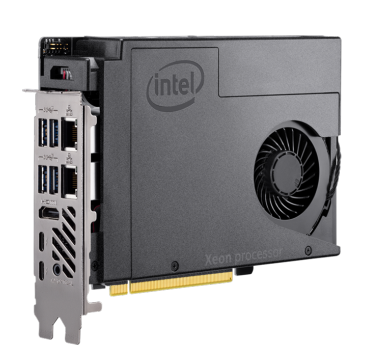
Intel NUC 9 Extreme Compute Element
NUC Elements are modular elements of a mini PC that are customizable and can be easily assembled with compatible components, making system builders’ life easier. There are currently four NUC Elements available:
- Intel NUC Compute Element – an easy to install module with Intel CPU, memory, Wi-fi, M.2 SSD slot, HDMI port, and two Thunderbolt ports for selected models.
- Intel NUC Board Element – are boards built for NUC Compute and NUC Chassis. There are two variations, NUC Rugged, which is fanless, and NUC Pro, with an optional thermal solution. The boards consist of M.2 SSD form factor, HDMI, and eDP graphics output.
- Intel NUC Chassis Element – chassis built for NUC Rugged and NUC Pro boards.
- Intel NUC Assembly Element – consists of M.2 SSD form factor, HDMI, eDP graphics output, and built-in thermal solution, designed specifically for NUC Pro Board. Currently, there’s only one option available.
Intel NUC Board

Intel also made available standalone miniature boards, measuring only 4 x 4 inches. The processors, ranging from Celeron to Core i7, are soldered directly onto the board, and it supports both M.2 SSD and 2.5” HDD except for NUC Board NUC8CCHB, which supports only the M.2 SSD drive factor.
There is an Intel NUC for every user, whether you’re an avid gamer, a home user who is content with the moderate performance or the opposite of it, a corporate user who demands a high-performance PC just because, an amateur DIYer or an experienced system builder who wants to have more control of the components, you’ve got all the luck with Intel NUC.
Sources:
Krass, Peter. “Your Intel NUC Rugged options just got modular”, 24 March 2020, https://www.techproviderzone.com/devices/your-intel-nuc-rugged-options-just-got-modular?itc=refresh Accessed 20 November 2020
from Linux Hint https://ift.tt/33pAiMW




0 Comments