In this guide, check out how to check uptime on Ubuntu.
Uptime on Ubuntu
On any UNIX-like system, the uptime command will come pre-installed. That applies to Ubuntu as well. Verify the existence of the tool by running these commands.
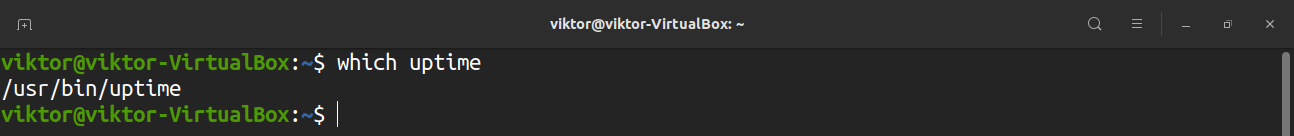
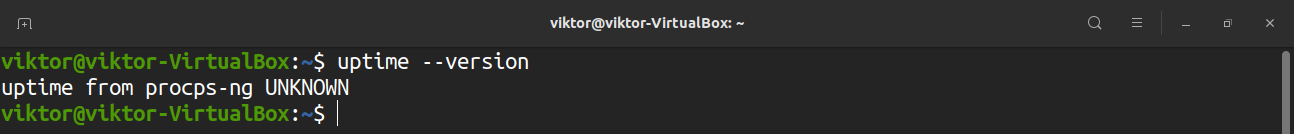
Check system uptime
To check the system uptime, run the following command.
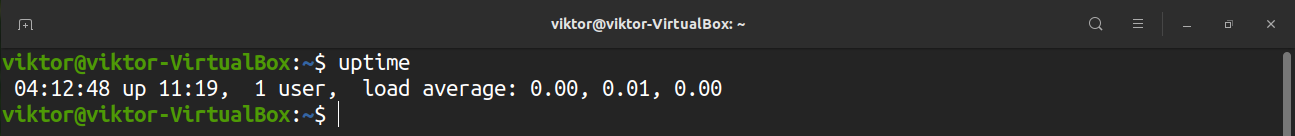
The output is quite self-explanatory. The only confusing part would be the load average one. Here’s what it means (according to the uptime man page).
Human-readable output
For humans like us, wouldn’t a nicer output be appreciated? That’s what the “pretty” format does. Uptime offers the output in a human-readable format. Use the “-p” or “–pretty” flag.
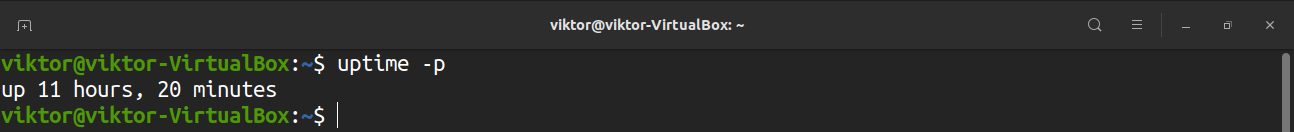
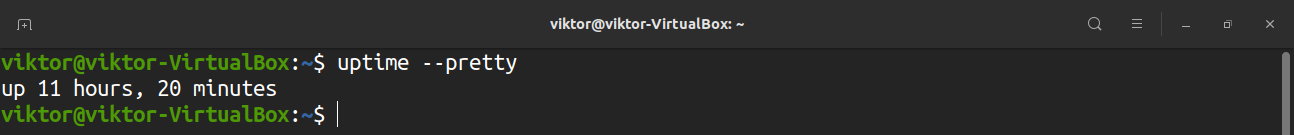
Date and time since when the system is up
In some situations, the system may be up and running for days. If that’s the case, then we can tell uptime to report since when the system is running. Use the “-s” or “–since” flag.
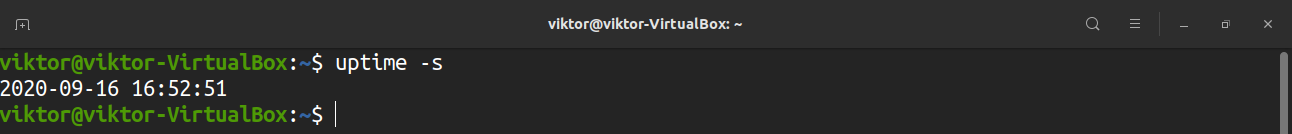
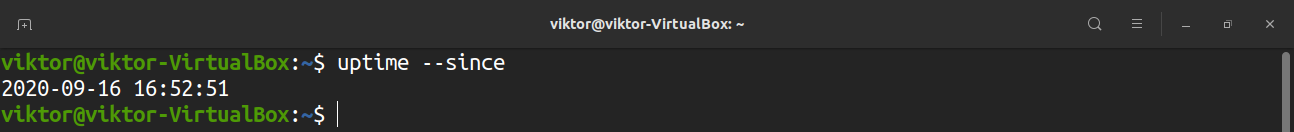
Uptime help
The uptime tool doesn’t come with that much option. If you need help with uptime, it’s always a good idea to check out the help page.
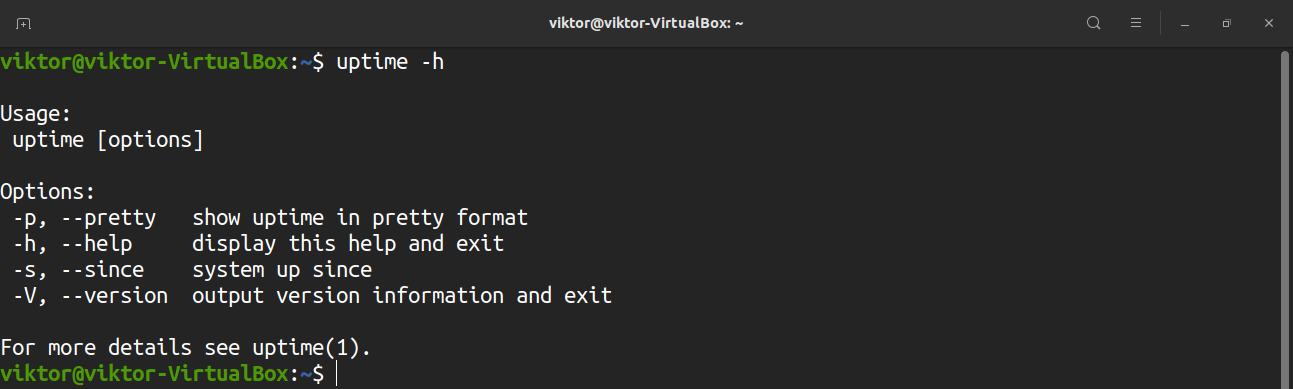
For in-depth information, the man page is more appropriate.
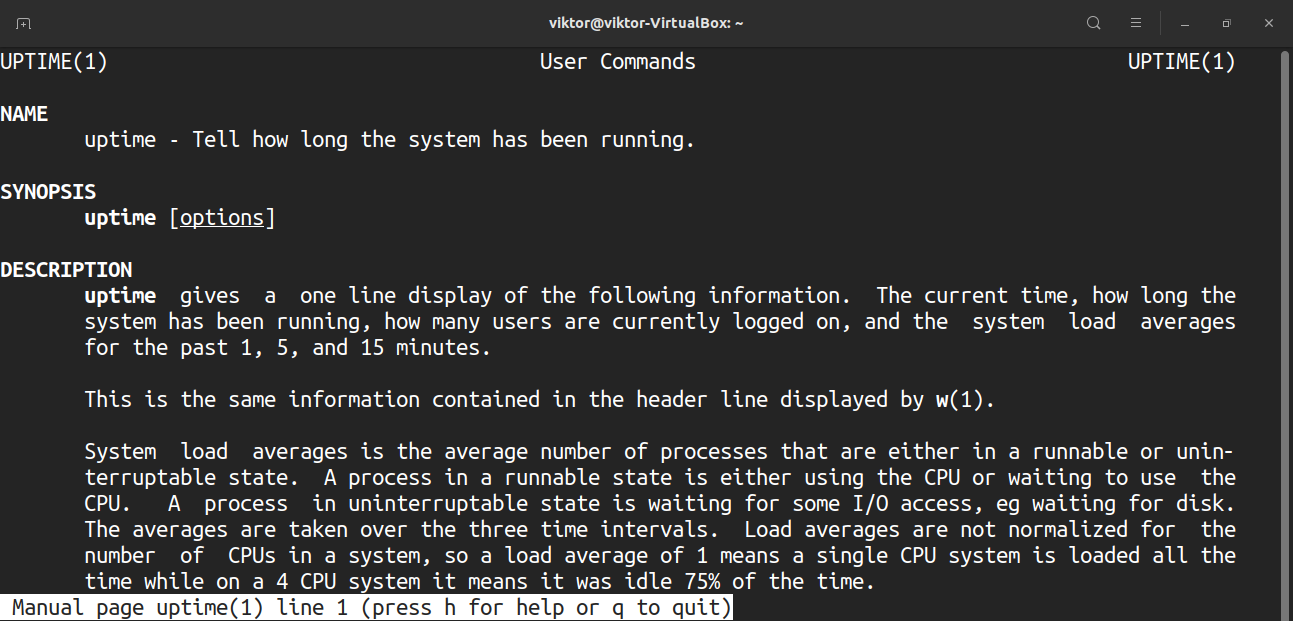
Bonus method
This one isn’t related to the uptime command but it still offers information about the system reboot history.
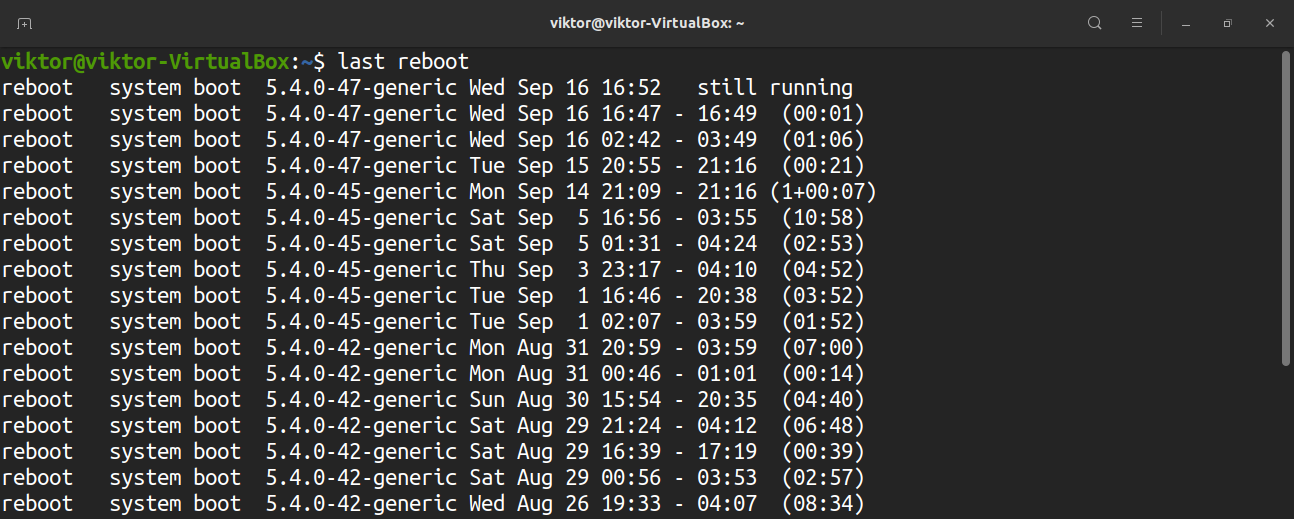
Final thoughts
The uptime tool is quite simplistic. There’s not much to the tool. However, the information it provides helps a lot when troubleshooting.
Uptime isn’t the only tool Linux comes with. Interested in more fun stuff? Check out the 25 basic Linux commands that every Linux user should know.
Happy computing!
from Linux Hint https://ift.tt/3nzrIU8




0 Comments