This article will show you how to start, stop, or restart the Postfix services in the CentOS 8 OS distribution using the command line. All the commands listed in this article were performed on a CentOS 8 server.
Restart Services of the Postfix Mail Server
Using the following commands, you can start, stop, or restart the Postfix mail system. To execute all the following commands, you will need to log in as a superuser, which means that you must be logged in as the root user for your system. First, open the terminal window. To do this, click on ‘Activities,’ located in the left corner of your CentOS 8 system. Then, select the Terminal from the left sidebar tray.
Start Postfix Mail System
Once you are logged in as the root user, run the following command to start the Postfix mail system:
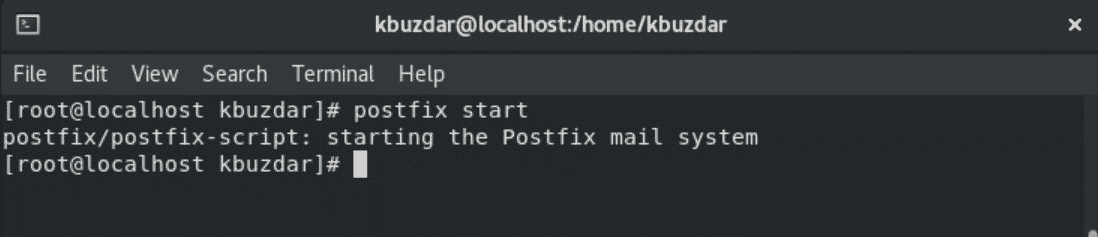
Check the service running status using the following command:
You will see the following output in the terminal:
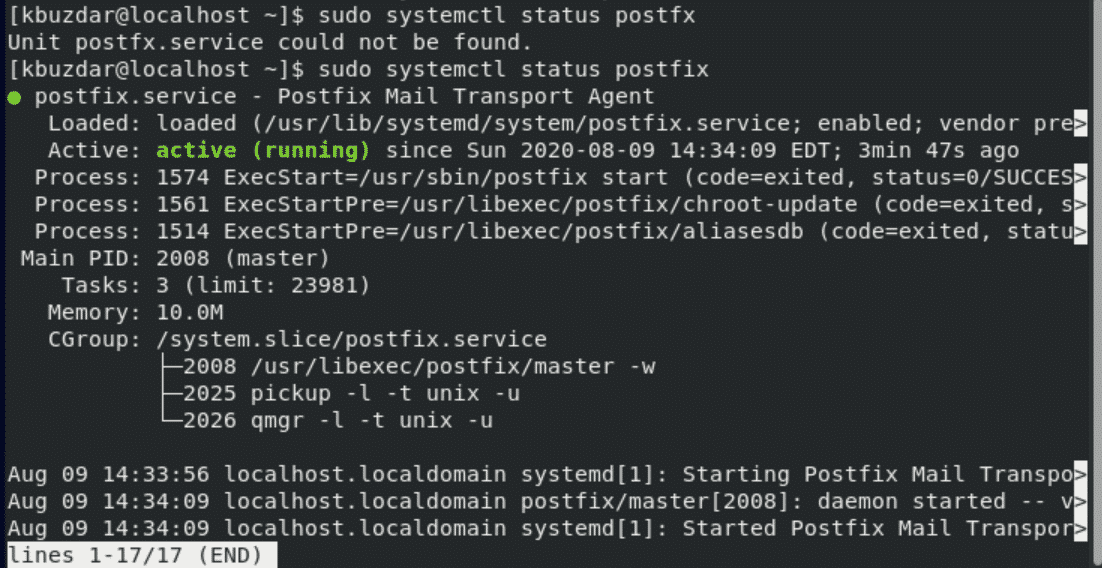
Stop Postfix Services
To stop or inactivate the Postfix mail services, type the following command in the terminal:
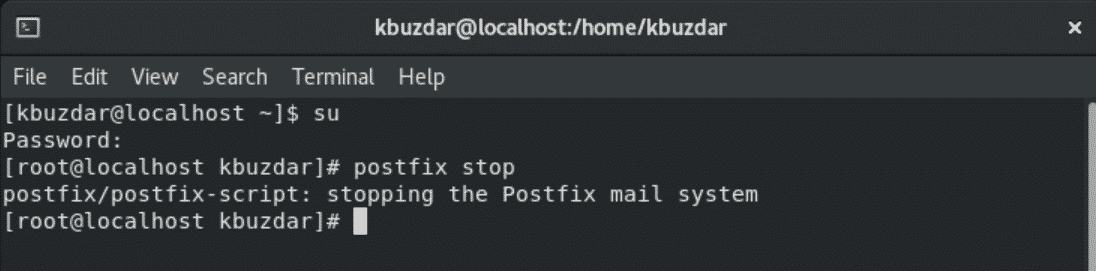
As you can see in the below output, the Postfix services have been stopped.
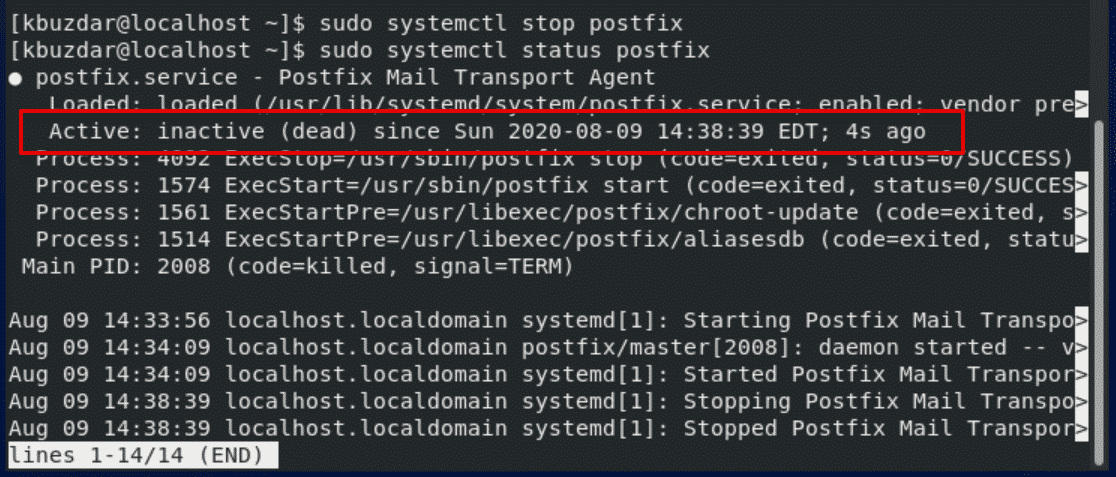
Restart Postfix Mail Server
To restart the Postfix mail system again, run the following command in the terminal:
The following output will be shown:
Reload Postfix
To reload all the Postfix configuration files, use the following command:
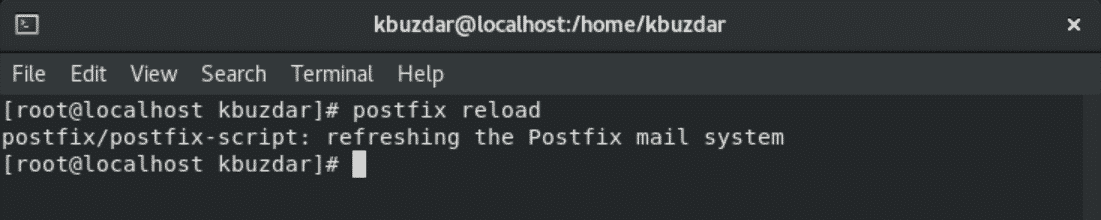
The above command will refresh all configuration files in the Postfix mail system.
Postfix Commands for CentOS 8 Distribution
In this section, we will discuss some more commands that will help you to control the Postfix mail system. These will perform the same operation as starting, stopping, or restarting the Postfix services. But the following commands are specifically used in the CentOS 8 distribution.
Start Postfix
By executing the following command, you will see the below output on the terminal, showing that the Postfix service is running:
You will the following output after entering this command:
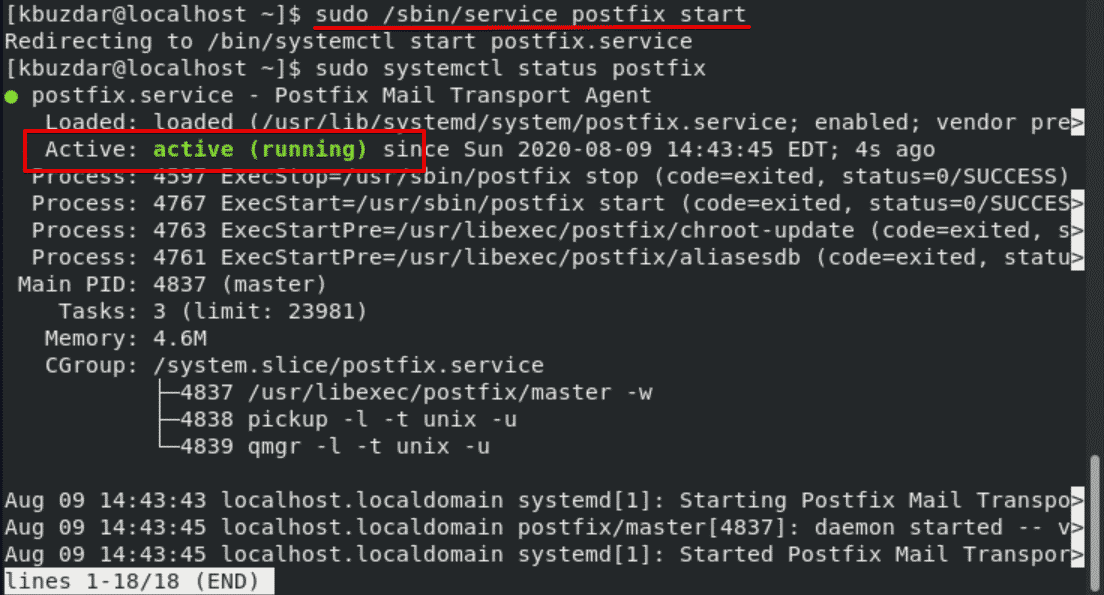
Stop Postfix
Using the below command, you can stop Postfix mail services:
The following output will display on the terminal:
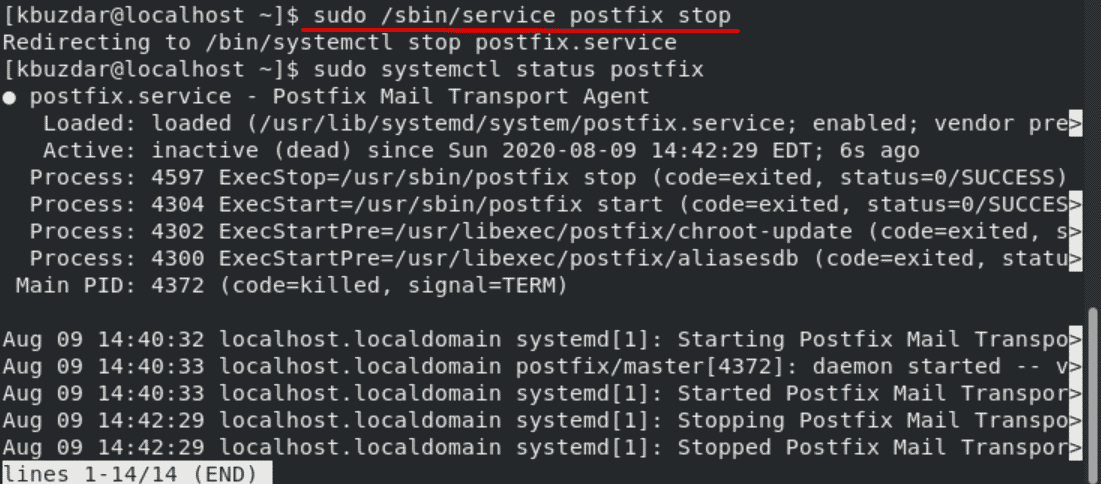
Restart Postfix
To restart Postfix, use the following command:
Conclusion
This article explored some of the different commands you can use to control Postfix services. You also learned some ways to test the Postfix mail system services. Using all the above commands, you can check the running status of Postfix on your system, as well. I hope this article will help you in your future use of the Postfix mail server.
from Linux Hint https://ift.tt/2QVp8ca




0 Comments