Three Best Email Clients for Linux Mint 20:
The three best email clients for Linux Mint 20 are mentioned below:
Mailspring:
Mailspring is a free and open-source email client designed for the Linux, Mac, and Windows operating systems. It allows integration with multiple different accounts. It provides you with touch and gesture support and you can even enable advanced shortcuts while using this email client to increase your productivity. Its lightning-fast search feature allows you to search for your important emails just within a matter of a few seconds. Moreover, it also has an Undo Send feature which you can use if you have accidentally sent an email or you have sent an email to the wrong recipient.

Mailspring offers the unified inbox feature with which you can have more than one inboxes integrated at a single place for easier accessibility. It presents you with the read receipts feature which notifies you when a recipient has read your email. Apart from that, you can even track the emails that you have sent using this email client. It provides you with different themes and layouts and also enables you to set the dark mode for your email client. Additionally, you can use this email client with 9 different languages.
Thunderbird:
Thunderbird is a fully customizable, free, and open-source email client designed to be used with the Linux, Mac, and Windows operating systems. It provides us with a one-click address book with which you can conveniently add people to your contacts. Also, you do not have to go through any long procedures for setting up your account with Thunderbird. All you have to do is to enter your name, email address, and password. There is also an attachment reminder feature which prompts you whenever you forget to add attachments to your emails if you have mentioned any such things in the body of your message.
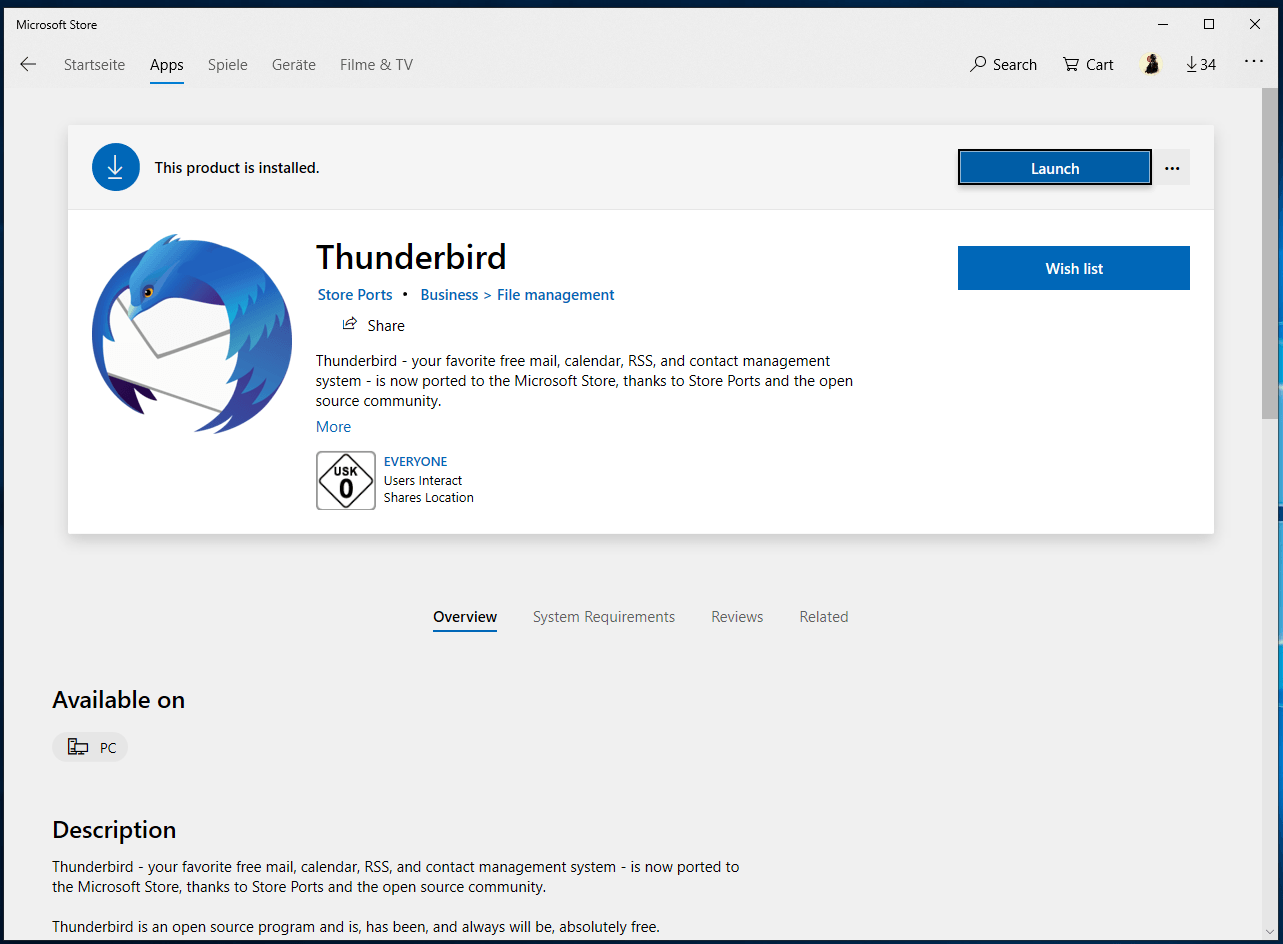
Thunderbird even allows you to view multiple emails in different tabs so that it becomes easier for you to segregate your emails this way. This email client provides you with advanced search tools and filters with which you can find your emails within no time. You can also keep your important messages in the archive using Thunderbird. It provides you with robust privacy and phishing protection with which you can easily secure your emails. Apart from this, Thunderbird also offers automated updates that offload the burden of updating your email client manually from your shoulders.
Geary:
Geary is yet another free and open-source email client designed for the different flavors of the Linux operating system. The conversation feature of this email client collects all the related emails and then aggregates them all in the form of a conversation so that you can easily follow them. Geary provides you with full-text and keyword search with which you can conveniently find any important emails. It offers you a full-fledged composer that allows you to write the emails in your way.
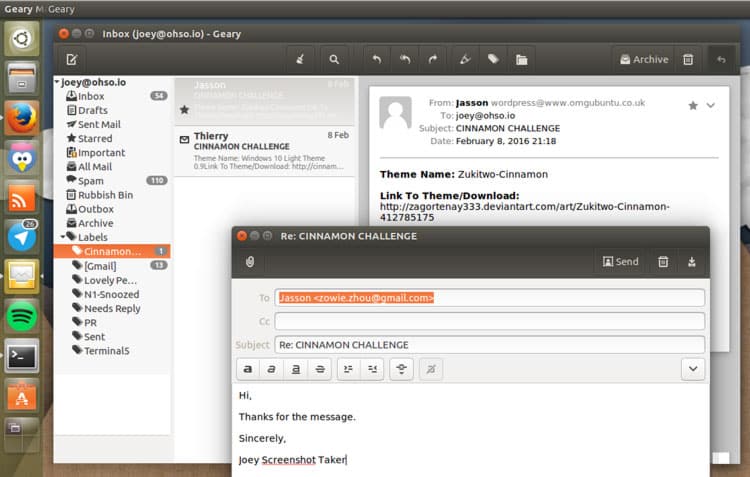
Geary provides you with a real quick setup by picking up your account credentials from your Gnome account. It has a very friendly user interface which makes it very convenient for the users to use it. It also supports all the popular email servers such as Gmail, Yahoo Mail, Outlook.com, etc. It even allows you to send emails using another identity. If you stay too busy to check your emails regularly, you can simply enable the “receive desktop notifications” feature of Geary which will notify you whenever a new email is received in your inbox.
Conclusion:
By choosing any of the three email clients that are discussed in this article for sending and receiving emails, you can ease the whole process of emailing and make it all the more convenient for you. All of these email clients are very efficient and extremely suitable for the Linux environment including Linux Mint 20.
from Linux Hint https://ift.tt/2Zy8Hat




0 Comments