Sales.txt
01/01/2020 60000 Dhaka
10/02/2020 76000 Rajshahi
21/03/2020 54000 Khulna
15/04/2020 78000 Chandpur
17/05/2020 45000 Bogra
02/06/2020 67000 Comilla
Replace String in a File with the `sed` Command
The basic syntax of the `sed` command for replacing the particular string in a file is given below.
Syntax
Every part of the above syntax is explained below.
‘-i’ option is used to modify the content of the original file with the replacement string if the search string exists in the file.
‘s’ indicates the substitute command.
‘search_string’ contains the string value that will be searched in the file for replacement.
‘replace_string’ contains the string value that will be used to replace the content of the file that matches the ‘search_string’ value.
‘filename’ contains the filename where the search and replace will be applied.
Example 1: Replace File with the ‘sed’ Command
In the following script, the search-and-replace text will be taken from the user. If the search string exists in ‘Sales.txt’, then it will be replaced by the replacement string. Here, a case-sensitive search will be performed.
# Assign the filename
filename="Sales.txt"
# Take the search string
read -p "Enter the search string: " search
# Take the replace string
read -p "Enter the replace string: " replace
if [[ $search != "" && $replace != "" ]]; then
sed -i "s/$search/$replace/" $filename
fi
Output
Example 2: Replace File with the ‘sed’ Command with ‘g’ and ‘i’ Flag
The following script will work like the previous example, but the search string will be searched globally for the ‘g’ flag, and the case-insensitive search will be done for the ‘i’ flag.
# Take the search string
read -p "Enter the search string: " search
# Take the replace string
read -p "Enter the replace string: " replace
if [[ $search != "" && $replace != "" ]]; then
sed -i "s/$search/$replace/gi" $1
fi
Output
Example 3: Replace File with ‘sed’ Command and Matching Digit Pattern
The following script will search for all numerical content in a file and will replace the content by adding the ‘$’ symbol at the beginning of the numbers.
# Check the command line argument value exists or not
if [ $1 != "" ]; then
# Search all string containing digits and add $
sed -i 's/\b[0-9]\{5\}\b/$&/g' $1
fi
Output
Replace String in a File with `awk` Command
The ‘awk’ command is another way to replace the string in a file, but this command cannot update the original file directly like the ‘sed’ command.
Example 4: Replace File with ‘awk’ Command
The following script will store the updated content in the temp.txt file that will be renamed by the original file.
# Check the command line argument value exists or not
if [ $1 != "" ]; then
# Search all string based on date
awk '{sub("02/06/2020","12/06/2020")}1' $1 > temp.txt && mv temp.txt $1
fi
Output
Conclusion
This article showed you how to use bash scripts to replace particular strings in a file. The task to replace a string in a file should become easier for you after practicing the above examples.
from Linux Hint https://ift.tt/3gtoOfz



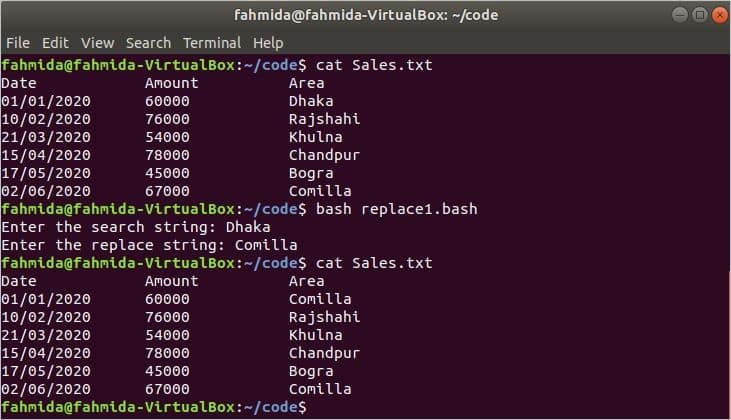
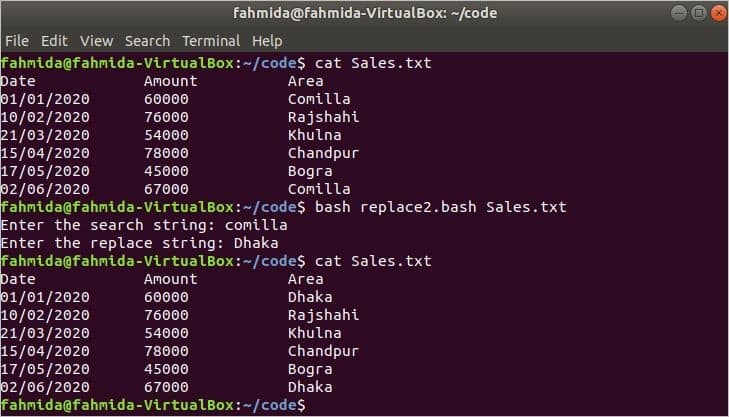

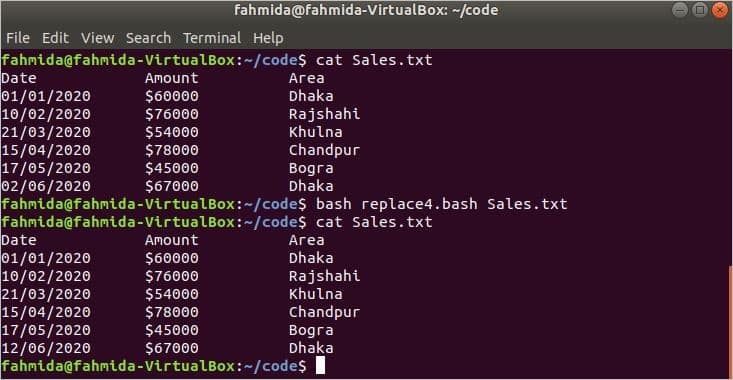
0 Comments