This article will cover the latest release of MODICIA O.S. Ultimate.
MODICIA O.S. Ultimate
Developed by Italy-based Modicia Web Design and Development Company, the latest release of this OS (at the time of writing this article), Modicia O.S. 20.144, was released on May 2, 2020. MODICIA O.S. is an interesting distro that incorporates the traditional desktop design and is enhanced by many useful features. For those who want to try out something new, MODICIA O.S. is a great OS. For professionals, MODICIA OS is also a solid pick.
MODICIA OS is an easy Linux distro to use. The learning curve is pretty much non-existent. Because of the tools this OS provides, it is a great platform for personal and professional use. MODICIA O.S. also offers a great feature set for small businesses. This OS is ready to handle all the heavy loads right out-of-the-box. Despite being a general-purpose distro, MODICIA O.S. is more geared towards professionals working with audio and video-related tasks.
Reliability
When it comes to unpopular distros, people often question reliability as a factor. MODICIA O.S. is not a mainstream distro like RHEL, Debian, or SUSE Linux, etc., but is not backed by any large company. This leads many to believe that off-meta distros are just low-quality “discount” systems that will break apart after some time.
Well, that is not the case with MODICIA O.S. The dev team behind Modicia Web Design and Development has been working to spread Linux since 1998. Devs use it themselves for their multimedia production. The distro is built to meet user demands with ease.
The latest MODICIA O.S. 20.144 is based on Ubuntu 20.04 LTS. This gives MODICIA a solid base for stability and community support. As for the desktop environment, it comes with a modified version of Xfce. MODICIA also comes with various tools by default; for example, office-related tools, browsers, and others.
Getting MODICIA O.S.
MODICIA O.S. is free software. The latest MODICIA O.S. 20.144 64-bit ISO is available on the official website. Check out MODICIA O.S.
There are 2 ways you can get the ISO of MODICIA O.S.
- For a direct download, the OS is available from Mediafire servers.
- Indirectly, MODICA OS is also available through torrent (magnet link).
Installation
Linux installation has become a lot easier to do over time. The installation of MODICIA is no different. All you need is a bit of patience and a calm mind. Let us have a look at the installation steps of MODICIA O.S.
This is the screen where you will first boot the installation media. We have to boot into the live system to begin the installation process.
Everything looks great! To start the installation, double-click the shortcut “Install MODICIA O.S.”
Most of the Linux distros are fairly simple to install. MODICIA O.S. is no different. All installation steps are self-explanatory. If you have ever installed Linux Mint before, then you will find this installation process to be very familiar. However, as with any OS installation, the only part where I strongly recommend exercising caution is when you are partitioning. Other than that, it will be very hard for you to make any mistakes when installing this operating system.
A quick tip for novices: try installing MODICIA O.S. on a virtual machine before actually installing it on your main machine.
Interface
The first impression is an important factor when it comes to user experience. The first impression also impacts how you will perceive the product or service in the future. In my case, I’ve had a good first impression of this distro. In your case, however, your perception of user experience may differ.
This is the login screen. Besides the custom theme, it is basically the Xfce login screen.
This is the main screen of MODICIA O.S. At the bottom, we got the macOS-style quick launch menu. For those who were macOS users before, this is going to be quite handy.
To launch an app, go to the “Whisker Menu.” This will be the button on the top-left corner of the screen. The menu retains quite a lot of the Xfce vibe.
At the top, we also got a handful of quick access shortcuts. At the top-right corner, you will find options for sound control, battery info, time, and power.
Now, we will have a look at the window style. MODICIA O.S. features an interesting window style that is quite like macOS. The window control options (minimize/maximize/close) are on the left. Again, those who often use macOS will find this OS very comfortable to work with.
Another useful feature of this OS is the Synapse-like quick search menu. To trigger it, press “Alt + Spacebar”.
Type the name of your target application. It’ll show a list of application(s) that matches the search term.
Get quick access to desktops, windows, and the application menu by pressing the Super key (Windows/Mac key). If you have ever had experience with GNOME desktop, this menu is quite similar to the menu on that desktop.
Performance
Linux has been known for its performance and consistency for a long time. MODICIA O.S. leverages this system to a whole new level. In the latest version, MODICIA O.S. 20.144, there are new tweaks and improvements to increase the performance of this system.
Here is a quick look at the performance enhancements MODICIA O.S. offers:
- The turbo-boost processor(s) is active by default.
- Less load on swap (by up to 10%) and faster program load time (by up to 25%). This reduces the pressure on the SSD, further optimizing its write endurance.
- RAM data is compressed, increasing the effective read and write speed (by up to 20%).
- MODICIA O.S. is ready for deployment in workstations. Out of the box, it only consumes about 450 MB of RAM. Everything is optimized to maximize stability and minimize bugs.
All the apps that come with MODICIA are modified to maximize efficiency. The UI design also offers better performance out-of-the-box. In short, MODICIA O.S. is a perfect match for power users who need the best possible performance alongside a bug-free experience.
Final Thoughts
MODICIA O.S. is an interesting distro that is worth checking out. This system is available for free, so before you make your mind, I recommend giving it a try. As we have demonstrated, you do not have to install this OS to try it out. In fact, most of the modern distros do not require installation to try out.
I hope that this guide was able to pique your interest in checking this distro out. If you end up liking the system, then good for you! If you end up not liking the OS, there is also nothing to lose.
Enjoy!
from Linux Hint https://ift.tt/3gQVEIk



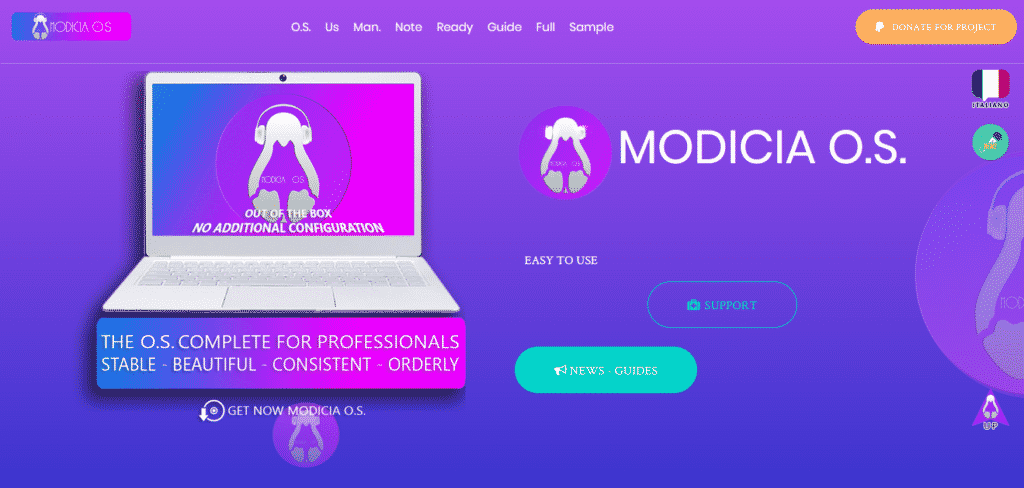


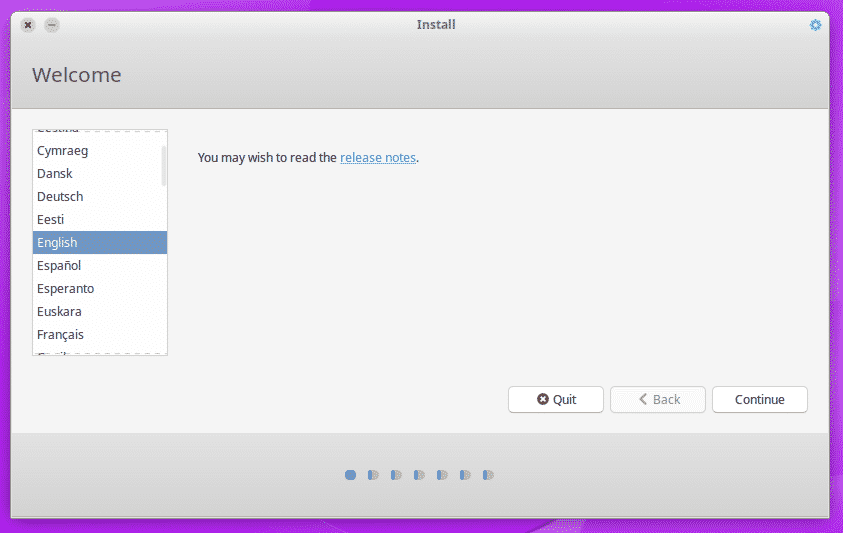
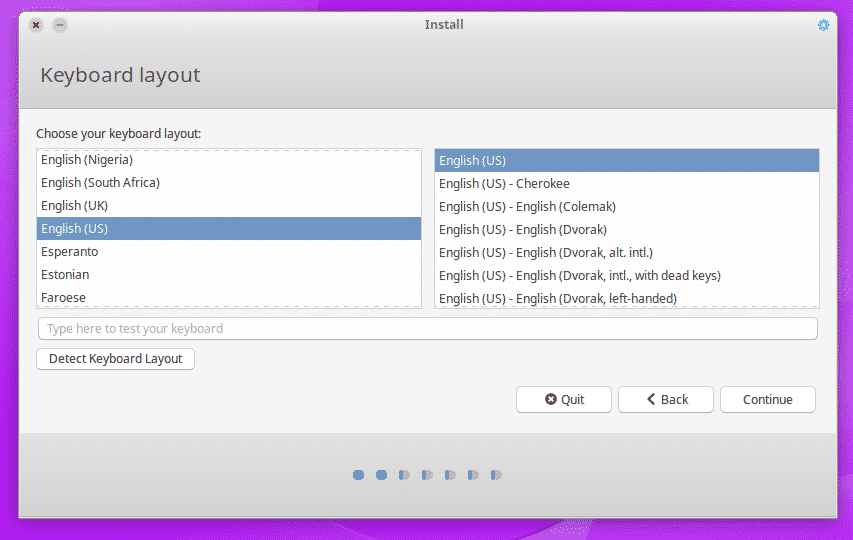
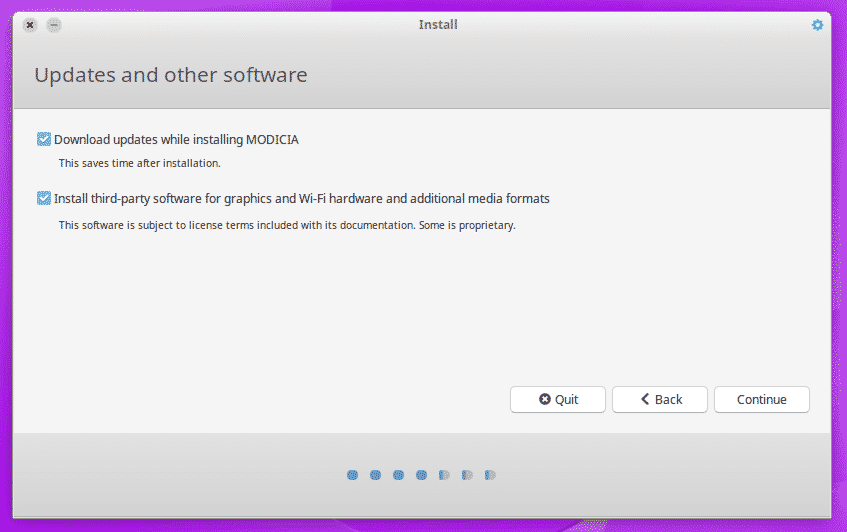
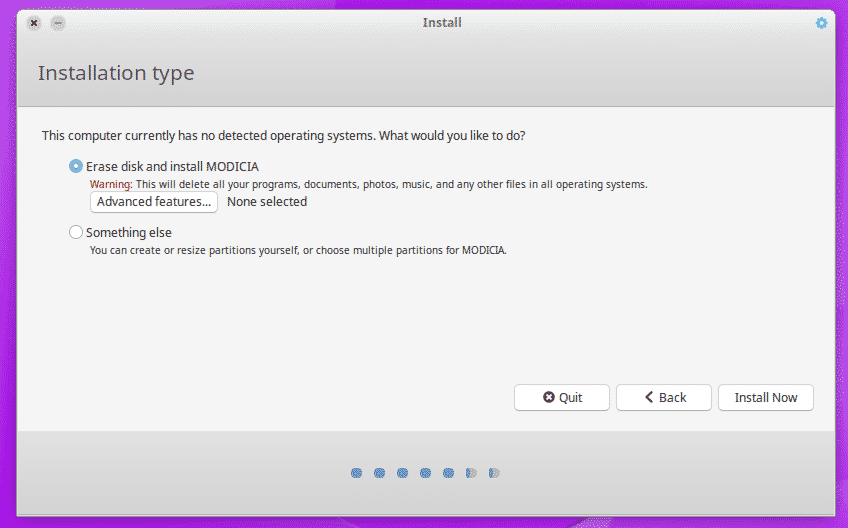


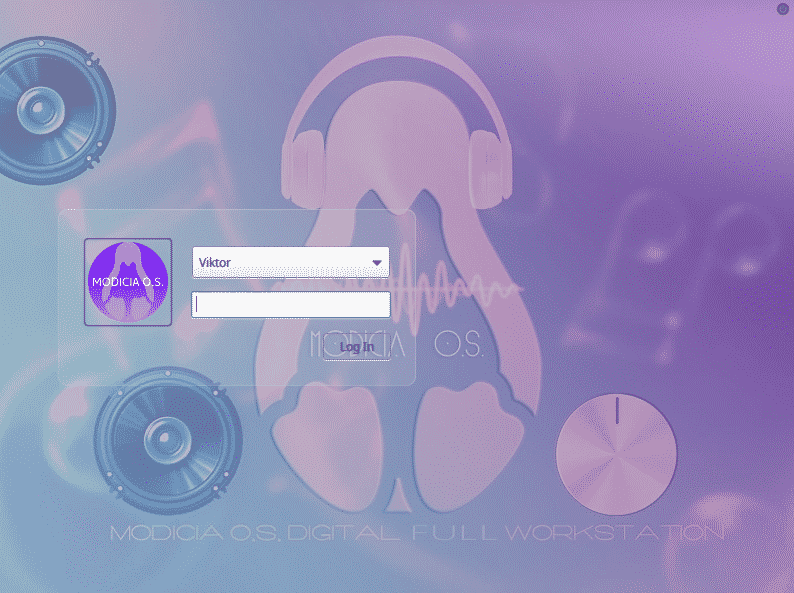


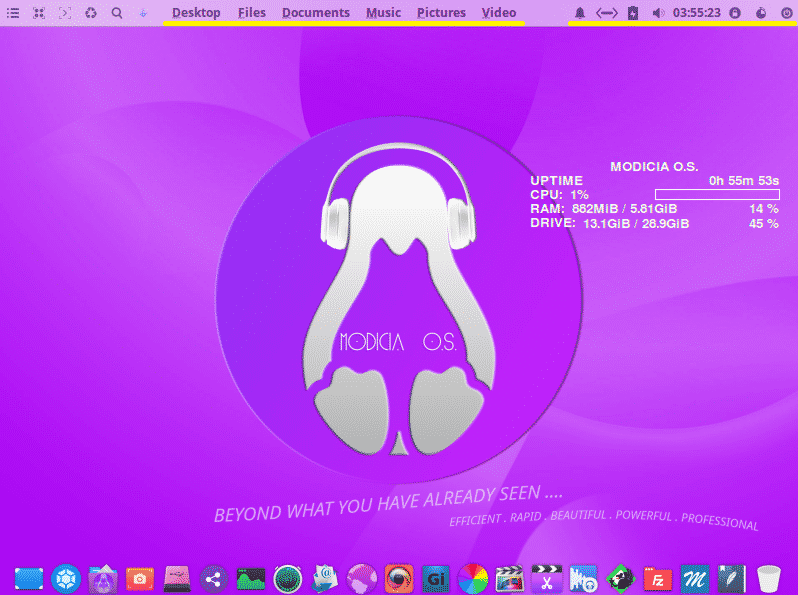
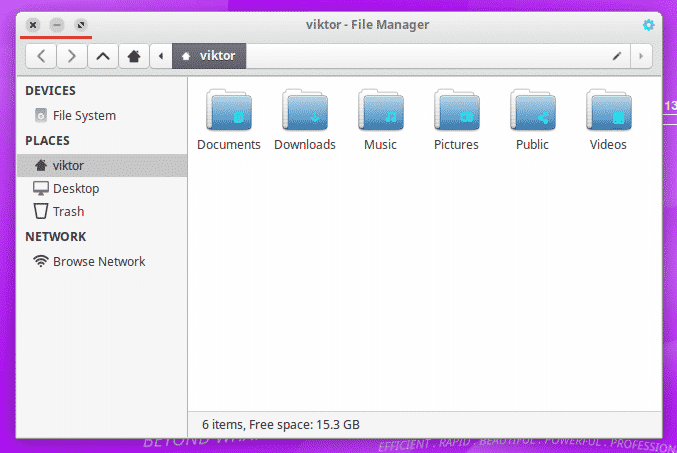

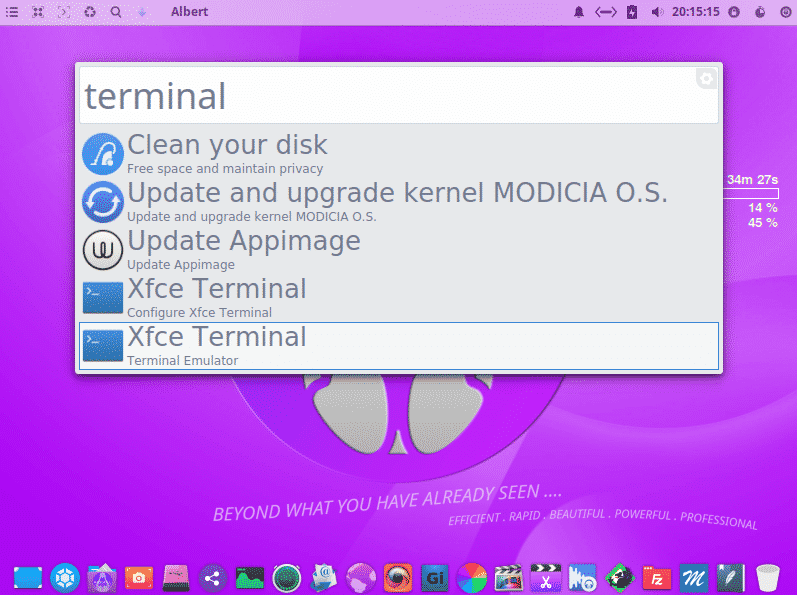
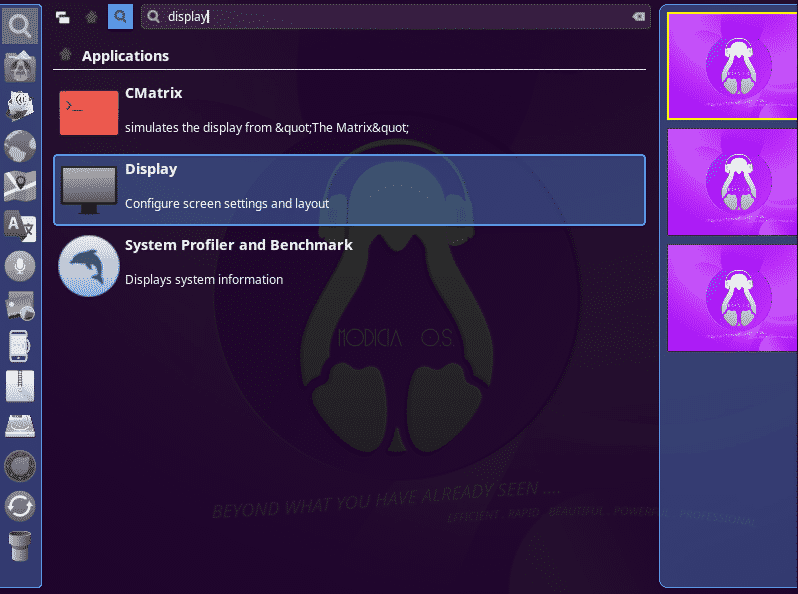

0 Comments