In this article, we review the top five best Linux friendly NAS servers for the home market has to offer today. These models are selected based on multiple drive bays, performance, software, backup support, media streaming capabilities, features, third party support, price, and warranty & customer support. So, grab a cup of coffee and read on!
Synology 2 bay NAS DiskStation DS218+ (Diskless)
Over the years, Synology has assembled great NAS servers in a two-bay range for home users. However, a versatile OS, solid port selection, speed, and 4k video streaming support, make DS218+ best of the best.
The compact and sleek package houses two full-sized hard drives. There are multiple synchronizations and backup options, wrapped up nicely in a user-friendly interface. The setup process is a breeze. Hook everything up, turn it on and follow the wizard. After set up has completed, you can forget about everything. Synology’s DiskStation Manager will handle most of the tasks behind the scenes.
The DSM works as an OS within your browser and reasonably easy to handle. The QuickConnect feature allows users to connect with the server while away – without any need for messing with router settings. All the communication is very seamless and just the way you would expect. Plus, the AES-NI hardware encryption secures your data, and RAID prevents any loss.
With a 2 GHz Intel Celeron processor, 2GB DDRIII Ram (expandable up to 6GB), multiple ports, and a price less than 300 bucks, the DiskStation DS218+ is an affordable option with a solid value for the money.
Buy Now: Amazon
Synology DS418play
In case you want to increase the storage space of DiskStation DS218+ down the line, consider Synology’s DS418Play. Termed your own private cloud, it utilizes essentially the same CPU, RAM, hardware encryption and transcoding engine but adds two more bays for storage. Fantastic, right?
Now, it has one less USB port when compared with the parent model. However, it adds a Gigabit Ethernet port for easy link aggregation. All you need is a compatible router, and you can witness the exponential improvement in performance when multiple users access your NAS all at once. To get more specific, this NAS server allows you to store and share 4K videos, music, pictures, and documents with up to whooping 2048 user accounts and 200 simultaneous connections.
The Synology DS418Play offers you access to the same mobile apps as DS218+ for streaming, backup, and other uses. With two additional drive bays, you can use different storage configurations for better data handling and overall performance.
Overall, we believe this NAS server is ideal for professionals or people who need more storage space. Though the price may deter some users, it comes with Synology’s all-encompassing 2 years warranty, which should allay some of the fears.
Buy Now: Amazon
WD 8TB, My Cloud EX2 Ultra Network, Attached Storage
Western Digital is yet another popular NAS vendor, and the products like 8TB My Cloud EX2 Ultra are a reason why. It is easy to set up, fairly inexpensive when compared with Synology’s servers. It handles the backup and streaming functions quickly like a boss.
That is made possible because of a Marvell Armada 385 processor and 1GB of RAM coupled with two mirrored 4TB drives. The result is one of the best throughput scores we have seen for NAS servers in this price range. This fast throughput translates to a much smoother 4K streaming and quick backups when using it in the home environment.
Although My Cloud EX2 Ultra’s extended feature set is geared towards the business community, we included it in this list of Linux friendly NAS server for home because of its ultra-compact design, great performance with 4K streaming, low noise, and energy conservation ability.
The only downside is that it relies heavily on third-party apps to connect to the network, and the user interface feels rather hard to navigate. That said, the server arrives pre-populated therefore, the three years manufacturer’s warranty covers the NAS as well as drives. All in all, my Cloud EX2 is an excellent all-around server box.
Buy Now: Amazon
Asustor AS1002T v2
The AS1002T is a stylish two-bay entry-level NAS server for home users. There’s no LCD display, no removable trays, no HDMI, and just two USB 3.0 connectors. That is how it manages to keep the price below 200 bucks.
However, there are no compromises on speed. It can still manage to read/write over the network in up to 100 Mbps range. Due to its intelligent software caching, the OS remains fairly quick. To test its performance, we tried NZBGET, which resulted in the maximum download speed of 17 Mbps while the content unpacked and PARSed just as fast as a PC. This is surprising because it utilizes a 1GHz dual-core ARM (Marvell ARMADA 385) processor and only a 512 MB RAM.
It houses two HDDs, has RAID, Gigabit Ethernet, which comes loaded with apps and media functionality. USB (2.0/3.0) support, a MySQL server, an FTP server, a WEB server, built-in Usenet software like NZBGET and Sickbeard, downloaders, and even an iTunes Server for your music appetite – all combined into a single user or group-based management.
If you are looking for something basic without all the fancy bells and whistles that get the job done for your home needs, AS1002T is for you. However, advanced users should stay away from this purchase.
Buy Now: Amazon
QNAP TS-251B-2G-US 2 Bay Home
The QNAP TS-251B-2G-US 2 Bay Home gives Synology’s DS218+ a run for the money. It includes an HDMI output which comes in quite handy if you want to stream videos directly from your server connected to the TV. Nevertheless, it lacks the SHR and BTRFS support of Synology.
It uses an Intel Celeron J3355 CPU and 2 GB of RAM, which offers a fantastic performance of around 110 Mbps transfer speeds for large data and 90 to 100 Mbps for multiple folders with music files.
Thanks to a PCIe card extension slot, the TS-251B is easy to upgrade. Its user interface, called QTS, is quite similar to the DSM by Synology and offers similar media streaming features, video surveillance, audio-video apps, and backup support.
Lastly, QNAP’s hardware comes with a 2 years warranty. It provides excellent customer support both through an online forum and over the phone. Plus, there’s a vast collection of tutorials available online that makes troubleshooting whole lot easier.
Buy Now: Amazon
Buyer’s Guide
Like any other computer accessory, the features offered by NAS differ based on these demands. Therefore you will need to understand the features and terms before you step into the market. Worry not, dear reader, we have your back. Here’s everything you need to know:
Multiple drive bays
For most home users, two drive NAS is just right even though some models come with four or eight drive bays. Such models require complex RAID configurations such as RAID 6 or RAID 10, which is unnecessary for a home user. Multiple driveways protect your data by mirroring the contents on each drive. Therefore, even if one drive fails, your data remains safe and accessible.
CPU and RAM
As with any other computer, more CPU, and RAM, the better its performance will be. But the cost escalates accordingly, so settle on a model that suits your budget. This article contains both powerful dual-core Intel Celeron processors and less powerful ARM-based configurations.
Hardware Encryption Acceleration
A NAS server that provides hardware encryption acceleration allows much faster read/write speeds. Even for home users, data encryption provides an extra layer of protection if someone sneaks into your home and tries to steal your data. Besides, some devices encrypt data before backing it up.
Media Streaming
A NAS box for the home should be able to stream HD videos and music to multiple devices at the same time. Some top of the line models even allows 4K streaming. Usually, media streaming is done through the manufacturer’s software or third-party apps like Plex. Similarly, music enthusiasts use iTunes to stream their favorite music.
Third-party app support
Third-party apps allow you to add multiple services or features to your NAS. Therefore settle on a piece with third party support. These include analytics, media software, web server software, and much more.
Multiple USB ports
Go for a model that has at least two USB ports so that you can have two copies of backup. USB ports come in handy when you don’t want to use cloud backup services. Simply plug an external drive and back everything up. Additionally, it’s better to have a USB port on the front with quick copy functionality to copy everything without messing with software and settings.
Cost
While looking for a Linux friendly NAS server for home, don’t go for two-bay servers that cost more than $350. This is because those servers are geared more towards the business community and come with features you don’t really need in a home environment. Conversely, if you opt for a cheaper model, you risk compromising on RW speed or get a less polished OS.
Final Thoughts
That is all about our Linux friendly NAS servers for home. Thanks to advancements in technology, most of the NAS servers today are compatible with every Operating system. Nevertheless, for this article, we selected only the top NAS servers compatible with Linux distros. Depending on your budget, you can choose any of these devices without second thoughts. We hope you enjoyed this article. If you think we missed something, let us know your thoughts in the comments below. Good luck!
from Linux Hint https://ift.tt/3cnEwXV



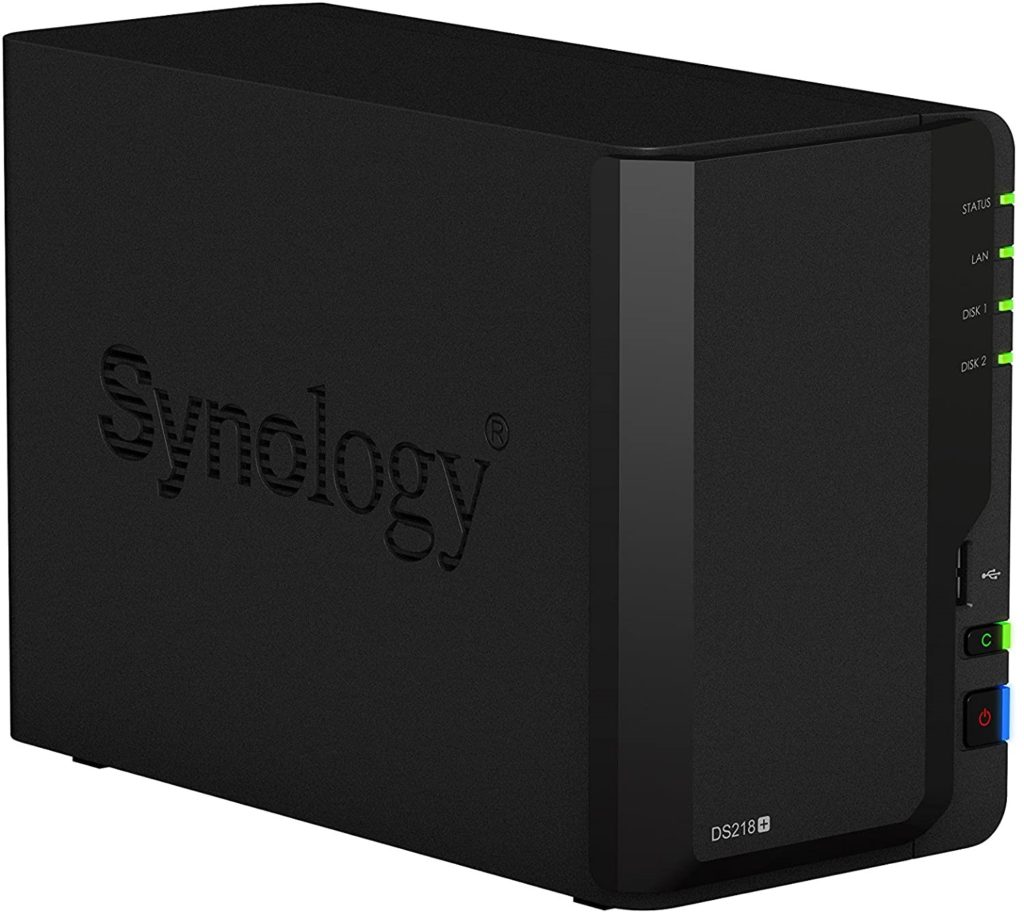
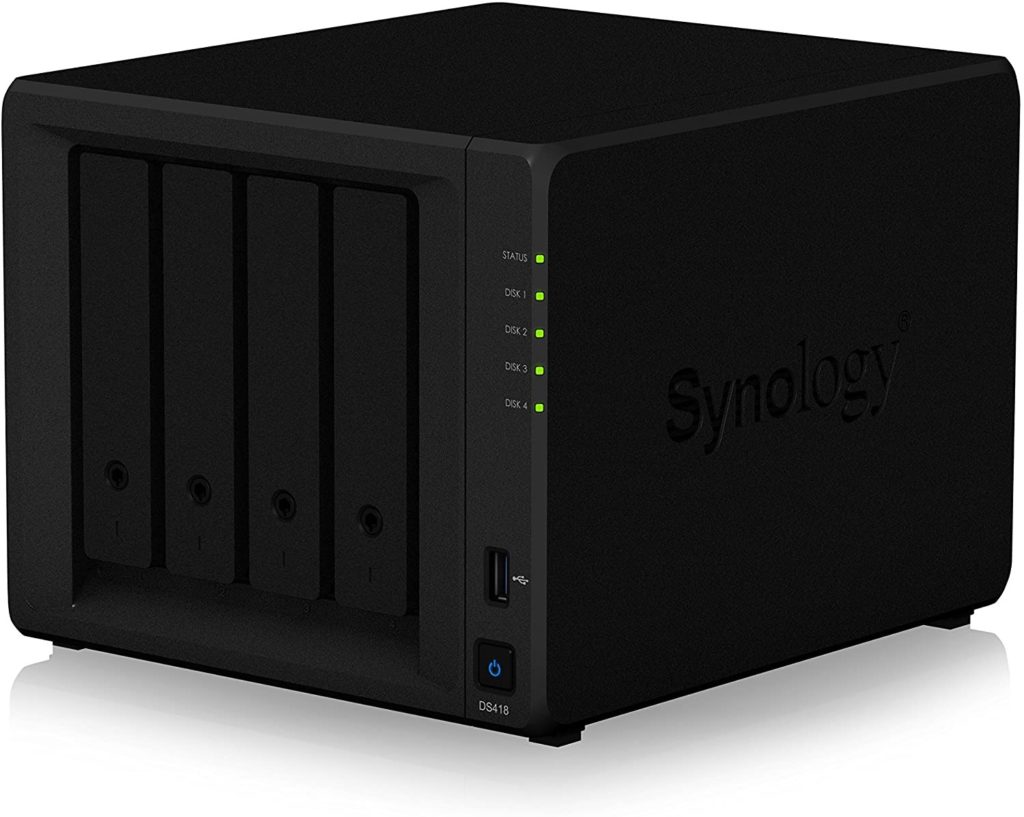

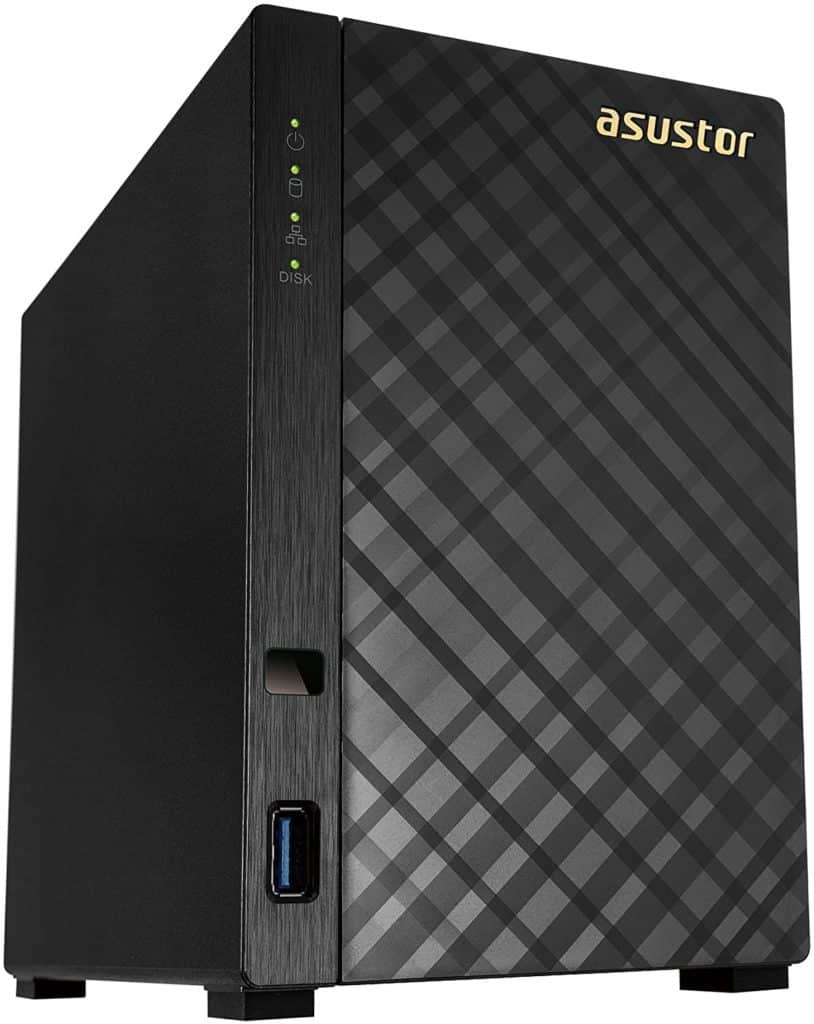


0 Comments