Filter a list of string using another list
This example shows how the data in a list of string can be filtered without using any method. The list of the string is filtered here by using another list. Here, two list variables are declared with the name list1 and list2. The values of list2 is filtered by using the values of list1. The script will match the first word of each value of list2 with the values of list1 and print those values that don’t exist in list1.
list1 = ['Perl', 'PHP', 'Java', 'ASP']
list2 = ['JavaScript is client-side scripting language',
'PHP is a server-side scripting language',
'Java is a programming language',
'Bash is a scripting language']
# Filter the second list based on first list
filter_data = [x for x in list2 if
all(y not in x for y in list1)]
# Print list data before filter and after filter
print("The content of the first list:", list1)
print("The content of the second list:", list2)
print("The content of the second list after filter:", filter_data)
Output:
Run the script. Here, list1 does not contain the word ‘Bash’. The output will contain only one value from list2 that is ‘Bash is a scripting language’.
Filter a list of string using another list and custom function
This example shows how a list of string can be filtered by using another list and the custom filter function. The script contains two list variables named list1 and list2. The custom filter function will find out the common values of both list variables.
list1 = ['90', '67', '34', '55', '12', '87', '32']
list2 = ['9', '90', '38', '45', '12', '20']
# Declare a funtion to filter data from the first list
def Filter(list1, list2):
return [n for n in list1 if
any(m in n for m in list2)]
# Print the list data before filter and after filter
print("The content of list1:", list1)
print("The content of list2:", list2)
print("The data after filter",Filter(list1, list2))
Output:
Run the script. 90 and 12 values exist in both list variables. The following output will be generated after running the script.
Filter a list of string using regular expression
List is filtered by using all() and any() methods in the previous two examples. A regular expression is used in this example to filter the data from a list. A regular expression is a pattern by which any data can be searched or matched. ‘re’ module is used in python to apply regular expression in the script. Here, a list is declared with subject codes. A regular expression is used to filter those subject codes that start with the word, ‘CSE’. ‘^‘ symbol is used in regular expression patterns to search at the starting of the text.
import re
# Declare the list contains subject code
sublist = ['CSE-407', 'PHY-101', 'CSE-101', 'ENG-102', 'MAT-202']
# Declare the filter function
def Filter(datalist):
# Search data based on regular expression in the list
return [val for val in datalist
if re.search(r'^CSE', val)]
# Print the filter data
print(Filter(sublist))
Output:
Run the script. sublist variable contains two values that start with ‘CSE’. The following output will appear after running the script.
Filter a list of string using lamda expression
This example shows the use of lamda expression to filter data from a list of strings. Here, a list variable named search_word is used to filter content from a text variable named text. The content of the text is converted into a list named, text_word based on space by using split() method. lamda expression will omit those values from the text_word that exist in search_word and store the filtered values in a variable by adding space.
search_word = ["Teach", "Code", "Programming", "Blog"]
# Define the text where the word from the list will search
text = "Learn Python Programming from Linux Hint Blog"
# Split the text based on space and store the words in a list
text_word = text.split()
# Using lambda expression filter the data
filter_text = ' '.join((filter(lambda val: val not i
n search_word, text_word)))
# Print text before filtering and after filtering
print("\nText before filtering:\n", text)
print("Text after filtering:\n", filter_text)
Output:
Run the script. The following output will appear after running the script.
Filter a list of string using filter() method
filter() method accepts two parameters. The first parameter takes a function name or None and the second parameter takes the name of the list variable as values. filter() method stores those data from the list if it returns true, otherwise, it discards the data. Here, None is given as the first parameter value. All values without false will be retrieved from the list as filtered data.
listData = ['Hello', 200, 1, 'World', False, True, '0']
# Call filter() method with None and a list
filteredData = filter(None, listData)
# Print the list after filtering the data
print('The list after filtering:')
for val in filteredData:
print(val)
Output:
Run the script. The list contains only one false value that will be omitted in the filtered data. The following output will appear after running the script.
Conclusion:
Filtering is helpful when you need to search and retrieve particular values from a list. I, hope, the above examples will help the readers to understand the ways of filtering data from a list of strings.
from Linux Hint https://ift.tt/393keR1




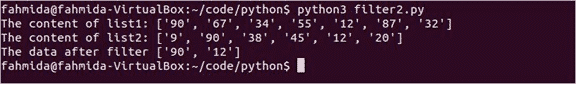

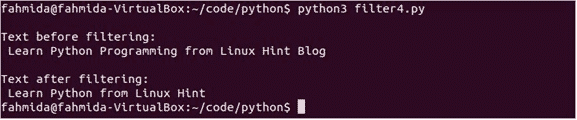
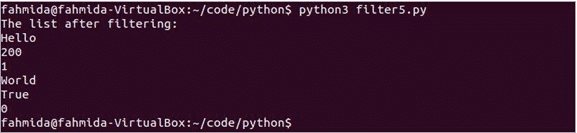

0 Comments